(Last updated on January 9th, 2023)
See this ultimate Avid Media Composer vs. Adobe Premiere Pro comparison to make a smart decision about the best choice for you.
Avid Media Composer and Adobe Premiere Pro share more similarities than differences. These two programs are the leaders in the post-production industry.
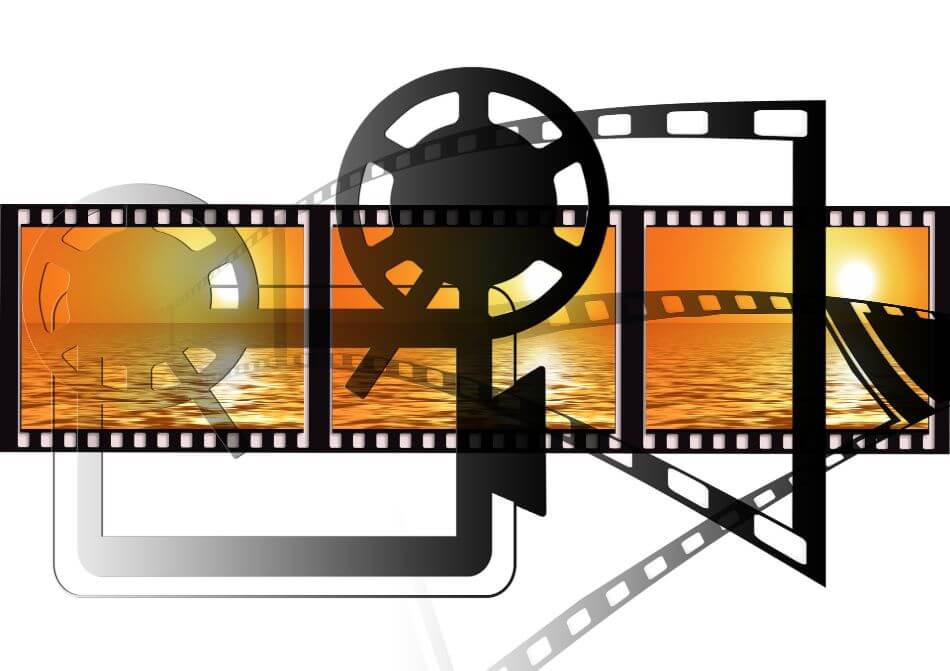
To differentiate between these two programs, we will have to look at how they function at a deeper level. We’ve observed them both for interface, features, and more. Each app will then be rated on a scale of one to five.
Overview of Avid Media Composer
Avid Media Composer works in a very organized way by changing all of the incoming codecs to the codec and format of the project. This allows for seamless workflow when toggling between different media and efficient project sharing.
Avid Media Composer is generally used for feature-length films and big car commercials.
Pros
- Powerful audio mixing tools.
- Project management tools that are ideal for big projects with many voices.
- Works well for industry-standard projects.
Cons
- Expensive monthly cost when compared to Premiere’s pricing.
- The workflow is not as intuitive.
- Limited effects and color correction tools.
Overview of Adobe Premiere Pro
Premiere Pro, on the other hand, takes in whatever codec is the file and uses this in the timeline. This creates a fast work environment but can create problems in the long run.
Related: Adobe Premiere Pro vs Premiere Elements (2023 Comparison)
Premiere Pro can quickly churn out different codecs and formats and it is often used for social media campaigns and projects that require a diverse delivery.
Pros
- Intricate color-correction tools.
- Organized and intuitive interface.
- Streamline workflow with the project tabs and Adobe Media Encoder for rendering.
Cons
- Lacking in tools for project management.
- Could use better audio mixing tools.
- Despite being cheaper than Avid Media Composer, the monthly subscription is still rather costly.
Short Verdict
Overall, Premiere Pro is a better program than Avid Media Composer. Premiere Pro boasts a wider array of capabilities and has a much lower learning curve compared to Avid. Also, Premiere Pro is cheaper than Avid.
Premiere gives you the ability to edit, apply motion graphics, use basic compositing tools, color correct, and create a professionally finished project.
Let’s not forget, though, that Avid Media Composer has long been the industry standard for professionals. Avid’s project sharing is unparalleled within the industry, which aids bigger productions that require multiple editors. That’s why many big production houses prefer it, making Avid a priority for long-standing use.
Comparison at a Glance
Both these programs are the leading video and film-editing software on the market for professionals. Although Avid Media Composer has long occupied this market, Premiere Pro has gained popularity in the video-editing world in the past ten years as the rise in digital and low budget filmmaking has taken this industry by storm.
1. Interface
Winner: Adobe Premiere Pro. Premiere Pro’s interface is designed for anyone from a beginner to an expert. With its wide variety of preset options, it’ll take time for you to determine which panels and organization fit your style. But eventually, that learning will expedite your editing in ways that is unmatched by any other editing platform.
2. Color Correction
Winner: Adobe Premiere Pro. The color correction tools in both Avid and Premiere are top-of-the-line. However, Premiere Pro allows you to isolate and fine-tune colors to create a mood and tone for each individual shot, while also matching other shots to create a cohesive and beautiful image through a neat layout of color wheels, curves, and waveforms.
3. Text/Graphics
Winner: Adobe Premiere Pro. The titles and graphics in Premiere are unmatched in the industry. With easy linking to the compositing platform After Effects, professional titles, masking, keying and compositing can be implemented seamlessly between the platforms.
4. Audio
Winner: Avid Media Composer. Avid’s audio engineering tools push the limits of what a video-editing platform is capable of. Because this program is designed for an editor to send the audio to a final mixer, the tools offered allow you to engineer audio just like a sound designer.
5. Project Sharing
Winner: Avid Media Composer. Avid Media Composer is often used on high budget productions, requiring several editors to work on the same project. Because of this, Avid established an efficient project sharing capability that allows editors to quickly transfer files and bins within projects, even a single change you make.
6. Effects
Winner: Adobe Premiere Pro. Premiere Pro does a wizard’s job to add effects to a production. There is a wide array of built-in effects that are simple and easy to place on clips in the timeline. There are many effects you can implement in Avid, as well, but Premiere’s community of online users gives you access to an endless amount of online tutorials.
7. Workflow
Winner: Adobe Premiere Pro. Premiere’s workflow is unparalleled to that of Avid’s. Because the program is capable of hosting beginners, as well as experts, Premiere’s workflow is fit for every editing style.
8. Pricing
Winner: Adobe Premiere Pro. Premiere Pro costs $20.99 per month. But with the fee of $52.99 per month, you get access to all of Adobe’s Creative Suite, which offers the best media software in each industry. By comparison, Avid’s starter program costs you $19.99 per month. Whereas, a full-featured version will cost you $49.99 per month.
1. Interface
Avid Media Composer
Avid’s preset interface includes a project folder in the upper left, a playback panel in the upper right, and the timeline running across the bottom. The tools are on the far right. However, most of these can be accessed via the keyboard shortcuts. All of these panels, and more, can be customized to fit your personal editing style.
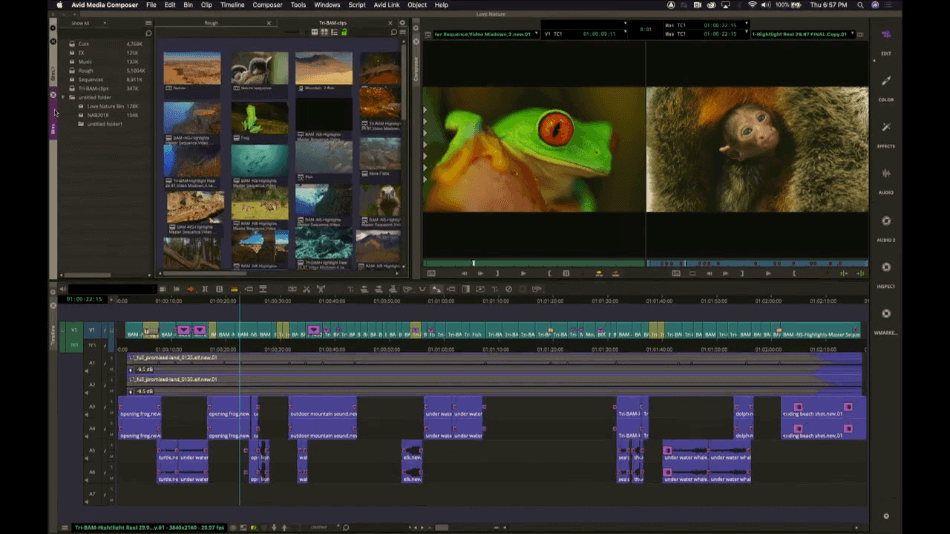
Avid’s timeline is much bigger than Premiere. This is because Premiere focuses on its source panel equally, aiding in quick and easy use of effects on media in the timeline. There are also plenty of interface presets to choose from to help simplify your workflow.
Avid’s interface doesn’t take too much time to learn or even customize. With only a bit of a learning curve when it comes to figuring out the design and presets, only a half-point was taken off the score.
Adobe Premiere Pro
Premiere’s preset interface is very similar to Avid’s. Here you’ll see the project panel in the bottom left which also holds the effects and all media imported to the project. The upper left panel is the source panel where you can view media by double-clicking it. You can also manipulate the effects here.
The bottom right panel is the timeline, which holds the tools next to it, which are generally accessed by keyboard shortcuts. Finally, the upper right panel contains the playback panel where edits in the timeline can be viewed. On the top, you can quickly toggle between different interfaces, including those customized to your personal editing style.
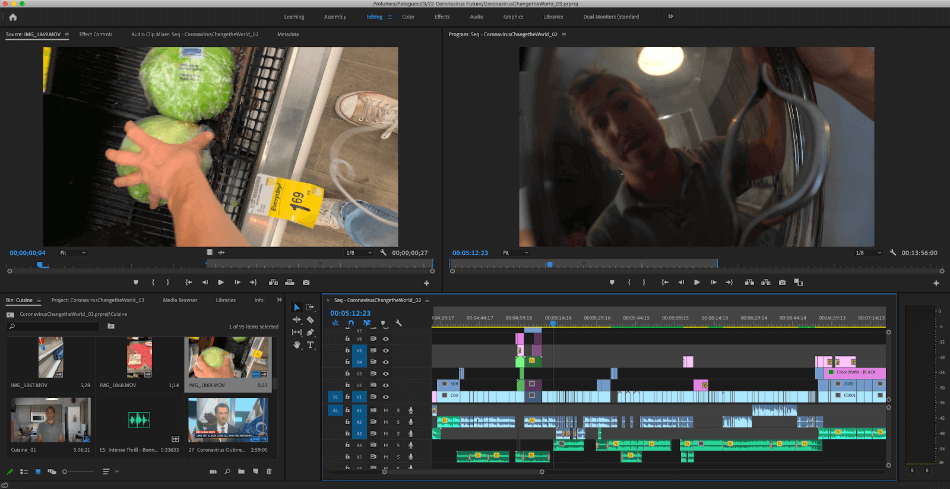
Similar to Avid, you can easily toggle between different interfaces in Premiere, which makes it efficient to switch between specific editing techniques, enabling faster workflow.
An editing platform is tethered to how the brain functions, as it is a tool at its root. This means that what appears in front of you may be the most important aspect of the tool. This would be the interface.
Adobe’s commitment to monitoring how the brain evolves when editing through the years is one-of-a-kind in reference to their constant updates and improvements. This can be noticed by Premiere’s constantly evolving interface, while seemingly not changing too drastically.
For being so easy to use, Premiere’s interface gets a perfect score.
Winner: Adobe Premiere Pro. At first glance, both programs might look foreign to a novice editor. However, Adobe’s sleek design might make a bit more sense to the newcomer. That being said, the steep learning curve of Avid can be justified by its more complex interface.
Overall, Premiere Pro is just a far easier interface to get used to.
2. Color Correction
Adobe Premiere Pro
Within Premiere, you have access to multiple different curves and wheels to manipulate the overall image, as well as each individual hue, contrast, exposure, saturation, and much more. Isolating color is also a breeze with its eye-dropper color-picking tool.
On top of that, Premiere allows you to dynamically link your footage to After Effects for even more powerful tools. The changes you make in After Effects will automatically update onto your Premiere timeline, aiding seamless functionality.
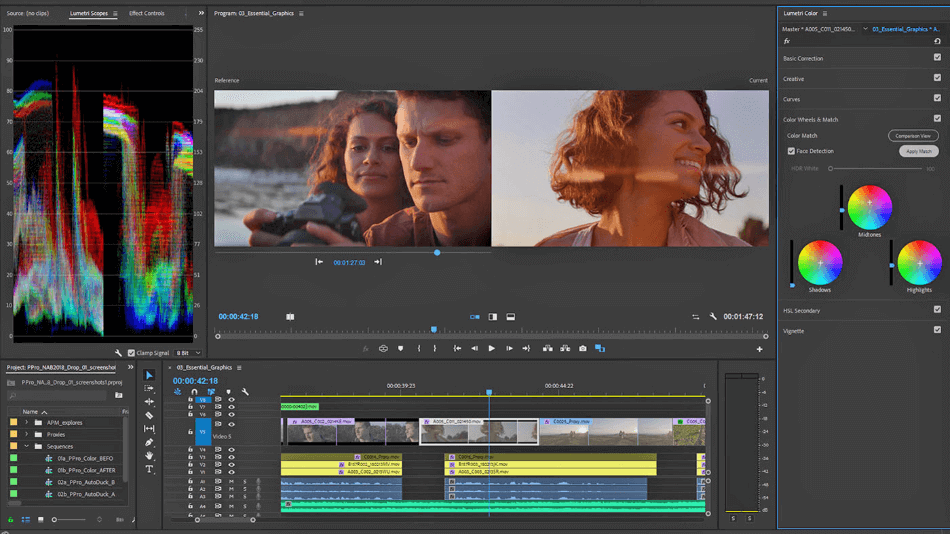
With all of these functions and tools, Premiere Pro gets a perfect score when it comes to color correction.
Avid Media Composer
Avid’s color correction tools and features are similar to those of Premiere’s. With Avid you have access to waveform, color wheels and curves, as well. However, what you can’t do in Avid is seamlessly transfer your footage to a compositing platform with a wider array of color effects.
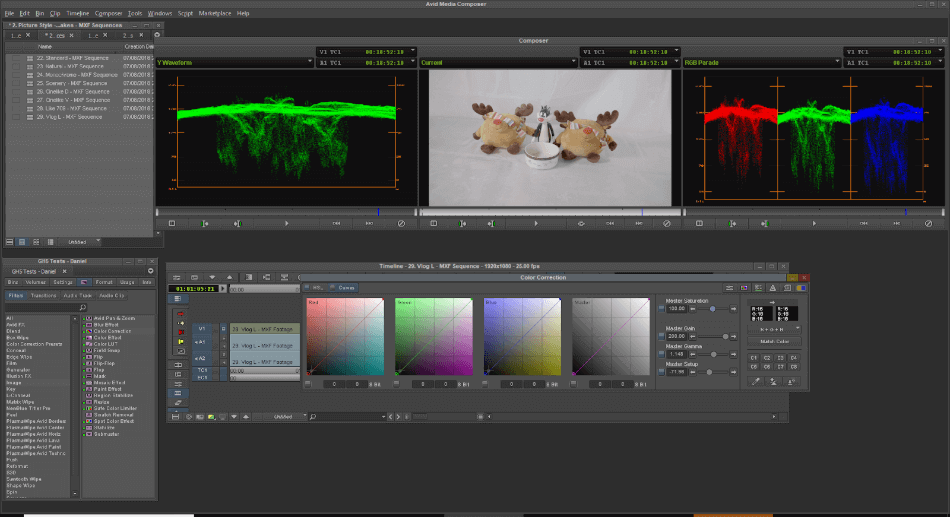
One tricky aspect of Avid’s color correction capabilities is that the interface is a bit hidden. But once you find it, the interface is set up specifically for coloring. The HSL and curves tabs essentially do the same things but in different ways. And, for fast coloring, Avid has auto contrast, auto balance, and auto color correction features.
With the concealment of all of these features being a minor annoyance, a half-point was taken off the score.
Winner: Adobe Premiere Pro. While both Premiere Pro and Avid contain highly effective color correction features and tools to truly achieve a top-of-the-line product, you will need to use a color correction platform. That being said, both of these programs are capable of color correction that is only a slight step down from the best.
With all things considered, Premiere Pro ultimately wins out for having much more intuitive and nuanced tools.
3. Text/Graphics
Avid Media Composer
Avid contains many title options for custom text. With Avid’s Marquee tool, you can simply add titles, adjust the font, styling, size, motion, and effects. Avid also supports many plugins that offer additional title effects.
There’s only a few limitations with the program when you compare it Premiere. While these tools are easy to use for a number of text and graphic creation, the comparative selection led to a one-point reduction.
Adobe Premiere Pro
Premiere Pro, however, has much more power behind its titling and graphics. To begin with, Premiere can do all Avid can do by adding custom titles with custom font, styling, motion, sizing, and effects. But in Premiere, you can also utilize keyframes. This means that you can animate the styling, sizing, effects, and motion.
On top of Premiere’s extensive titling, its graphic features are also superior to Avid’s. With Premiere, you can do compositing within the platform and create simple animations that take your project to the next level.
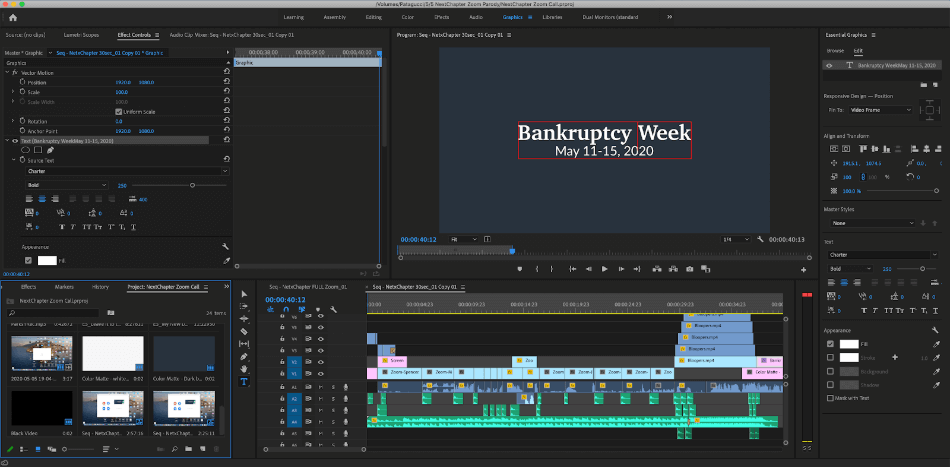
On top of its actual features, the community surrounding Premiere is what makes it better than Avid. Because Premiere has many users that are also filmmakers themselves, an online community has emerged that helps one another.
If you’re looking to create a specific text effect, you can bet that there is an online tutorial about that somewhere. That also means that many people and companies have created plugins for free or for a small charge. You can simply place a plugin on top of the media in the timeline and have the effect implemented.
With so much more to offer than Avid in these areas, Premiere Pro gets a perfect score for the intuitive tools and incredible selection of customizations.
Winner: Adobe Premiere Pro. Both Premiere Pro and Avid offer powerful text and graphic features that allow you to create custom titles and graphics for a professional project. That being said, Premiere just has more to offer, making it the clear winner.
4. Audio
Avid Media Composer
Avid Media Composer is often used on high-budget, large productions. That’s because Avid has features that allow the audio to be passed on to a professional mixer or sound designer for top-quality finishing. So, the audio engineering capabilities within Avid are one-of-a-kind.
The features are easy enough to use for beginners yet intricate enough for professionals. Considering how much control you have in the program, Avid gets a perfect score.
Adobe Premiere Pro
Premiere Pro has its fair share of audio engineering capabilities, as well, with multiple methods of accomplishing the same effect for a variety of users. However, by comparison, the sheer force of Avid’s audio features is unmatched.
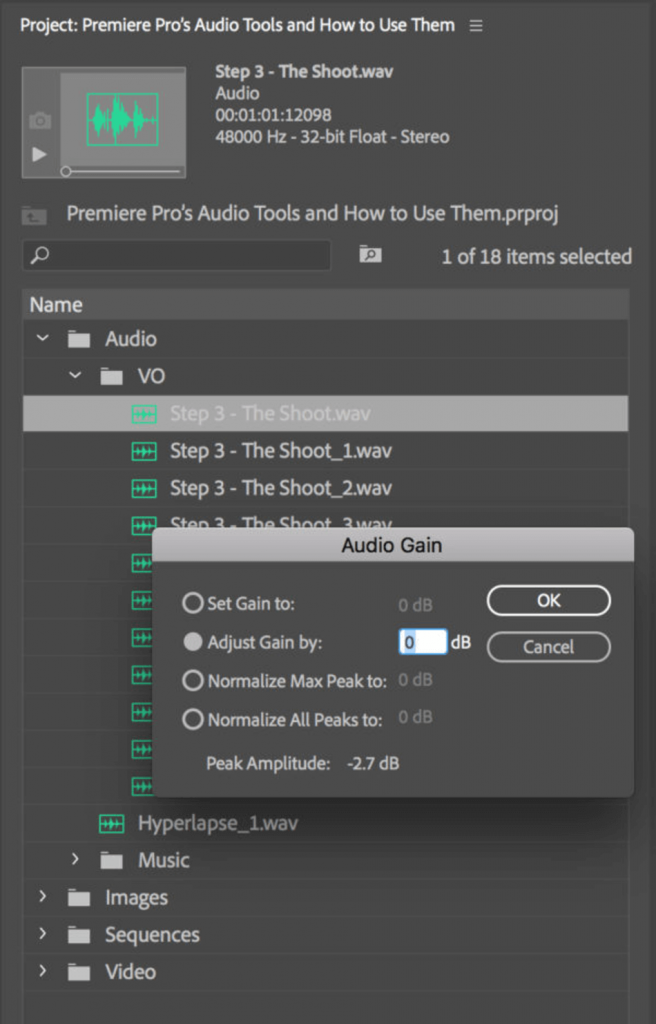
For the relative limitations, Premiere Pro gets a one-point reduction.
Winner: Avid Media Composer. Audio is often thought of as more important than video, as effective audio with non-effective video is more powerful than an effective video with non-effective audio. That being said, Avid has better audio engineering tools within its platform than Premiere Pro. This is why Avid Media Composter is the clear winner.
5. Project Sharing
Avid Media Composer
Avid’s project sharing tools are quite stellar considering the functionality. After creating a project and ingesting footage, the lead or first editor on the project just needs to log this footage, and it’s capable of being shared. As long as each editor has access to raw files via an external drive or the cloud, the sharing will be seamless.
These tools can go a long way in speeding up editing projects that require a lot of eyes. Considering how easy it is to get used to these sharing tools, Avid gets a perfect score for project sharing.
Adobe Premiere Pro
Premiere Pro also allows for collaboration and team sharing. There are a few ways to do this, but the newest method is via creative cloud account sharing.
The most simple and effective way of project sharing would be to create multiple different external drives that won’t be changed and share the project file back and forth. This method works for both Avid and Premiere.
Since Premiere Pro has far fewer options for sharing projects, a point was taken off the final score.
Winner: Avid Media Composer. Both Avid and Premiere Pro offer project sharing features. However, because Avid is designed and used for bigger projects, generally, there are more editors involved. Therefore, Avid has better project sharing features, making it the clear winner.
6. Effects
Avid Media Composer
Avid’s many effects are useful despite the limitations. Some neat features include being able to produce Stereoscopic 3D effects and the TimeWarp Fluid Motion Stabilize tools. It should be noted, however, that most of these effects are only available under certain packages of the program.
For most editors, these effects tools may be enough for basic video edits. Professional editors, however, may find themselves frustrated with the lacking features. For this concerning aspect, we had to take off a point from the final score.
Adobe Premiere Pro
The effects offered in Premiere Pro far outweigh those offered in Avid Media Composer. We could list off all of the amazon effects offered in Premiere like the warp stabilizer, and masking and keying capabilities, etc. But we’d rather talk about the community of editors that can help you create any effect you desire.
Premiere’s program attracts many editors that are also filmmakers with an entrepreneurial spirit. This same spirit also seeks to share information.
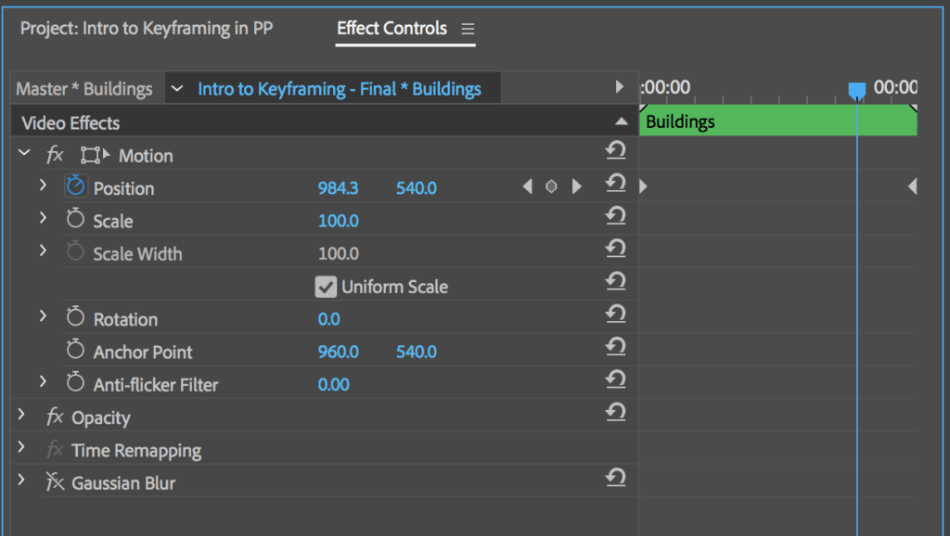
Premiere users have a desire to share the tricks that make their videos popular. You can simply search for any desired effects and there will most likely be a post, thread or tutorial explaining exactly how to mimic that effect within Premiere.
With so many options to apply special effects and customize them, Premiere Pro gets a perfect score.
Winner: Adobe Premiere Pro. Considering how much more you get when compared to Avid, Premiere Pro is the better option.
7. Workflow
Adobe Premiere Pro
The workflow in Premiere Pro is superior to that of Avid’s. Based on many customer reviews, Avid users encounter many issues with bugs that often render their work useless for days. Premiere Pro has similar problems, albeit less frequently.
The difference is that Premiere Pro users unite when there is an issue. Premiere users will immediately post potential fixes or detours to counter the issue.
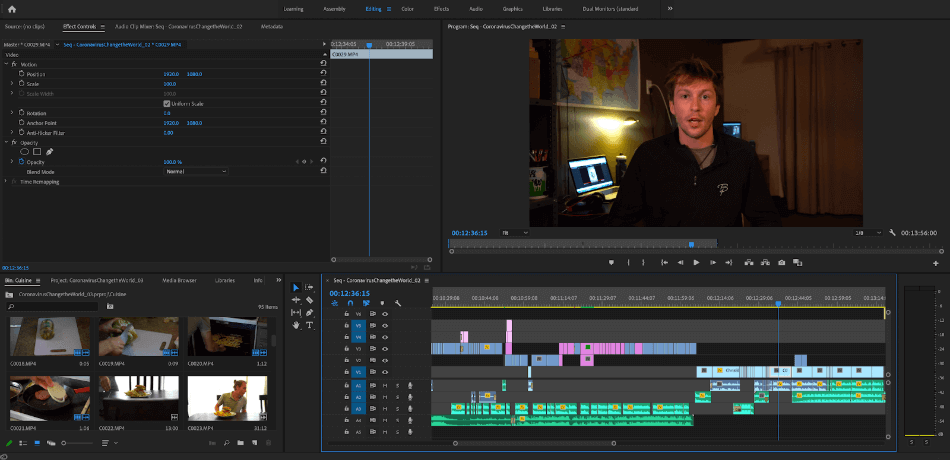
The workflow in Premiere is similar to Avid’s in that everything is customizable. Beginning with the interface and keyboard shortcuts, there are many ways to accomplish the same task. However, what is different about Premiere is the community built around the platform.
Premiere’s online posts, threads and tutorials are unmatched in terms of the amount of help they offer. For being so easy to use and with many avenues for support, Premiere’s workflow only gets a half-point for the time it takes to get used to the process.
Avid Media Composer
The learning curve for the Avid workflow is much steeper compared to Premiere. Because the footage is loaded into Avid and conformed to the project codec, the project can appear awkward. This also leads to more potential problems. But eventually, the footage will playback seamlessly as it is the same codec and format within the project.
In terms of actual workflow, Avid Media Composer is top-of-the-line. As everything within the platform is customizable, so is your workflow. Additionally, there are many ways to accomplish the same thing. This aids in creativity and saves time spent on each task.
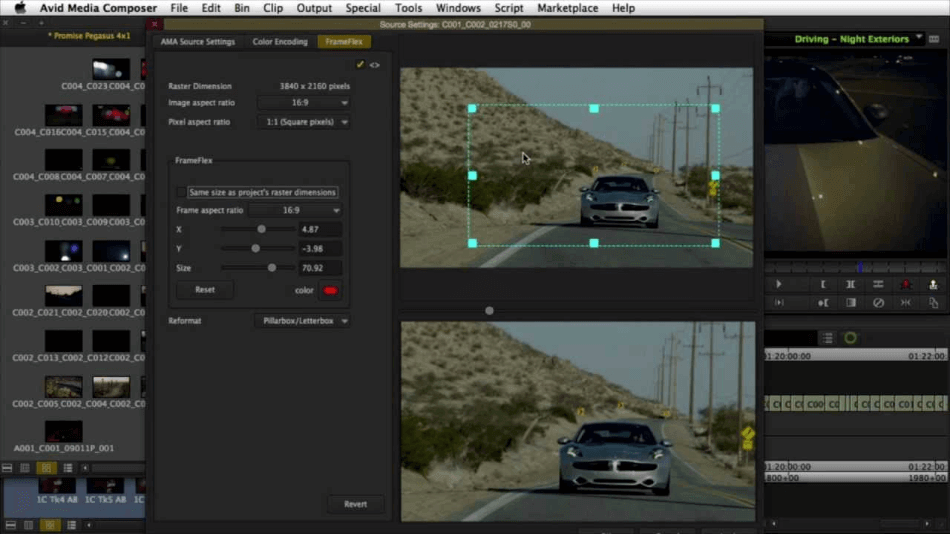
Despite all of these handy workflow features, the learning curve ultimately led to a one-point reduction.
Winner: Adobe Premiere Pro.
8. Pricing
Adobe Premiere Pro
Premiere Pro costs $20.99 per month. The full Adobe Creative Cloud costs $52.99 per month. The Creative Cloud also gives you access to many other industry-standard media platforms like Photoshop, Lightroom, Audition, After Effects, and more. There are also student and teacher pricing options that offer a significant discount.
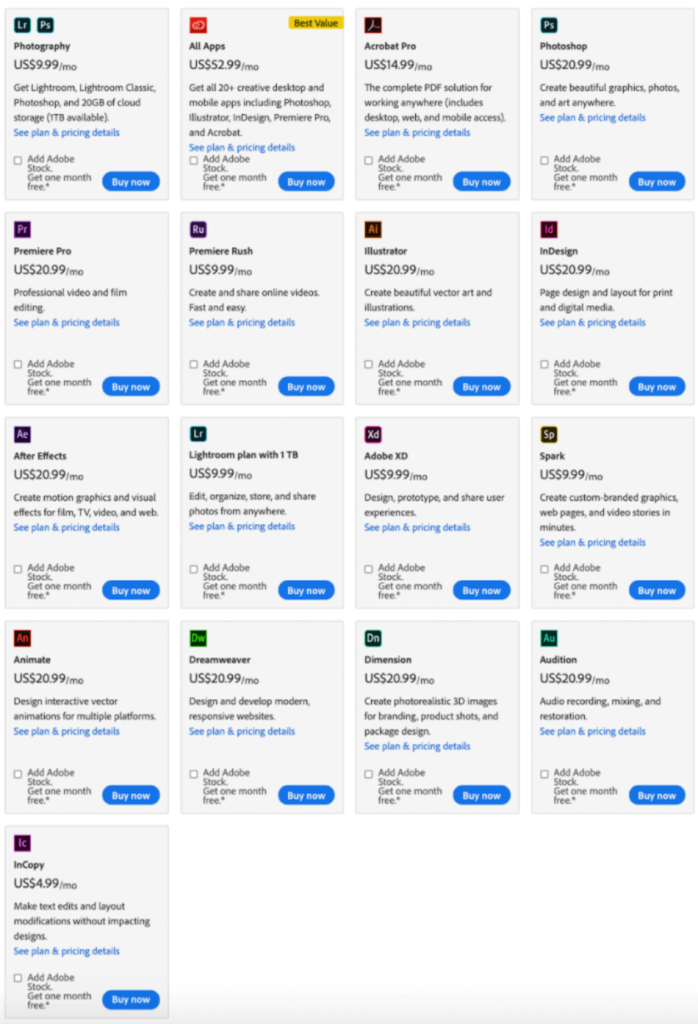
The overall cost is still rather expensive. It is for this reason why a point had to be taken off the score.
Avid Media Composer
Avid has three options for its editing platform, all of which are monthly charges. The free Avid program doesn’t offer much for a long-term editing platform.
However, Avid’s $19.99 per month option has what you need. If you are a professional editor, it might be in your best interest to get the full version for $49.99 per month. This, however, does not give you access to a full array like the Creative Cloud Suite does.
For these major limitations and big expenses, two points were taken off the app’s score.
Winner: Adobe Premiere Pro. There are multiple different pricing options for both Premiere and Avid. However, both software require a monthly or yearly subscription charge. This may seem like a money pit, but it’s good for continuing to get recent updates that fix bugs and evolve the product for you to progress in your video-editing career.
| Avid Media Composer | Adobe Premiere Pro | |
| Best Suited For | Beginners | Professionals |
| Ideal For | Audio Mixing | Color Correction |
| Pricing | $19.99/monthly (few features), $52.99/monthly (full features) | $20.99/monthly |
Final Thoughts
The video-editing tool you choose will depend on what level of editing you require and what kind of videos you’re hoping to create. If you’re an experienced editor in the film industry hoping to edit feature-length films or high budget productions, Avid Media Composer may be the program for you.
But if you’re a do-it-yourself filmmaker, a newcomer to editing seeking a community of online tools to help you learn and grow with dynamic program, then Premiere Pro is the program for you.
Therefore, as it has a wider array of capabilities, Adobe’s Premiere Pro is the best video editing platform to use in 2023 when compared to Avid Media Composer.
Frequently Asked Questions (FAQs)
Premiere is often times the recommended video-editing program among media professionals but Avid Media Composer is generally better at media organization. Each program has its benefits and downsides.
The top three editing platforms used by Youtubers are iMovie, Final Cut Pro and Adobe Premiere Pro. Each of these is unique in its own way and benefit Youtubers differently.
While there is a free 7-day trial, Adobe Premiere Pro is not free. Adobe charges a subscription for the use of its products.
You can install Avid Media Composer on an infinite number of computers but only one computer can be actively using the program at a time.
As with other Adobe apps under the Creative Cloud, Premiere Pro costs a monthly fee to use. The cost is $20.99/monthly for just the program or you can pay $52.99/monthly for access to the entire Creative Cloud library.
Avid Media Composer is best suited for production companies that require project management tools. It is best suited for companies that have more than ten employees and enough revenue to handle the monthly cost of the application.

Chris is an LA-based filmmaker and video editor who has a passion for writing and creating video content. He has produced and edited a wide variety of projects, most notably his documentary series “Off the Cuf,” which explores the world’s most fascinating and obscure communities. He has over 10 years of experience under his belt and is known for explaining complex concepts in simple, easy-to-understand way.
He is extremely familiar with all the top video editing software out there such as the Adobe Premiere Pro, Adobe After Effects, Final Cut Pro, iMovie, Adobe Animate, and DaVinci Resolve. Chris also has extensive know-how of top graphic design & photo-editing tools, including Photoshop, GIMP, Canva, Snappa, and more.



The shortcoming in this analysis is that it focuses so much on things like effects, titling, and related sweeting aspects of post production. If we want to talk about pure editing – that is, how do I assemble a tightly timed and accurately cut program – you simply cannot the many trimming and timing related capabilities of Media Composer. Yes, there are cases where the editor is the effects person, the graphics person, the colorist, etc., but after years in the business, this is not the way to approach large-scale projects. Cutting picture, directing effects, handling sound design and mixing, and performing high-end color balances are specialties where the best end product is one where several specialists combing to produce the finished program. Unfortunately, we have come to see “editing” as synonymous with the entire “post-production” process. When I have to perform all of these steps, I go to the tool that works best which may be Adobe products, but even for graphics, I can do things as well or better in cheaper and equally robust programs. Putting your lot in with any single software developer is short-changing yourself.
In addition, I think the comments about Avid workflow are highly misleading. I work regularly with mixed source footage, and the only problems that result originated in production where formats don’t match either because of error or because that’s simply the legacy of originating footage. Avid does not “conform” to a single codec until finishing. It is simply misleading to say that the learning curve is any different between the two programs. The more you want to do, the steeper the learning curve. Let’s not pretend that being to able move to After Effects is a simple process. I often make a call about whether After Effects is the best tool or Avid’ effects. For instance, a difficult chroma-key often benefits from types of traveling garbage mattes, and Avid’s Animatte tool can be less troublesome that using masks in After Effects, but you have to truly understand the tool with which you are working.
And you don’t even talk about Media Composer First for YouTubers. Media Composer First is free and has about as much as a YouTube editor will ever need.
Thanks for chipping in with your thoughts 🙂
I have to agree 100% with Wally here. I work in features and Avid is by far the superior platform for that kind of work. Avid is setup for not just picture editing, but also doing temp composites, temp mixes (5.1 even) while retaining the ability to turn all that information over to VFX vendors, sound mixers and DI conform.
With a Nexis server, you can have multiple systems sharing the same media and project seamlessly. I did a feature a while back were we had 1 editor, 3 assistant editors, and 4 VFX editors all working from the same project and 64TB of media. These are the kinds of things that make it the film industry’s first choice.
Premiere has it’s place, but it’s really geared towards small teams that are planning on being a one-stop-shot, where they do everything themselves with online media. You can do a feature with it, but it’s less than ideal and is missing a lot of the tools that the industry relies on, but it’s great for low-budget commercials, web spots and trailers. On the trailer front though, it’s really difficult for editorial and marketing to share info when the marketing/trailer house are on different platforms. It’s a PITA that drives me nuts on every film.
So true, and I’d like to add that the (the lack of) mediamanagement in Premiere Pro easily can lead to confusion amongst inexperienced users. If you mean there is a low learning curve in pp, that is because Avid forces a few restrictions towards media management upon the user. In the beginning of a project the user has to make a couple of decisions. Once you start editing Avid is very easy to learn. Because of strict media management in the application, you are basically also guaranteed an easy post workflow from there on. Premiere pro on the other hand gets you up and running in no time, but if you’re not experienced in managing video assets and postproduction workflow, you can get in all kinds of trouble. And most of those problems are wrong decisions made in the beginning.
I can’t believe you said Premiere has a better UI, that is the one thing I hate most about it and is the #1 reason I am looking at switching to Media Composer. Pretty much all of Adobe’s software is absolute garbage because it is too old and slow. I’m pretty sure Adobe has a dedicated programmer whose job is to make the software run slower and slower. And no I am not being facetious. I am being 100% honest that is my firm belief. You might ask how I could think such a thing, well, it is because I have used software besides Adobe garbage and take for instance Capture One vs Lightroom, it is shocking how much faster Capture One is. Lightroom takes 20-30 seconds to export a couple of small .jpg’s while Capture One blasts through them in an instant. As soon as you hit “export” in Capture One bang the file is saved on the hard drive… Meanwhile, Lightroom is sitting there doing god knows what as the CPU fans in my computer spin up to max speed… half a minute later files start plopping out one by one. I don’t get why so much computer processing power is required to make a 1350px JPG file??? But.. the one good reason to get Adobe is STILL Photoshop. It is an antique but it can still do things with absolute ease like batch processing. And honestly Illustrator is still top dog in it’s field too. How those two programs play into making a movie varies but they absolutely can and do. Now back to Premiere… I would not crown Premiere the king of editors and here is why… Adobe After Effects. For some unknown reason Premiere relies on After Effects to perform a variety of advanced functions and I gotta say it is the stupidest setup I have ever had the displeasure of dealing with in my life. It is SO. FRIGGIN. SLOW. I mean I have a Ryzen 3900x with 32GB of memory. It is basically a 12core super computer… WHAT IS TAKING SO ****** LONG?????? I don’t get it. I really don’t. 5 or 6 years ago this computer would have been faster than anything available at any price. I have had 30 second clips report that they would take 9-10 hours to complete noise reduction… REALLY? That is absolutely insane. I honestly don’t know how people make do with Premiere + After Effects it is a literal joke how bad it is… Just my opinion after many years of working in creative fields.
Anyone in the world who does film or long-form editing would prefer AVID over any other any day, if only he has used it once. install resolve with it, and you have a capable creative editing+ finishing system . in editing you just can’t compare anything to avid. it is light years ahead of anything in market. i would continue using it for next 100 years even for a single feature, trimming, it always help me find the actual editing beat every time. rest everything is take time-code from avid and finish anywhere resolve, Baselight, even premiere+afterfx that is your choice.
Stepping in to agree with the other commenters about the superiority of Avid. I won’t repeat everything they’ve said, but will add that I run a production company that has an internship program. Just about EVERY intern arrived knowing more about Premiere than Avid. After working on Avid for two weeks, they are ALL blown away by it and realize why Avid is the choice of the pro industry. It’s a shame that schools don’t give ‘the kids’ the exposure to Avid – but then when has school actually prepared one for the real world?
The review doesn’t really discuss actual day to day editing. It’s what an editor does. Trimming, multicam, timewarp, and the general handling of the interface – Avid is all so far beyond what Premiere offers.
Would Avid update the application automatically causing all of the systems in the facility to be incompatible? No. Do we need to wait 20-60 minutes while Avid redraws waveforms? Nope.