(Last updated on November 2nd, 2022)
Nuke or After Effects, which software should you pick and why?
We’ve researched these programs extensively. See this in-depth Nuke vs. After Effects comparison to see which program is right for you.
Adobe After Effects has been hailed since 1993 as Adobe’s flagship program when it comes to visual effects. What once began life as a motion graphics video tool soon evolved to take on stricter post-production uses of rotoscoping and green-screening assets.
Over the years, the program has advanced to such a degree that it has been used for crafting 2D and 3D animation with assets brought into the program. The software has been so revered for its contributions to media that it received the Academy Award for scientific and technical achievement in 2019.
NUKE was branded as the new compositing software on the block for the name derived from the term “new compositor”. It first came into being in 1993 when it developed in-house at the studio of Digital Domain.
Much like After Effects, NUKE has become a widely-used application, being utilized by Walt Disney Animation Studios, Blizzard Entertainment, DreamWorks Animation, Sony Pictures Animation, Weta Digital, and Industrial Light & Magic.
Related: Blender vs Maya | Head-to-Head Comparison (2023)
It has also been an award-winning software for having won the Academy Award for Technical Achievement in 2001.
Comparison At a Glance
1. Interface
Winner: After Effects. With a highly accessible environment, After Effects is an interface that’ll be appealing for both beginners and experts.
2. Features
Winner: NUKE. There are a few more neat features within NUKE that’s a notch more unique than After Effects.
3. Effects
Winner: NUKE. The incredible visual effects of NUKE are not only numerous but easy enough to utilize.
4. Workflow
Winner: After Effects. As the complete tool for effects and video, After Effects has an ease of use that can make the workflow process simple enough to process a final render.
5. Output
Winner: Tie. After Effects and NUKE can both turn out stunning material in several formats.
6. Plugins
Winner: After Effects. The abundance of After Effects plugins makes it ideal for customizations.
7. Pricing
Winner: After Effects. The subscription model remains relatively cheap for After Effects when compared to its competition.
8. Support
Winner: After Effects. Though NUKE has a dedicated community behind it, After Effects just as far more resources to make it far more accessible to artists of all levels.
Short Verdict
After Effects is the industry-standard tool for compositing, visual effects, and motion graphics, while Nuke is quickly rising as a stellar force in compositing and visual effects. After Effects can be used for a much broader range of applications compared to Nuke. Also, Nuke is more expensive than After Effects.
1. Interface
After Effects has a timeline style layout that’ll be right at home for anyone who has dabbled in Premiere or Final Cut. The standard windows in After Effects include a timeline, asset library, viewport, and effects window. These windows can be tweaked to be larger or smaller.
Interface presets are also present to make the customization of the interface a little easier to master. When it comes to effects and animation, these effects can be keyed within the timeline and tweaked in different windows depending on what effect you’re aiming for.

NUKE favors a node-based environment where different assets and effects are connected in an intricate web. Though a timeline is present, the bulk of effects and compositing work will be done through nodes.
This environment will be familiar to those who dabble in some 3D animation software with similar layouts. However, there’s a great deal of freedom with this layout in that you have access to tweak effects and composites with a high level of control you’d otherwise have to rework in After Effects.
This can make NUKE a stellar choice for the more advanced visual effects artists who have a high level of scrutiny for what goes into their final render.
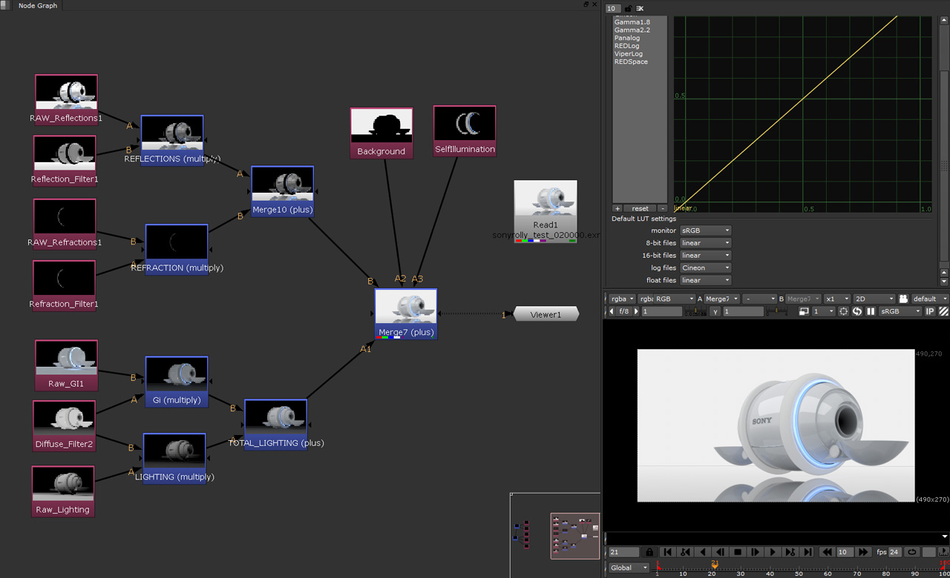
It’s a bit of a tough call, considering how each application will address different needs. But as a whole, After Effects is better suited for catering to both skillsets, considering the familiarity of most editing software as opposed to the more intimidating visual effects software out there.
Winner: After Effects
2. Features
After Effects has been built to be quite capable of many visual effects needs, Rotoscoping out backgrounds has grown more intelligent and easy to implement over time.
Motion graphics haven’t changed a lot in terms of keyframing animations, but there’s a lot more functionality present in altering animations with the most minute details. With assets layered and capable of so many effects and tweaking, it’s a robust application for its capabilities.
That being said, NUKE has far more to offer by giving users access to so much more in the realm of alpha channels, frame tweaks, and masks, among others.
What makes NUKE such a stellar force of effects is that it’s very raw and open in providing visual effects artists all the data they could want in reworking nodes to absolute perfection. All of that information is readily available in the pipeline for those astute enough in the functions.
This can make it very easy in the realm of compositing as you don’t have to click your way through layers to find the right fit, as a mere shuffle-copy can accomplish this task with ease.
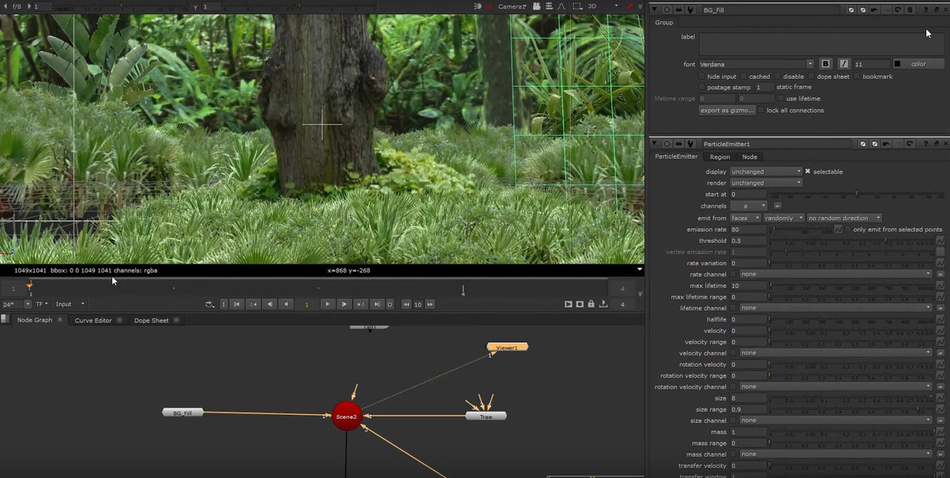
NUKE has been designed to be assembled for the most accomplished visual effects artists to bring out the best in the tool with free-range features. For this reason, NUKE is exceptionally heavy on features to be the more practical application for the most elaborate visual effects.
Winner: NUKE
3. Effects
One of NUKE’s unique aspects is that it has been built specifically for visual effects to be at the forefront of the application’s most important uses.
Some of the most common effects needs can be met with many customizations and little fuss, as bulge, liquify, and twirl. All of these can be accomplished by mere distortions with a wealth of aspects to tinker with.
After Effects can accomplish much of the same post-production effects as that of NUKE. They’re also quite well organized within the neat interface that categorizes for ease of access.
However, if you’re seeking an extra layer of control in these various effects, you may have to seek some more capable plugins.
While there’s no shortage of plugins to generate the same effects one would desire out of NUKE, the fact that much of this isn’t already out of the box is a bit troublesome.

Since there’s already so much overlap between After Effects and NUKE in the most standard of effects, the winner for the more complex customizations easily goes to NUKE.
Winner: NUKE
4. Workflow
After Effects has the benefit of embodying a layout much akin to Premiere, which can make editing all your effects a little easier as a whole.
Once all assets are loaded into the program, you can start placing them within sequences, timing out keys with just a few clicks. The multiple windows of previews and tools make it easy enough to experiment with what works.
In terms of motion graphics, the keyframing is identical to that of Premiere, using a simple placement function of diamonds. However, it’s much easier to sort through when present on the main timeline itself.
You won’t have to guess which animation is going where you can view as many keyframes as you wish on the central timeline, though you can relegate these aspects to individual sequences should you want to keep things more straightforward.
This aspect of coordinating your effects to separate sequences is all but required of NUKE, considering the node-based environment does not bode as well for timing.
The good news is that if you can get used to image sequences, frame range, frame hold, and time offset, editing your project can become quite streamlined with some process. There’s a bit of a learning curve, but it can be done.
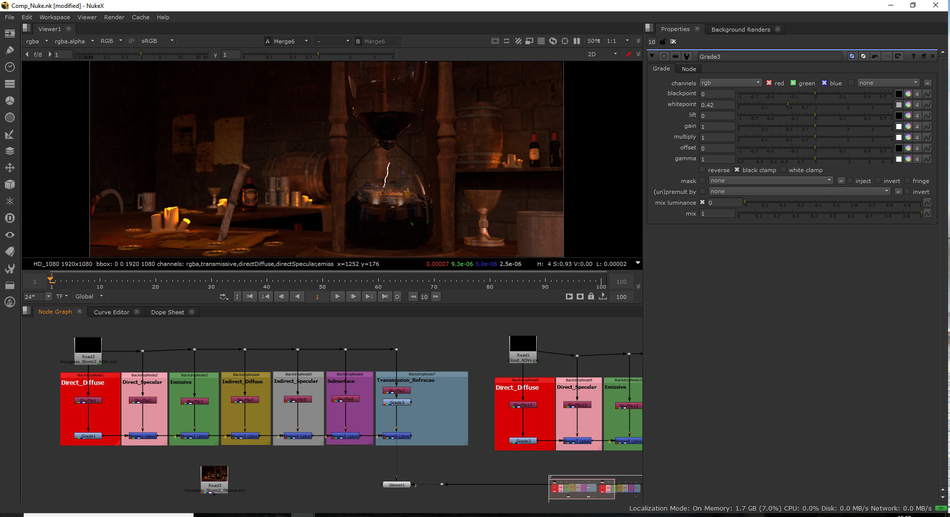
Since both applications can move quite well when trying to work your way through visual effects, this aspect comes down to how quickly one can get their visual effects up and move with little education. And in this regard, After Effects narrowly wins out for being a more competent interface that allows for a smooth workflow.
Winner: After Effects
5. Output
After Effects relies on the Adobe Media Encoder to churn out videos, this additional application offers a wide range of output formats to choose from, ranging from the smallest of MP4s ready for upload to the highest quality of Blu-ray ready displays.
It’s also of great convenience to have this application running in the background while you poke around in other After Effects projects. Be warned, however, it can be quite taxing on your CPU if you’re rendering projects with a high number of effects.

While NUKE doesn’t quite have the same versatility as the media encoder, rendering can be streamlined either locally or through a networked render farm.
Of course, rendering can be performed in multi-threaded layers for denser jobs and scan lines for more straightforward jobs or quick preview images for testing purposes.
Though both applications have their quirks in rendering out projects, both of them are capable of handling high-quality renders. They are on equal footing when it comes to output.
Winner: Tie
6. Plugins
Always trying to be innovative considering there’s a lot of big eyes on these applications, both After Effects and NUKE have a wide range of plugins.
After Effects, plugins can automate quite a bit to speed along projects with nifty customizations. Several plugins can automate much of the animation through procedural means for both intricate and straightforward effects.
Of the plugins available, Trapcode Particular from Red Giant is a superb extension for generating animations of clouds, rain, smoke, and all things volumetrics.
Another great plugin for the less 3D and more 2D of projects is Newton 3, a motion graphics plugin that is well-suited to handling smoother physics in 2D. For the more 3D projects that involve 3D models, consider Lockdown for wrapping graphics around surfaces.
The numerous extensions can accomplish quite a bit but at a high cost as well, considering most of these plugins can run as low as $40 or as high as $1000.
NUKE also has its fair share of powerful plugins. Ocula can solve plenty of common workflow issues with 16 workflow tools to help simplify the process. Cara VR can help out immensely with tools specifically for tweaking 360-degree footage to be well suited for a virtual reality rendering. And those are just the major plugins.
In terms of third-party plugins, these can span from rendering improvements (OctaneRender) to organizational tools (nuBridge).
However, it should be noted that several plugins are not directly sold online and require inquiries about purchasing, meaning that it may take you a day or two to get some of these plugins up and running.
The inconvenience of not purchasing plugins directly hinders NUKE. Still, it also doesn’t help that After Effects just has so much more to offer in this department. Ultimately, After Effects is the winner for the abundance of easily-purchased plugins.
Winner: After Effects
7. Pricing
| Product | Regular Price |
|---|---|
| Adobe Creative Cloud | $52.99/month |
| Adobe After Effects | $20.99/month |
| NUKE | $4,988 (one-time) |
After Effects, as with all of Adobe’s programs, is part of the Adobe Creative Cloud and adheres to the familiar pricing subscription model. On its own, After Effects as a particular application will run you $20.99/monthly.
Those seeking a deal and know they’ll be needing some additional programs for photography and video edits will most likely want to purchase the full Adobe Creative Suite priced at $52.99 monthly, which includes Premiere and Photoshop, among others.
NUKE offers two versions for two different choices in price. For the standard version of NUKE, capable of enough industry-standard work, you can either make a one-time purchase of $4,988 or pay $1,729/quarterly.
For the more advanced version of NUKE X, which includes more plugins and two licenses, the price is either $9,298 for a one-time cost or $3,179/quarterly.
While NUKE’s one-time payment model may seem preferable for some, in the long run, the price is still pretty steep compared to After Effects. So unless you predict yourself working on some top-tier projects to justify the expensive costs, it’s best to stick with Adobe’s cheaper pricing in subscription models.
Winner: After Effects
8. Support
Adobe has made sure that After Effects users are not left out in the cold for being an industry-standard once they dig into the software.
Through Adobe’s website, users have access to everything from a troubleshooting guide on matters both basic and advanced, phone support for all questions, and a ticket system for all technical issues, so you don’t have to wait on the phone all day for a response.
Tutorials are also available for those who seek to take their skills to the next level or take a look at what else After Effects is capable of performing. And that’s just everything Adobe provides.
Numerous developers and artists have crafted their tutorials and walkthroughs over the decades as well, so there’s no shortage of help to find from such an active community.
NUKE has indeed devoted effort to this compelling visual effects application. Issues with the program can be addressed via a ticket system for either technical questions or bugs encountered.
User guides and tutorials are present on the Foundry website that address everything from 3D compositing to camera tracking.
While this is all quite helpful, the lack of third-party tutorials makes the help offered by Foundry seem incredibly microscopic compared to After Effects.
The truth is that After Effects has not only a better support network but also a countless array of tutorials that have been built up over the years. After Effect users will not feel left out in the cold when there’s an overwhelming amount of support and walkthroughs available to them.
Winner: After Effects
Final Thoughts
After Effects wins out only for how much broader a range it covers as a visual effects application.
NUKE is undoubtedly a formidable application. It is a robust piece of software that can deliver on After Effects’ functionality and even give users a more comprehensive range of controls.
However, it’s the little things that make After Effects a tool that’s easier to recommend for beginners just starting and professionals seeking to produce industry-standard material. With a simple interface, competent integrations, a slew of helpful plugins, and dedicated support, After Effects is the winner in this showdown.
Frequently Asked Questions (FAQs)
NUKE has been used in the production of Emmy-worthy television shows such as The Crown, Game of Thrones, and Boardwalk Empire.
After Effects has been used in special effects compositing for Sin City, Sky Captain and the World of Tomorrow, and Iron Man.
After Effects will be a more straightforward program to use for motion graphics, given the simple keyframing environment.
NUKE has better capabilities in handling compositing with ease for big projects.

Mark McPherson has been working as a video editor and content writer for over ten years. His background started in animation and video editing before shifting into the realm of web development. He also branched out into content writing for various online publications. Mark is an expert in video editing, content writing, and 2D/3D animation.



You failed to mention that NUKE is free for non commercial work with a few limitations. Also, stability – that’s important to most users. AE is terrible especially when compositing multilayered EXR files – it just can’t handle it. Lastly interface – Are you joking? After Effects hasn’t changed since I started using it in 1995 – forever expanding, scrolling, closing, expanding etc. in the timeline or navigating through nested comps. There’s a reason that modern 3D and Compositing software are node based!