(Last updated on November 2nd, 2022)
Paint.NET or Adobe Photoshop? Which software should you pick and why?
We’ve researched these programs extensively. See this in-depth Paint.NET vs. Photoshop comparison to see which program is right for you.
Paint.NET is free software for editing photos and images. Originally, the software was developed as a senior project by a college student, intending to be a free replacement of Microsoft Paint.
Since then, the program has been maintained and developed further by Rick Brewster, with added features such as layers, special effects, and more.
Adobe Photoshop is the industry standard for raster-based editing. The software has an incredible feature list, with the ability to do everything from photo editing, 3D model design to animation and digital illustration.
Comparison At a Glance
1. Features
Winner: Adobe Photoshop. Photoshop has an extensive array of features, making the program one of the best and most versatile apps on the market.
You can edit photos to the minutest of details, giving you the most control over the final image. In comparison to Paint.NET, the options are endless.
2. Pricing
Winner: Paint.NET. Paint.NET is a free application. You can’t beat free. Adobe Photoshop is only available via a subscription with no one-time purchase options.
3. Ease of Use
Winner: Paint.NET. Paint.NET is a much easier application than Photoshop. The interface is clean, simple, and easy to use. Unlike Photoshop, the program isn’t cluttered with features but rather sticks to essentials, making it much more intuitive.
4. Photo Editing
Winner: Adobe Photoshop. While Paint.NET is a decent editor, Photoshop gives you the most control. Photoshop allows us to precisely adjust features, retouching, effects, and more.
5. Illustration
Winner: Adobe Photoshop. Adobe Photoshop is better for illustration. The program has custom brushes and pressure sensitivity, both features that Paint.NET lacks in its default program.
6. Compatibility
Winner: Adobe Photoshop. Unlike Paint.NET, Photoshop is available for both Mac and Windows and has iPad and mobile applications. Paint.NET is limited to Windows desktop only.
7. Longevity
Winner: Adobe Photoshop. Photoshop wins for longevity over Paint.NET. The program is used by professionals worldwide, taught at universities, and constantly updated with the changing world.
Paint.NET can’t come close to what Photoshop can do and doesn’t have a huge family of applications supporting it.
The Short Verdict
If you’re looking for a barebones photo-editor that doesn’t break the bank, Paint.NET is a good option.
If you need a professional software with advanced features and functionalities, get Photoshop. From professional-level retouching to simple frame animation, Photoshop can do just about everything.
1. Features
Photoshop is loaded with features. Everyone from casual users to the most advanced professionals will have a use for Photoshop.
In comparison, Paint.NET is very simple. If you want the app to be closer to Photoshop capabilities, you must add many plugins. Even then, Paint.NET was meant to be a basic editor that was better than Microsoft Paint, not a professional Photoshop replacement.
Layers
Both Paint.NET and Adobe Photoshop have layer capability, letting you do non-destructive editing. Both incorporate layer blending modes and opacity, keeping your layers organized and giving you tons of creative freedom.
Colors
Both programs have good color functionality. Paint.NET has a color wheel for you to choose from, while Photoshop has a color box and slider. They both allow you to choose a primary and secondary color.
Paint.NET does not and will not have CMYK functionality, per Rick Brewster, the developer of Paint.NET. He himself points you to Photoshop if you need professional-level software for printing. Photoshop, meanwhile, offers CMYK, RGB, Index, Grayscale, and Bitmap mode.
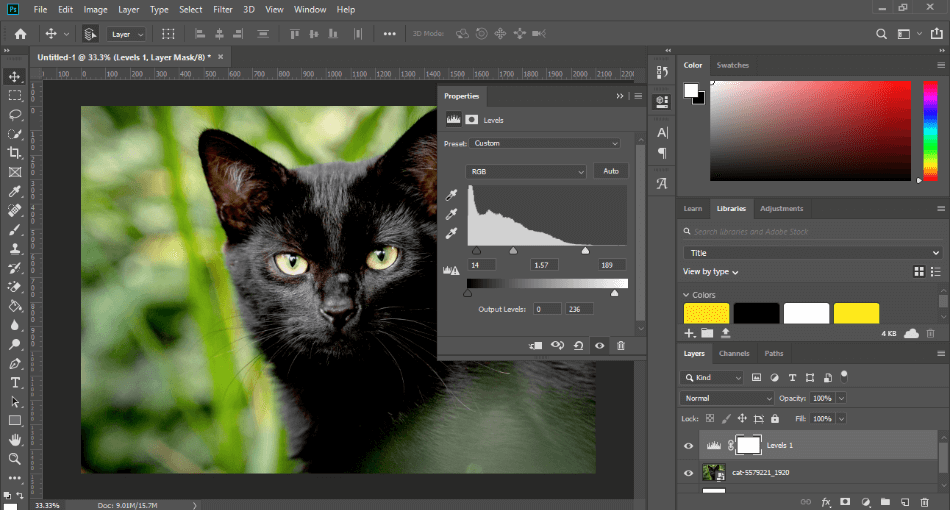
Adjustment Layers
Photoshop and Paint.NET can make image adjustments. Photoshop has more adjustment features and has the adjustment layers function while Paint.NET edits the image directly.
Effects
Photoshop has many more effects than Paint.NET. Paint.NET has the basics, blurs, noise, and more. Photoshop has powerful features like Liquify and Camera RAW features, especially great for professional photo retouching.
Read More
Photoshop vs GIMP | The Ultimate Battle (2023)
Selection
Photoshop has more selection tools than Paint.NET. Paint.NET has the essentials: Lasso, Magic Wand, Rectangle, and Ellipse. Photoshop, in addition, also has the Quick Selection Brush, Object Selection tool, and more; these tools more powerful with automatic selection than Paint.NET.
Animation
Photoshop has frame-by-frame animation. Using the timeline feature, you can create a mini animation. The tool has onion skinning and frame rate settings to help you adjust your work. Paint.NET has no animation capability without plugins.
3D Modeling
Adobe has extensive tools to help you create 3D models. You can control the wireframe, lights, and texture of the objects. Paint.NET does not have this built-in capability. Some plugins may help you get this effect, but it is not nearly as intuitive as Adobe Photoshop’s workflow.
Libraries
In Photoshop, you can create and save libraries that are accessible via Adobe Applications. Here, you can make folders for projects, saving colors, fonts, anything needed for your project. Libraries are especially helpful for client projects with set branding guidelines.
Paint.NET does not have a library feature to save palettes, text, all in one place. You can save color palettes and create custom palettes to access at later points.
Text
Adobe Photoshop has a fantastic text editor, complete with access to Adobe Typekit, the huge online library with thousands of fonts, free to use for Adobe subscribers. The Character panel allows you to fine-tune text, adjusting kerning, leading, height, width, any fine adjustment for your text.
Meanwhile, Paint.NET has an extremely limited text feature that rasterizes the text as soon as you stop working on it. Immediately rasterized text is a huge downside and makes text editing very clunky.
Vector Objects
While Adobe Photoshop is primarily raster-based, it does support Smart Objects. Smart Objects include a photo or vector layer.
Until rasterized, these objects retain their original properties, meaning they can be resized without losing resolution. If you want to edit them further, you must rasterize them.
Meanwhile, Paint.NET does not support vector at all. The program is only raster-based. A vector support update is currently not planned.
For Paint.NET, that there are many plugins available to upgrade the software. The community is active in adding features that can be downloaded additionally.
Features you can add to Paint.NET include effects, from small filters and features to adding big customizations. There are a ton of options available, but the process is very DIY and can be buggy.
Overall, Photoshop has a lot more to offer, especially from just its default software. Paint.NET is good for basic tools but can’t do much else without its plugins.
Winner: Adobe Photoshop
2. Pricing
| Product | Regular Price |
|---|---|
| Adobe Creative Cloud | $52.99/month |
| Adobe Photoshop | $20.99/month |
| Paint.NET | Free |
Paint.NET is free, while Adobe Photoshop always requires a subscription.
Paint.NET was developed as a free replacement to Microsoft Paint. The newest version is always available to download via their website for free, no strings attached.
There is a donation option to support development. You can also show appreciation by buying Paint.NET from the Windows Store.
Adobe Photoshop, on the other hand, will always require a subscription from Adobe. These are the options:
- $9.99/month for the Photography bundle. This bundle includes Adobe Lightroom and Adobe Photoshop. You also get 20 GB of cloud storage included in the package.
- $20.99/month for just Photoshop. This package includes 100 GB of cloud storage.
- $52.99/month for all of the Adobe apps, including Photoshop. This package includes 100 GB of cloud storage. (*$19.99/month for students and teachers currently enrolled.)
Of course, a free application is always better than a paid one. Paint.NET is the clear winner over Photoshop.
Winner: Paint.NET
3. Ease of Use
Overall, Paint.NET is much easier to use than Photoshop. You can get started without much frustration. In comparison, you can easily get lost in Photoshop.
Photoshop has a clean interface outright. However, there are tons of tools in the program. You can get buried in tools and features. There are numerous buttons, drop-down menus, panels, and more.
Even experienced users often need to learn new tools (Adobe adds them constantly) or look up a feature’s nuances.
Photoshop does have a helpful customization feature for the interface. You can switch between workspaces, be it Photography, Painting, 3D design, or more. You can move and stick panels to different workspace sides, saving custom layouts for future use.
Photoshop has a ton of tutorials and lessons online. The community forum is extensive and searchable by program and topic. They also have in-app tutorials as well as 24/5 chat available.
Paint.NET‘s interface is clean and simple. The program sticks to the basics, giving you every essential tool without overwhelming you.
Paint.NET is so simple, you don’t even need customization. Everything is easy to find. You can toggle the four main features on/off, change the overall program’s color scheme, and change the startup tools when you load the app.
Paint.NET provides an overview of features, giving you the run-down of all of the program’s tools. Paint.NET’s forum is the main channel for any tutorial or question that you may have.
The main app even directs you to the forum’s search bar to look up a question. The forum is run by volunteer work and community members.
In terms of tutorials and lessons, Paint.NET is more jumbled and ragtag when compared to organized Photoshop. However, Paint.NET is much easier to use, so tutorials aren’t as necessary. It only starts to get confusing once you are adding plugins and modifying the application.
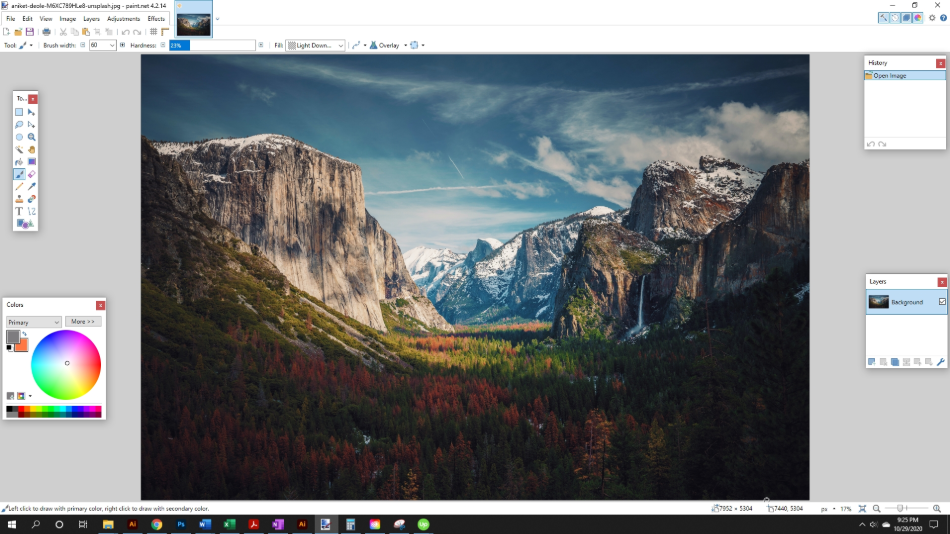
Overall, Paint.NET is the best program for ease of use. Beginners can jump right in without feeling overwhelmed. The program feels almost as simple as Microsoft Paint, no handbook needed.
Winner: Paint.NET
4. Photo Editing
Photoshop is an industry-standard for editing photographs. The tools and features are unmatched. Paint.NET is great for simple edits but doesn’t have nearly the precision given by Adobe Photoshop.
With every tool, Photoshop allows you to customize everything. For example, with the brush tool, you can adjust opacity, smoothing, flow, angle, and more. You can also choose different brushes and customize the brush itself.
In comparison, Paint.NET only gives you one brush option, and you can only adjust the width, hardness, fill, blending mode, selection quality, and antialiasing. When working with photographs, more precision is so helpful when trying to add realistic brush strokes.
Photoshop has a raw editing feature, Camera RAW, allowing you to interpret a RAW file directly from a digital camera’s image sensor and process it before final edits in the main software.
Editing in RAW gives you the most precise control over your images. Paint.NET does not have a built-in RAW feature. However, there are many plugins for this.
For retouching, Paint.NET’s main tool is the Clone Stamp tool, copying groups of pixels from a layer on to another place in the image. Photoshop has this tool and more, including the spot healing brush tool, which automatically samples pixels from around a point.
Photoshop’s most powerful photography tool is Liquify, turning your image into a water medium, allowing you to push and pull pixels.
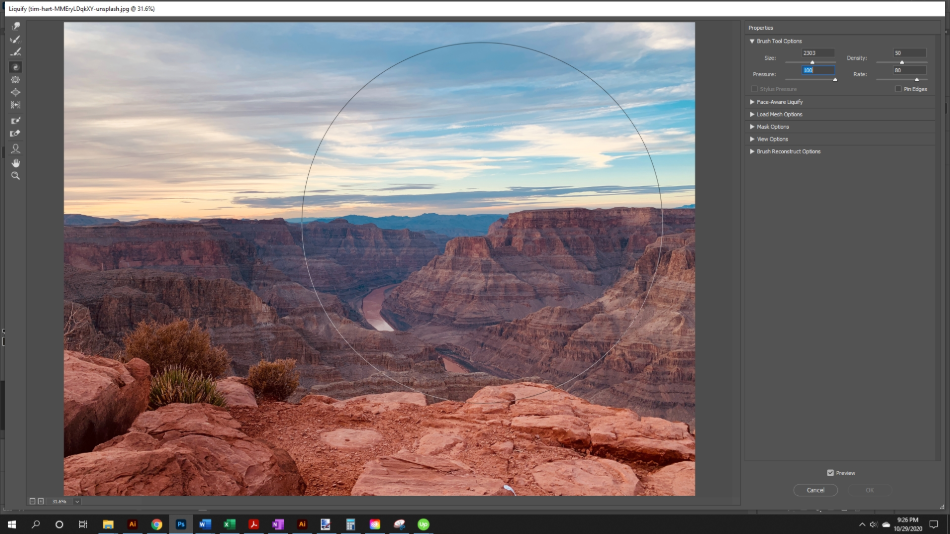
Photoshop also connects to Adobe Lightroom, a great application for organizing photos, applying presets, and a great overall workflow.
If you get the Photography bundle or the full Adobe Suite, you will have access to both. They work great in conjunction with each other. Paint.NET doesn’t have the support of other apps.
Overall, Photoshop offers industry-standard software for photo editing. While there are plugins to help add to the Paint.NET program, the overall app is not as powerful.
Winner:Adobe Photoshop
5. Illustration
Adobe Photoshop is much better than Paint.NET for illustration. The software has more built-in features, making painting a breeze.
Paint.NET‘s default software lacks custom brushes, a vital feature for digital illustration. Many users have created custom brush plugins in response to this missing feature. Custom brushes are doable, but you need to research and install the modification yourself.
Photoshop has many brushes in comparison. Adding custom brushes is a feature built-in to the software.
You can download brush packs from Adobe, create your own, or download them from external sources. Many people sell or give free brush packs for Photoshop online; the options are endless.
Photoshop also has an iPad app, limited in features, but great for a tablet. Paint.NET is not available for iPad and does not support pressure sensitivity, a real downer for people who draw with Wacom and other tablets. Per the creator, this will be available for Paint.NET in a later version.
Without pressure sensitivity, Paint.NET can’t be a competitor. Photoshop is fantastic for digital painting, with great brushes and tools to help you create your best work.
Winner: Adobe Photoshop
6. Compatibility
Overall, Adobe Photoshop is more compatible than Paint.NET. The application is available on more operating systems and can be used on more devices.
Photoshop is available on both Windows and Apple operating systems. In comparison, Paint.NET is only available for Microsoft systems.
Photoshop has apps for desktop and iPad. There are also sister applications available on mobile, such as Adobe Photoshop Fix and Adobe Photoshop Mix. Paint.NET is only available for desktop and has no apps for mobile.
To open files, both Paint.NET and Photoshop have limitations. Paint.NETcan only open a PSD file with a PSD plugin, and Photoshop cannot open Paint.NET files. While many external applications can open .PSD files (CorelDRAW, GIMP), no programs can open Paint.NET files.
Paint.NET is limited in terms of compatibility. If you work across a range of devices or only use Mac operating systems, Adobe Photoshop is the way to go.
Winner:Adobe Photoshop
7. Longevity
Overall, Adobe Photoshop has much more longevity than Paint.NET. Paint.NET is a simple image editor and doesn’t have a wide range of use like Adobe Photoshop. Photoshop does everything you need and more.
Adobe Photoshop is an industry-standard image editing software used worldwide by creators. In total, the program has over fifty tools, each with specific functions. The program is constantly receiving upgrades from Adobe, either with bug fixes or new tools. It’s is ever-evolving and always adapting to the changing environment.
Adobe Photoshop also works fantastically with its suite of programs, especially Illustrator and InDesign. Businesses use Adobe often as their main program simply because of the wide range of creative applications: you can do Photo Editing with Photoshop, video editing with Premiere Pro, and more.
If you are looking to break into a creative industry like graphic design or as a photographer, learning Photoshop is a great place to start.
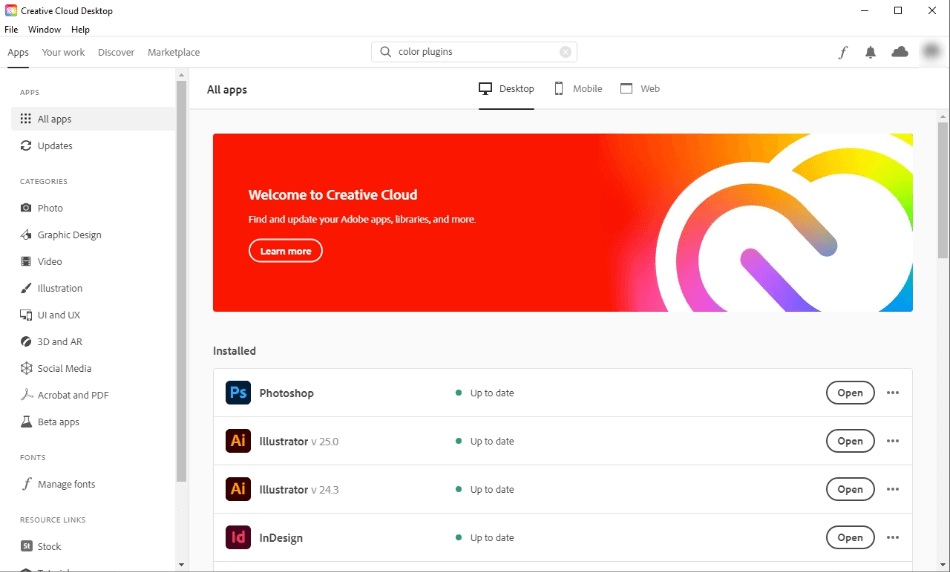
Paint.NET is more for beginners or hobbyists needing a simple program without too many bells and whistles. If you need to do complex photo editing, Paint.NET isn’t for you. Professionals would find its lack of tools limiting.
With that said, Paint.NET continues to improve; its last release was just this year in October 2020.
Overall, Adobe Photoshop has more longevity than Paint.NET. With its ever-evolving software and huge family suite to support it, Adobe Photoshop will stand the test of time.
Winner: Adobe Photoshop
Final Thoughts
Paint.NET is a great basic photo editing app, while Photoshop is a professional-standard. If you are a newbie looking for a simple editing program, get Paint.NET. It’s free and very user friendly.
There isn’t much support because, frankly, it’s very straightforward. You can easily do basic filters, corrections and get a great end-result.
However, if you are looking to work in the creative industry as a professional, Photoshop is a very useful app to learn. You can do almost anything in the software, from professional-level retouching to simple frame animation.
In a creative industry where you need a multi-faceted, powerful program, Photoshop is the right program.
Frequently Asked Questions
No, Photoshop has more features than Paint.NET. Paint.NET is good for basic photo editing.
Yes, the software is real and free to use to the public.
No, Paint.NET is a completely different program that you can download for free. Microsoft Paint is a very simple painting application that comes with Windows computers.
Using a variety of plugins, you can modify Paint.NET to add some Photoshop features.

Anne is a filmmaker and writer with a passion to bring stories to life. She has created several short films, specializing in stop-motion animation. Anne has over eight years of filmmaking experience, and she is always ready to share her knowledge with other creators. She started her company Anne Gets Creative in 2020.
Anne is extremely familiar with many Adobe programs: Photoshop, Illustrator, InDesign, After Effects, Premiere, and Audition, to name a few. She has also worked with other programs such as Procreate, Canva, iMovie, and Final Cut Pro. She always strives to give the best software reviews, researching diligently so her readers don’t have to.



Very helpful Information and Keep Sharing More.
Thanks for the Info.
for someone such as myself who doesn’t have the need or the money for photoshop, it’s an ok substitute. I know photoshop has a lot better features, but for free software paint.net isn’t bad.
I am using a XP-Pen Star 03 digital drawing tablet. They are like perfectly tuned to paint.net. All the button functions will work and it was affordable as well.