(Last updated on January 9th, 2023)
Have you seen what’s new in Photoshop lately? They’ve added so many new features with the latest version. We’ll cover all of the latest developments in this article on what’s happening with the current version of Photoshop.

What’s the Latest Version of Photoshop?
The most updated version of Photoshop you can use now is Photoshop CC 2023. The CC stands for Creative Cloud and refers to the application being purchased through Adobe’s cloud environment. This differs from the previous versions of Photoshop CS (Creative Suite) that could be purchased as physical copies on a disc.
Photoshop CC continues to make improvements in many areas. Advancements have made it possible for Photoshop to be far more accommodating of animation and video projects. The app is updated regularly and has plenty of plugins available for better customization.
Pros
- Smart features for changing faces and removing backgrounds.
- Camera RAW filter makes photo edits fast.
- Version saving through Adobe’s cloud storage sync is handy for team environments.
Cons
- Expensive monthly price.
- Steep learning curve.
- Lacking in organizational tools.
How Much Does Photoshop CC 2023 Cost?
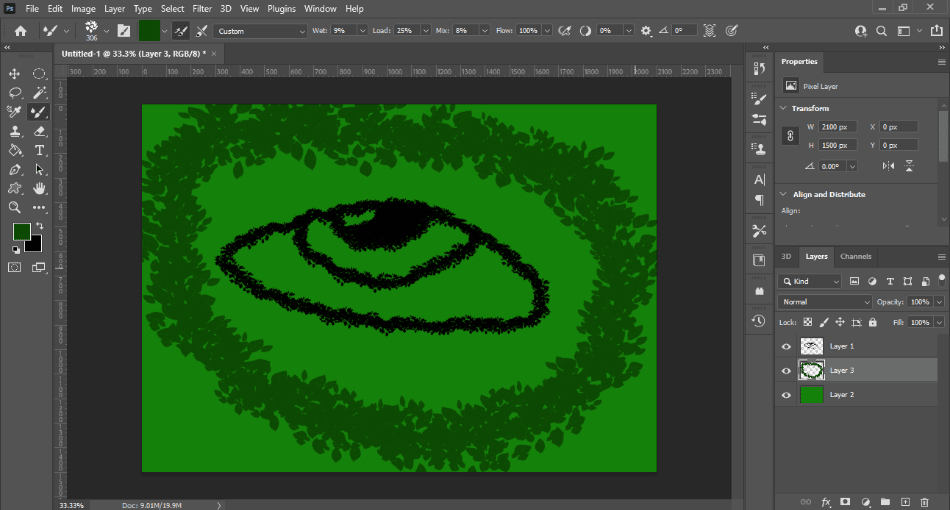
If you are wondering how much does Photoshop cost, check out the comparison table below to see all the pricing options for Photoshop CC 2023.
| Photoshop CC | Photography Plan | Photography Plan (Upgrade) | Complete Creative Cloud | |
| Cloud Storage Space | 100GB | 20GB | 1TB | 100GB |
| Applications Included | Photoshop CC | Photoshop CC, Lightroom CC, Lightroom Classic | Photoshop CC, Lightroom CC, Lightroom Classic | Photoshop CC, Lightroom CC, Lightroom Classic, Illustrator CC, InDesign CC, and more. |
| Price | 20.99/monthly | $9.99/monthly | $19.99/monthly | $54.99/monthly |
What Are the Features of Photoshop CC 2023?
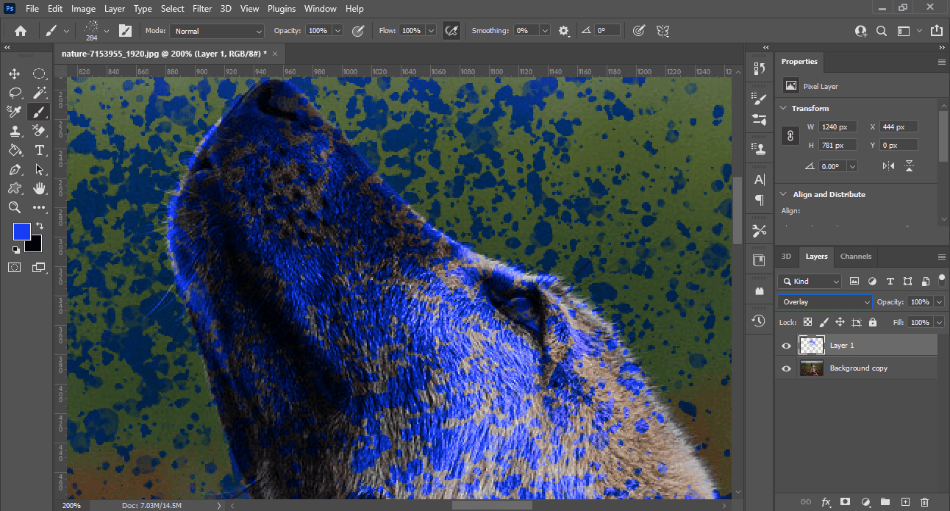
Photoshop CC is always adding new features and it can be hard to keep track of all of them. You may not even notice the changes if you’re not looking for them. Here are Photoshop’s newest features that you’ll want to take advantage of to get the most out of the app.
Sky Replacement
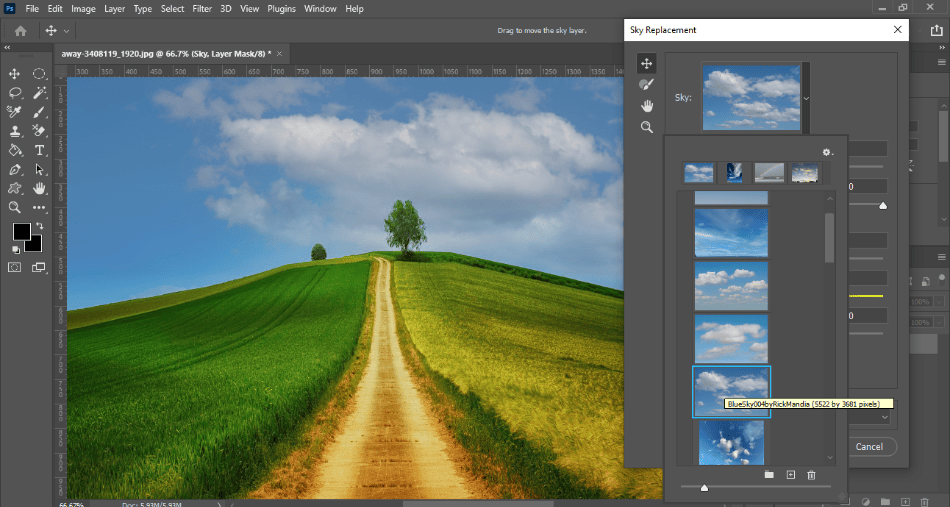
Background removal has been a key feature of Photoshop for the longest time. While these tools have made advancements over time, the tools for changing skies have made some huge leaps. Photographers trying to get a different look for their landscape photos will find this feature incredibly useful.
The advancements made to the sky replacement tool can better detect, remove, and offer replacement templates. If your foreground looks vibrant but the clouds look too dark in the background, simply swap it out for a sunnier day. You can even add in storm clouds if you want to give a photo a spooky look.
Smart Facial Features
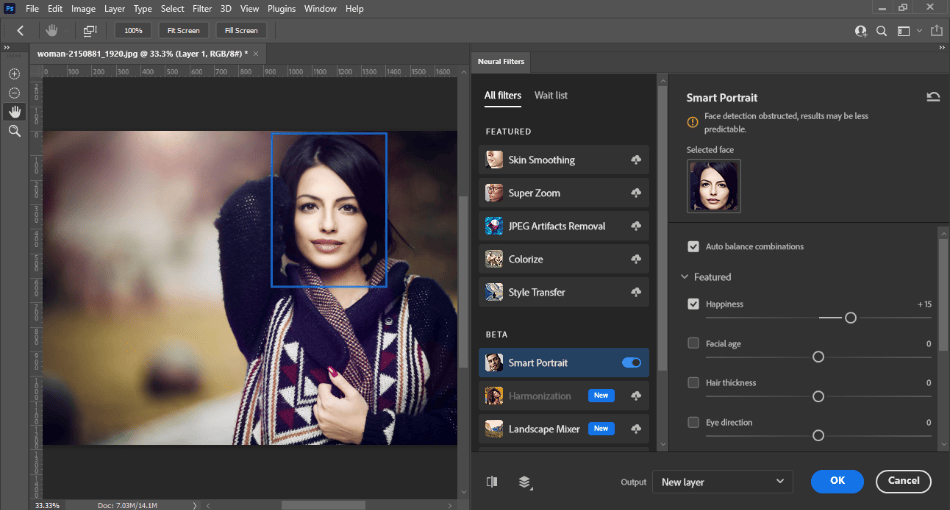
Thanks to advancements made with Adobe Sensei, artificial intelligence can now be used to alter the faces in your photographs. In previous versions, Photoshop could be used for removing red eyes or cleaning up pores. Now it can do a whole lot more.
Neural filters can now be applied to make incredibly intricate altercations. Let’s say you have a photo where someone is smiling but it doesn’t quite look happy enough. The neural filters can detect the expression and make complex changes to make a grin seem naturally bigger.
You’ll need to show some patience as the filters take a minute or so to apply. You can also experiment quite a bit by taking advantage of sliders that change expressions from happy to sad. The filters are worth playing around with for when you find yourself trying to remove smirks from serious pictures or turn frowns upside down in family photos.
Live Shapes
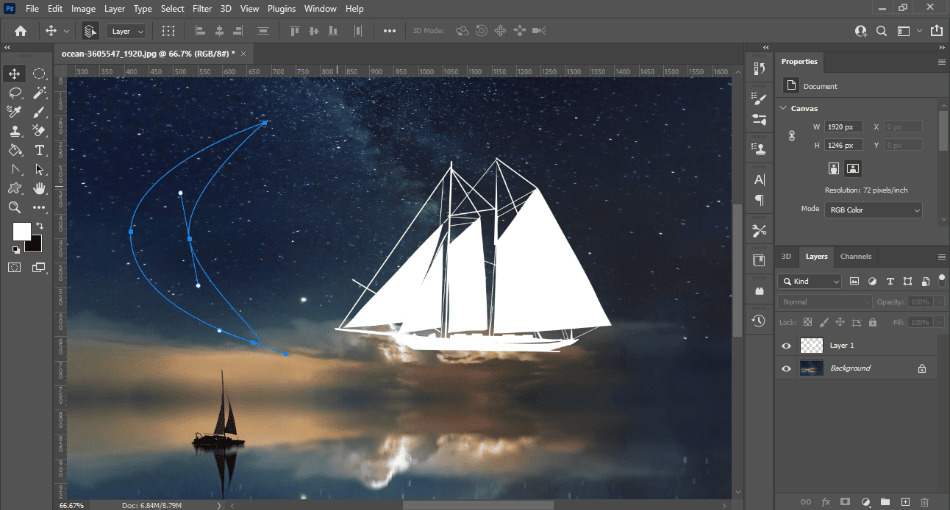
Though Photoshop is mostly used for raster graphics, it can handle the vector graphics you’d usually create in Illustrator. Photoshop has improved the vector format by offering better control of developing shapes. The vector shapes you create in the program are now far easier to edit with new tools and features.
These tools are useful if you’re developing a project for print and want to have control over your design. Vector graphics are easier to edit for those who don’t have a stylus pen or are not as artificially inclined. The live shapes functions will be a huge time-saver for those who don’t want to go between Illustrator and Photoshop for creating vector shapes.
Live Text Pasting From Illustrator
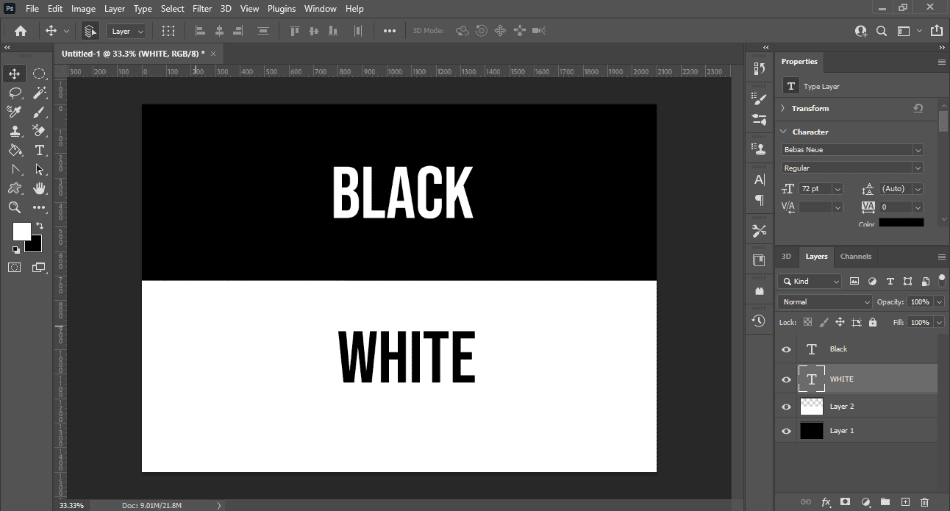
In addition to better-recognizing vector shapes, Photoshop can also replicate the text functions of Illustrator. The text layers you create in Illustrator can easily be brought into Photoshop without much adjustment. It’s as simple as just copying the text in Illustrator and then pasting it in Photoshop while selecting that you want the layers to be pasted.
That’s it! All of the layers you created in Illustrator should now be in Photoshop. This can save you a lot of time if you want to start a graphic design project in Illustrator and then bring over certain text layers into Photoshop.
Camera RAW Plugin
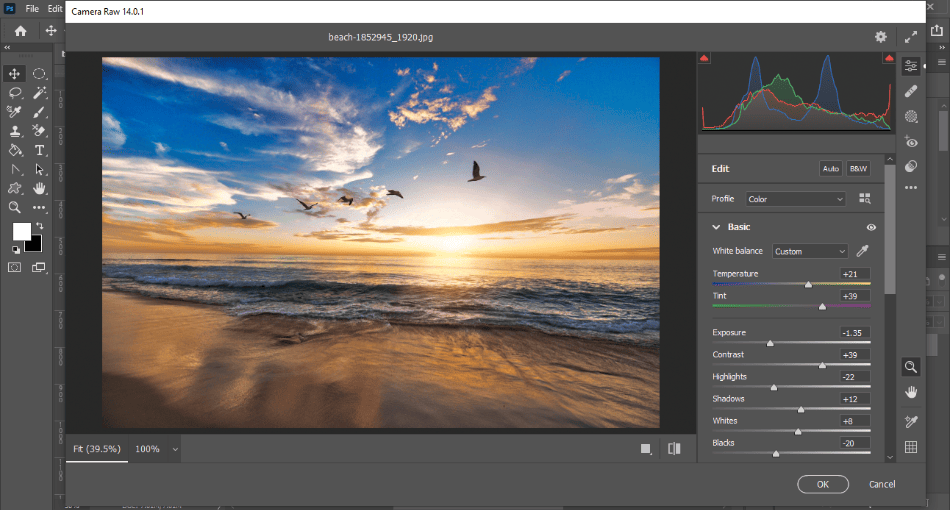
This is a relatively old feature but one well worth knowing and using over time. The Camera RAW Plugin is essentially a filter that comes bundled with Photoshop and should already be installed. It’s a useful tool for making quick and easy changes to your photographs, tweaking everything from color to contrast.
The plugin essentially mimics most of the same RAW camera editing tools of Lightroom. It compares to having similar sliders and color tools. The sliders are useful for making some of the most common photography edits in record time.
It should be worth noting that the Camera RAW Plugin works in other Adobe programs. You can load it when using the organizational application Adobe Bridge. So if you like using the tool within Photoshop, you can bring it up quickly within Bridge if you have some last-minute touches you’d like to add.
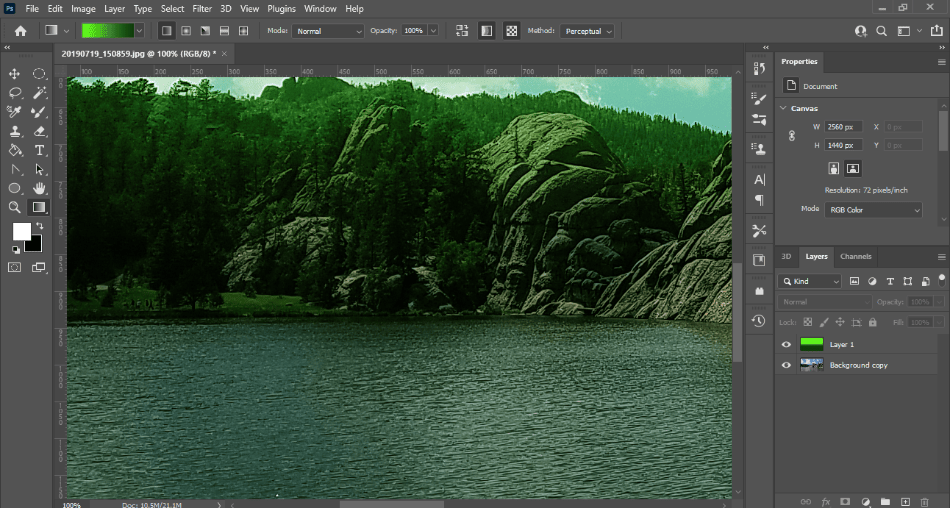
How Does Photoshop CC 2023 Compare to Previous Versions?
To get an idea of how far Photoshop has come, take a look at the timeline below of the advancements made over time.
- 2010 (Photoshop CS5): 64-bit support, 3D brushes, puppet warping, bristle tips.
- 2012 (Photoshop CS6): Background saving, content-aware patching, video editing tools, image straightening tools.
- 2013 (Photoshop CC): Smart sharpen tool, smart object linking, camera shake reduction, cloud sync.
- 2014 (Photoshop CC): Focus mask tools, Smart Object improvements, new blur tools.
- 2015 (Photoshop CC): Adobe Stock integration, dehaze tool, enhanced export options.
- 2017 (Photoshop CC): MacPro Touch Bar extensions, search tools, content-aware cropping, improved masking.
- 2018 (Photoshop CC): Content-aware fill tool, curvature pen tool, mixer brush tool, interface scaling.
- 2019 (Photoshop CC): New compositing engine, layer panel improvements, cloud feature enhancements, color wheels.
- 2020 (Photoshop CC): Lens blur quality enhanced, improved content-aware fill tools, symmetry mode, a bigger library of gradients and layer styles.
What Type of Computer Do I Need to Run the Latest Version of Photoshop?
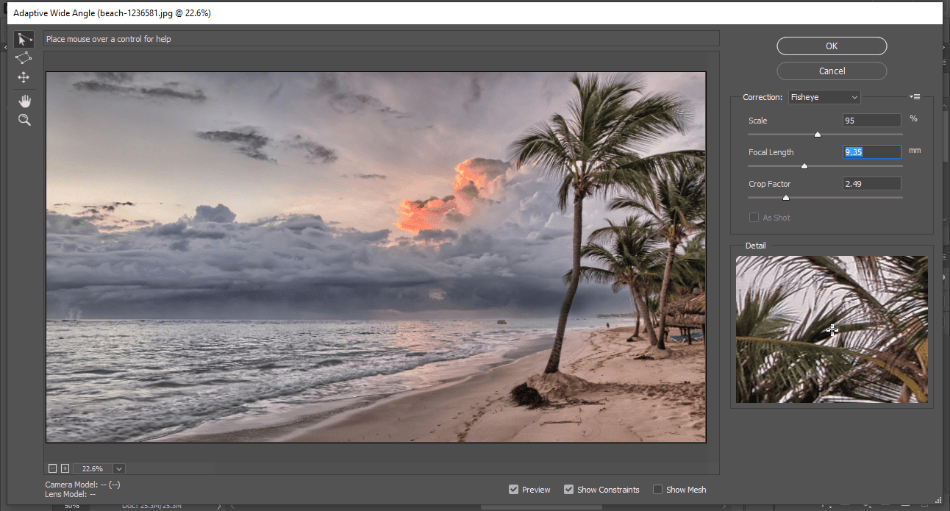
Photoshop will run on any desktop computer that runs Windows 10 or Mac operating systems. You should plan to have at the very least 8GB of RAM but try to aim for 16GB. It would also be worth investing in a machine with a high-definition display and powerful graphics card.
To get an idea of what type of computer you’ll need, take a look at the minimum and recommended requirements below:
Windows
| Minimum | Recommended | |
| Processor | Intel® or AMD processor with 64-bit support; 2 GHz or faster processor with SSE 4.2 or later | Intel® or AMD processor with 64-bit support; 2 GHz or faster processor with SSE 4.2 or later |
| Operating System | Windows 10 64-bit (version 1909) or later; LTSC versions are not supported | Windows 10 64-bit (version 1909) or later; LTSC versions are not supported |
| RAM | 8 GB | 16 GB or more |
| Graphics Card | GPU with DirectX 12 support and 1.5 GB of GPU memory | GPU with DirectX 12 support and 1.5 GB of GPU memory |
| Monitory Resolution | 1280 x 800 display at 100% UI scaling | 1920 x 1080 display or greater at 100% UI scaling |
| Hard Disk Space | 4 GB of available hard-disk space; additional space is required for installation | 16 GB of available hard-disk space (additional space is required for installation), fast internal SSD for app installation, and/or separate internal drive for scratch disks. |
Mac
| Minimum | Recommended | |
| Processor | Intel processor with 64-bit support; 2 GHz or faster processor with SSE 4.2 or later | Intel processor with 64-bit support; 2 GHz or faster processor with SSE 4.2 or later |
| Operating System | macOS Catalina (version 10.15) or later | macOS Big Sur (version 11), macOS Catalina (version 10.15) |
| RAM | 8 GB | 16 GB or more |
| Graphics Card | GPU with Metal support and 1.5 GB of GPU memory | GPU with Metal support and 4 GB of GPU memory for 4K displays |
| Monitory Resolution | 1280 x 800 display at 100% UI scaling | 1920 x 1080 display or greater at 100% UI scaling |
| Hard Disk Space | 4 GB of available hard-disk space; additional space is required for installation | 16 GB of available hard-disk space (additional space is required for installation), fast internal SSD for app installation, and/or separate internal drive for scratch disks. |
If you want a discount on the latest version of Photoshop, click on the link below.
Frequently Asked Questions
Photoshop CC (Creative Cloud) is the latest version of Photoshop. Photoshop CS6 (Creative Suite) is a much older version that can no longer be purchased.
The most updated version of Photoshop is Photoshop CC 2023, noted as version number 23.
Yes. Photoshop has various versions released each year. Photoshop CC is the most common and powerful version of the program that is released each year.
No, Photoshop CS6 is an older and depreciated version of Photoshop. Photoshop CC is the latest version, and has the most updated fixes, and more features.
Photoshop costs a monthly subscription of $20.99. The cost covers the latest version of the program in addition to 100GB of cloud storage space. You can also buy it for cheaper through the Photography Plan, which costs $9.99/monthly with 20GB of cloud storage.
Yes, Photoshop is good for beginners to learn. It does have a bit of a learning curve but it’s worth the time to learn as it’s an industry-standard application used in a variety of creative fields.

Mark McPherson has been working as a video editor and content writer for over ten years. His background started in animation and video editing before shifting into the realm of web development. He also branched out into content writing for various online publications. Mark is an expert in video editing, content writing, and 2D/3D animation.


