(Last updated on November 2nd, 2022)
You know that Photoshop is an industry standard whether you’re a photographer or graphic designer. But if you’re using a Mac computer, how much is it going to cost you? We’ll answer that question as we look into the price of Photoshop on Mac and give you the chance to save with an exclusive discount.
How Much Did Photoshop Use to Cost?
Photoshop could previously be purchased as a physical copy at a one-time cost. For a few hundred dollars, you could buy Photoshop on a CD with an activation key. This is often referred to as the Creative Suite era for these various versions labeled Photoshop CS.
Photoshop CS could be purchased on its own or in a bundle for one price. You would then own that copy for life, though you would have to pay extra for an upgrade. Upgraded versions of Photoshop were quite frequent so maintaining the most updated Photoshop was an expensive endeavor.
How Much Does Photoshop Cost Now?
Photoshop would move to the Adobe Creative Cloud in 2013 and would become known as Photoshop CC. Unlike Photoshop CS, this version did not come on a CD and could only be downloaded online. The software also requires a monthly subscription as opposed to a one-time purchase price.
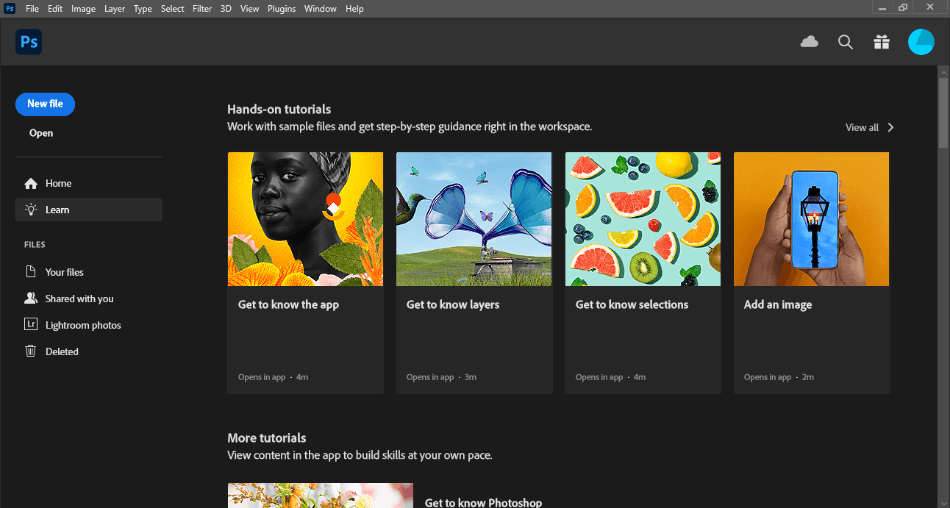
Photoshop CC costs $20.99 a month to use, but there are other options available. Photoshop can be found in the cheaper bundle of the Photography Plan. This plan is priced at $9.99 a month, with the photo-editing app Lightroom included.
You can also get a bigger deal with the Complete Creative Cloud plan at $52.99 a month. This package includes Photoshop and other major Adobe applications. These additions include Illustrator, InDesign, Lightroom, and many other design applications.
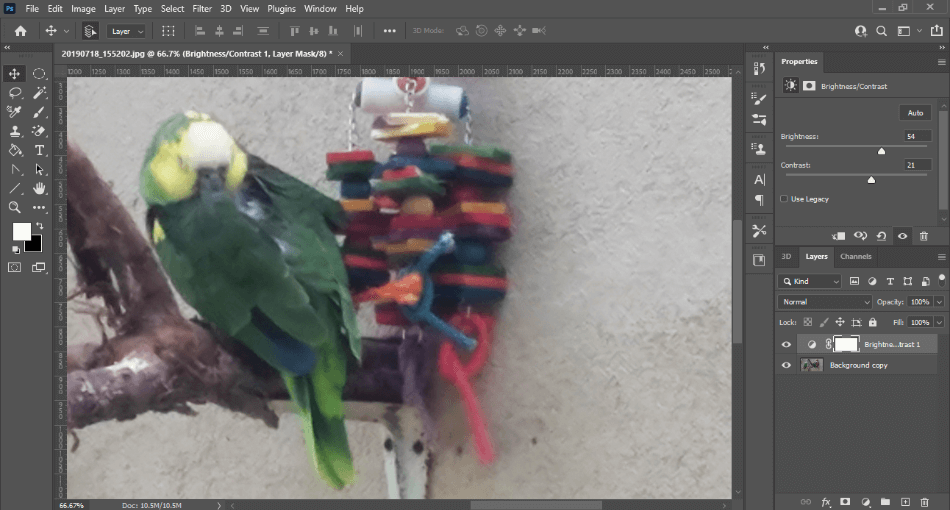
If you don’t want to pay a monthly fee for Photoshop, Photoshop Elements is the alternative. This version of the program has fewer features, but it will only cost you $99.99 once. You can also upgrade to a newer version at a reduced rate.
Does Photoshop Cost More on PC or Mac Computers?
There is no difference between the price of Photoshop for PC or Mac. You don’t even have to buy a separate license. Once you have a Photoshop subscription, that version of Photoshop will work on both PC and Mac.
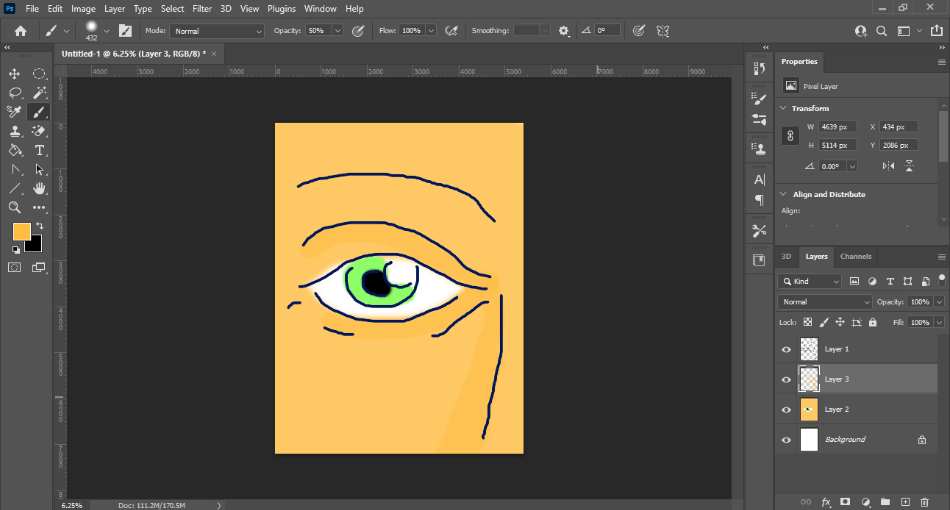
This wasn’t the case in the past. When buying Photoshop on a CD, you’d have to check the fine print and make sure you were buying the right copy for the right operating system. You won’t have to worry about that anymore now that Photoshop comes downloadable from the Adobe Creative Cloud.
Which Pricing Package Should You Choose?
So here is what you’re looking at in terms of pricing options for Photoshop on Mac:
| Product | Regular Price |
|---|---|
| Adobe Creative Cloud | $52.99/month |
| Adobe Photoshop | $20.99/month |
| Photography Plan | $9.99/month |
| Adobe Photoshop Elements | $99.99 (one-time) |
The best deal is the Photography Plan, whether you’re a hobbyist or professional. The plan comes with all the tools you need for editing photos with Photoshop and Lightroom. It’s also cheap enough to warrant the small investment you’ll have to make each month.
Photoshop CC would only be warranted as a standalone purchase if you know you’re going to get a lot of mileage out of it. For that reason, Photoshop CC is best recommended for professionals only. If you’re making a decent living from your graphic design and photography, Photoshop alone may be enough.
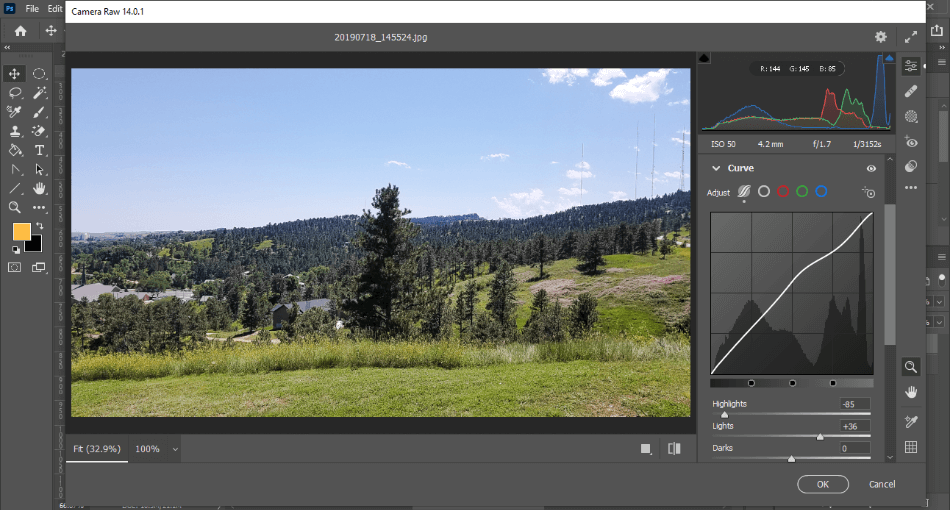
If you’re looking to do more than just graphic design and photography, you’ll want to invest in the Complete Creative Cloud. This is the ideal plan if you’re going to get into publishing or print. InDesign is perfectly built for developing magazines and brochures, while Illustrator is best suited for designing graphics for print and web.
If you’re specifically trying to save money in the long run, it may be worth considering Photoshop Elements. While this software is the most limited version of Photoshop in terms of its capabilities, it will cost you far less at a one-time fee of $99.99. This software is best suited for those who need only the essential editing tools of Photoshop.
Are you eager to use Photoshop, but does the price still seem too much? Then you should use our purchase link to subscribe to Photoshop. Using that link will give you a discount, so you’re not paying as much to use one of Adobe’s most powerful graphic design applications.
Frequently Asked Questions
Photoshop only comes for free in the form of a trial version. You can download Photoshop for free and use it for seven days with all the features in the paid version. After seven days, you’ll have to pay for a subscription to continue using Photoshop.
Adobe Photoshop can be purchased for either PC or Mac. Your subscription will cover both versions, so you can easily swap between PC and Mac without buying a new license. There’s little difference between PC and Mac, so you can also save your PSD files for use on any system that also uses Photoshop.
Photoshop CC can only be purchased with a monthly subscription; Photoshop Elements can be bought outright. Rather than pay $20.99 a month to use Photoshop CC, you can pay a one-time fee of $99.99 to use Photoshop Elements. There’s no additional cost unless you choose to upgrade to a new version in the future. If you do want to upgrade your older version, there’s a discounted price.
For the cheapest version of Photoshop CC, you should buy the Photography Plan. Priced at $9.99/monthly, it costs half as much as just buying Photoshop on its own and comes bundled with Lightroom. If you’re trying to find a cheaper solution, Photoshop Elements is an option to consider in the long run. Elements have fewer features than Photoshop CC, but it only costs $99.99 once.

Mark McPherson has been working as a video editor and content writer for over ten years. His background started in animation and video editing before shifting into the realm of web development. He also branched out into content writing for various online publications. Mark is an expert in video editing, content writing, and 2D/3D animation.


