(Last updated on November 2nd, 2022)
There’s so much you can do with Photoshop. But with an abundance of features, you’ve most likely got a lot of questions. We’ll answer some of the most common questions in this article on Adobe Photoshop.

The Basic Questions
Adobe Photoshop is a graphic editing program that can be used for photography and illustration. The application has several tools that can be used for touching up your photographs. It also has plenty of drawing tools for creating detailed artwork.
Photoshop was first created in 1987 and sold to Adobe in 1988. The first official release by Adobe was in 1990 for Mac computers. In 1993, it was made available for PCs as well.
Thomas and John Knoll were the brothers who invented Photoshop. Thomas was a student at the University of Michigan who started writing the application. His brother, John, an Industrial Light & Magic employee, worked with him to develop the program.
Photoshop has been around for 31 years. It was released on Mac computers first and then PCs three years later, so the PC version of Photoshop is only 28 years old.
Adobe first released Photoshop in 1990 for Mac Computers. The PC version of the program was released in 1993. In 2003, Photoshop came under the Adobe Creative Suite line of apps. In 2013, it became a part of the Adobe Creative Cloud platform.
The latest version of Photoshop is recognized as Photoshop CC Version 21.2. Photoshop CC differs from Photoshop CS because there is no physical version; it requires a subscription to use and can only be accessed through Adobe’s Creative Cloud platform.
Photoshop Elements is a stripped-down version of Photoshop CC. It contains more minor features and is built for use by non-photographers with a simple interface and easy-to-use tools. Photoshop Elements only requires a one-time purchase fee to use as opposed to Photoshop CC’s subscription payment model.
Photoshop’s co-creator Thomas Knoll came up with the title of Photoshop for the application. He initially wanted the program to be called Display. Thomas then wanted to call the application ImagePro, but that name was already taken. He would settle on Photoshop when it came time to distribute the software.
Photoshop has been recognized as the name of the program and a verb. Merriam-Webster defines Photoshop as “to alter (a digital image) with Photoshop software or other image-editing software especially in a way that distorts reality (as for deliberately deceptive purposes).”
Photoshop creators Thomas and John Knoll initially sold their software to Barneyscan, a scanner manufacturer. The program would be packaged alongside Barneyscan’s slide scanners and led to roughly 200 copies being shipped. Adobe would later purchase Photoshop in 1988.
According to Adobe’s website, 90% of the world’s creative professionals are using Adobe Photoshop. Roughly 5-6 million users have purchased Photoshop for either professional work or lobbying in digital art. It is Adobe’s most widely used application in its Creative Cloud library.
Photoshop is famous for the variety of projects it can accomplish. The application is used for photography edits, digital art, animation, and even 3D displays. It has also become a popular app to use with other Adobe products such as Premiere, After Effects, and Illustrator.
Photoshop CC refers to the version of Photoshop that is available on the Creative Cloud platform. It’s different from Photoshop CS (Creative Suite) because there is no physical version you can buy on a CD, and a subscription fee is required instead of a one purchase fee.
Photoshop can be used for photography edits, but it’s also capable of graphic design, digital art, and web design projects. It can develop everything from a poster to print or a mock-up design for a website. It can also be used for creating GIF animations.
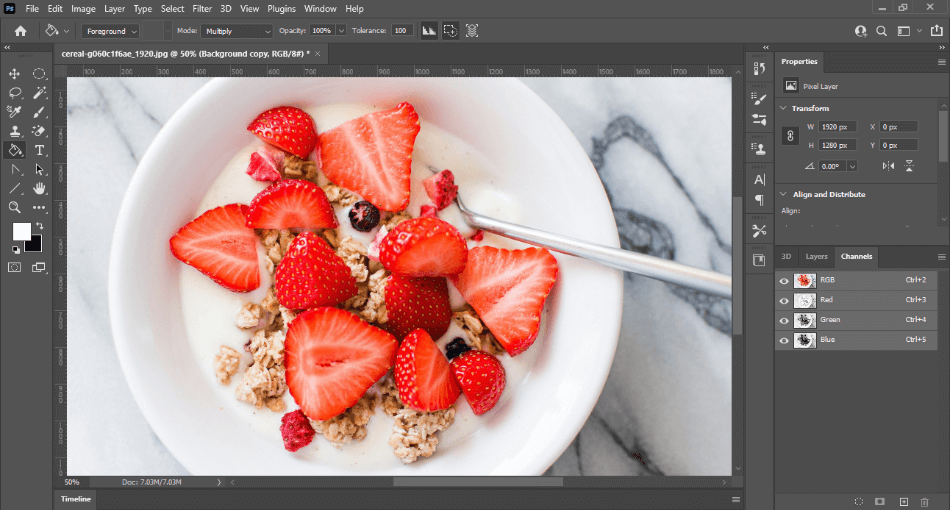
Photoshop Alternatives
There are plenty of apps you can use for much of the same features as Photoshop. GIMP, Photopea, Krita, and Pixlr are free and open-sourced graphic design applications. Paid applications that are comparable include Pixelmator Pro, ArtRage, and Sketch.
Apple doesn’t have a comparable Photoshop application. However, some graphic design apps work more specifically with Apple devices. Procreate is a good choice as an Apple alternative to Photoshop, considering its support for Apple Pencil. This aspect makes the program great for digital artwork.
Google does have an application built for photo editing called Squoosh. The Squoosh application works best in Google Chrome browsers and is free to use. The program isn’t as advanced as Photoshop, but it does come with the tools needed to optimize and convert your photographs.
Technical Questions
Photoshop Elements is a good starter program for beginners. The interface and tools have been built for non-photographers to navigate easily. The program also has a one-time purchase price, so you won’t have to invest much when starting to learn the program.
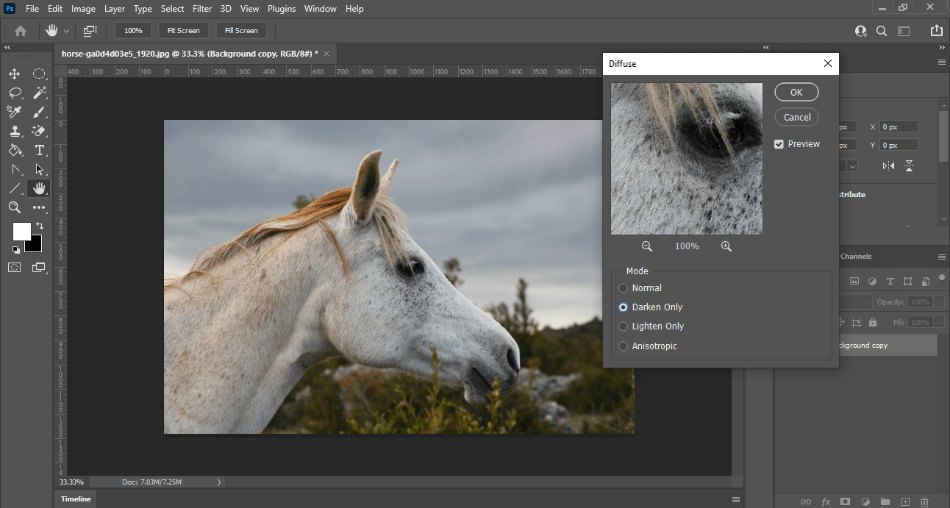
Photoshop CC can run on Windows 10. The latest versions of Photoshop on the Adobe Creative Cloud are updated to be compatible with the latest operating systems for Windows and Mac environments. You can check the current version in your Creative Cloud app to make sure it is compatible.
Some free programs comparable to Photoshop are GIMP, Photopea, Krita, and Pixlr. These programs are not only free to use for personal and professional creative projects but are also open-sourced apps. This means that you can program these applications to be as customizable as you like or install plugins for advanced customizations.
Photoshop is a raster-based graphic design program, while Illustrator is a vector-based graphic design application. The difference between the two is how they allow you to draw on the canvas. Illustrator’s vector graphics let you create lines and colors that you can actively push and pull with your mouse.
There is a version of Photoshop that you can use on the iPad. As long as you have a subscription to Photoshop CC, you can also use it on your iPad by downloading the application from Adobe. Simply download, sign in, and start designing. No additional purchase is required.
The minimum RAM recommendation for Photoshop is 8 GB. However, depending on your computer, you may need more RAM to deal with more complicated projects that require extra power. Adobe recommends that you have 16 GB or more to run the program more proficiently.
If you’re not doing anything too complex in Photoshop, an i3 computer will work just fine for basic Photoshop projects. If you’re using the more advanced features for detailed illustrations or working with 3D models, you will want to use a processor of i5 or higher for better speed in handling denser Photoshop projects.
4GB is not enough RAM to run Photoshop. Adobe recommends that you have at least 8 GB of RAM to run the program and 16 GB or more if you want it to run even better. 4 GB of hard disk space, however, is just enough to run the program.
Yes, a graphic card is required for running Photoshop. The recommendation by Adobe is that the graphic card has a GPU with DirectX 12 support and 1.5 GB of GPU memory. The recommendation for best results is GPU with DirectX 12 support and 4 GB of GPU memory for 4k displays and greater.
The CPU is the most crucial aspect when it comes to using Photoshop. GPU acceleration is present in the program, but it’s only become more of an extra for speedier performance. While GPU acceleration can enhance Photoshop, you’ll want to focus more on your CPU and RAM for using the program.
Photoshop Price-related Questions
Photoshop CC can only be used with a subscription, but Photoshop Elements can be purchased for a one-time fee. Photoshop Elements differs from Photoshop CC by having fewer features and a more straightforward interface. You can also use a free version of Photoshop that works on mobile devices.
Photoshop is worth the price if you buy it under the Photography Plan in terms of the cost and features. The Photography Plan costs $9.99 a month for Photoshop, Lightroom, and Lightroom Classic. The plan costs less than using Photoshop on its own, priced at $20.99 a month.
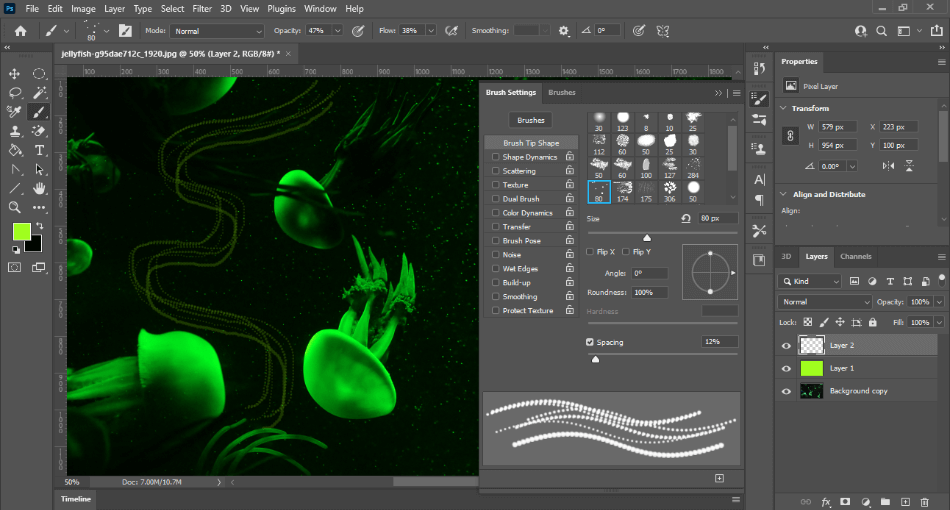
Photoshop CS (Creative Suite) is the old and discontinued version of Photoshop. It could be purchased as a physical disc for a one-time fee. Photoshop CC (Creative Cloud) is the latest version that you can use for the cost of a monthly subscription.
Photoshop CC can only be purchased through the Adobe Creative Cloud with a monthly subscription of $20.99. Photoshop Elements, however, only costs $99.99 once, and that version of the program is yours to use for life. Elements have fewer features than Photoshop CC but can still accomplish most Photoshop projects.
Yes, Photoshop can be used for only $10 a month if you go with the Photography Plan. The Photography Plan includes the latest versions of Photoshop CC, Lightroom CC, and Lightroom Classic. It’s a bargain considering that Photoshop CC on its costs $20.99 a month.
The best value for buying Photoshop CC is to purchase the Photography Plan at $9.99 a month. It’s a better value than buying the solo version of Photoshop ($20.99 a month), and it comes with Lightroom CC and Lightroom Classic, which can be explicitly used for editing photos.
Yes, you can cancel your subscription to Photoshop CC at any time. If you cancel within 14 days of your subscription purchase, you can get a full refund for the money you’ve purchased. After those 14 days, you’ll have to pay for the monthly obligation but only 50% of the remaining amount.
No, Photoshop is not free for use on Windows 10. You can download Photoshop as a free trial version that can be used without purchase for seven days. At the end of that trial, you’ll need to buy a monthly subscription.
There is no free version of Photoshop that you can use on your desktop PC or Mac computer. There is, however, a limited yet free version of Photoshop that you can use on iOS and Android devices. The only free version you can use on the desktop is the seven-day trial version.
Photoshop has been hacked in different versions that you can download from various torrent websites. However, downloading Photoshop illegally can be dangerous, not just for the higher chances of being sued by Adobe. Hacked versions of Photoshop can contain viruses that can harm your computer.
The cheapest subscription model for purchasing Photoshop is to subscribe to the Adobe Photography Plan. The plan costs $9.99 a month and comes bundled with Photoshop, Lightroom, and Lightroom Classic. If you want the cheapest in terms of only paying once, your only option is Photoshop Elements at $99.99 for a one-time cost.
If you don’t pay your subscription fee to use an Adobe application, your software will stop working. Adobe Creative Cloud software requires a subscription to download Photoshop and use it and allows users to download the latest version. If you’re using a hacked version, legal action could be taken by Adobe.
If you want to cancel Photoshop without paying anything more, you’ll want to do so within 14 days of purchasing the software. Any time after that 14 days will only give you a discount of 50% off what you have left to pay for the remainder of the month.
Cancellation fees are often applied if someone has signed up for a monthly or annual plan and cancels before a payment can be processed. The price is used to make sure users don’t just take advantage of the initial cost, cancel, and then resubscribe later when they need the app.
Adobe doesn’t offer a free version of Photoshop for students, but they do offer a discount. Depending on the sales, the price drop can be as low as 70% for the entire catalog of Adobe Creative Cloud applications. Students will have to present a school ID to qualify for the discount.
Computer Requirement Questions
Yes, Ryzen 5 can be a good processor for using Photoshop on your computer if you’re using the latest generation. It’s also been shown to be more cost-effective considering it’s cheaper than a Core i7 and outperforms it in terms of speed.
Yes, 8GB is enough to run Photoshop and Illustrator. However, it should be noted that 8GB is the bare minimum listed by Adobe to run both programs. 16GB or higher is recommended if you want to run the program much faster and efficiently.
Six cores should be good enough to run Photoshop efficiently. This is especially true for Ryzen 5 5600X and Rocket Lake Core i5-11600K processors. Eight cores will also work well, but you won’t see any significant improvements if you go any higher than that.
AMD Radeon 5000 series graphics and up will work well with Photoshop. A decent deal would be the AMD RX 570 as it is best suited for supporting Photoshop and is not as expensive as other video cards. The 5000 series, however, only comes recommended as the minimum requirements for running the software.
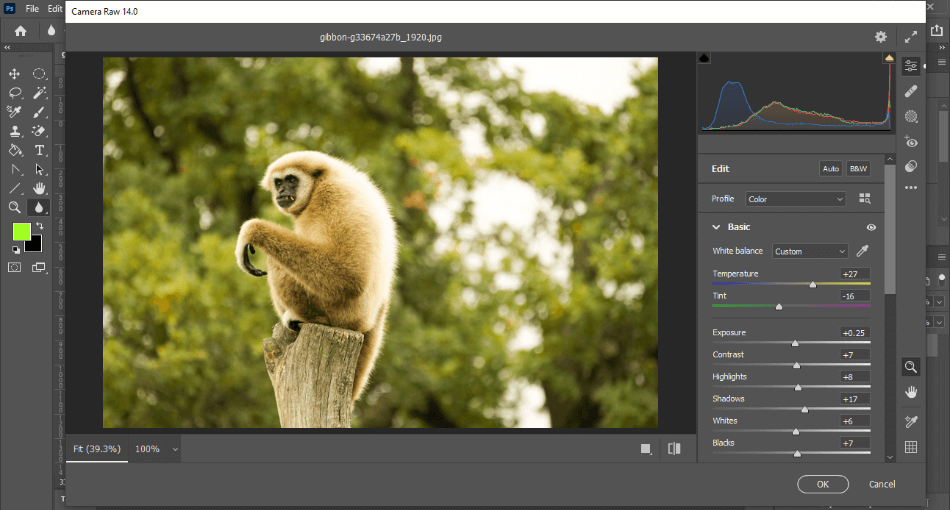
Other Adobe Questions
You should learn Photoshop if you want to get into graphic design. Photoshop is capable of editing photos and creating artwork with the use of brushes. Lightroom is restricted to editing photographs and doesn’t allow for drawing, text, or layered effects.
Yes, the latest version of Photoshop still comes branded as Photoshop CC (the CC standing for Creative Cloud). It is available through the creative cloud platform Photoshop 2023. The only other Photoshop title to carry the year in its version is Photoshop Elements which contains fewer features.
Photoshop CC is the latest version of Photoshop and has more features. Photoshop CS6 is the last version of the Creative Suite version of the program released physically. CS6 is no longer supported by Adobe and doesn’t have any advanced features available in Photoshop CC.
Photoshop costs $20.99 a month to use on Mac computers. This is the same price it costs for PC since the Creative Cloud works on both platforms. Photoshop is cheaper, however, under the Photography Plan, which will only cost you $9.99 a month and comes with Lightroom as well.
Photoshop doesn’t come in a free version that you can use on desktop computers. There is a limited version you can use on mobile. You can use a limited version, but it doesn’t have as many features. The only way to use Photoshop for free legally is through the seven-day trial version of the software.
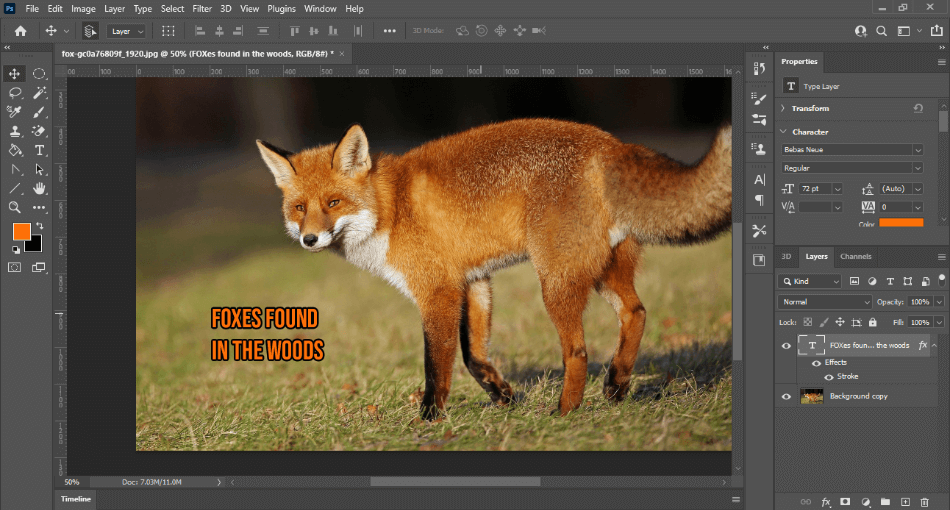
To clear your cache in Photoshop, find your menus at the top of the interface and navigate to Edit > Purge > All. Click OK from the prompt, and your cache should now be cleared. You can also look through the Purge menu to select specific caches to dump at any time.
Photoshop can be downloaded through the Adobe Creative Cloud application. When you purchase a subscription for Photoshop, you’ll download the Creative Cloud app. You can then use that app’s interface to download Photoshop onto your computer. You’ll use this interface also to update and uninstall the software.
Photoshop costs $20.99 a month to use. You can also purchase a subscription under the Photography Plan for $9.99 a month in a package that comes bundled with Photoshop, Lightroom, and Lightroom Classic. Photoshop Elements, a reduced-features version, costs a one-time fee of $99.99.
Photoshop can cost as much as 70% less than the current subscription price with the student discount. This includes the Complete Creative Cloud plan, priced at about the same price as buying Photoshop on its own. Check Adobe’s website for current deals and eligibility.
Photoshop is so expensive because of how popular the program has become. It is used in several industries, from graphic design to film production. It is also taught as the standard program for photo editing and digital illustration in a number of schools.
You shouldn’t pirate Photoshop for both the illegality and the dangers of downloading hacked versions. If Adobe discovers you are pirating their software, you can be sued and forced to pay hefty fines.
Photoshop can run slowly on your computer if you don’t have the right system requirements. You’ll need a minimum of 8GB of RAM, a GPU with DirectX 12 support, and 4 GB of available hard-disk space. Check Adobe’s website for full details and keep them in mind for either upgrading.
No, older versions of Photoshop are not free. The depreciated versions from the Creative Suite era may be found for sale online, but any version available for free is most likely a pirated version. Older versions of Photoshop CC, however, can be installed if you already have a subscription.
No, you cannot get Photoshop for free. The only way to legally use Photoshop for free is to take advantage of the free trial version that lasts for seven days and lets you use all its features. When that period expires, you will have to pay the monthly subscription fee to continue using Photoshop.

Mark McPherson has been working as a video editor and content writer for over ten years. His background started in animation and video editing before shifting into the realm of web development. He also branched out into content writing for various online publications. Mark is an expert in video editing, content writing, and 2D/3D animation.
