(Last updated on January 9th, 2023)
So you’ve got a Windows 10 computer and you want to install Photoshop on it. How exactly do you do that? We’ll cover how to get Photoshop up and running in Windows 10 environments without much hassle.

What is Photoshop?
Photoshop has been used for decades in a variety of industries. It’s been used in photography, graphic design, illustrations, and many other professions. It’s also grown to add many features to accommodate animation and video needs.
The latest version of Photoshop is recognized as Photoshop CC, with the CC referring to Creative Cloud. This version can only be downloaded from the Adobe website and requires a subscription plan to use. It can be run on Windows 10 PCs as well as Mac computers and iPad devices, and even mobile devices in the form of Photoshop Express (which comes bundled with Photoshop).
Pros
- Advanced tools for altering facial features and replacing skies.
- Works on Windows 10 PCs, Mac computers, and iPads.
- Features handy for photography, graphic design, illustrations, publishing, and animation.
Cons
- Costly monthly subscription that can add up over time.
- Takes extra time to learn all of its many features.
- Requires heavy-duty computer for more complex projects.
What Platforms Does Photoshop Work On?
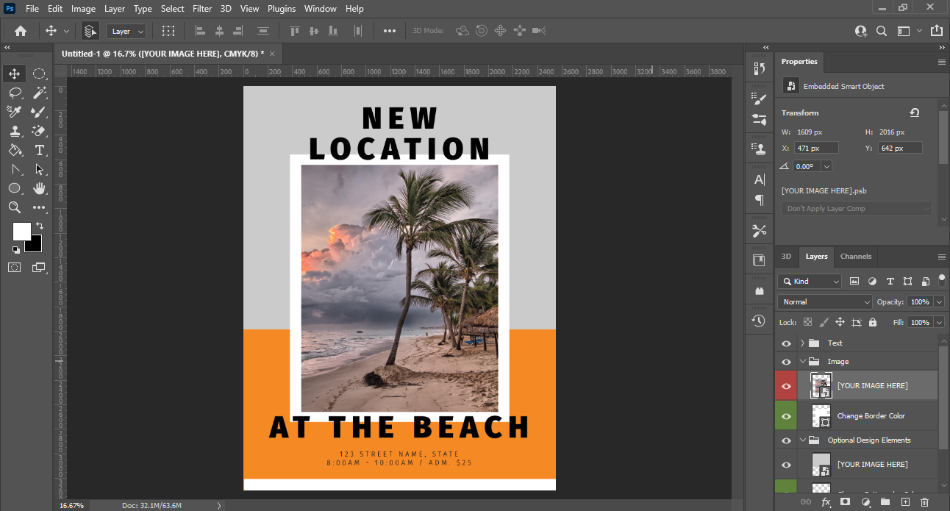
Photoshop does work on a few platforms but in different versions. Photoshop CC works on PC and Mac computers in desktop environments. It can also work on iPad devices.
As for mobile phones, the alternative is Photoshop Express. This version of the program doesn’t contain all the same features as Photoshop CC, but most of the essentials for editing photos on your phone. Photoshop Express can be downloaded free, comes bundled with your Photoshop CC purchase, and works on desktop environments.
Here’s a rundown of the many platforms that work with both Photoshop CC and Photoshop Express:
| PC | Mac | iPad | Android | iPhone | |
| Photoshop CC | Yes | Yes | Yes | No | No |
| Photoshop Express | Yes | Yes | Yes | Yes | Yes |
How Much Does Photoshop Cost?
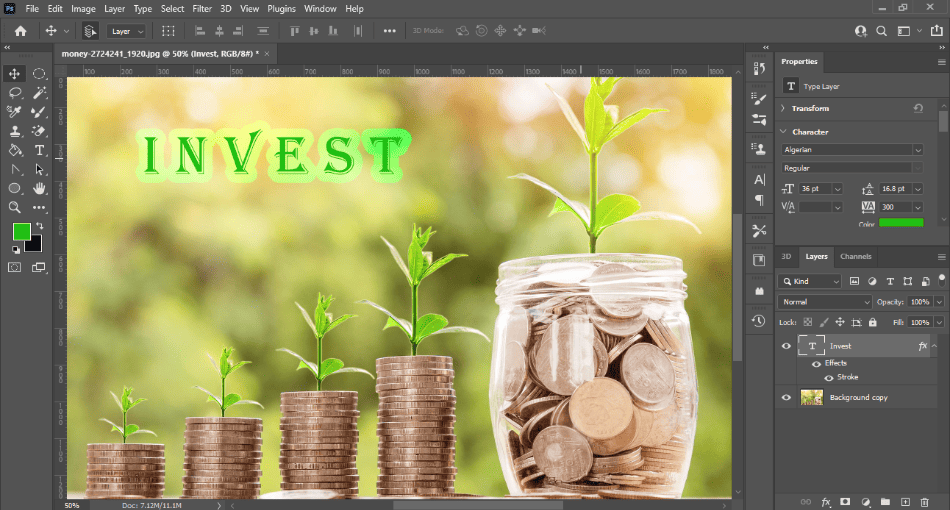
Photoshop will cost you a monthly fee of $20.99 and comes with 100GB of cloud storage space. If you don’t need as much storage space and want to save some money, you can go with the Photography Plan. That plan costs $9.99/monthly for 20GB and includes Photoshop CC as well as Lightroom CC and Lightroom Classic for photography edits.
If you need more cloud storage space, you can still save some money with the upgraded Photography Plan. This version costs $19.99/monthly and includes 1TB of cloud storage. That’s still less than the cost of the solo version of Photoshop.
If you find yourself working in many industries, you’ll want to go with the complete Creative Cloud package. This is one of the more expensive plans for $54.99/monthly. You will get the most out of it as it comes with Photoshop CC, Lightroom CC, Illustrator CC, and many more programs.
Check the table below to see your choices for purchasing Photoshop.
| Photoshop CC | Photography Plan | Photography Plan (Upgraded) | Complete Creative Cloud | |
| Includes | Photoshop CC | Photoshop CC, Lightroom CC, Lightroom Classic. | Photoshop CC, Lightroom CC, Lightroom Classic. | Photoshop CC, Lightroom CC, Lightroom Classic, Illustrator CC, InDesign CC, and more. |
| Cloud Storage | 100GB | 20GB | 1TB | 100GB |
| Price | $20.99/monthly | $9.99/monthly | $19.99/monthly | $54.99/monthly |
What Are the System Requirements for Photoshop on a Windows 10 PC?
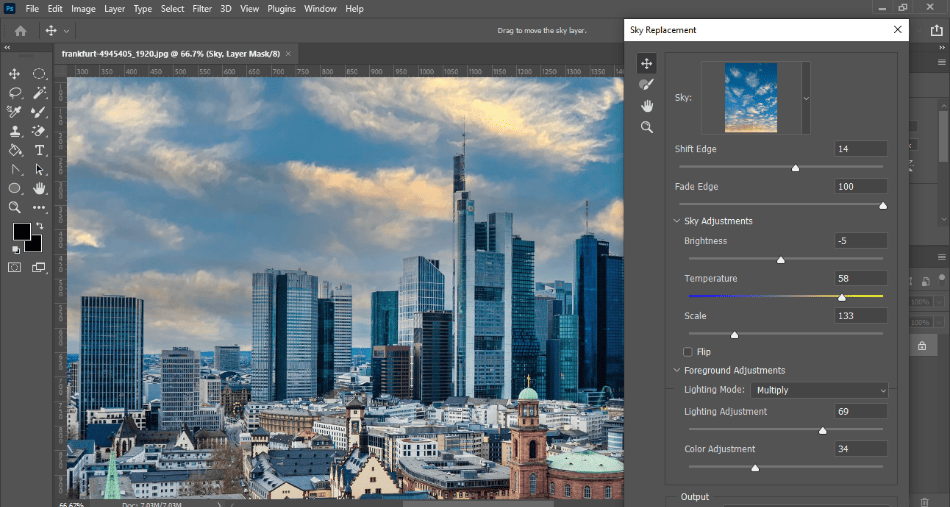
The minimum requirement for a Windows 10 machine is 8GB of RAM. It’s recommended that you have a computer with 16GB of RAM to handle more complex projects in the program better. It would also help to have 16GB of hard-disk space and a strong graphics card.
Here are the minimum and recommended requirements for running Photoshop on a Windows 10 computer.
| Minimum | Recommended | |
| Processor | Intel® or AMD processor with 64-bit support; 2 GHz or faster processor with SSE 4.2 or later | Intel® or AMD processor with 64-bit support; 2 GHz or faster processor with SSE 4.2 or later |
| Operating System | Windows 10 64-bit (version 1909) or later; LTSC versions are not supported | Windows 10 64-bit (version 1909) or later; LTSC versions are not supported |
| RAM | 8 GB | 16 GB or more |
| Graphics Card | GPU with DirectX 12 support and 1.5 GB of GPU memory | GPU with DirectX 12 support and 1.5 GB of GPU memory |
| Monitory Resolution | 1280 x 800 display at 100% UI scaling | 1920 x 1080 display or greater at 100% UI scaling |
| Hard Disk Space | 4 GB of available hard-disk space; additional space is required for installation | 16 GB of available hard-disk space (additional space is required for installation), fast internal SSD for app installation, and/or separate internal drive for scratch disks. |
How to Download Photoshop on Windows 10
To download Photoshop, you’ll need to set up an Adobe account and purchase a Photoshop subscription. We’ll walk you through the process.
- Go to the Photoshop page on the Adobe website here.
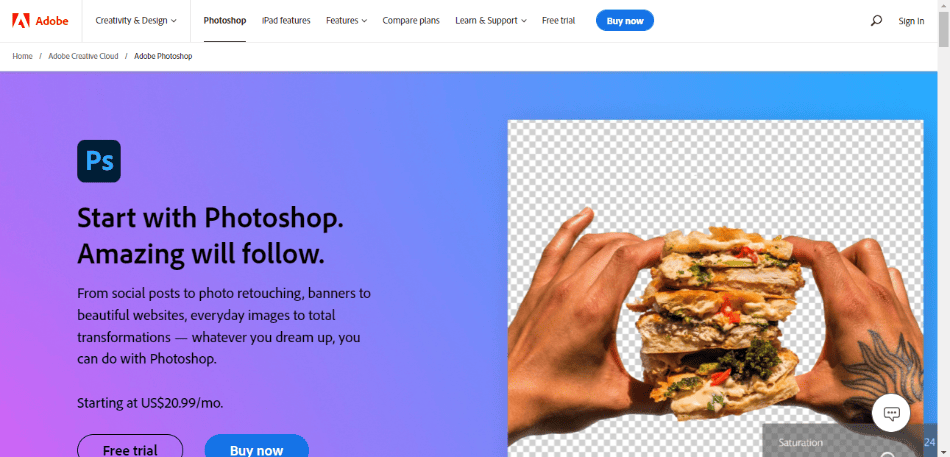
- Look in the banner area and you should see buttons to either Buy Now or download a Free Trial. Choose either option. Both will take you through the same process.
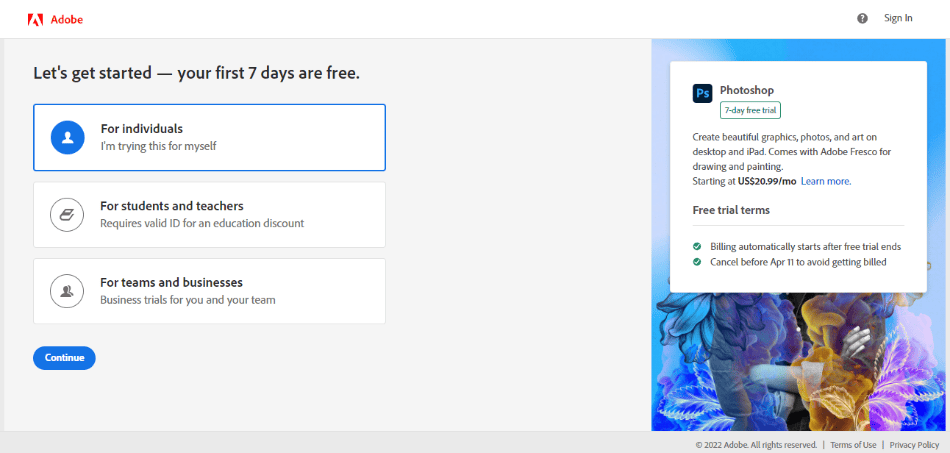
- The first page for purchasing Photoshop should be the Let’s Get Started page. Select “For individuals – I’m trying for myself.” Then click Continue.
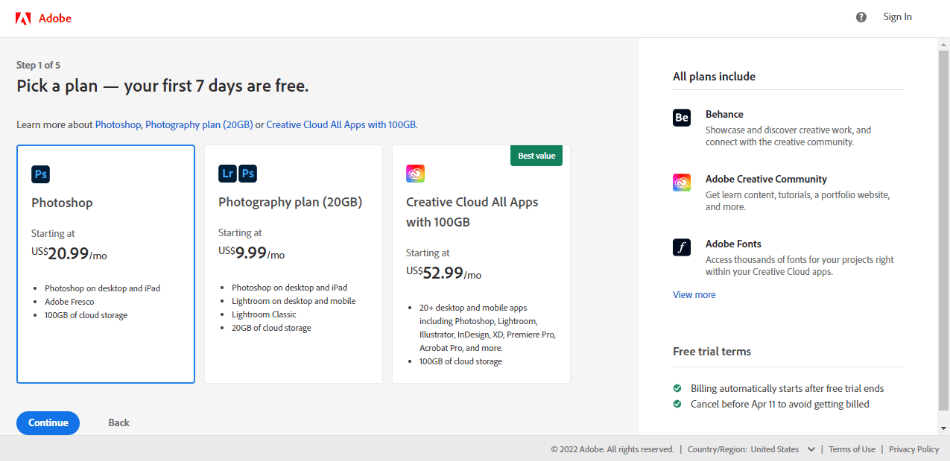
- After clicking Continue, you will then select which version of Photoshop you want to purchase. If all you’re interested in buying is Photoshop, simply choose the solo option and click Continue.
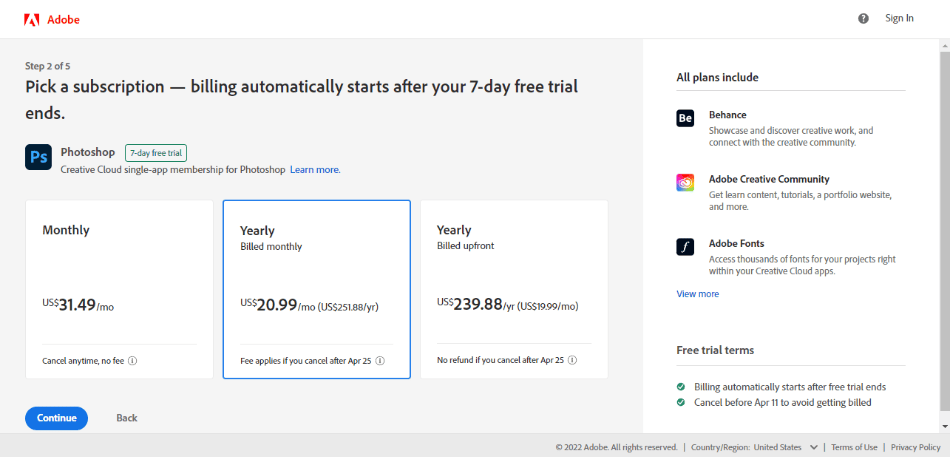
- You should now be on the page to select the monthly or annual plan for the program. Don’t worry if you selected the Free Trial option as you’re not actually buying the application yet. You’ll only be charged when the Free Trial ends after the seven-day period.
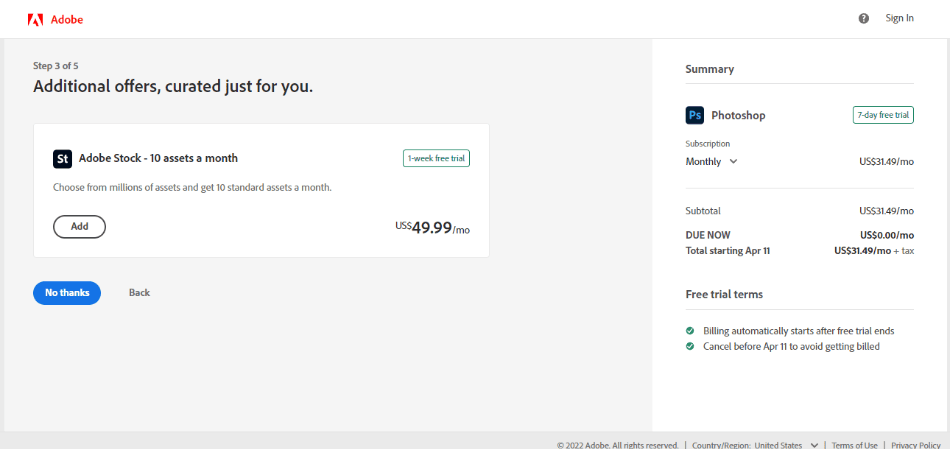
- The next page will be the Additional Offers page. You will be asked if you want to add Adobe Stock to your order. This application is only useful if you require stock photos and assets for your Photoshop projects. To add this, click the Add button under Adobe Stock. To skip this purchase, just click No Thanks to go to the next page.
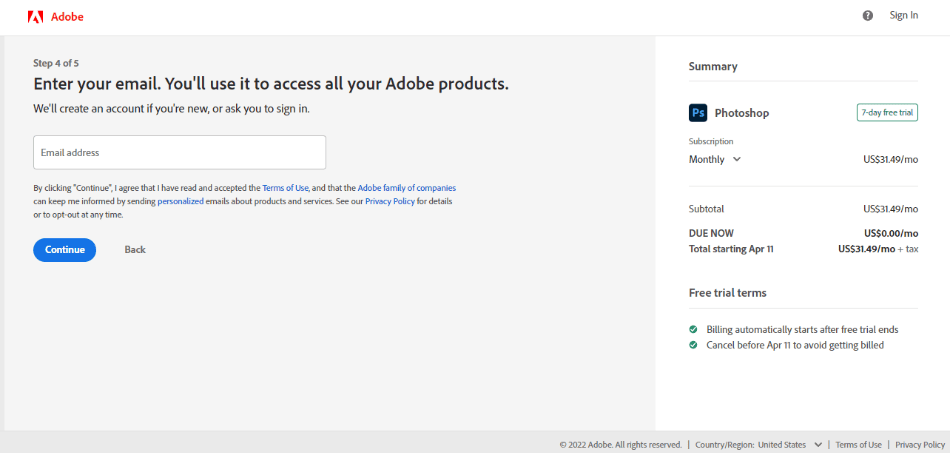
- The next page is where you’ll enter your email address for your Adobe account. If you already have an Adobe user account, you’ll be asked to sign in once you enter the email on file. If you’re new to Adobe, you’ll be taken to a page for setting up your Adobe user account.
- After signing in, you should now be at the checkout page. You can enter either a credit card or a Paypal account to make the purchase. You don’t have to worry about being charged if you’re applying for a free trial. For those checking out with the free trial, you should see the total cost is $0.00 upon checkout.
- Once you’ve approved the checkout of the Photoshop trial, you should be taken to a page where the Adobe Creative Cloud Desktop will download. You’ll need this to download and install Photoshop. Once the Desktop app finishes downloading, install it on your computer.
- When the Adobe Creative Cloud Desktop finishes installing, open the application and sign in with your Adobe user account email and password.
- Once you’ve signed in, Photoshop should begin downloading through the All Apps section of the Creative Cloud app. Once it finishes downloading, Photoshop should appear in the Installed table of the app. Click the Open button next to Photoshop and the program should now open.
If you’d like a special discount on Photoshop, click on the link below.
Frequently Asked Questions
No, Photoshop requires a paid monthly subscription to use the program on Windows 10 computers.
Photoshop can be downloaded onto your Windows 10 PC by signing up for an Adobe account, purchasing a Photoshop subscription, and downloading the app through the Creative Cloud Desktop app.
No, Windows 10 does not come pre-installed with Photoshop. You’ll have to sign up on Adobe’s website to download the program.
Windows 10 should be able to run the latest version of Photoshop CC. The operating system can also handle Photoshop Express and Photoshop Elements.
Students can use Photoshop for free in the form of a seven-day free trial. After the trial period ends, you’ll have to pay the monthly subscription of $20.99/monthly.
Adobe gives you access to previous versions of Photoshop CC and they will work on Windows 10. An older version of the program from the Creative Suite era (Photoshop CS) may not work as well on the operating system.

Mark McPherson has been working as a video editor and content writer for over ten years. His background started in animation and video editing before shifting into the realm of web development. He also branched out into content writing for various online publications. Mark is an expert in video editing, content writing, and 2D/3D animation.


