(Last updated on January 9th, 2023)
Wish there was a way to get around paying for photoshop? Do you want to use it for free? There may be a way to do just that and we’ll tell you how in this article all about Photoshop and whether or not there’s a free version.

What Is Photoshop?
Adobe’s Photoshop is a creative application that is used in many industries. It has powerful tools used for photography edits, detailed illustrations, and graphic design publishing. It has also expanded onto mobile devices with support for tablets and stylus pens.
Photoshop CC is how the program is recognized now. This version differs from the previous line of Photoshop CS as you can only buy this version online. It requires a subscription through Adobe to use the program and comes with cloud storage space.
Pros
- Exceptional tools to aid in everything from photography to graphic design.
- Plenty of resources and plugins available.
- Mobile support.
Cons
- Expensive monthly subscription cost.
- Lacking in organizational tools.
- There’s a steep learning curve for beginners.
What Does Photoshop Cost?
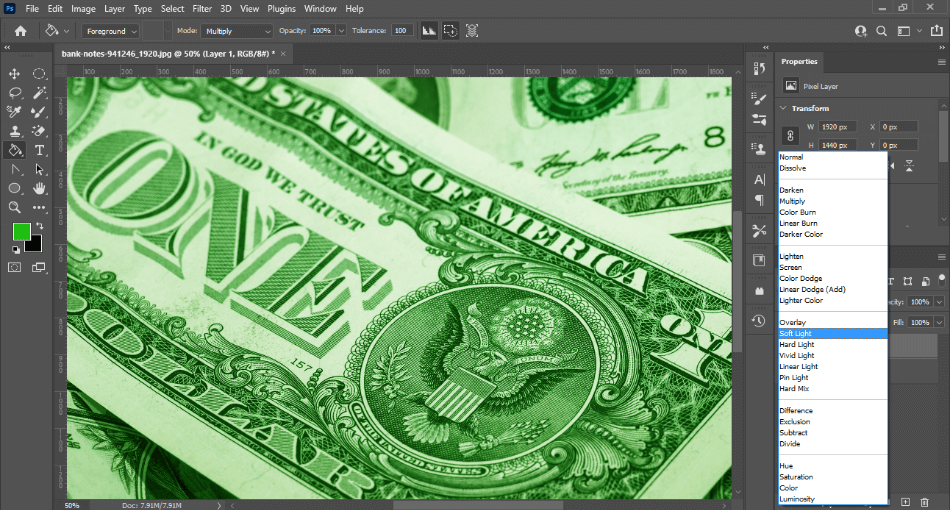
Photoshop CC costs you a monthly fee of $20.99 with an annual contract. The cost covers the usage of the program and 100GB of cloud storage space. You can optionally choose to only pay month-to-month at $31.49 or yearly at $239.88.
A cheaper choice is to purchase Photoshop under the Photography Plan. For $9.99 a month, you get Photoshop, Lightroom, and Lightroom Classic. You’ll only get 20GB of cloud storage but you can upgrade that to 1TB if you pay $19.99/monthly instead.
The other option you may want to consider is the complete Creative Cloud. The plan covers the entire Creative Cloud library for only $54.99/month. It’s worth purchasing if you end up using more than three of their apps which include Premiere (video editing), InDesign (publishing), and more.
If you’re a student or teacher, you may be wondering if there’s a cheaper price and there is! For $19.99/monthly, students and teachers can get the complete Creative Cloud package. This is far cheaper than the $54.99 monthly price.
Take a look at the table below for different cost options:
| Photoshop CC | Photography Plan | Photography Plan (Upgrade) | Complete Creative Cloud | Student & Teacher Creative Cloud | |
| Cloud Storage Space | 100GB | 20GB | 1TB | 100GB | 100GB |
| Includes | Photoshop CC | Photoshop CC, Lightroom CC, Lightroom Classic | Photoshop CC, Lightroom CC, Lightroom Classic | Photoshop CC, Lightroom CC, Lightroom Classic, Illustrator CC, InDesign CC, and more. | Photoshop CC, Lightroom CC, Lightroom Classic, Illustrator CC, InDesign CC, and more. |
| Price | $20.99/monthly | $9.99/monthly | $19.99/monthly | $54.99/monthly | $19.99/monthly |
Can I Use Photoshop for Free?
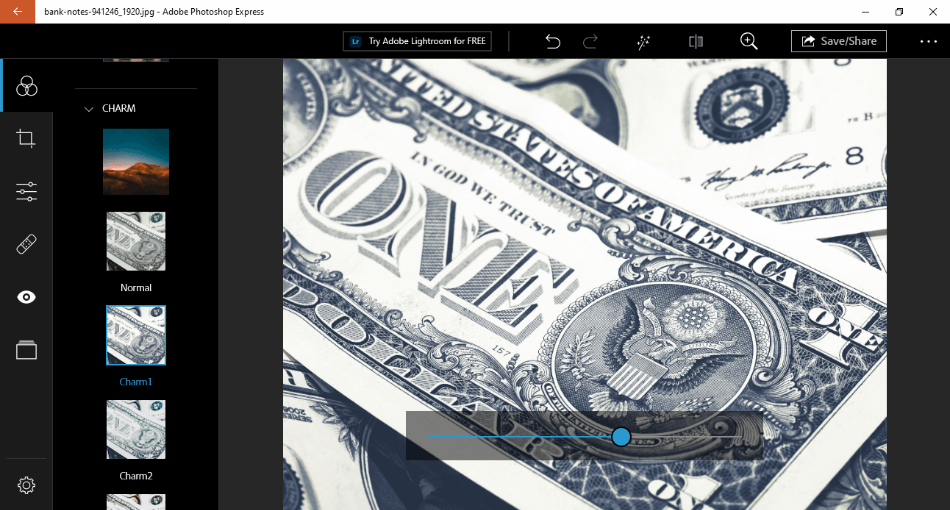
Unfortunately, there is no way to use Photoshop CC for free. If you’re willing to live with fewer features, you might want to try Photoshop Express. Photoshop Express is the mobile phone version of Photoshop that you can download for free onto Android and iPhone devices.
Photoshop Express has some limitations as it lacks paintbrushes for drawing and a timeline for animation. You can get some features such as selection, layers, and noise reduction but they require you to purchase the premium version. The premium cost is $4.99/monthly but there’s a $9.99/monthly version that gives you access to a desktop version of the program.
Pros
- Free to use on your phone.
- Fast photography edits.
- Easy to use.
Cons
- Limited tools and features.
- Requires monthly price for more features.
- Free version cannot be used on desktop computers.
Photoshop can only be used for free in the form of the Free Trial offered by Adobe. The trial only lasts for a week but gives you access to all of the features in Photoshop CC.
How Do I Sign Up for a Free Trial of Photoshop?
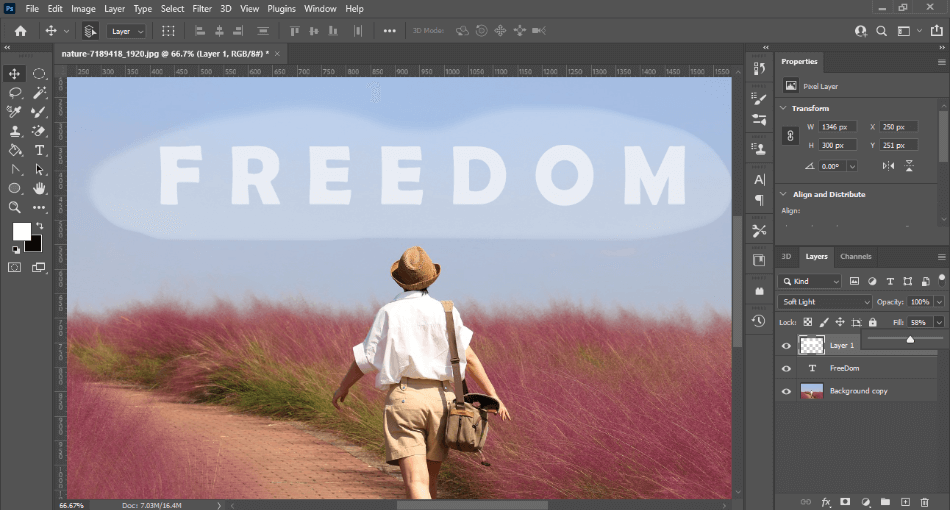
Follow the steps below to get a free trial downloaded.
- Go to Adobe.com and find the Photoshop part of the website, located here.
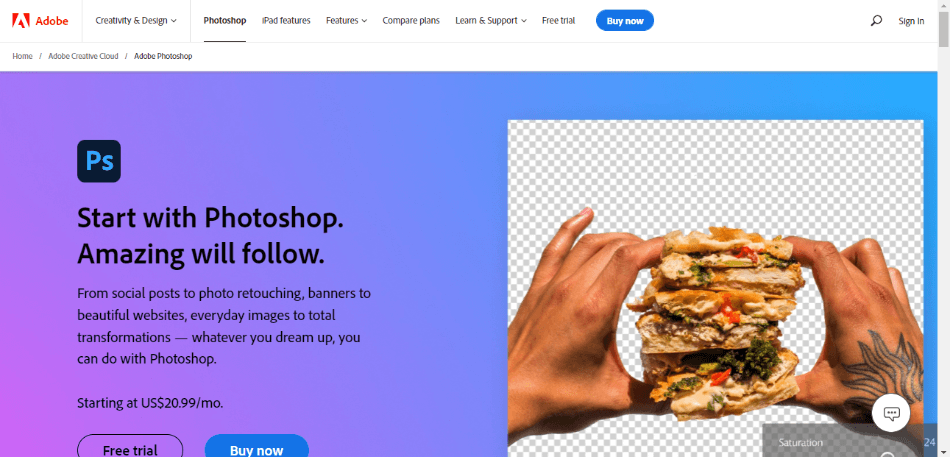
- Locate the button that says Free Trial. You should find it in the first block next to the Buy Now button.
- You’ll then be taken through the checkout process. You’ll start by selecting if this is for an Individual or a Group. Select Individual and click Continue.
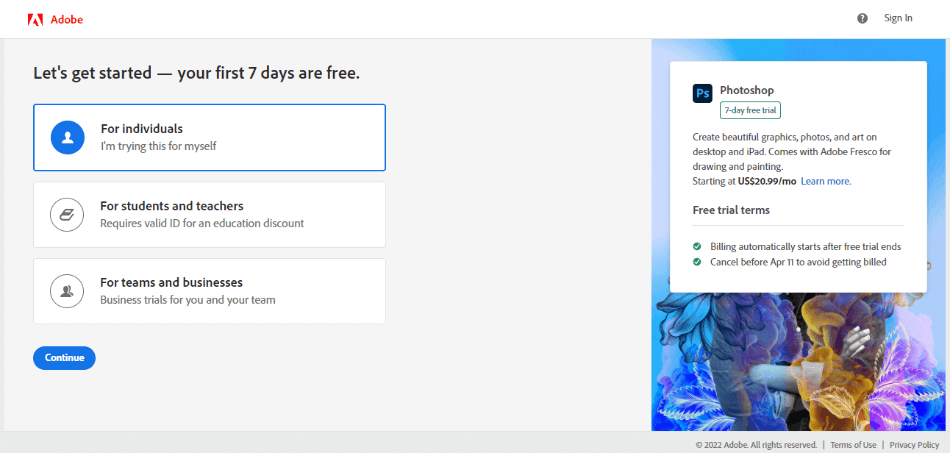
- Choose whether you’d like to go with Photoshop CC alone, the Photography Plan, or the Complete Creative Cloud plan. Select Photoshop CC if that’s the only program you want to try. Then click Continue.
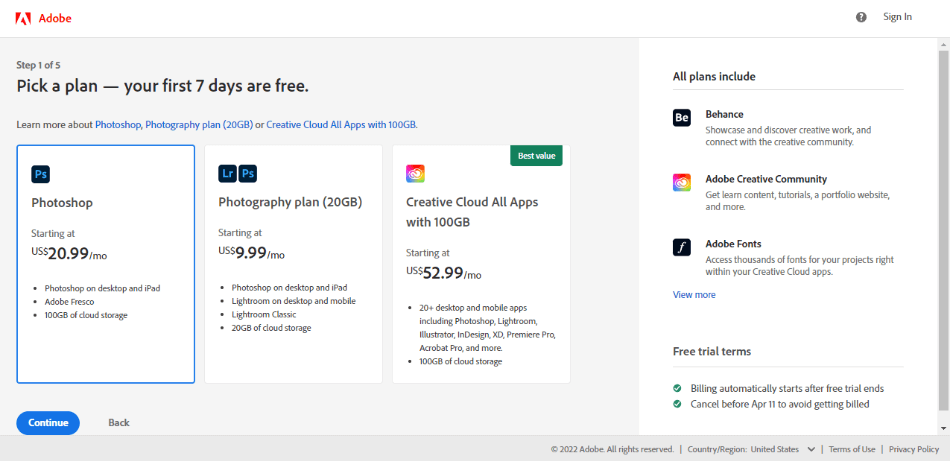
- Now you’ll select which type of payment plan you’d like to go with for your selected package. You can choose from either monthly with no annual contract, monthly with a yearly contract, or annual payment. You won’t be charged until your trial period is over and you choose not to cancel the contract. Then click Continue.
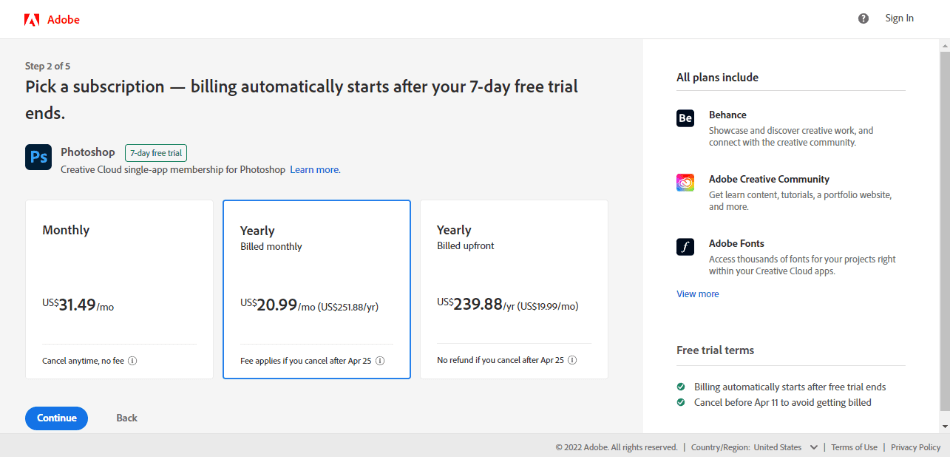
- You will now be asked if you want to add Adobe Stock. This app will give you access to Adobe’s library of stock assets. Click No Thanks if you don’t want to add it onto your purchase.
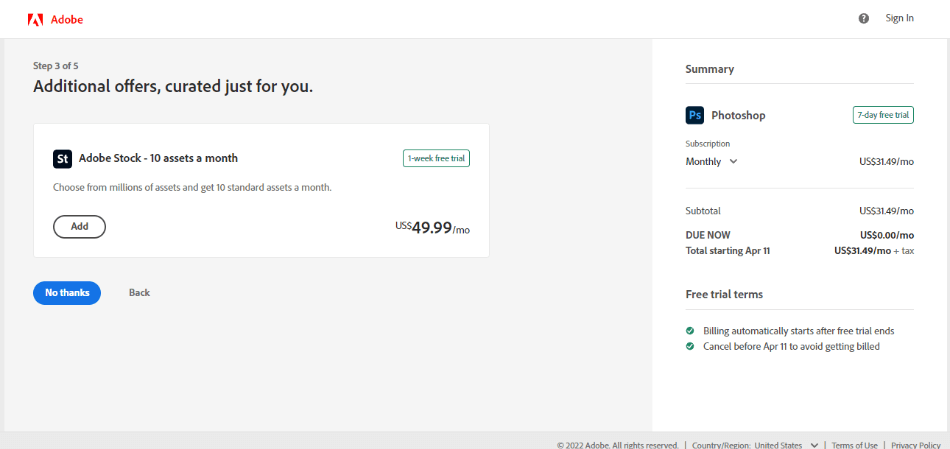
- You will now be asked for your email address to be attached to an Adobe account. If you already have an Adobe account, it’ll be recognized when you enter your email and then sign in. If not, you’ll go through the process of setting up an account.
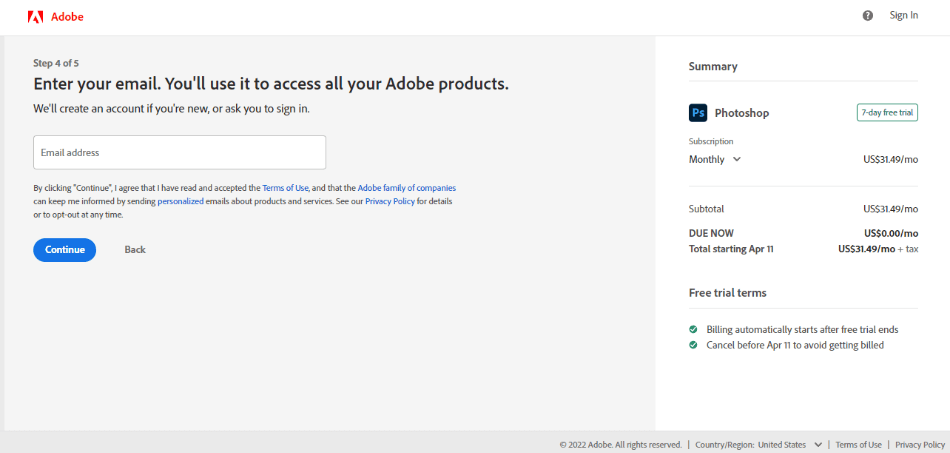
- The last page will be the checkout page. This is where you’ll add in your payment information of what card or Paypal account will be charged when the trial period ends. You will then finalize the purchase.
- With the free trial finalized, you should now be able to download the Adobe Creative Cloud Desktop app. You’ll need to use this to install your free trial of Photoshop CC.
- Once your computer finishes installing the Adobe Creative Cloud Desktop, the app should open and start downloading Photoshop CC. When it finishes, the app should be listed under the All Apps section with an Open button. Click it and you’ll now be able to use Photoshop.
Why You Shouldn’t Use the Pirated Version
You may find some suggestions online that you should pirate Photoshop if you want to use it for free. There are some major problems with going this route that goes beyond just the legal ramifications. Listed below are some key reasons why you shouldn’t pirate the app.
- Illegality: This seems obvious but it’s worth noting. Pirating software places you at risk of being targeted and sued for software piracy. If you’re taken to court, you could end up paying hefty legal fees and/or spending time in prison.
- Danger to Your Computer: Pirating Photoshop often requires downloading software from shady websites. These websites are often not secure and could lead you into downloading viruses that affect your computer. There’s no safety when it comes to piracy.
- No Updates: The pirated versions of Photoshop are usually older versions, mostly because Photoshop CS didn’t require an Adobe account to use. These versions lack the features of Photoshop CC and may not run as well on your computer. There are no upgrades available for these versions so you’re stuck with whichever version you download.
- No Support: If you download a pirated version of Photoshop and can’t figure out how to install it or you run into issues using the program, you’re out of luck. You can search around online for an answer but you may not find what you’re looking for. It’s far easier to rely on Adobe for most of your technical needs. That level of support is not offered with pirate versions.
What Are Some Free Alternatives to Photoshop?
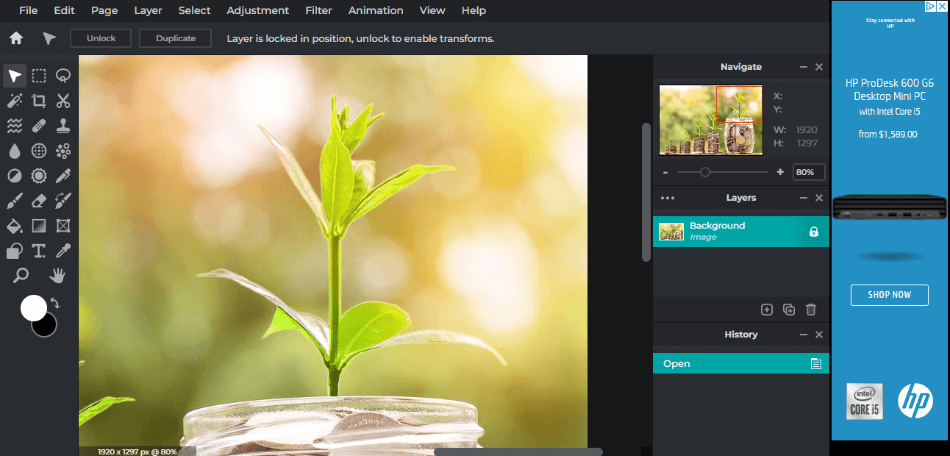
If you’re working on an incredibly low budget and absolutely need a no-cost Photoshop-style application, there are some alternative options. Check the table below for the free applications that best compare to Photoshop.
| Application Alternative | Pros | Cons |
| GIMP | Works on PC, Mac, and Linux systems. Heavy with features. Supports layer blending. | Steep learning curve. Complicated text tools. No RAW format support. |
| Krita | Mobile support for pen tools. Extensive library of effects and templates. Guides and rulers. | No RAW format support. Works slow. Lacking in font support. |
| Paint.NET | Layer support with blending options. Works with many file types. Extensive editing tools. | Old interface. Lacking guides. Lacking advanced photo tools. |
| Pixlr | Browser based. Customizable interface. Layers and history tools. | No pen support. Lacking guides and rulers. Requires Flash download. |
| Vista Create | Free. Plenty of templates to choose from. Plenty of assets to use for free. Works in your browser. | Can’t save as PSD files. 10GB storage limit on photos. Requires premium version for more assets. |
| Photos Pos Pro | Recognizes PSD and RAW file types. Easy-to-learn tools and features. Highly customizable interface. | Limited features. Few keyboard shortcuts. |
If you want a special discount on Photoshop, click on the link below.
Frequently Asked Questions
No, there is not a free version of Photoshop online with the exception of the seven-day trial of the software.
Photoshop can only be used for free in the form of a seven-day trial. When that trial ends, you’ll have to pay the $20.99 monthly subscription. It’s the same price for both PC and Mac.
You cannot use older versions of Photoshop for free. If you pay for Photoshop CC, you can download previous versions of the program.
Photoshop costs a monthly fee of $20.99 to use with 100GB of cloud storage. You can get the program cheaper in the Photography Plan at $9.99/monthly with 20GB of storage space.
Yes, Photoshop can be purchased for $10 a month under the Photography Plan. The plan differs from the solo version of Photoshop as it additionally comes with Lightroom and Lightroom Classic, as well as 20GB of cloud storage instead of 100GB.
The cheapest plan for Photoshop is the Photography Plan. It will only cost $9.99/monthly and give you access to Photoshop, Lightroom, and Lightroom Classic. If you need more space, you can upgrade to 1TB for $19.99/monthly.

Mark McPherson has been working as a video editor and content writer for over ten years. His background started in animation and video editing before shifting into the realm of web development. He also branched out into content writing for various online publications. Mark is an expert in video editing, content writing, and 2D/3D animation.


