(Last updated on November 4th, 2022)
Are you thinking about using Lightroom in your photography? Is price a concern when it comes to using such an application? If that’s the case, read on to learn more about how much Lightroom will cost you for your photography projects.
Lightroom has evolved from a mere off-shoot of Photoshop to an industry-standard in photography. Initially developed in 2007, the version now known as Lightroom Classic, the program was meant to make editing photos easier than the raster-based Photoshop app.
Lightroom succeeded in this aspect by constructing a non-destructive workflow. Photos can be imported with ease, and edits can be made with mere sliding. Presets can be accessed, versions can be saved, and the workflow has evolved to be one of the fastest in the industry.
Considering how easy to use and powerful to wield Lightroom is, it’s a relatively easy sell for most getting into photography. That being said, the question of cost does arise. For photographers just starting, maintaining a budget is crucial for your photo editing.
For monetary reasons, it’s essential to consider the various costs of Lightroom. It may surprise you that you have a few options for choosing a price package to use this application. Let’s take a look at the various versions and pricing plans available for Lightroom.
How Much Does Lightroom Cost?
Lightroom CC
The latest version of Lightroom is generally known as Lightroom CC, the CC referring to the Creative Cloud. This photo editor works on desktop and mobile devices. It works well on both for its slider features that are ideal for fast edits.
The interesting thing about Lightroom is how it organizes your photos. Lightroom automatically creates its own internal album with the photos you bring into the program. There’s no setting up of folders or linking of files required. Just import your photos and you’re ready for editing quick.
Lightroom simplifies so much of the editing process. The interface ensures you won’t be hunting around to find the right tool with easy-to-find groupings for colors and details. Plugins are also available to automate the export process to various locations, whether it’s your website or a retail printer.
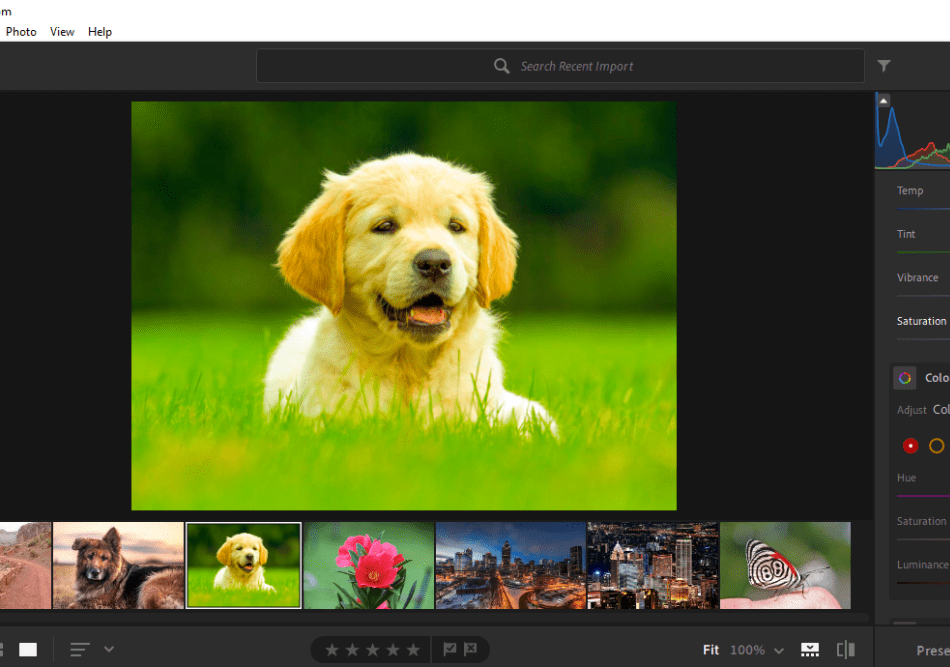
In terms of how much Lightroom costs, it is one of the cheaper apps in the Adobe Creative Cloud. The application is priced at $9.99 a month, far more affordable than the typical $20.99 a month for most solo Adobe apps. Included in the price is 1TB of cloud storage space for all your photographs.
The only major limitation for Lightroom is that it’s not as adept at developing HDR or panoramic images. For those types of projects, we need to turn to Lightroom Classic.
Lightroom Classic
Lightroom Classic features an older desktop interface but also a few more features than Lightroom CC. It handles the same as Lightroom CC does in that it edits your photos primarily with sliders and a handful of simple brushes.
There are a few features present in Lightroom Classic that work better than Lightroom CC. Histograms can be edited directly to make customizations easier to manage with a small panel. Classic is also easier to use for generating HDR and panoramic images.
A significant limitation with Lightroom Classic is that it cannot be used on mobile devices. The app operates on desktops only. For this reason, it makes sense that Lightroom Classic would be used in tandem with the mobile-friendly Lightroom CC.
Lightroom Classic can not be purchased all on its own. You’ll have to buy the app through the Adobe Photography Plan. The good news is that it’s the same price as Lightroom CC for only $9.99 a month. The bad news is that cloud storage has reduced 20GB of storage.
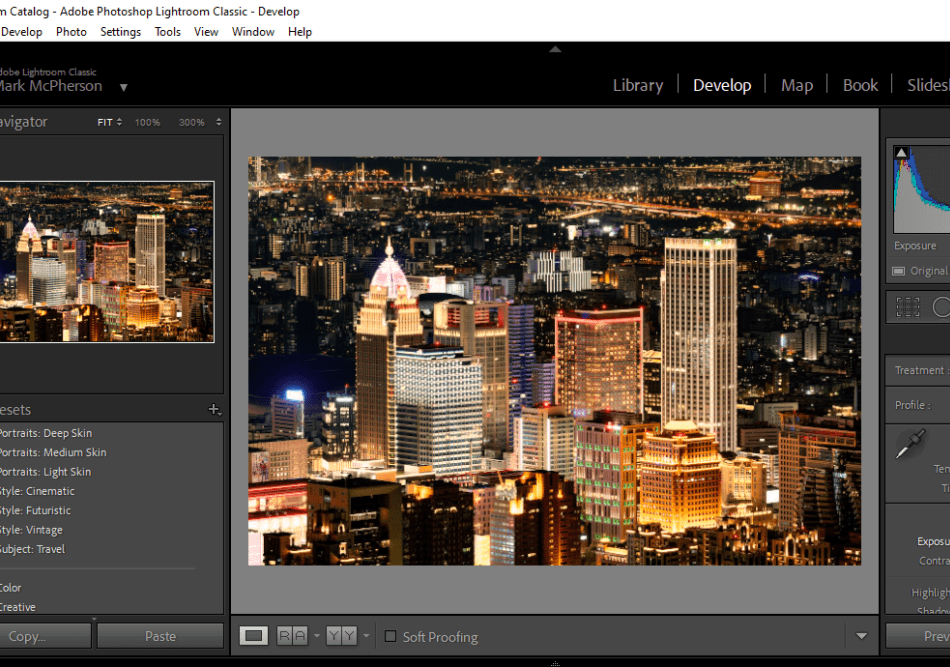
Thankfully, you can upgrade the storage to 1TB for an extra $10. Another plus to going with the Photography Plan is that it also comes with Photoshop. Since Adobe Photoshop costs well over $20 on its own, that’s an excellent deal.
Photoshop can be a valuable companion to Lightroom for different kinds of edits. Lightroom has its limitations as a non-destructive photo editor. Photoshop can be practical when you want to draw over your photos or crop certain sections.
Another important aspect worth noting about Photoshop is its ability to create GIFs and slideshows. If you want to take a series of your photos and develop an animated GIF or video, Photoshop has a feature to make this possible. You don’t need much video editing knowledge to make this happen, either.
If you’re developing photographs for graphic design, the Photography Plan would be a solid choice. It gives you access to all the essential tools you need to manipulate your pictures. Lightroom can handle quick edits, Lightroom Classic the higher quality edits, and Photoshop the more graphical additions.
Related Links
The Complete Creative Cloud
One of the more popular pricing packages for any Adobe software is the complete cloud pack. For only $52.99 a month, you’ll have access to all the applications in the Adobe library. It’s pretty easy to see why this is a good deal when accounting for how much each app costs.
The package includes Lightroom CC, Lightroom Classic, Photoshop, and a host of other programs. One of the additional apps you get on this package is Photoshop Express. The app is best suited for performing simple Photoshop edits on mobile.
What other apps would warrant the purchase of the complete Creative Cloud package? Well, suppose you wanted to transform your photos into a stylish video slideshow. While Photoshop is capable of this aspect, Premiere would be better for basic video editing, and After Effects can be handy for adding in additional effects.
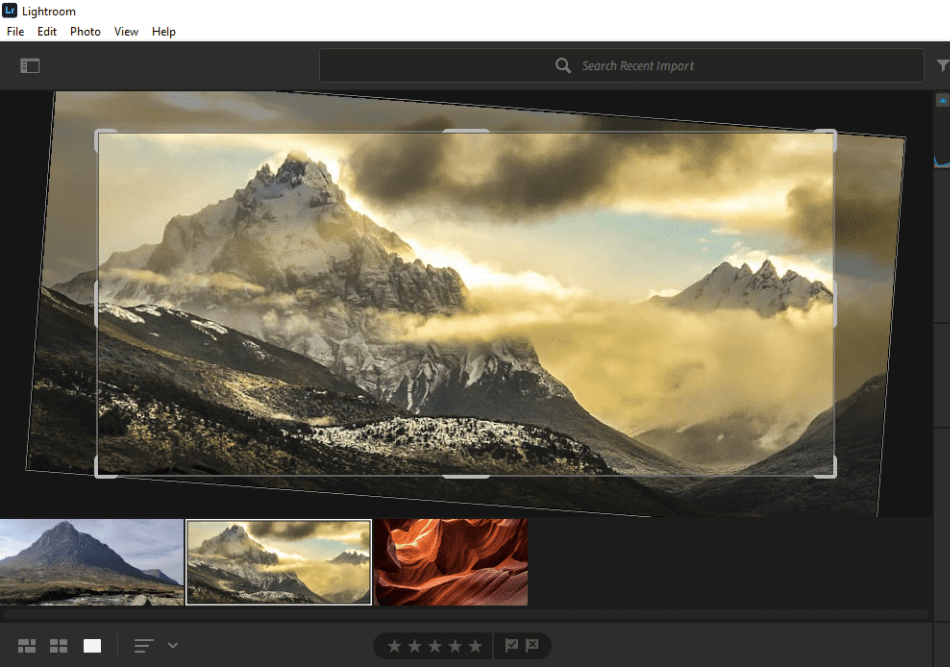
Or let’s say you want to place your photos in a pamphlet or magazine layout. You’ll need InDesign if you’re going to bring your photographs into the realm of publishing. If you want to place your pictures in an online gallery, Dreamweaver is a web page-building application worth learning as well.
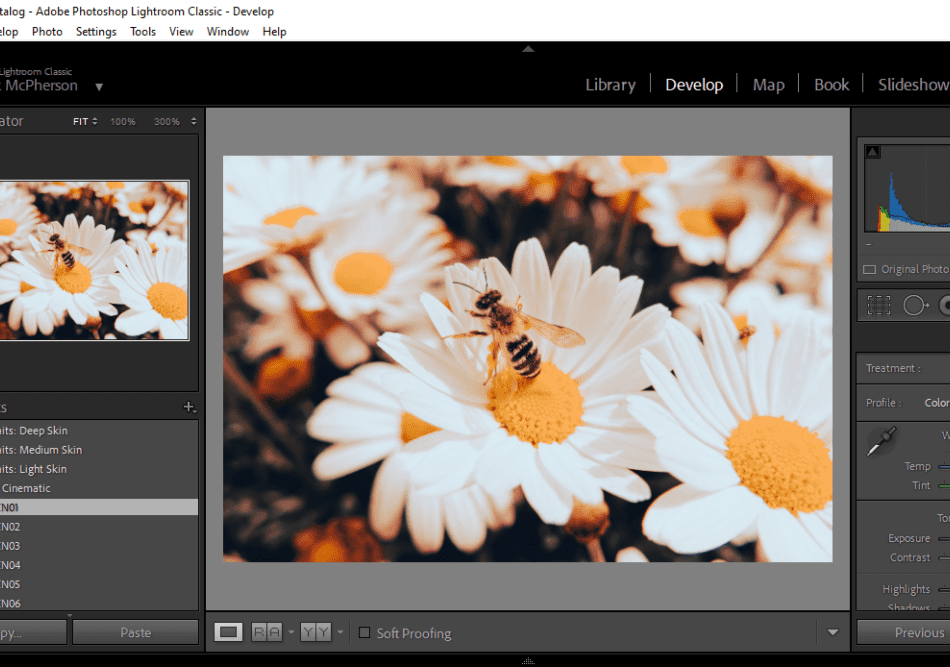
This package is best suited for professionals. If you’re already working in photography, graphic design, or some creative medium to warrant these apps, it’s worth your time to consider this plan. If you’re only a hobbyist, however, it’s best to stick with the single plan for Lightroom.
Which Package is Best?
With these three pricing packages considered, which one is worth the cost? Well, it really depends on what you want to accomplish with your photography. Being a professional photographer or a hobbyist plays a major factor in choosing the right Lightroom package.
Lightroom CC works well for professionals and hobbyists who need some quick edits to a handful of photos. It works on desktop and mobile with little to differentiate between versions. The tools present are easy to use that even the most novice photographer can make professional edits quickly.
If you’re a photographer using your photos professionally for graphic design, that’s when you’ll need the Photography Plan. The bundle comes with Photoshop which will allow you to add text, drawings, and additional features to your photos that you cannot add in Lightroom.
If you’re a professional who does more than just touch-ups for photos, then the complete Adobe Creative Cloud package is the way to go. This plan will give you access to apps essential for creating video, illustrations, websites, and so much more with your photos.
If Lightroom sounds like the application you want to use for your photo edits, but you’re still unsure of the price, consider our purchase link. This link will grant you a discount for Lightroom, so your initial investment won’t be too high.
| Product | Regular Price |
|---|---|
| Adobe Creative Cloud | $52.99/month |
| Adobe Lightroom | $9.99/month |
Frequently asked questions
The only version of Lightroom that can be used for free, aside from the seven-day trial version, is the mobile Lightroom app. This application, however, does have limited functionality and cannot recognize specific cameras. This limited version of the program can be upgraded to a premium version for a small monthly cost that includes cloud storage.
Photoshop is a raster-based image editor and illustrator, while Lightroom is strictly a non-destructive photo editing application. The critical difference is that Photoshop allows you to add text and graphics to your photographs, whereas Lightroom can only make cosmetic changes. When it comes to editing photos specifically, Lightroom is better built for the task.
Lightroom costs a subscription fee to use on desktops. You can take advantage of the seven-day trial period, though. After that time is up, you’ll have to pay $9.99 a month to use the program with 1TB of cloud storage or $9.99 to access Lightroom, Lightroom Classic, and Photoshop with 20GB of cloud storage.
Lightroom can be as cheap as $9.99 a month or as expensive as $52.99 a month. The cost ultimately comes down to how much of the application you need. If you just want the program for making some photography edits, it’ll cost you $9.99 a month for the solo program. If you require additional Adobe applications for producing videos and websites to go along with your photos, you’ll want the complete Adobe Creative Cloud for $52.99 a month. And if you just need Lightroom with Photoshop to make some more graphical edits, you can get that bundle under the photography plan for as low as $9.99 a month.

Mark McPherson has been working as a video editor and content writer for over ten years. His background started in animation and video editing before shifting into the realm of web development. He also branched out into content writing for various online publications. Mark is an expert in video editing, content writing, and 2D/3D animation.


