(Last updated on November 2nd, 2022)
How much does Adobe Photoshop cost? In this lesson, I will go over the many pricing choices available to you from Adobe and give you recommendations. Let’s explore the options.
When you go to Adobe’s website, you will be shown this pricing grid for all Adobe Software.
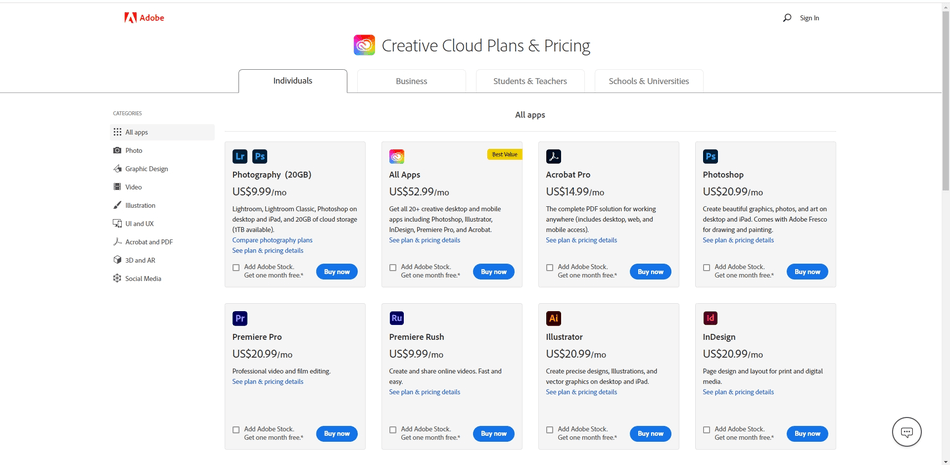
Adobe breaks down their plan options into individual plans, bundles, and an All Apps subscription plan. They also include options for Businesses, Students & Teachers, and Schools & Universities.
To break the price for you, I’ve created this chart below to give you a quick comparison. I’m also going to explain the plans in-depth below.
Chart for Just Photoshop
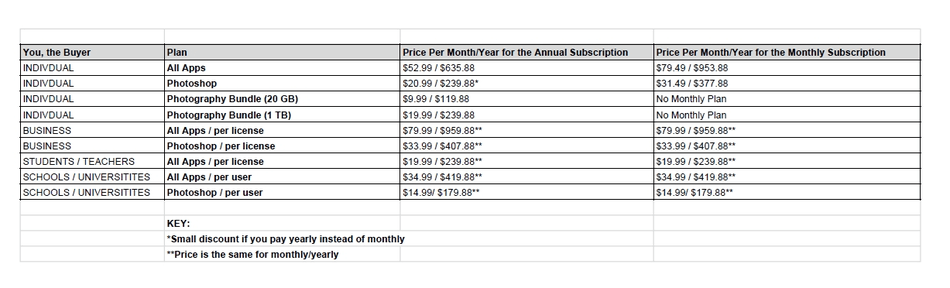
Chart for All Adobe Apps
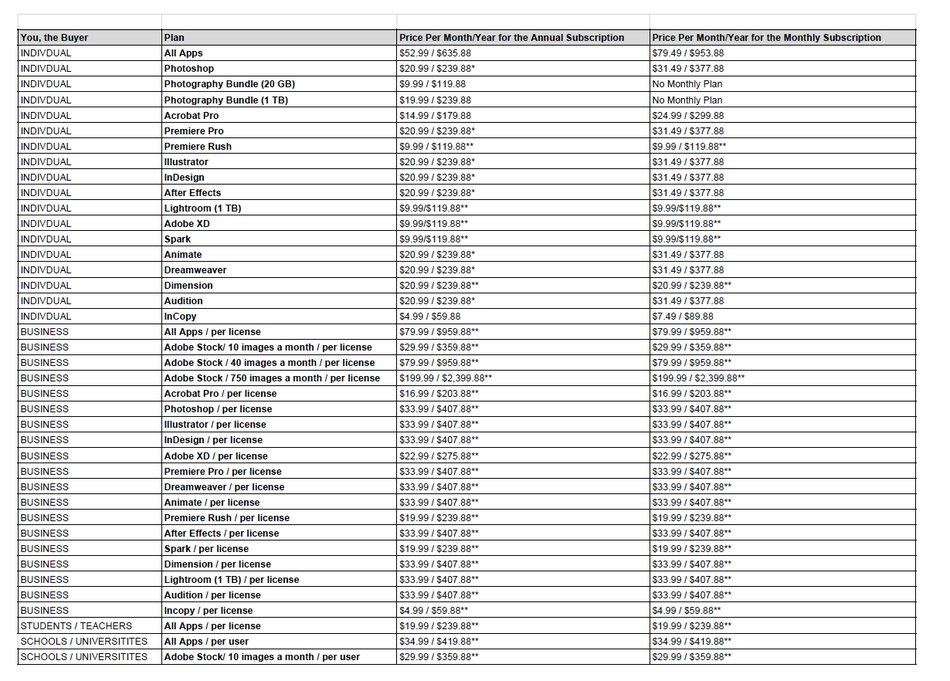
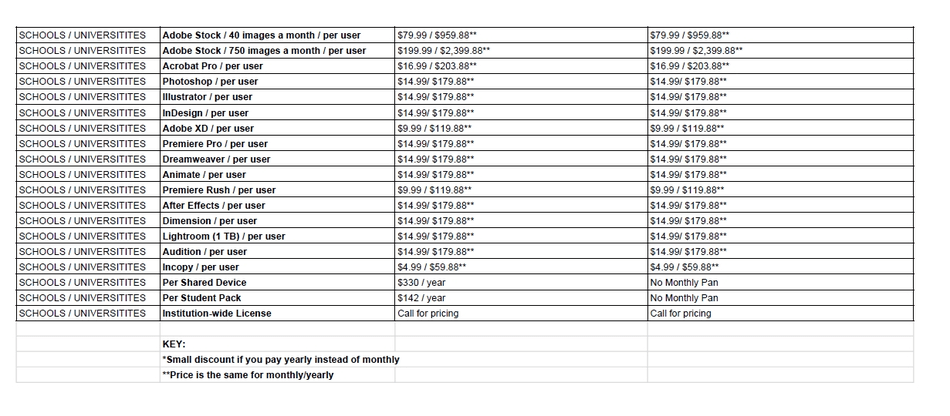
Subscription Plans
Adobe offers Individual, Business, Student/Teacher, or School/University plans for their products. If you are an individual looking to buy from Adobe, you will be looking at the Individual or Student/Teacher plans.
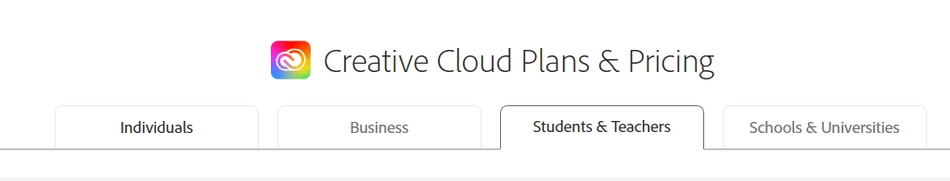
- The Individual plan is meant to be used for one person. You will be able to download your programs on multiple devices, all programs used under your account.
- The Student/Teacher plan is the best plan on Adobe at $19.99/month for All Apps. However, you must be an active student or teacher to take part in this plan.
- Business Plans are for businesses working with bigger groups of people. You can get Adobe on a per license basis.
- The School and University plans are business licenses for educational institutions only. There is a discount on the pricing for most bundles offered.
Photoshop Pricing Plans
These are the options for Photoshop. I will list them cheapest to most expensive.
For clarity’s sake, everything with AC stands for Annual Contract and MC for Monthly Contract. Annual contracts can be paid monthly, but you can’t cancel your subscription for a year. Monthly contracts can be canceled monthly.
- $9.99/month, $119.88/year (AC only) – Photography Bundle (20 GB)
This bundle includes Photoshop, Lightroom, and Lightroom Classic. You get 20 GB of cloud storage included. You also get access to Adobe Portfolio, Fonts, Spark, and access to the latest features and updates as they become released.
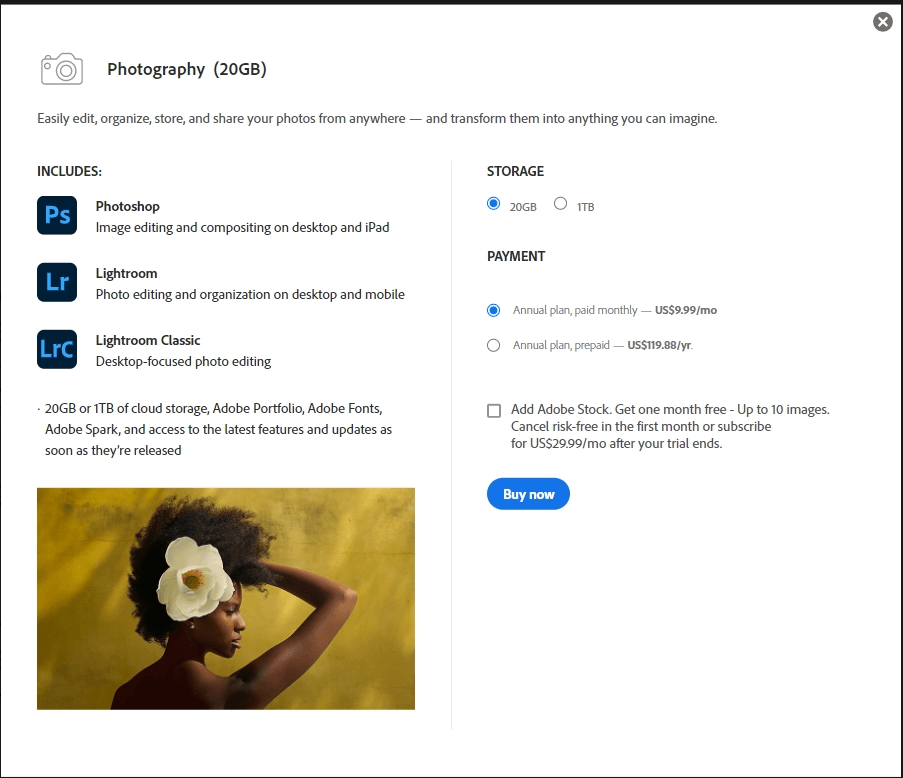
- $14.99/month, 179.88/year (AC only) per user – Photoshop Only, Schools/Universities
This bundle includes Photoshop, 100 GB of cloud storage, 24/7 tech support, plus product expert support. You must have an institutional affiliation.
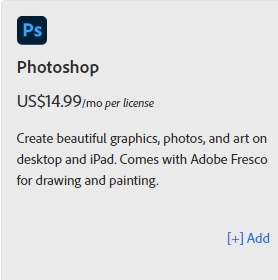
- $19.99/month, $239.88/year (AC only)– Photography Bundle (1 TB)
This bundle includes Photoshop, Lightroom, and Lightroom Classic. You get 1 TB of cloud storage included. You also get access to Adobe Portfolio, Fonts, Spark, and access to the latest features and updates as they become released.
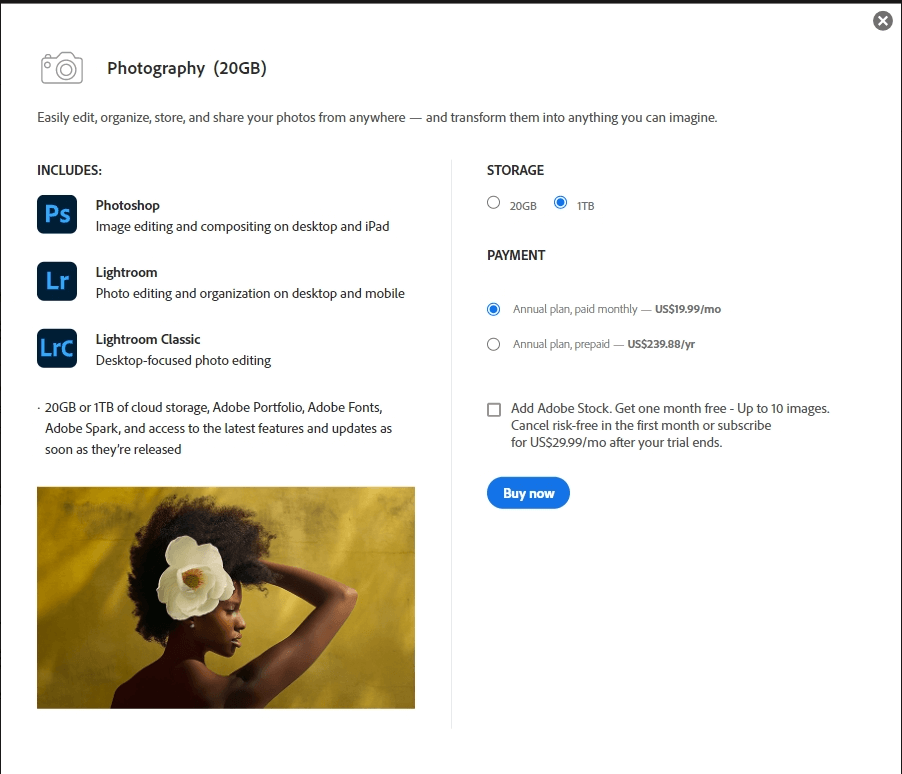
- $19.99/month, $239.88/year (AC only)– All Apps, Student/Teacher Only
This bundle includes all Adobe Creative Cloud apps, including Photoshop. You get 100 GB of cloud storage included. You also get access to Adobe Portfolio, Fonts, Spark, and access to the latest features and updates as they become released. You must be an active student or teacher to enroll in the program.
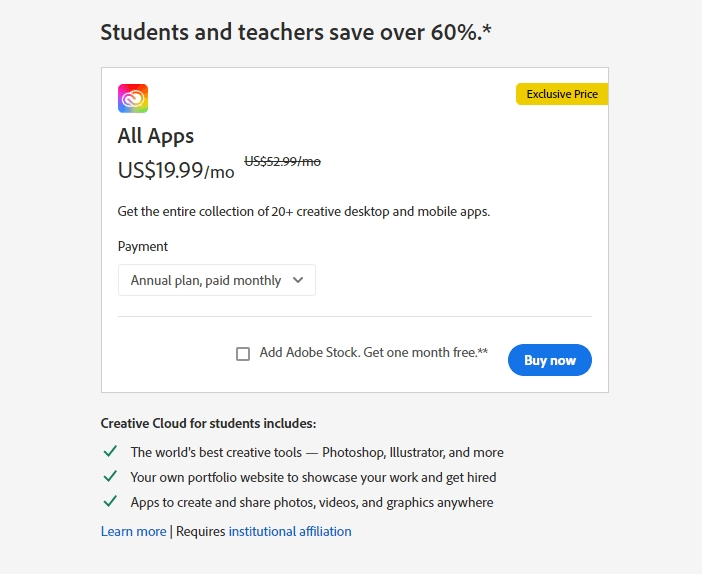
- $20.99/month, $239.88/year (AC), or $31.49/month (adds up to $377.88/year) (MC) – Photoshop Only
This bundle includes just Photoshop with 100 GB cloud storage included. You also get access to Adobe Portfolio, Fonts, Spark, Fresco, and access to the latest features and updates as they become released.
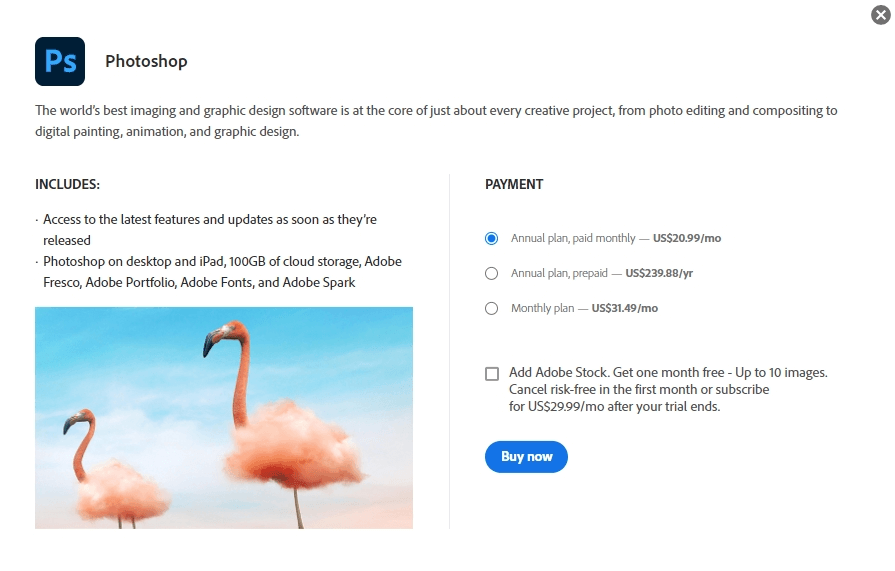
- $33.99/month, $407.88/year (AC only) per user – Photoshop Only, Business Plan
This bundle includes Photoshop, Fresco, business features such as centralized administration tools, technical support with two expert sessions, creative cloud libraries, unlimited job posts on Adobe Talent, Integration with popular apps like Microsoft Teams and Slack, and 1 TB of storage per user.
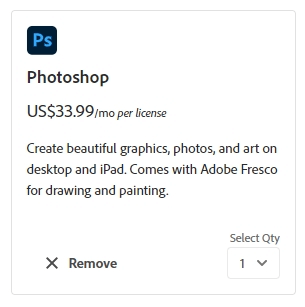
- $34.99/month, $419.88/year (AC only) per user – All Apps, Schools/Universities
All Adobe applications, including Photoshop, are included in this plan. This bundle includes 100 GB of cloud storage, 24/7 tech support, plus product expert support. You must have an institutional affiliation to get this plan. You will have access to the latest features and updates as they become released.
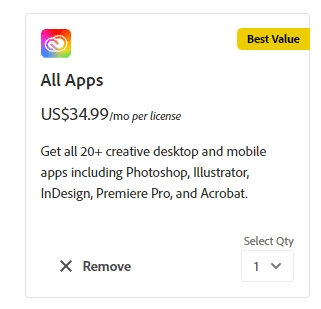
- $52.99/month, $635.88/year (AC) or $79.49/month, $953.88/year (MC) – All Apps
All Adobe applications, including Photoshop, are included in this plan. 100 GB cloud storage included. You also get access to Adobe Portfolio, Fonts, Spark, Fresco, and access to the latest features and updates as they become released.
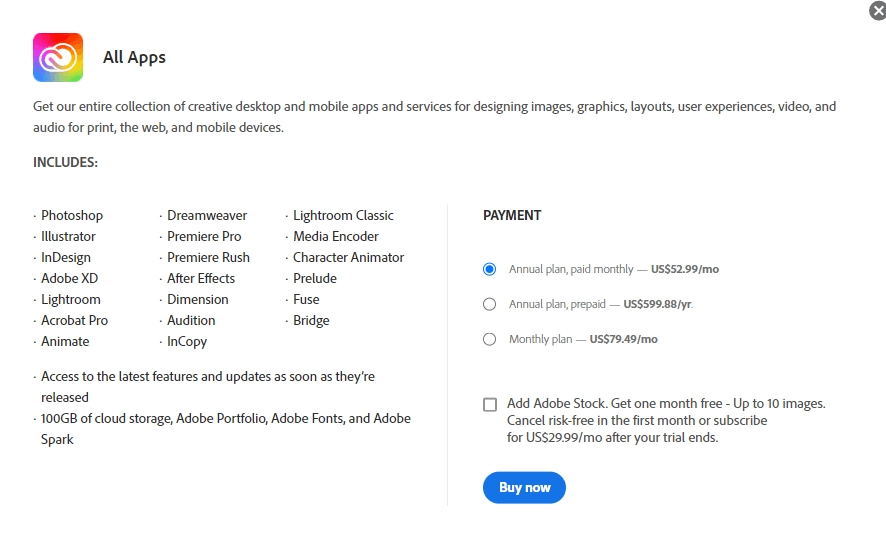
- $79.99/month, $959.88/year (AC only) per user – All Apps, Business Plan
All Adobe applications, including Photoshop, are included in this plan. This bundle includes business features such as centralized administration tools, technical support with two expert sessions, Creative Cloud libraries, unlimited job posts on Adobe Talent, integration with popular apps like Microsoft Teams and Slack, and 1 TB of storage per user.
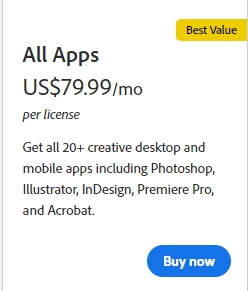
Related Links
Additional Information about the Plans
- All applications will be updated automatically, giving you new features and updates at no additional cost. In comparison, outside software options can require an additional purchase if you want to get the newest software.
This pricing is typical for one-time purchase software. Getting the latest and greatest software without an additional fee is the best feature of the subscription-based Adobe plans.
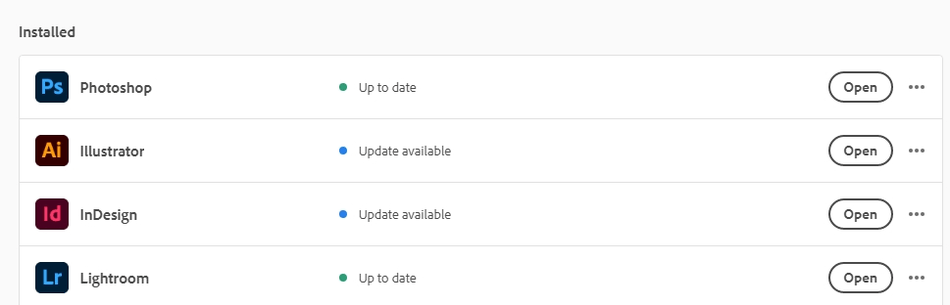
- Adobe Portfolio, included with Creative Cloud, is a great resource to create a website at no additional cost. There are tons of beautiful templates to choose from. Building your website is simple and fast.
You can have a portfolio up and running in thirty minutes. As a bonus, you can also attach a purchased domain to the site.
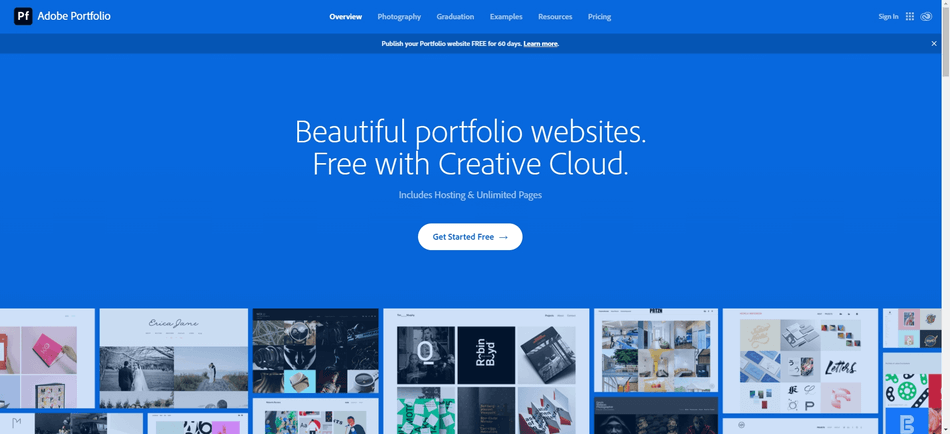
- Adobe Fonts is included with a subscription. This library gives you access to thousands of fonts, easy to download with no additional cost.
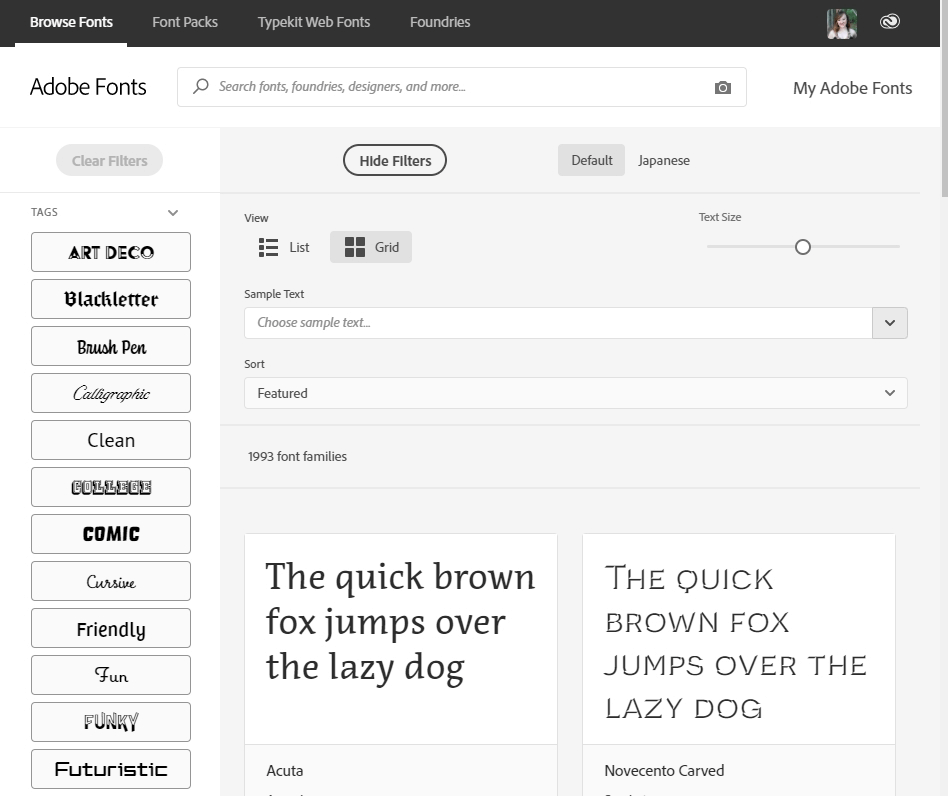
- Adobe Stock is an optional add-on that integrates seamlessly with Adobe. I recommend using free stock sites such as Unsplash and upgrading only if necessary. Adobe Stock, while an incredible resource, is also very expensive.
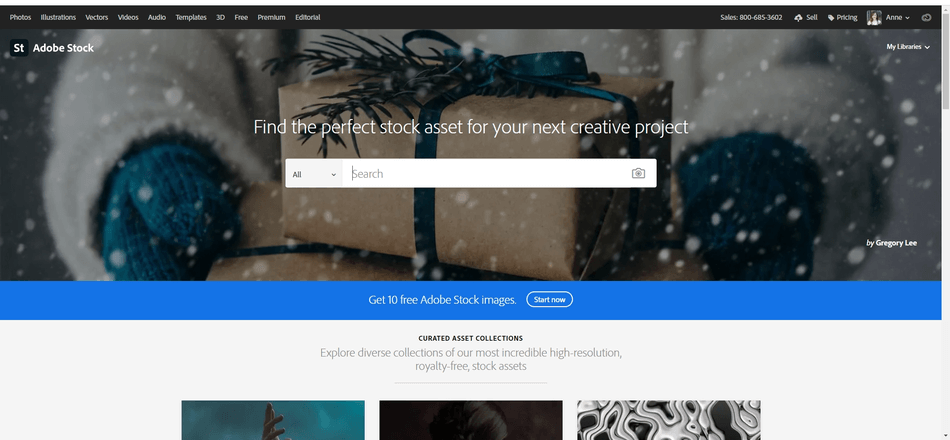
Which Should You Get?
Before buying any software, I recommend using the free trial first to see if it’s a good fit. An application such as Photoshop is not worth it for the average user. While it is one of the best programs on the market for photo editing, it is just too expensive for most people.
If you are a hobbyist
Don’t get Photoshop and instead get free dupes such as GIMP first. If you still want Photoshop, get the Photography Bundle (20 GB), a good choice that gives you both Photoshop and Lightroom. The only downside of this bundle is that you are stuck in a yearly contract.
If you are a student or teacher
Get the Student/Teacher All Apps bundle for $19.99/month. Yes, you are stuck in a yearly contract, but this is the best subscription plan offered in Adobe. Take advantage of your school membership to try out all of the Adobe applications to the fullest.
If you are planning to work in Photography professionally
Get the Photography Bundle (20 GB). You get both Adobe Photoshop and Lightroom, and it’s cheaper than just getting Photoshop. The one downside is that you are stuck in a yearly contract.
If you are planning to work in Graphic Design professionally
Get the All Apps bundle. You will need multiple applications, Illustrator to create vector shapes, InDesign to design publications, and more. More than likely, the graphic design jobs that you will be looking for will require Adobe software to be learned. You might as well get acquainted with all of them.
What do I use?
Personally, I use the full suite, individual license. I work professionally in graphic design and video editing, so this plan is right for me. I also love how Photoshop integrates with the other Adobe programs, so I wouldn’t want to get an individual software subscription.
Do I recommend Adobe Photoshop for the hobbyist or a person who wants to dabble in software? No, because the program is insanely expensive over time. Adobe doesn’t let you purchase Photoshop outright, meaning you will always have to pay the subscription fee.
In conclusion, if you aren’t going to be using these programs professionally, try the free software first. It might be just what you need. Now, you can compare the cost/benefit between plans and see what works for you.

Anne is a filmmaker and writer with a passion to bring stories to life. She has created several short films, specializing in stop-motion animation. Anne has over eight years of filmmaking experience, and she is always ready to share her knowledge with other creators. She started her company Anne Gets Creative in 2020.
Anne is extremely familiar with many Adobe programs: Photoshop, Illustrator, InDesign, After Effects, Premiere, and Audition, to name a few. She has also worked with other programs such as Procreate, Canva, iMovie, and Final Cut Pro. She always strives to give the best software reviews, researching diligently so her readers don’t have to.


