(Last updated on January 9th, 2023)
We’ve tested both programs extensively. Read this detailed Photoshop vs. GIMP comparison to see which one works for you. We’ll go through how well these programs fair at photography edits and then rate them on a score of one to five.

Overview of GIMP
GNU Image Manipulation Program or GIMP is a free, open-source image editor that’s been around for twenty years. It was created by a group of volunteers worldwide, dedicated to creating a powerful and free image editor. Volunteers continuously edit the software, and new updates appear regularly to fix software bugs.
Pros
- Free to use for either personal or professional work.
- Works on Linux, OS X, and Windows.
- Simplified tools and interface.
Cons
- The learning curve for non-photo related projects is fairly steep.
- Limited tools for editing RAW photos.
- Doesn’t support CMYK color, making it less ideal for print projects.
Overview of Photoshop
Adobe Photoshop is a raster-based photo editing program that has been around since 1987. The software is the professional standard for graphic designers and creators. The program’s capabilities are vast and include illustration, animation, 3-D, photo-retouching, and more.
Pros
- Powerful tools that are commonly used in the industry.
- The Camera RAW plugin makes editing photos easy.
- Capable of handling projects for photography, graphic design, animation, and more.
Cons
- The monthly cost of $20.99 will be very expensive over time.
- Not available for Linux operating systems.
- Steep learning curve.
Photoshop vs. GIMP: At a Glance
1. Features
Winner: Adobe Photoshop. Adobe Photoshop has more features than GIMP. GIMP is great for general photo editing. Photoshop takes the software one step further, giving you ultimate precision over your photos and the ability to create a variety of art.
2. Pricing
Winner: GIMP. GIMP is free software, unlike subscription-based Photoshop. Per the founders, GIMP was founded as free software and will always be free software. Enough said.
3. User Interface
Winner: Adobe Photoshop. GIMP is not as cleanly organized as Photoshop. While the focus on photo editing makes GIMP more intuitive, Photoshop organizes the tools in the best way.
4. Support/Updates
Winner: Adobe Photoshop. Overall, Adobe Photoshop has more consistent updates with new features/bug fixes and a better support system. Meanwhile, GIMP still has many resources. Both have communities and forums to help support users.
5. Compatibility
Winner: GIMP. This software works on Linux, OS X, and Windows. It also lets users use the older versions of the software, unlike Adobe’s limited agreement. Overall, Gimp is the most compatible.
6. Users
Winner: Tie. Both Photoshop and GIMP are powerful editing programs with different uses. If you are a small business or hobbyist who needs simple editing software, GIMP makes sense for you. If you want to work in the professional creative industry, Photoshop is the industry standard and a clear choice. It entirely depends on why you need the software.
7. Learning Curve
Winner: Tie. Photoshop is hard to learn because of the sheer amount of tools you need to go through to figure out the basics. GIMP is difficult because some of the most simple edits are not as intuitive.
The Verdict
Photoshop is the industry-standard tool that can tackle everything from photo editing and graphic design to animation and digital painting. GIMP is a free image editing software with fewer tools and limited capabilities. Overall, there is no comparison between the two.
1. Features
In terms of photo editing, both GIMP and Photoshop have all of the basic editing tools. If you need a basic edit, GIMP is all you need. However, Photoshop takes the precision one step further and has many advanced tools that GIMP doesn’t offer.
GIMP
GIMP makes it so easy to create custom brushes, allowing the user a ton of flexibility. With a few saves, you can turn any image into a brush, adjust brush size, tweak how the pattern repeats, and more.
GIMP also allows the user to import most Photoshop brushes. Photoshop has tons of free brushes created by users over the years and brush sets sold in bundles. Many of these resources are either reasonably priced or free. There are tons of customizable options.
GIMP is limited to RAW photo editing. You have to convert the photographs before working with them in the program. Editing in raw is important for a photographer because it gives you the most creative control over a photo. When you can use all of the digital information captured from the sensor, you will have the most control over the image’s lighting and color.
GIMP does not fully support CMYK color mode. CMYK mode is essential for users who work with print-based media. GIMP only supports RGB, Grayscale, and Indexed.
Currently, GIMP does not support non-destructive editing Photoshop features such as smart objects or layer adjustment. Per the FAQ section on the website, the developers behind the software hope to get this feature in GIMP 3.2. They realize it will change the interface completely.
GIMP is limited to mainly photo editing. If you are trying to replace Adobe products with free alternatives, it is possible but will be a less user-friendly experience. GIMP is great as a free editing alternative, albeit with less editing power, which is why we’re only deducting one point.
Photoshop
Photoshop has access to the ever-extensive Adobe Typekit and Adobe Stock. These online databases provide hundreds of font choices and images for your work. (Adobe Stock is an additional subscription add-on that you must pay for.) In GIMP, you can use free fonts downloaded from free databases online and utilize free stock image sites like Unsplash.
Photoshop can also create animation, 3D effects, and illustrations. The software is great for painting. For example, designers will make a vector logo in Illustrator and then finish painting it in Photoshop. Photoshop offers dozens of brushes, including tools like blur and smudge, to make the painting process even more seamless. You can also edit raw photos directly in Photoshop using Camera Raw.
Smart objects and adjustment layers are some of the most powerful features of Photoshop. It allows users to import vector and raster files or Photos and transform the layer without losing the asset’s source content. Not having this in GIMP is a dealbreaker for some. There are workarounds, but it’s not quite as seamless as Photoshop. Photoshop also supports CMYK, RGB, Index, Grayscale, and Bitmap modes.
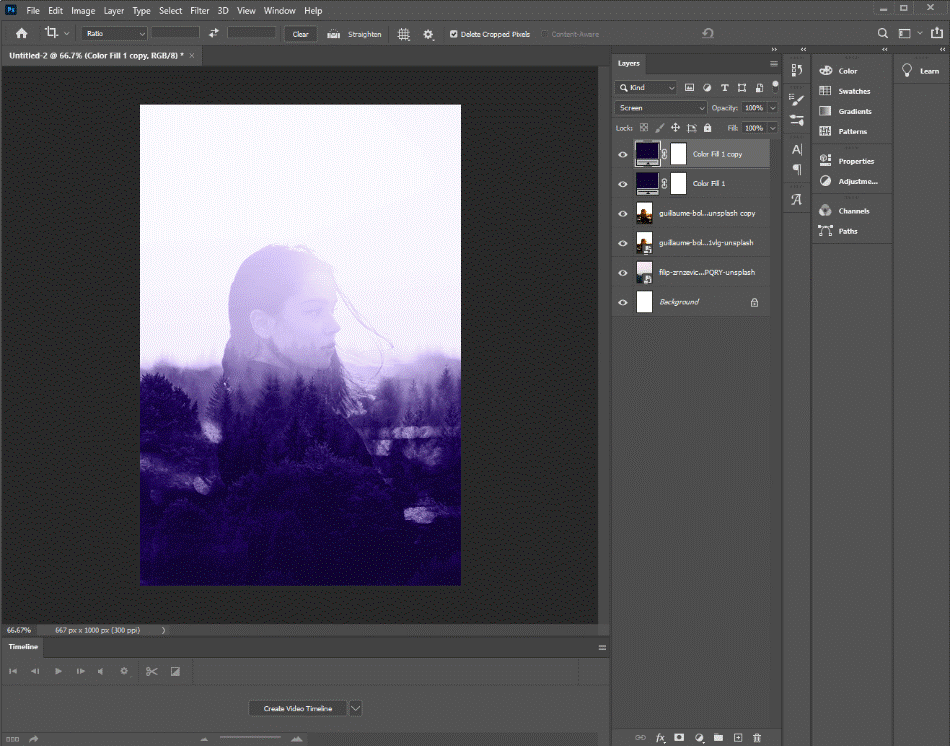
Photoshop also connects seamlessly with the other Adobe creative cloud applications, allowing the user to jump around different software to create a finished piece without leaving the Adobe family. With so many features, Photoshop gets a perfect score.
Winner: Adobe Photoshop. Overall, Photoshop has more capabilities than GIMP. While GIMP is a powerful program, Photoshop has more features, better UI, and a huge behind-the-scenes team that makes Photoshop one of the world’s most powerful programs.
2. Pricing
GIMP
Of course, GIMP is the winner because it is free software. There is no beating this. Adobe Photoshop, on the other hand, is a subscription-only software.
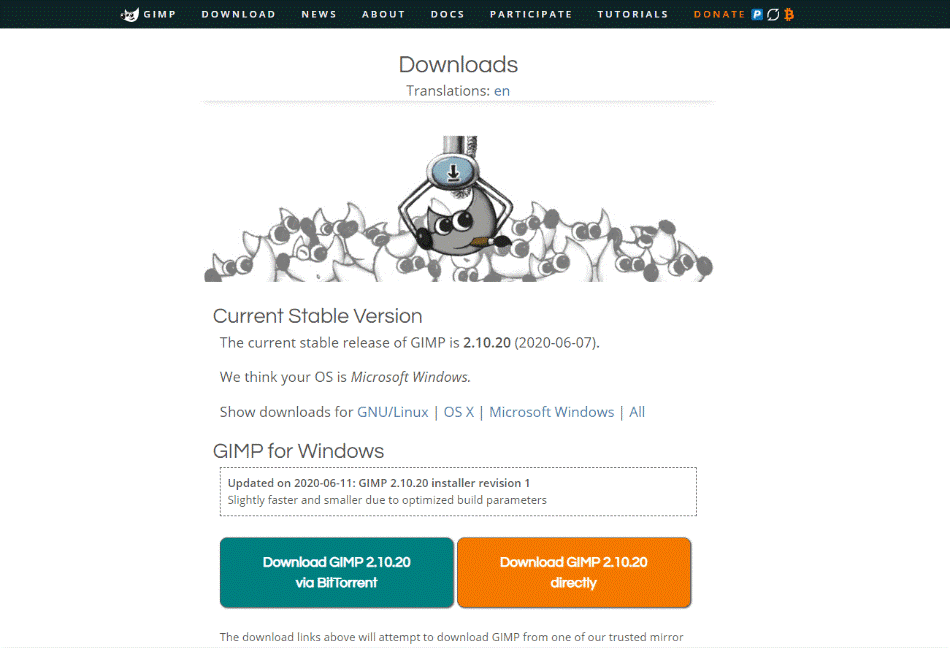
To download GIMP, all you have to do is go to the download section on the website and download GIMP for your operating system. That’s it! There are no hidden fees. For being free without any strings attached, GIMP gets a perfect score.
Photoshop
Meanwhile, you must pay for a Photoshop subscription. To get Photoshop:
- Pay $20.99/month or $251.88/year for the individual subscription. This package includes Adobe Fresco, Photoshop on desktop and iPad, and 100 GB of cloud storage.
- Pay $9.99/month or $119.88/year for the Photoshop and Lightroom bundle. You get both Adobe Photoshop and Lightroom for desktop and iPad, 20 GB cloud storage, and desktop-focused Lightroom classic in this subscription.
- Pay $52.99/month or $638.88/year for the full Creative Cloud Subscription. You get all of the Creative Cloud Applications plus 100 GB of cloud storage.
- Pay $19.99/month or $239.88/year for the full Creative Cloud Subscription if you are a current teacher or student. (You must prove current enrollment) You get all of the Creative Cloud applications plus 100 GB of cloud storage.
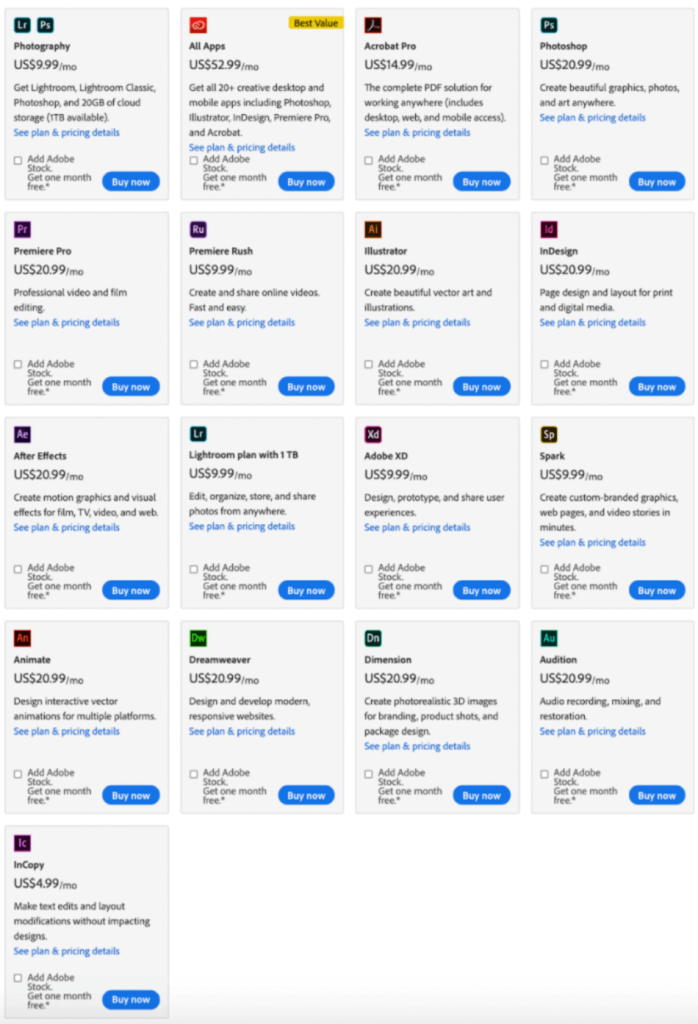
Also, these subscription prices are based on a year-long contract. You can pay month to month, but it can cost over 30% more monthly. See more details about Photoshop’s pricing plans here. However, for being a rather expensive application no matter the plan, we’re deducting a point and a half.
Winner: GIMP. Clearly, GIMP is the winner. It can’t be overstated just how much you’ll be able to save with a free and open-sourced application such as this. It’s a low investment that is the perfect choice for photographers or graphic designers aiming to spend little.
Related: How to Download Adobe Photoshop for Free
3. User Interface
GIMP
The good things about the GIMP space are that there aren’t too many additional features, unlike Photoshop. In Photoshop, you can find yourself buried in many tools that you never use. Here, GIMP has the essentials. Perfect for concentrating on simple edits.
However, Photoshop utilizes more responsive tools, making the user interface more streamlined for the editor. For example, in GIMP, when I go to scale an image, I don’t see a preview of what I’m about to do. Photoshop shows you what your artwork will look like after the effects you are manipulating are applied. For lacking in some essential Photoshop interface quirks, we’re deducting a point.
Photoshop
Photoshop has a much cleaner UI than GIMP. GIMP’s software is functional but not as good-looking or intuitive as Adobe Photoshop. For example, importing an image off of my computer was much clunkier. Here is the GIMP interface:
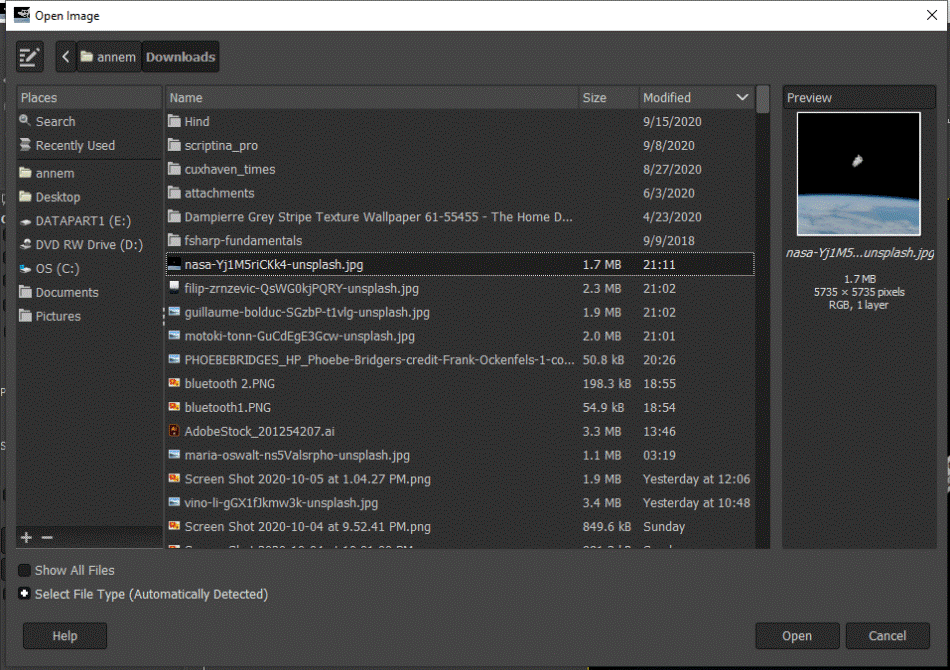
I had to hunt to find my files in GIMP. On the other hand, the Photoshop version is much cleaner, using the traditional windows interface to find your files:
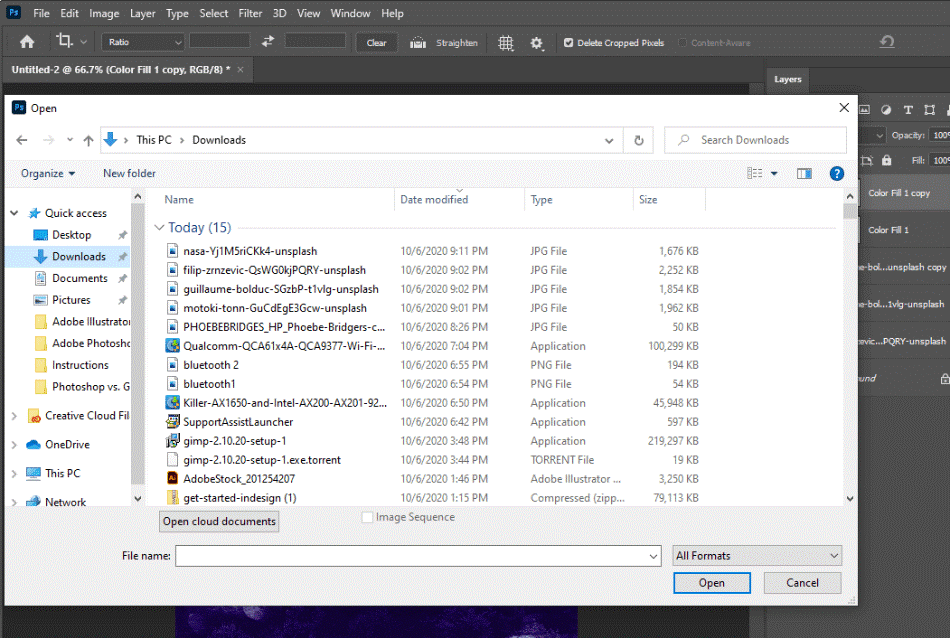
Photoshop’s interface has a clean look that makes it easy on the eyes. It’s also organized well that the learning curve doesn’t seem as steep once you learn where everything is placed. With the learning curve only being a minor issue, we’re deducting half a point.
Winner: Adobe Photoshop. Overall, Photoshop provides a cleaner, more straightforward user experience. It’s ideal for those who want to spend less time customizing their environment and more time producing creative work. The more organized approach makes Photoshop the clear winner.
4. Support/Updates
GIMP
GIMP still has a ton of resources. Both GIMP and Photoshop have an extremely active community. Tutorials for both GIMP and Photoshop are available on teaching platforms like Skillshare and free on YouTube.
Both GIMP and Photoshop have extensive community forums where people discuss and solve problems. Photoshop has many lessons available right on their website. GIMP has a downloadable handbook that details the software in full and tutorials available on their site. There’s a decent enough amount of support so we’re only deducting one point.
Photoshop
Adobe Photoshop has more regular updates than GIMP, issuing monthly updates to fix bugs and add new features. GIMP can go between three to four months before a new update, sometimes achieving new features, mostly focused on bug fixes.
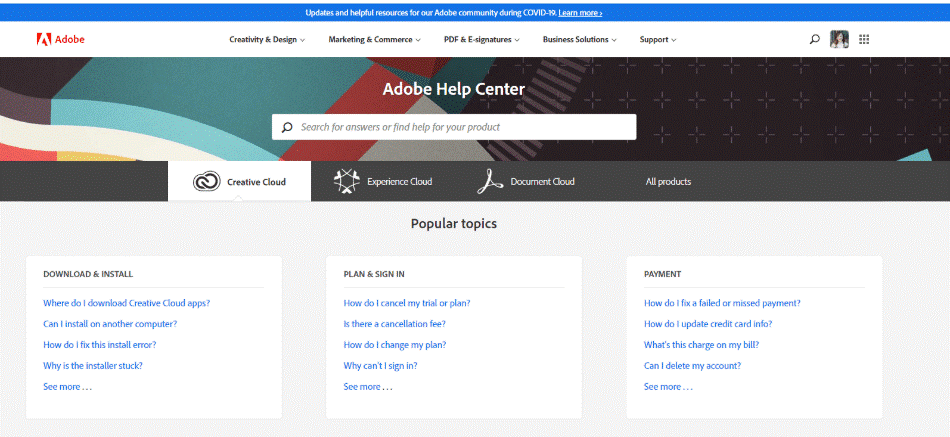
Adobe also has 24/7 customer support via message and chat, resulting in quicker response to users’ problems. GIMP does not have this feature. You can contact them directly; however, they have noted on their website that they receive many emails and sometimes take a while to get back to you.
It’s worth noting that this particular comparison isn’t entirely on fairgrounds. Adobe Photoshop is a big business backed by huge financial resources, the Adobe company being a for-profit company. They also employ over 20,000 people. Meanwhile, GIMP is a non-profit initiative that was created and is still run by volunteers. With such a wide range of support, Photoshop gets a perfect score.
Winner: Adobe Photoshop. Overall, Photoshop has a more robust update and support system. The support offered by Adobe is ideal for any skill set and is so numerous that you won’t have issues finding answers. This makes Photoshop the clear winner.
5. Compatibility
GIMP
GIMP is available across Windows, OS X, and Linux. Photoshop is just available for Windows and OS X. While you could run a Windows virtual machine to run Photoshop on your Linux computer, it just does not work quite as well as running it directly on your computer.
GIMP also lets users use older versions of the software. There are no limitations to this. You can also customize the software for yourself as you see fit. For such a wide range of operating systems you can use the software on, we’re giving it a perfect score.
Photoshop
Photoshop works seamlessly with the Creative Cloud family. Users also get access to Adobe Stock and Typekit to get stock images and hundreds of fonts. There is also Photoshop for the iPad as well. GIMP has an adapted application called XGIMP for tablets.
Photoshop also requires a computer with high processing power. 8 GB of RAM is recommended, along with a powerful newer graphic card. The better your system, the smoother Photoshop and other Adobe applications will run. For such hefty requirements, we deducted a point.
Winner: GIMP. Overall, GIMP is less demanding than Photoshop. The software also lets you use older versions, making it more flexible with compatibility than Photoshop. GIMP is the winner in this category.
6. Users
GIMP
GIMP cannot be used in any print-based industry because of its lack of CMYK support, a dealbreaker for creatives. To be able to print colors accurately, the image needs to be edited or converted to CMYK. Not converting risks the colors coming out duller or darker than originally intended.
However, if the user is only working in the digital space and needs photos for their website/blog, GIMP can be a better option. It’s free software, and RGB mode is perfect for online viewing. If you are a hobbyist or small business looking for photo editing software to post on social media, GIMP is the perfect software for you, which is why we’re only deducting half a point.
Photoshop
Photoshop is a requirement for many creative professionals. Businesses have to choose software for their company. Creative Cloud is simply one of the best collections of programs out there right now, especially for a team dynamic.
Using a standard like Photoshop makes sense in terms of collaboration between Adobe programs and other creatives. However, it can be quite difficult when taking it into other areas. Since these issues are small, however, we’re only deducting half a point.
Winner: Tie. Picking between GIMP and Photoshop is entirely dependent on what you are using it for. Creative professionals use Photoshop because it is the industry standard and offers more capability. Hobbyists, beginners, or professionals use GIMP who mostly need photo-editing software for online viewing or are trying to stay on budget. This is why this category gets a tie.
7. Learning Curve
Photoshop and GIMP have their strengths and weaknesses when it comes to learning the software. While Photoshop is much more feature-packed, leaving the user overwhelmed, the layout is more intuitive, making it easier to learn. On the flip side, GIMP has fewer tools to master, so there is less to learn.
GIMP
GIMP, likewise, isn’t as intuitive. While there are fewer tools to learn, the UI is clunkier and sometimes harder to follow. A tool that is very simple and straightforward in Photoshop can be obtuse and hard to use in GIMP.
GIMP is quite similar to Photoshop in terms of its hills and valleys in learning the software. While most of its interface and tools are rather simplified, they may be too basic for professionals. For having so many similar problems, we’re also deducting a point for GIMP.
Photoshop
For many people, Photoshop will contain a lot of tools that you never use. While it’s great to have extra tools in the toolbox, sometimes this gets in the way of learning the software and getting your project done. The learning curve is generally steep for Photoshop just because of the sheer number of tools you need to master.
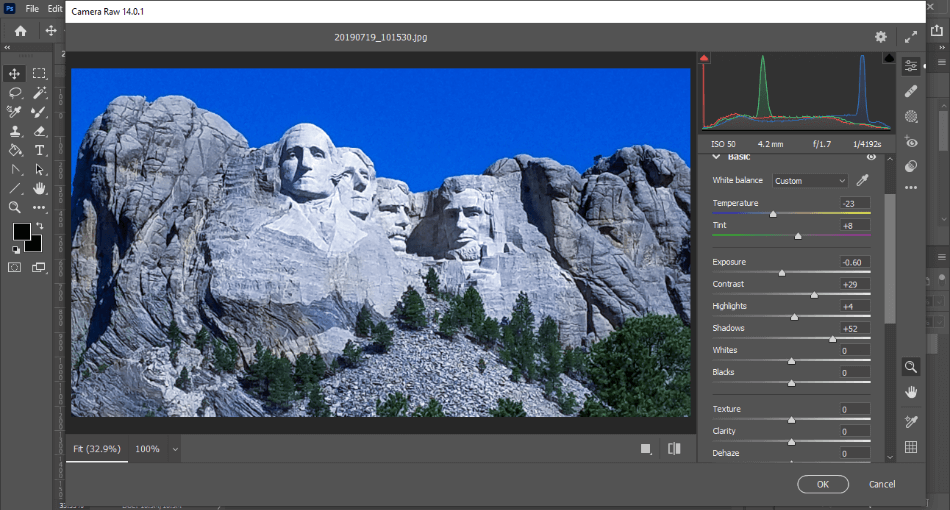
Despite how long it takes to learn, Photoshop does become easier when you get used to all the tools. Even if you’re only using some and not all, they’re worth your time to figure out. For this aspect, we’re deducting one point.
Winner: Tie. Both GIMP and Photoshop offer many tutorials to learn the software. Also, there are many tutorials offered online, either free on YouTube or paid through Skillshare or Lynda.com, that can teach you the ins and outs of either software. That’s why we’re giving this category a tie.
| Photoshop | GIMP | |
| Platforms | Windows, Mac | Windows, Mac, Linus |
| Color Support | CMYK, RGB, Grayscale, Indexed | RGB, Grayscale, Indexed |
| Best Suited For | Photography, RAW Photo Edits, Graphic Design, Animation, Typography | Photography, Graphic Design |
| Price | $20.99/monthly, $9.99/monthly (Photography Plan) $52.99/monthly (Creative Cloud) | Free |
Final Thoughts
Photoshop and GIMP are both very powerful programs. Though they work for similar projects, the variations in their features makes them much different. Deciding which program works for you depends on your creativity.
Beginners looking not to spend money should try GIMP before investing financially in Photoshop. You will learn general photo editing techniques without breaking the bank. If you want to move into something that is Industry-standard, you can upgrade to Photoshop.
Photoshop is an amazing program for professionals. The possibilities with the program are practically endless, and it integrates seamlessly with other Adobe software. If you want to work in the creative industry professionally, Photoshop is a good fit. Adobe offers reasonable-ish free trials to let you dip your toe in before investing way too much.
Overall, Photoshop offers more in terms of features. However, I recommend downloading GIMP and trying it for yourself. After all, it’s free. You may not need an expensive Adobe subscription, after all.
Frequently Asked Questions (FAQs)
Overall, Photoshop offers more in terms of features and support than GIMP. GIMP gives you fewer tools and doesn’t have a suite of collaborative applications like Photoshop.
Yes, GIMP is fantastic at photo editing, and many say it is the best free photo editing software out there. The program has many similar features to Photoshop.
You can get a trial version of Photoshop for seven days. After this, you must pay via subscription.
Yes, you can import .psd files directly into GIMP and edit from here. However, you will want to check the settings of your PSD file to ensure it can be read appropriately by GIMP.
GIMP has long been considered one of the top alternatives to Photoshop. It is not the only Photoshop alternative as there are other free alternatives. In terms of open-sourced free programs, GIMP is one of the best at matching most of Photoshop’s many tools and features.
For Photoshop alone, the program will cost $20.99/monthly. However, you can save some money by subscribing to the Photography Plan at $9.99/monthly, which includes Photoshop, Lightroom, and Lightroom Classic. You can additionally get the program in the complete Creative Cloud plan for $52.99/monthly, which includes all of Adobe’s Creative Cloud applications.

Anne is a filmmaker and writer with a passion to bring stories to life. She has created several short films, specializing in stop-motion animation. Anne has over eight years of filmmaking experience, and she is always ready to share her knowledge with other creators. She started her company Anne Gets Creative in 2020.
Anne is extremely familiar with many Adobe programs: Photoshop, Illustrator, InDesign, After Effects, Premiere, and Audition, to name a few. She has also worked with other programs such as Procreate, Canva, iMovie, and Final Cut Pro. She always strives to give the best software reviews, researching diligently so her readers don’t have to.



Gimp and a Wacom tablet is great on Ubuntu
Subscription-based pricing is a racket, blatant commercial thuggery, and thievery, period. They give you software and you keep it and use it, but you also have to pay an annuity to them for the rest of your life. That’s like buying a set of plates for your dining room, but having to pay the store $10 a year to keep those plates in your house. See how ridiculous and exploitative this is? And we let Adobe get away with this absolute mafia-like racketeering.
GIMP is the way to tell Adobe to shove their thuggish, exploitative, “subscription-based” scam back where the sun don’t shine. Support GIMP. Help them make the features more usable. Donate a little money to the people who work to code this stuff (it’s WAY cheaper than paying the Adobe CEO’s 401k investments for the rest of your life).
You are absolutely right! This tendency is to make people corpo slaves. I know photographers with 20 years old Photoshop version and they doing their job. Subscription plan will eat your money and decrease earnings unnecessary. Although it is not big deal if your are earning on it. Mostly it is punch to amateurs having income from stock photography below 10$ per month. They need to look for something like GIMP. Pros will get updated with newest solutions along with subscription plans. That has some prons , imagine new startup that is forced to spend thousands to buy one time software package. Instead they will start with monthly subscription to see how business is going on and if they fail they will fail with little costs.