(Last updated on November 2nd, 2022)
Adobe XD vs. InVision. Which application is better suited for designing websites and apps? Find out in this head-to-head comparison to decide which software will be the best one to use for crafting the finest of websites and robust applications.
As one of Adobe’s younger additions to the Creative Suite, Adobe XD is the vector-graphics application for website designing.
It was first known as Project Comet during its development before becoming branded as the Adobe Experience Design CC in 2016. Not soon after, it would be labeled as Adobe XD in 2017 when it migrated out of beta.
As with every application in the Adobe library, it’s capable of integrating with their other design applications of Photoshop and Illustrator.
Having been around a little bit longer, InVision, also known as InVision Studio, has been a leading design application since it was founded in 2011.
It was branding itself for boasting the world’s most powerful screen design tools, the application for designing, prototyping, and even animating all sorts of visual projects.
This software has been so profound that it’s been utilized by such top companies as HBO, Netflix, Spotify, Amazon, IBM, and Lyft.
Comparison At a Glance
1. Interface
Winner: Adobe XD. Thanks to some clever sectioning, the Adobe XD interface is easy enough to navigate for any skillset.
2. Features
Winner: InVision. For automation and responsive sizing, in Vision features are incredibly stellar for crafting highly detailed prototypes.
3. Sharing
Winner: InVision. With a few additional features of threaded comments, in Vision has more to offer for those using the program in a team environment.
4. Tools
Winner: Adobe XD. the advanced tools with learning capabilities make Adobe XD an exceptional application.
5. Workflow
Winner: Adobe XD. Thanks to sectioning off the application by project phase, Adobe XD provides the smoothest of workflows.
6. Integration
Winner: Adobe XD. With help from other Adobe programs, XD has the benefit of crossing over with other multimedia applications for the finest quality.
7. Pricing
Winner: InVision. the pricing plans for In Vision are perfectly suited for individual tinkerers or massive enterprises.
8. Plugins
Winner: Adobe XD. Adobe has made sure that XD comes with enough plugins to fill in as many desires as designers would want for their prototypes.
9. Support
Winner: Adobe XD. The support Adobe puts behind its products remains as robust with XD as it makes their other applications.
Short Verdict
Though in Vision has some fine qualities, Adobe XD has a more refined interface and robust work environment to be better suited for designers.
Get a Special Discount On Our Top Picks!
BEST OVERALL PICK FOR PROFESSIONALS

Adobe Creative Cloud
Get all 20+ creative apps and services for photography, design, video, UX and more.
at adobe.com
BEST FOR VECTOR EDITING & ILLUSTRATION

Adobe Illustrator
The best vector graphics and illustration software used by millions of creators & artists.
at adobe.com
BEST FOR BEGINNERS & PHOTO HOBBYISTS

Adobe XD
A simpler version of Photoshop CC. Great for beginners and photo hobbyists.
1. Interface
One of the best things about Adobe XD is how it has crafted an interface that is not only clean and unintimidating but intuitive enough to guide the user through the process.
Take a look at the top tabs, and you’ll notice that XD sections off different areas for tools you’d need at specific times in the design process, not unlike Adobe’s layout for Premiere.
The three Design, Prototype, and Share areas hold different interface presets to present only the windows you need when you need them during the prototype development.
Another unique aspect is the sidebar’s placement that is both incredibly thin and possesses many critical tools in a simplified layout. This allows for a larger area for the canvas without a lot of clutter on the sides.
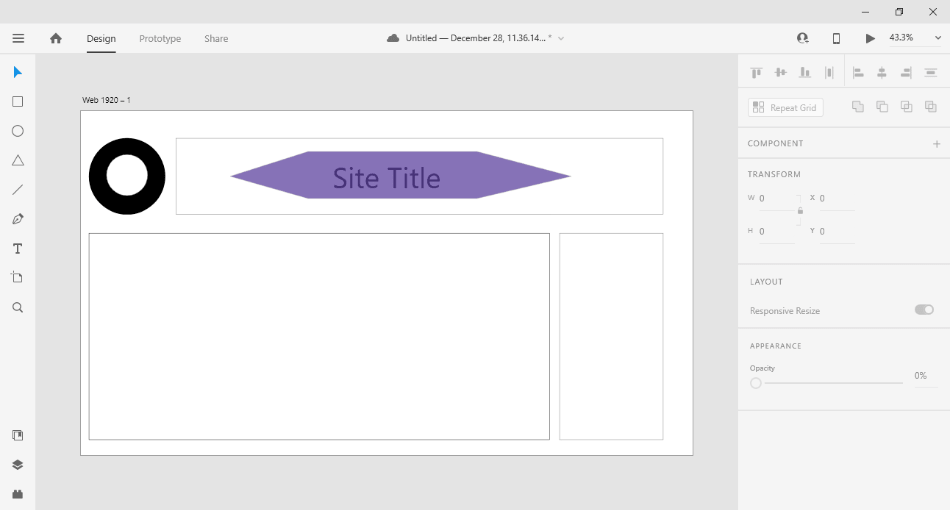
InVision also has a relatively clean interface that is also quite pleasing to the eyes with the dark theme layout. With a right and left sidebar, there’s still plenty of room in the center for multiple canvases and plenty of room for pushing, pulling, and creating whatever prototype you seek.
This interface is quite robust in how everything is neatly presented, with the library on the left and the right editing tools. Everything else is relegated to the top bars where other windows can be opened and activated.
Though the InVision has some customization options to better tool the layout for your liking and workflow process, Adobe XD has simply done some stellar estimations in how to make the interface flow with your work.
They’ve kept things clean and coordinated, never to seem overbearing but also laying out all the priorities for each step of rendering out a prototype from design to a share-worthy presentation.
Winner: Adobe XD
2. Features
Adobe XD has a slew of robust features for making the prototype design process move progressively quick. Such features include repeating grids and a handing off phase for online inspection. Items for design are relegated to the Assets panel that houses everything from fonts and colors.
But perhaps one of the most vital features is that of the responsive design tools, able to perform a lot of automated functionality to take a lot of the extra work out of making your design work for mobile.
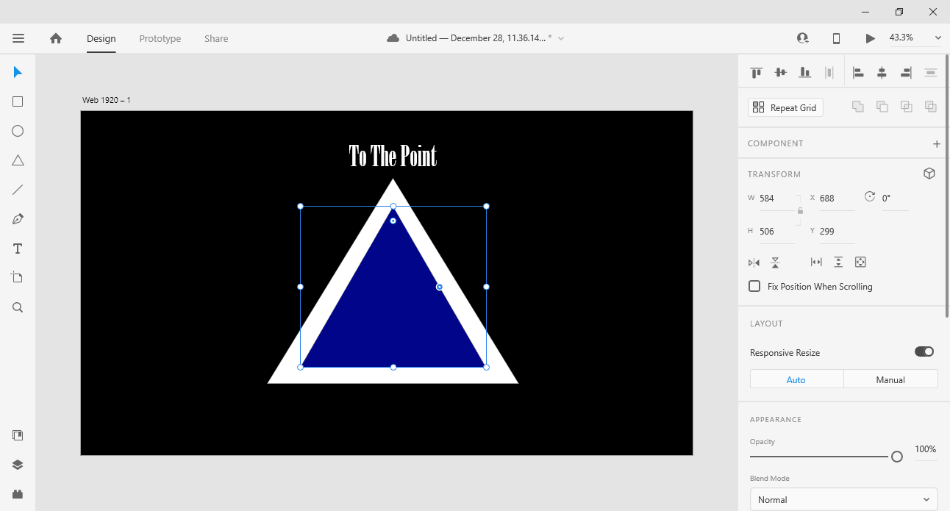
InVision hasn’t skimped on using the vector-based work environment to benefit the designer, utilizing robust vector editing tools to make that logo or icon just right. Flexible layer styling can make crafting simple fills and tweaking opacities.
One of the more fascinating features is the relative positioning with containers, which can entirely pin and add percentages for best-guesses about how to scale designs down for responsiveness.
There are even some special tools for rapidly testing out prototypes within quick previews and instant playback of transitions and animations.
This category is a very close call, which is why it’s just narrowly that InVision is the winner for a tad more features when it comes to the areas of responsive design and control over vector art.
Winner: InVision
3. Sharing
Adobe XD It is exceptionally dedicated to making sure your project is ready to be shared but easy enough to distribute to everyone involved. Users merely have to click on the Share tab in the top toolbar to be presented with an interface of tools entirely for sharing your creation with a team.
InVision, however, has share functions that are simply unbeatable. With just a few clicks, your team can easily have access to all your UX sketches, digital wireframes, and high-fidelity designs.
In terms of distributing your project design, you have several options where you can either link to load your project in a browser, present it in-person, or send out an SMS message for a touch-friendly version that can be viewed on mobile devices.
Best of all is the threaded comments, which can make note-taking between teams all the easier.
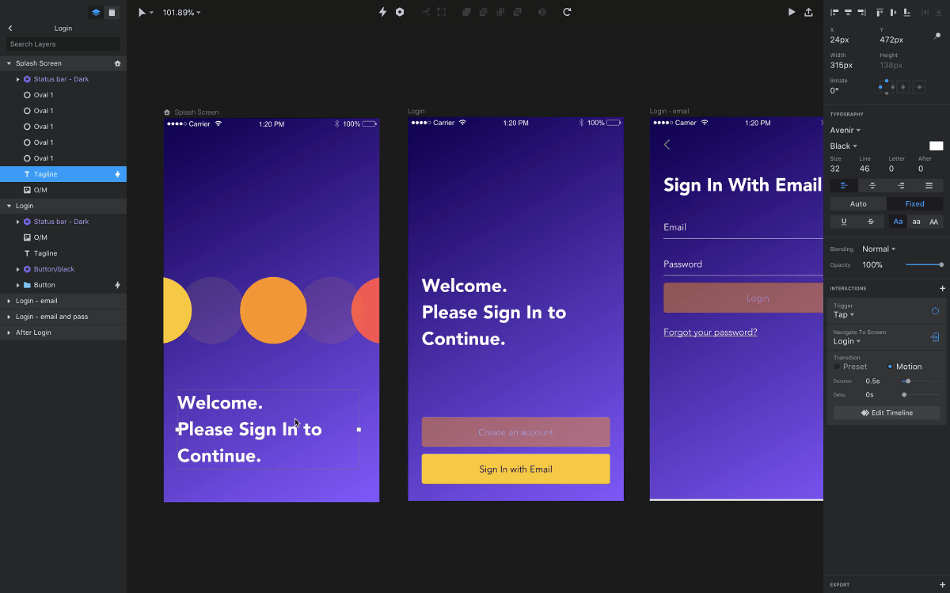
With everything considered, InVision gets high marks in this area for giving a hefty amount of support for connectivity beyond just shooting out a link or relying on an external CMS tool.
Winner: InVision
4. Tools
When it comes to particular projects, Adobe XD has several tools that can aid in just about any scenario. The Repeat Grid tool can bode well for someone who needs to show off a catalog or shopping page and needs it to look good on both desktop and mobile.
The grids created with this tool can be tested for accuracy, and it’s surprising how close this function will take you to realize your vision of a completed and full grid of items.
As for prototyping your project, the auto-animate tools are exceptional for crafting some of the smoothest movements within your design. Voice functionality with Alexa and Google Home can also be toggled.
InVision also has its fair share of robust tools. The vector tools will undoubtedly be a significant draw for designers who are heavily hands-on in crafting interfaces. Responsive tools are also quite slick in terms of how accurate they can measure to the size of the screens they’re being built for.
Just going by the number of tools, though, Adobe XD wins in this aspect for an array of powerful tools suited for a wide range of interface projects.
Winner: Adobe XD
5. Workflow
Adobe XD keeps things simple by relegating the workflow process to crucial stages so that a clear path is in front of the user. The workflow has been dissected into the areas of Design, Prototype, and Share accessible from the top menu bar at any time.
All of the primary and rough assemblies of an interface can be started in Design. When that design is then ready for others to look at, the viewable prototype can be customized in the Prototype area.
And when everything is finally ready to go, the Share area can place the final touches on rendering the design for review.
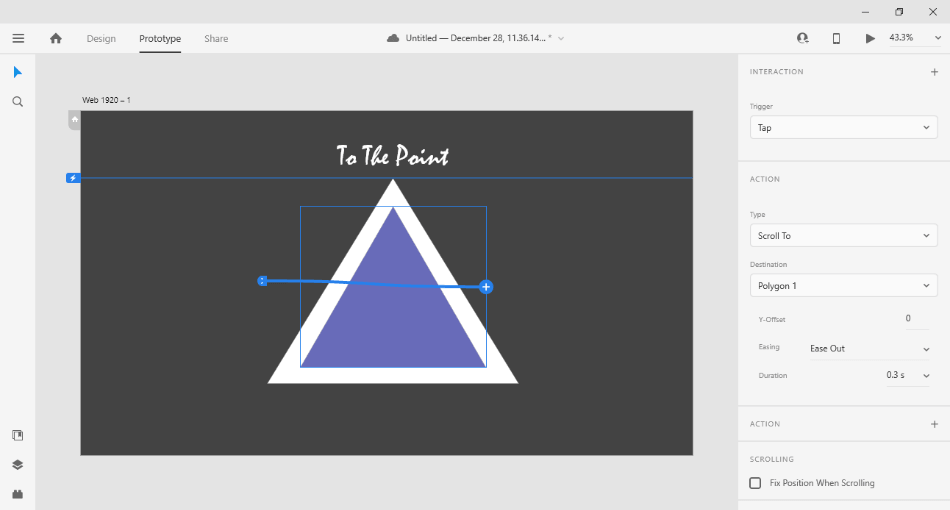
InVision benefits more from the workflow proceeding a bit faster, more through functionality than layout. The responsive smartness of the design tools, coupled with the quick previews to get a firm idea of what you’re rendering, all help the process proceeds at a rapid pace.
However, Adobe XD simply wins because first-time users will have a workflow process already lined up for them with the various helpful tabs.
This simple approach to collecting the essential windows for each part of the process will be of great benefit for either speeding through the steps or retracing for specific areas.
Winner: Adobe XD
6. Integration
Adobe is no stranger when it comes to web development, so they’ve made sure that XD is not a program that’ll leave designers high and dry when taking their design to the next level.
Projects can be rendered out for Photoshop or Illustrator for further tweaks and be prepped for other such programs for developing websites or apps. Of course, the more critical concern for the designer will be the integration of a collaboration between a CMS and XD doesn’t skimp in this area.
Their program is capable of synching with the likes of Trello, Dropbox, Microsoft Teams, Slack, and a few other CMS platforms, better catering to whichever one you may already be using in your workflow.
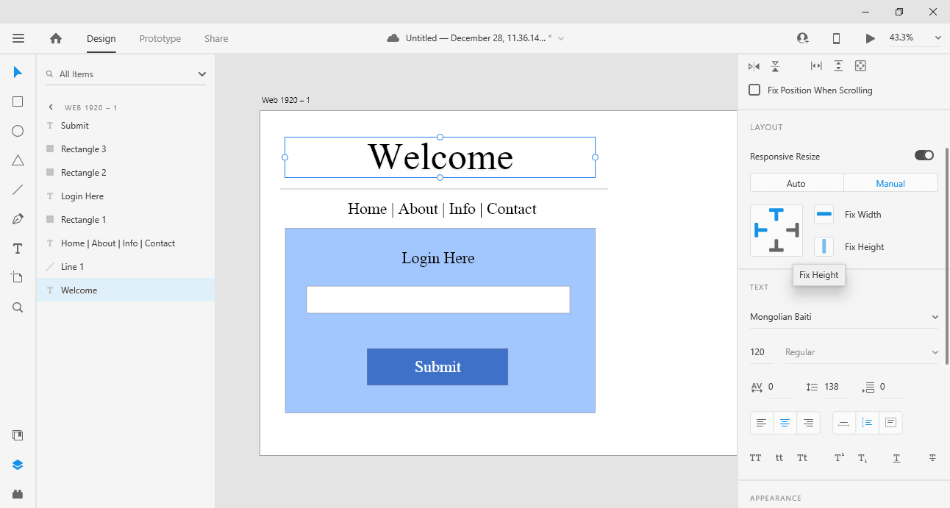
With a little help from some plugins, InVision can provide the same level of support. With a few different plugins, InVision users can integrate their prototypes with Slack, Teams, Jira, Dropbox, and Teamwork.
If you’d rather not hunt around for a CMS that works best, InVision also has their team-coordinating software in the form of Freehand, an additional whiteboard of sorts that can track progress and notes in an austere environment for making notes and collaborating.
Freehand isn’t just restricted to InVision either as it can integrate with Slack, Microsoft Teams, Sketch, and Photoshop.
While there is quite a bit of overlap in the integrations of both programs, Adobe XD narrowly conquers this area for making the integration support all the easier without a lot of retooling to get everything connected, be it for sharing purposes or bringing the prototype into other applications.
Winner: Adobe XD
7. Pricing
| Product | Regular Price | Discounted Price |
|---|---|---|
| Adobe Creative Cloud | $52.99/month | Check here |
| Adobe XD | $9.99/month | Check here |
| InVision | Free | No Discount |
InVision has several different plans that can work for just about any person or company seeking to integrate the program into their web development projects.
For the small team or singular designer, InVision comes utterly free with such features as allowing three active users, three documents, unlimited freehand, and unlimited public spaces to store everything you need.
If you have a much larger team, you can purchase the Pro plan for $7.95/monthly on an annual plan or $9.95 if seeking to go strictly month-by-month. The Pro plan allows for 15 active users, unlimited documents, unlimited archiving, and private workspaces.
And if you’re seeking to add even more users for an enterprise-level company, In Vision can also work out a deal per seat if you contact them directly.
The enterprise plan features the additions of custom freehand templates, advanced user roles, enhanced user audit logging, and priority support with a dedicated Customer Success Manager.
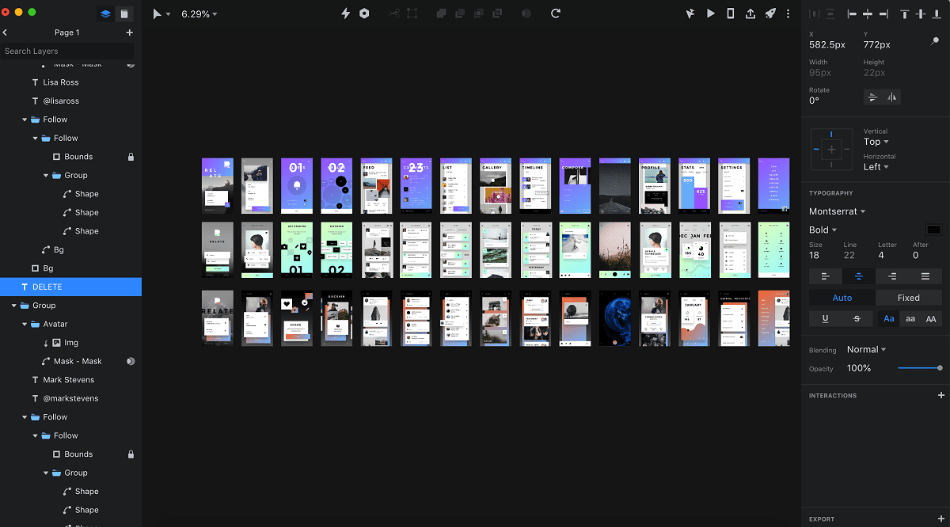
Adobe XD also has a few different pricing options, which differ slightly from how Adobe usually handles their applications on a subscription basis.
For the individual designer that just wants to become accustomed to the program, Adobe XD is free to experiment with for non-commercial projects. Think of it as a try-before-you-buy deal.
Once you’re ready to start using XD You need only pay $9.99/monthly to begin using the program commercially in your professional work.
Naturally, such a program also comes bundled under the Creative Cloud package for $52.99/monthly, giving users access to everything from Dreamweaver to Photoshop. This plan also gives users access to the Adobe Cloud for better syncing and storage.
With these many pricing plans in mind, InVision is simply far more accommodating for essentially being free for basic needs. It’s also manageable for the organizational options offered under the pro plan, and negotiable when it comes to pricing out for an entire organization.
This makes InVision the pricing champion for being the most economical of choices considering what’s offered.
Winner: InVision
8. Plugins
While Adobe XD is relatively new for how long it’s been around, the program has already amassed over 200 plugins to enhance the application further. Numerous plugins can take a lot of the extra work out of the process by better automating placeholder content.
Consider the likes of UI Faces for slamming in some presentable avatars or Airtable for instant text content that goes beyond the usual Lorem Ipsum slew of a stand-in text.
Integration plugins are also present for making sure your projects are easy enough to share and edit when working within a team. The various integration plugins can sync with Trello, Dropbox, Microsoft Teams, Slack, and different other CMS platforms of your choosing.
You can also find plenty of special libraries for fonts, icons, and so much more to help act as keen design choices or just good-looking placeholders for any type of project.
InVision also has its library of plugins, and they span quite far in terms of integration. The ever-handy Craft plugin can not only make InVision capable of integrating with the likes of Adobe Photoshop but even the Mac-specific design program of Sketch as well.
Poke around the other plugins offered on the website, and you’ll find integration plugins for Microsoft Teams, Trello, Jira, Confluence, and many more CMS environments.
Though both applications offer helpful plugins to aid in the designing process, it’s ultimately Adobe XD that wins out for having a much more extensive and more versatile library of robust plugins.
Whether you need a few unique assets or a better integration system, XD has a little bit of everything for users of any demands.
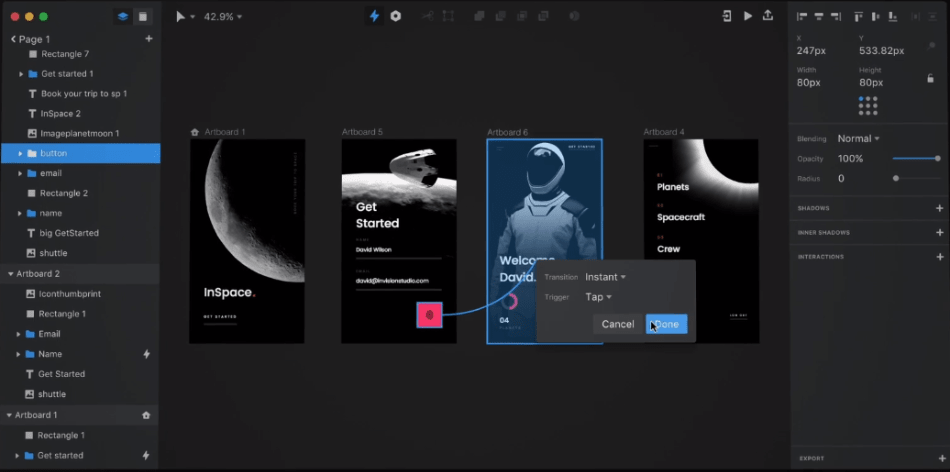
Winner: Adobe XD
9. Support
Though Adobe XD is one of the newer applications developed by Adobe, their support for the prototyping product remains as firm and expansive as everything else in the Adobe line of innovative products.
In terms of technical support, Adobe offers phone and ticket support to answer any questions that pertain to installation and usage.
You can also be effortlessly guided through the process of starting the program with a handy collective of videos and tutorials that covers everything from necessary installation to advanced tips and tricks.
For more specific issues or concerns that could use a more particular mindset of help, there’s also a community forum to connect with fellow users and developers.
InVision doesn’t quite have the same level for handling tech support though they offer quite a bit in terms of support. They have a Knowledge Base, which acts as a FAQ for troubleshooting application issues.
There are loads of tutorials for learning the program to walk new users through getting used to the interface and functions.
And suppose you want to connect with like-minded users. In that case, a community forum can be a valuable resource for any specific questions you may have or find something new developed by another designer.
By the sheer volume of the support that is offered, Adobe XD lucks out in this category for being more in tune with helping out the customer rather than relying on guides and external users as support.
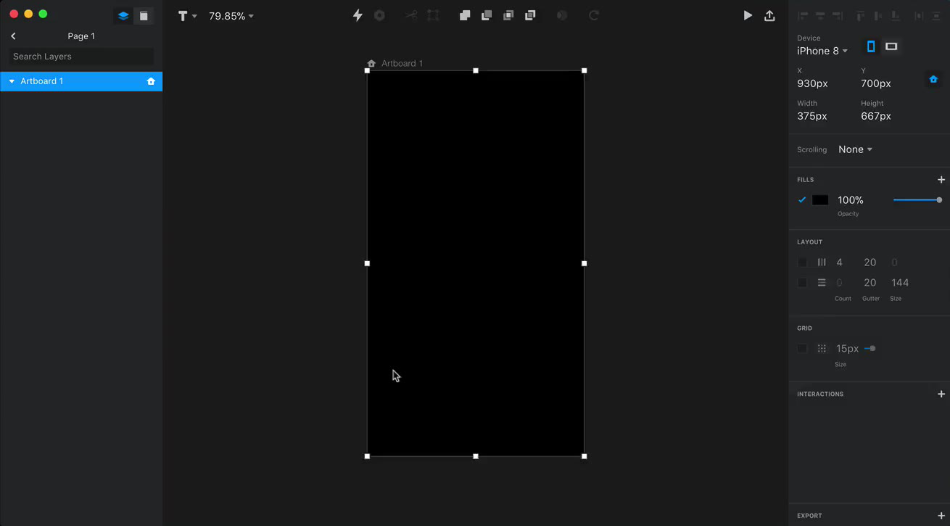
Winner: Adobe XD
Final Verdict
Though InVision has a clean layout and a wealth of handy sharing options, Adobe XD is simply the complete package here. The support behind the application is phenomenal, and the interface will be most welcoming for those just starting as professional designers.
There’s room for improvement for Adobe XD but it’s still relatively new and already has over 200 plugins as well as a forum to keep up with the users’ demands.
The few faults it has in not matching up with InVision could be surpassed sometime down the road. Even still, Adobe XD is the clear winner for being as robust as it is simple to use.
Frequently asked questions
Adobe XD It comes with a few more powerful tools for automating much of the responsive design process that it’s best suited for handling projects heading to mobile devices.
InVision has the benefit of a very intuitive enough sharing system that can allow for nested comments on particular parts of the page, making it far more pleasing for team environments.
Adobe XD can work in Windows and Mac environments while InVision works for Windows and Mac systems as well.
Both Adobe XD and InVision is capable of importing Sketch files into their program, including assets.

Mark McPherson has been working as a video editor and content writer for over ten years. His background started in animation and video editing before shifting into the realm of web development. He also branched out into content writing for various online publications. Mark is an expert in video editing, content writing, and 2D/3D animation.


