(Last updated on January 9th, 2023)
Adobe Photoshop can work just as well on a laptop as it can on a desktop. But which laptop should you buy for the job? In this article, we’ll cover the best laptops that can handle Photoshop on the go.
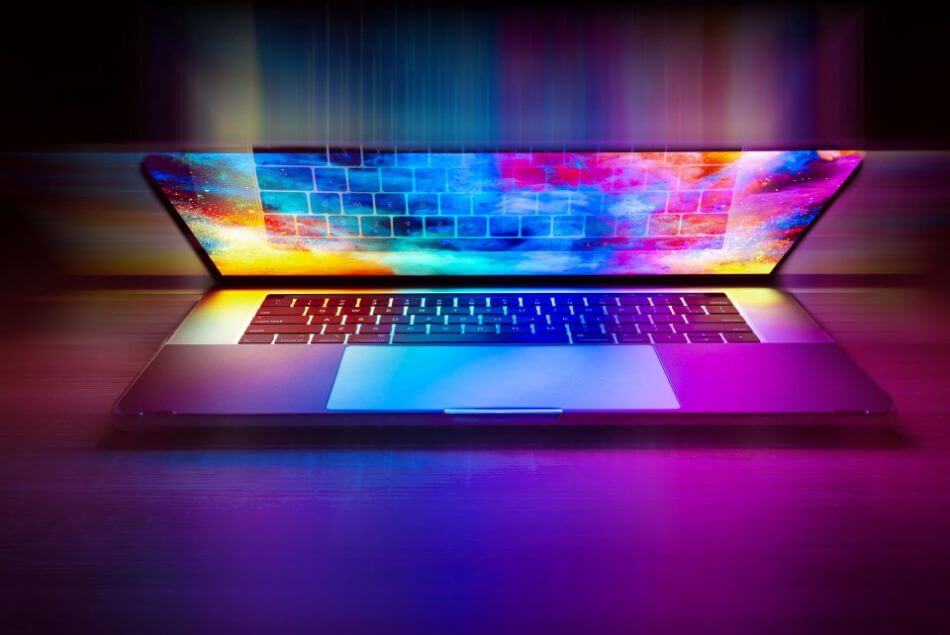
How to Choose the Best Laptop for Photoshop
Using Photoshop requires more than just subscribing to the software on Adobe’s website. You’ll also need a computer strong enough to handle the application. Here are the specs that Adobe lists on their website for running Photoshop.
| Minimum | Recommended | |
| Processor | Intel® or AMD processor with 64-bit support; 2 GHz or faster processor with SSE 4.2 or later | Intel® or AMD processor with 64-bit support; 2 GHz or faster processor with SSE 4.2 or later |
| Operating System | Windows 10 64-bit (version 1909) or later; LTSC versions are not supported | Windows 10 64-bit (version 1909) or later; LTSC versions are not supported |
| RAM | 8 GB | 16 GB or more |
| Graphics Card | GPU with DirectX 12 support and 1.5 GB of GPU memory | GPU with DirectX 12 support and 1.5 GB of GPU memory |
| Monitory Resolution | 1280 x 800 display at 100% UI scaling | 1920 x 1080 display or greater at 100% UI scaling |
| Hard Disk Space | 4 GB of available hard-disk space; additional space is required for installation | 16 GB of available hard-disk space (additional space is required for installation), fast internal SSD for app installation, and/or separate internal drive for scratch disks. |
You’ll want to find a laptop with more of the recommended settings to use Photoshop at its best. A good laptop will ensure the program won’t slow down or crash. The increase RAM is for the overall speed while the graphics card and display will be key in displaying the most details.
The good and bad news of this is that there are plenty of laptops to choose from to meet these qualifications. Here are our choices for the best laptops to use with Photoshop.
Apple MacBook Pro 14-inch

| Specifications | Details |
| CPU | M1 Pro (8-core) or M1 Max (10-core) |
| Screen | 14.2-inch 3,024 x 1,964 mini-LED |
| RAM | 16GB – 64GB |
| Graphics | M1 Pro (14-core) or M1 Max (16-core) |
| Storage | 512GB – 8TB SSD |
Pros
- Fast speeds.
- Numerous ports.
- Beautiful display.
Cons
- Expensive price tag.
If you’re looking for a Mac laptop, this is the best choice. The MacBook Pro continues to be one of the best laptops for using Photoshop thanks to its powerful specs. It has only improved over time since its redesign in 2019.
The latest version of the MacBook Pro comes with three Thunderbolt 4 ports, one HDMI port, an SDXC card slot, and a MagSafe 3 port. All of these ports are quite ideal for a multimedia artist, whether you need to get your photos uploaded fast or a demonstration on a monitor.
The major issue with the MacBook Pro is an issue that exists with most Apple products and that’s the price. The MacBook Pro is priced well over $2000, making this laptop a heavy investment. It has a lot of power but that power comes at a heavy price that will only be worth it for the most lucrative of creative professionals.
Microsoft Surface Laptop 15” Touch-Screen

| Specifications | Details |
| CPU | 11th Gen Intel Core i7 or AMD Ryzen 7 |
| Screen | 15-inch touchscreen with pen input |
| RAM | Up to 32GB |
| Graphics | Intel Iris Xe Graphics, AMD Radeon |
| Storage | Up to 1TB |
Pros
- The speediest of Surface laptops.
- Comfortable and functional keyboard design.
- High-quality speakers.
Cons
- Limited ports.
With a large 15-inch screen, the Microsoft Surface laptop is ideal for editing photos or drawing in Photoshop. Having a touchscreen is also perfectly suited for using the brush tool just right or making the finest of touches to your pictures. Even if you don’t find yourself using the touchscreen as much, it’s worth having in case the urge strikes you to make some literal touch-ups.
The power of this laptop can’t be overstated. The 11th Gen Intel Core i7 is incredibly speedy and you’ll find little slowdown for even the most complex projects. The battery life is also quite stellar, lasting up to 17 hours without a charge.
Keyboards can also be an iffy area with many laptops but that’s not the case with this one. The design is straightforward and open enough that you won’t find yourself struggling to use it. The only major drawback is the lack of ports, despite having all the essentials from USB to headphone jacks present.
The price tag is also not too shabby for a laptop of this quality. If you search around, you can find these models for under $1500. Considering the power present, in addition to its touchscreen functions, this is an ideal choice, especially for Photoshop users seeking a powerful laptop on a bit of a budget.
Dell XPS 15 9500

| Specifications | Details |
| CPU | Intel Core i7-10750H |
| Screen | 15.6 UHD+ (3840 x 2400) |
| RAM | 16GB |
| Graphics | NVIDIA Geforce GTX 1650 Ti |
| Storage | 1TB |
Pros
- Comparatively cheap price.
- High-quality display that is easy on the eyes.
- Professional keyboard and trackpad.
Cons
- Not as multipurpose when it comes to gaming.
The Dell XPS 15 has one of the most gorgeous displays. The 15.6 screen displays graphics in UHD quality with a high resolution. This makes the laptop best suited for handling Photoshop projects that involve working with high-quality photographs, allowing you to see every little detail.
In addition to the screen being easy on the eyes, the hardware is also of top quality. The keyboard and trackpad are perfectly designed so they don’t feel cumbersome. It’s handy to have such a professional trackpad that makes one less likely to plug in a USB mouse for most Photoshop projects.
The display is bolstered by an NVIDIA Geforce card and 16GB of RAM. While this is fine for most creative work, it doesn’t bode as well if you additionally intend to use it for the latest video games. Don’t confuse it with a top-quality gaming laptop as it will not be able to handle the most detailed of games, despite what the hefty price tag may suggest.
ASUS ZenBook Pro Duo

| Specifications | Details |
| CPU | Intel Core i7-10750H |
| Screen | 15.6” 4K UHD NanoEdge |
| RAM | 16GB |
| Graphics | NVIDIA GeForce RTX 2060 |
| Storage | 1TB |
Pros
- 4K touchscreen.
- Sturdy and durable design.
- Stylus pen included.
Cons
- Small keyboard.
For those using Photoshop more specifically for illustrations, the ASUS Zenbook Pro Duo is one of the best choices. The 4K touchscreen is gorgeous for the detail it provides and the included stylus pen makes drawing on it a pleasure. The dual-screen setup also makes it easy to coordinate an organized workflow for your projects.
For having touchscreens, the Zenbook is surprisingly well built. It continues the line of ASUS laptops that are built to feel highly protective. The feel is quite sturdy and doesn’t feel flimsy, so you can feel comfortable taking this laptop anywhere.
For as much as the laptop succeeds with its touchscreen capabilities, the keyboard is a bit awkward to work with. This is mostly due to the keyboard and trackpad being on the same row. It takes some getting used to but makes one favor the stylus far more often.
HP Spectre x360

| Specifications | Details |
| CPU | Intel Core i7-1165G7 |
| Screen | 15.6″ 4K Ultra HD (3840×2160) |
| RAM | 16GB |
| Graphics | Intel Iris Xe Integrated |
| Storage | 2TB |
Pros
- 4K touchscreen.
- Impressive design.
- Long battery life.
Cons
- Not a cheap laptop.
The HP Spectre feels like a combination of both a strong laptop and a versatile tablet. The keyboard is full and the trackpad. It also has the ability to swivel at 360 degrees, making the touchpad aspects all the easier to use.
In addition to the vibrant 4K display, the laptop also has a lot of power. The 13-hour battery life will make it an ample choice for creatives on the move. The i7 CPU works perfectly with the Iris Xe graphics card for quick response time when working with multiple Photoshop tabs.
Similar to other laptops with only 16GB of RAM and a good-but-not-greatest graphics card, it is not quite the ideal gaming laptop. This will not be an issue for those only using the computer for their creative work and hobby. That being said, it’s worth noting that such a machine will not be as adept at the latest games.
Related: How to Get Photoshop for Mac
Gigabyte Aero 17
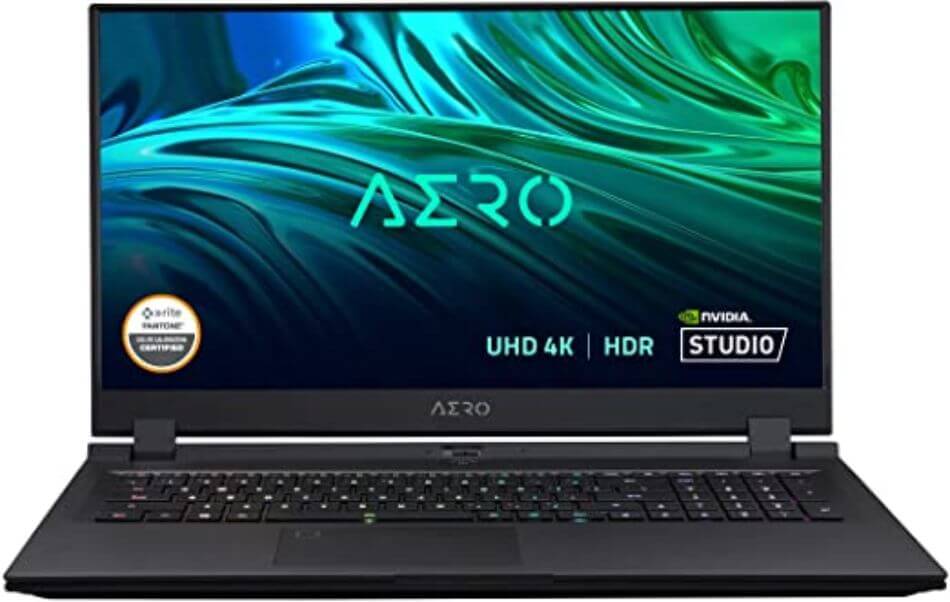
| Specifications | Details |
| CPU | Intel Core i7-11800H |
| Screen | 17.3″ Thin Bezel UHD 4k 3840×2160 |
| RAM | Up to 64GB |
| Graphics | NVIDIA GeForce RTX 3070 |
| Storage | 1TB |
Pros
- Speedy startup.
- 4K display.
- Incredibly powerful GPU.
Cons
- Overheating issues.
While the Gigabyte Aero 17 has a lot of similar features to the other laptops on this list, it has some slight advantages over the rest. At a glance, it has most of the key factors when seeking out a high-quality laptop. A 4K HDR display, Intel Core i7 CPU, and an NVIDIA GeForce RTX GPU are all par for the course for the best of the best.
However, it’s the little things that make this laptop stand out from the crowd. The heavy amount of RAM leads to a computer that starts up incredibly quickly. Boot times are kept under 10 seconds so you can get up and running as quickly as possible.
Even though the laptop is quite powerful for its speed and 4K screen, you should be aware of its overheating issues. The laptop can become incredibly hot with more labor-intensive Photoshop projects. So while this machine is ideal for detailed photo editing, the heating issue is worth taking note of if you’re working on highly complex projects within Photoshop.
Razer Blade 15

| Specifications | Details |
| CPU | Intel Core i7-10750H |
| Screen | 15.6″ Full HD (1920 x 1080) |
| RAM | 16GB |
| Graphics | NVIDIA GeForce GTX 1660 Ti |
| Storage | Up to 1TB |
Pros
- Colorful OLED display.
- Powerful CPU and GPU.
- Plenty of ports.
Cons
- Battery capacity could be better.
- Lacking 4K display.
When it comes to color accuracy, the Razer Blade 15 is a good choice for a laptop. The OLED screen delivers quality resolution for editing photos. That being said, it does feel limiting for a screen that isn’t 4K and doesn’t go above 1080p.
The selection of ports is quite impressive. They include a Thunderbolt 3 USB-C port, USB-A port, HDMI port, Gigabit Ethernet port, and WiFi 6. The abundance of ports is ideal for creative projects, multimedia displays, and even gaming.
This is one laptop where it actually does have an edge over the competition to work well as a gaming PC. The CPU and GPU are strong enough to handle most games. It makes up for the machine not having a better display compared to its competition.
One troubling issue that should be mentioned is the battery. While not terrible, the battery life is minimal when compared to the other laptops that can go 12-17 hours. Be aware of this if you intend to use this laptop on the go.
Priced at around $1500, this is a good choice for a jack-of-all-trades laptop. It has plenty of versatility to be useful for both work and play. If you’re seeking a computer that doubles for games, this is a smart pick.
HP Envy 17t

| Specifications | Details |
| CPU | Intel Core i7-1165G7 |
| Screen | 17.3″ diagonal FHD (1920 x 1080) |
| RAM | 32GB |
| Graphics | Intel Iris Xe |
| Storage | 512GB |
Pros
- Great for multitasking.
- Powerful processing.
- Full keyboard that is easy to use.
Cons
- Low battery life for intensive processes.
- Smaller storage space.
- Not a cheap laptop.
The HP Envy 17t will cost you quite a bit, being priced around $2400. That being said, you get quite a powerful machine for the price. The 2G GDDR5 MX330 graphics card works amazingly for editing photos and video.
It’s worth noting how well the laptop works with video with a graphics card that can handle both 3D graphics and 60 frames per second. While this will mostly be of use to video editors and gamers, this feature may come in handy for those who want to create animations through Photoshop.
The look of the HP Envy is very pleasing to the eye. The sleek silver design looks immaculate. The large size also allows for a full keyboard and large trackpad which is one of the easier-to-use HP laptops.
The only downsides are that the Envy feels a bit behind in terms of storage and display. This is due to the screen only being bound by 1080p instead of 4K and the storage space only being 512GB. That’s about half of what you get from most laptops.
Another aspect worth noting is the lack of battery life. While it seems decent when not engaged in labor-intensive actions, that life will shrink incredibly low when working on complex Photoshop operations or playing a detailed 3D video game. You’ll most likely have to keep it plugged in when performing more complex tasks.
The graphics card is the real star of this machine and it’s going to be worth it for anybody editing HD photos and videos. If you’re seeking all that with a good-looking laptop, the Envy is worth the steep price. Highly recommended as a multipurpose laptop.
Lenovo Legion 5

| Specifications | Details |
| CPU | AMD Ryzen 7 5800H |
| Screen | 15.6″ FHD (1920 x 1080) |
| RAM | 16GB |
| Graphics | NVIDIA GeForce RTX 3050Ti |
| Storage | 512GB |
Pros
- Powerful Ryzen processor.
- Cheap price of under $1200.
- Great cooling functions.
Cons
- No Thunderbolt support.
- Lacking a 4K display.
- Could use more storage space.
Lenovo continues to produce quality laptops at affordable prices. The Lenovo Legion 5 is perfectly priced at under $1200. For that price, you get quite a bit of power and color.
The display isn’t 4K but it still looks astounding with a 165Hz refresh rate and covers 100% sRGB color space. This is an ideal screen if you’re trying to get a good idea of how colorful your photos will look for print. If you’re using Photoshop for publication purposes, this would be a good choice.
The processing power is top-notch with an 8-core AMD Ryzen 7 5800H running with an NVIDIA GeForce RTX 3050Ti. Complimenting these powerful specs is the laptop’s amazing cooling functions. It makes this machine ideal for handling the tougher tasks that are usually a heavy drain on resources.
Compared to the other laptops, this is one of the cheapest choices with the most heavy-duty specs. It is concerning that the laptop doesn’t support Thunderbolt, only has 512GB of storage space, and a 4K display would be better. With those small caveats, this laptop can get the job done and go the distance considering the CPU, GPU, and cooling functions.
Microsoft Surface Laptop Studio

| Specifications | Details |
| CPU | Intel Core i7 |
| Screen | 14.4“ (5) touchscreen |
| RAM | 32GB |
| Graphics | NVIDIA GeForce RTX 3050 Ti |
| Storage | 1TB |
Pros
- A powerful processor with speedy efficiency.
- Includes the Surface Slim Pen 2.
- Battery life is quite strong.
Cons
- Heavy design.
- Lacking a 4K display.
As a cheaper alternative under Microsoft’s Surface line of laptops, the Surface Laptop Studio is ideal for those who prefer a tablet over a laptop. It has more than enough power to handle the most detailed projects. This is thanks to an i7 Intel Core CPU, the NVIDIA GeForce RTX 3050 Ti, and the 32GB of RAM.
For Photoshop users who mostly use the program for drawing, they’ll love that the touchscreen comes bundled with the Surface Slim Pen 2. This allows you to get the most detail out of your designs with hardware designed specifically for the Surface. It’s perfect for creating illustrations in Photoshop if you prefer drawing on the screen.
The major downfall of this laptop is that it’s a bit clunky to handle. It’s a weighty machine at nearly 6 pounds, which is far heavier than most laptops. For comparison, most Surface laptops can range from 2 to 4 pounds.
Even with the heavy chassis, it’s worth hauling around for all the power and flexibility the laptop offers. The processing power makes it a fast-acting machine and the included stylus support is a major draw. Highly recommended for Photoshop illustrators who find themselves desiring a drawable touchscreen with the processing power to match.
ASUS VivoBook S17 S712
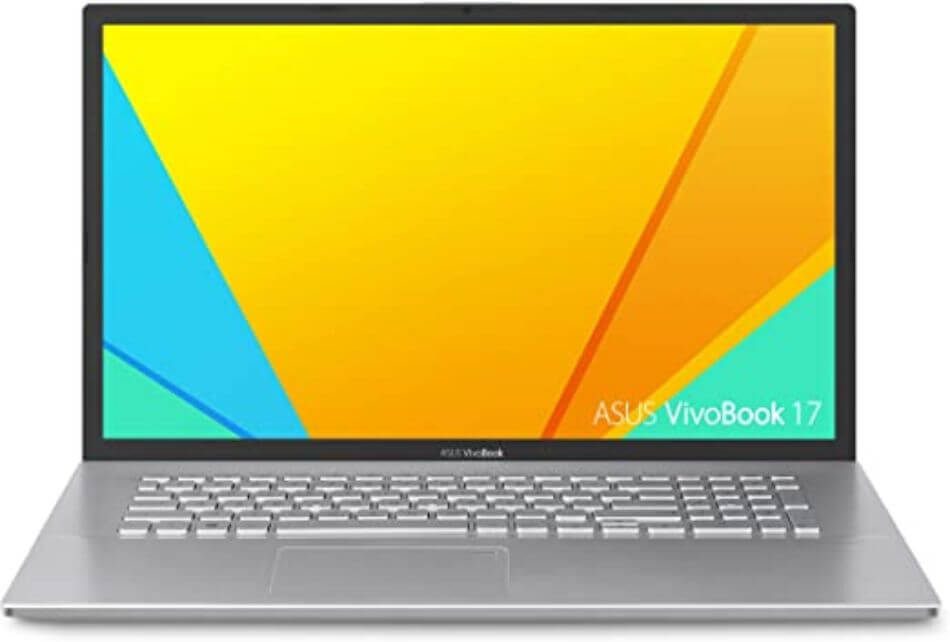
| Specifications | Details |
| CPU | Intel Core i7-10510U |
| Screen | 17.3 Full HD |
| RAM | 8GB |
| Graphics | Intel UHD |
| Storage | 1TB |
Pros
- Affordable laptop and priced under $1000.
- Comes with a backlit keyboard and fingerprint sensor.
- Widescreen space with minimal border.
Cons
- Smaller battery life.
- Lacking memory.
- Heavy design.
If you’re on a budget and need to stay under $1000 for a quality laptop, the ASUS VivoBook S7 S712 is the economical choice. It may not have a fancy NVIDIA GPU but it does come with a speedy Intel Core i7 and 1TB of storage space.
Where the laptop lacks most is in the memory department. With only 8GB of RAM, some of the more complex Photoshop projects may not process as quickly. It’s also not at all a good option for doubling as a gaming PC considering the lack of memory or strong graphics cards.
Even with the issues of short battery life and a heavy five-pound design, it’s an effective laptop for most Photoshop projects. The display is large enough without too much of a border and the backlit keyboard is a nice touch. It has the look and feels of a powerful laptop, even if it doesn’t offer the same level of support for heavy-duty tasks.
Here’s a rundown of the laptops we covered:
| Laptop | CPU | Screen | RAM | Graphics | Storage |
| Apple MacBook Pro 14-inch | M1 Pro (8-core) or M1 Max (10-core) | 14.2-inch 3,024 x 1,964 mini-LED | 16GB – 64GB | M1 Pro (14-core) or M1 Max (16-core) | 512GB – 8TB SSD |
| Microsoft Surface Laptop 15” Touch-Screen | 11th Gen Intel Core i7 or AMD Ryzen 7 | 15-inch touchscreen with pen input | Up to 32GB | Intel Iris Xe Graphics, AMD Radeon | Up to 1TB |
| Dell XPS 15 9500 | Intel Core i7-10750H | 15.6 UHD+ (3840 x 2400) | 16GB | NVIDIA Geforce GTX 1650 Ti | 1TB |
| ASUS ZenBook Pro Duo | Intel Core i7-10750H | 15.6” 4K UHD NanoEdge | 16GB | NVIDIA GeForce RTX 2060 | 1TB |
| HP Spectre x360 | Intel Core i7-1165G7 | 15.6″ 4K Ultra HD (3840×2160) | 16GB | Intel Iris Xe Integrated | 2TB |
| Gigabyte Aero 17 | Intel Core i7-11800H | 17.3″ Thin Bezel UHD 4k 3840×2160 | Up to 64GB | NVIDIA GeForce RTX 3070 | 1TB |
| Razer Blade 15 | Intel Core i7-10750H | 15.6″ Full HD (1920 x 1080) | 16GB | NVIDIA GeForce GTX 1660 Ti | Up to 1TB |
| HP Envy 17t | Intel Core i7-1165G7 | 17.3″ diagonal FHD (1920 x 1080) | 32GB | Intel Iris Xe | 512GB |
| Lenovo Legion 5 | AMD Ryzen 7 5800H | 15.6″ FHD (1920 x 1080) | 16GB | NVIDIA GeForce RTX 3050Ti | 512GB |
| Microsoft Surface Laptop Studio | Intel Core i7 | 14.4“ (5) touchscreen | 32GB | NVIDIA GeForce RTX 3050 Ti | 1TB |
| ASUS VivoBook S17 S712 | Intel Core i7-10510U | 17.3 Full HD | 8GB | Intel UHD | 1TB |
If you have decided on the best laptop for Photoshop but are not sure how much Photoshop costs, click on the link below to get a special discount on Photoshop.
Frequently Asked Questions
Adobe recommends that a laptop have a minimum of 8GB of RAM, 1.5GB of GPU memory, and 4GB of available hard-disk space. However, Adobe recommends 16GB of RAM, 4GB of GPU memory for 4k displays and greater, and 16GB of available hard-disk space.
A cheap laptop to consider is the ASUS VivoBook. It’s priced at under $1000 so it’s an affordable price. Be aware that this laptop only has the minimum requirements for running Photoshop with 8GB of RAM.
While Adobe lists the minimum RAM requirement as 8GB, it’s better to have 16GB of RAM or higher. The more memory you have will increase the speed of your laptop for more intricate projects that rely on your CPU.
No, Adobe recommends that computers have at least 8GB of RAM to handle using Photoshop. More RAM than that is recommended for bigger projects.
While an i3 CPU is not as ideal for Photoshop, that type of computer can handle running the program if it meets the memory and graphics requirements. That being said, it will not run as smoothly as it would on an i5 or i7.
The most common graphic cards that work best with Photoshop would be the NVIDIA GeForce or Radeon. Computers with the Intel UHD graphics card are also suitable for running the program though they might not be as responsive.

Mark McPherson has been working as a video editor and content writer for over ten years. His background started in animation and video editing before shifting into the realm of web development. He also branched out into content writing for various online publications. Mark is an expert in video editing, content writing, and 2D/3D animation.


