(Last updated on January 9th, 2023)
Have you been wondering about the price of Photoshop? Are you thinking about using the program but not sure if it fits within your budget? If that’s the case, read on to learn all about Photoshop and if you need to pay a monthly fee to use the app.

What Is Photoshop?
Photoshop is one of Adobe’s more popular programs used for far more than photography. While useful for photography, its tools have also been used for illustrations, graphic design, and publishing. It can also be used with Adobe’s other creative applications, such as Illustrator for designs and InDesign for book publishing.
Photoshop’s current version is Photoshop CC (Creative Cloud), and it differs significantly from the previous iteration of Photoshop CS (Creative Suite). As a part of a cloud service, it comes bundled with cloud storage space. It can also only be purchased as a service with either a monthly or annual payment.
Pros and Cons of Photoshop Pricing
Pros
- Stays updated.
- 100GB of cloud storage space provided.
- Cancel anytime and save money on a month-to-month contract.
Cons
- Expensive over time.
- Cancelation fee if under the annual contract.
- No lifetime purchase option.
How Much Is the Monthly Fee for Photoshop?
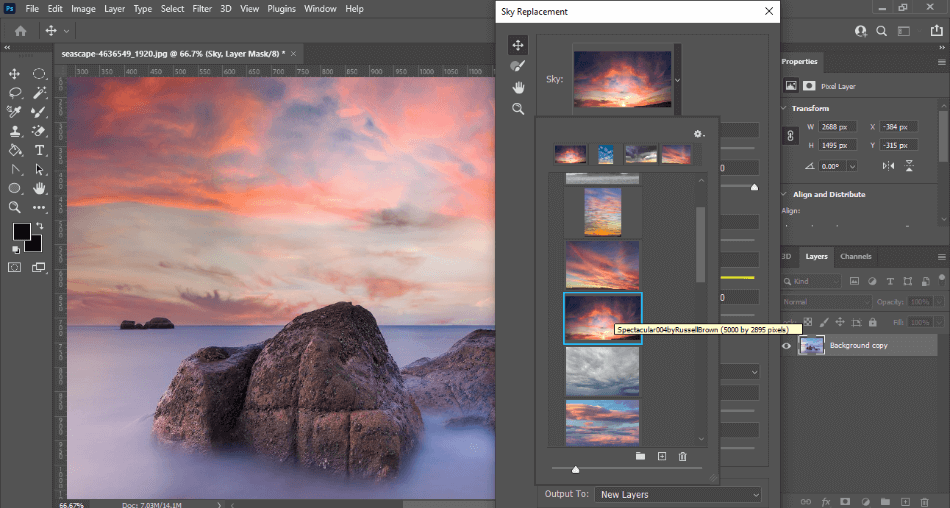
Photoshop will cost you $20.99 a month with an annual commitment. The monthly cost covers access to upgrades and 100GB of cloud storage space. If you don’t want to go with the yearly contract, you can choose to only pay month to month for only $31.49/month.
As a cheaper option, you can get Photoshop under the Photography Plan. For only $9.99/monthly, you get Photoshop CC, Lightroom CC, and Lightroom Classic. The only catch is that you’ll only get 20GB of cloud storage space instead of 100GB.
Thankfully, you don’t have to settle if you want more space. For $19.99/monthly, you can upgrade your Photography Plan to 1TB of cloud storage space. Keep in mind the monthly cost does require an annual contract.
If you work in various industries of photography, video editing, and book publishing, the complete Creative Cloud package would be a wise investment. This package gives you access to Adobe’s entire Creative Cloud catalog for only $54.99/monthly. This includes Photoshop, Lightroom, Illustrator, InDesign, and so much more that it’s an apt choice if you’re using more than three of these apps.
If you’re a student or teacher seeking a lower price for the complete Creative Cloud, you’re in luck. Adobe offers a Student & Teacher plan of all the apps for only $19.99/monthly. You’ll need to use a school email address or have a school ID to be approved for this version.
To get a good idea of your Photoshop pricing options, take a look at the table below:
| Photoshop CC | Photography Plan | Complete Creative Cloud | Student & Teacher Creative Cloud | |
| Cloud Storage Space | 100GB | 20GB, 1TB (Upgraded) | 100GB | 100GB |
| Includes | Photoshop CC | Photoshop CC, Lightroom CC, Lightroom Classic | Photoshop CC, Lightroom CC, Lightroom Classic, Illustrator CC, InDesign CC, and more. | Photoshop CC, Lightroom CC, Lightroom Classic, Illustrator CC, InDesign CC, and more. |
| Price (with annual contract) | $20.99/monthly | $9.99/monthly, $19.99/monthly (Upgraded) | $54.99/monthly | $19.99/monthly |
Is There a Cancellation Fee?
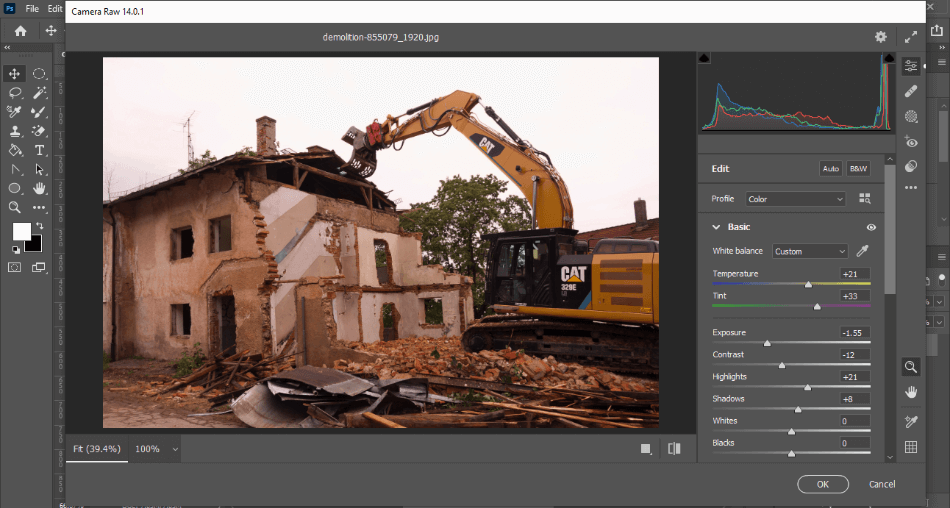
If you sign up for the cheapest monthly fee of Photoshop, you’re bound by an annual contract. If you cancel before the contract ends, you will be charged a cancellation fee to finish what you owe. The fee is 50% of what you have left to owe for the year.
To get an idea of what the cancellation fee will look like, here’s a breakdown of the fee based on when you cancel.
| Month Canceled | Photoshop CC | Photography Plan | Complete Creative Cloud |
| 1 | $115.45 | $54.95 | $302.45 |
| 2 | $104.95 | $49.95 | $274.95 |
| 3 | $94.46 | $44.96 | $247.46 |
| 4 | $83.96 | $39.96 | $219.96 |
| 5 | $73.47 | $34.97 | $192.47 |
| 6 | $62.97 | $29.97 | $164.97 |
| 7 | $52.48 | $24.98 | $137.48 |
| 8 | $41.98 | $19.98 | $109.98 |
| 9 | $31.49 | $14.98 | $82.49 |
| 10 | $20.99 | $9.99 | $54.99 |
| 11 | $10.50 | $5.00 | $27.50 |
What Makes Photoshop Worth the Expense?
If you’re wondering just what exactly you’re getting for such a price, here’s a rundown of what the cost covers:
- The latest versions of the program as well as previous versions.
- The latest bug fixes and patches to keep the program secure.
- Cloud storage space to keep all your project files neatly organized and accessible.
- Comes with Photoshop Express to use on mobile phones.
- The iPad version of Photoshop with features for the stylus pen.
- Access to plugins for better customization.
- Tutorials and resources provided by Adobe for help in figuring out the program and finding inspiration.
Can I Pay Permanently Instead?
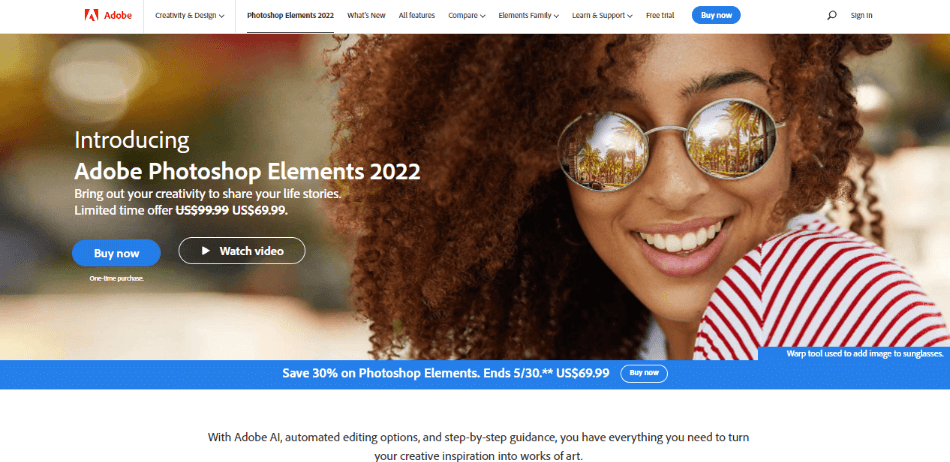
While Photoshop CC can’t be purchased with a one-time fee, a different version of the program does have this option. Photoshop Elements is a cheaper alternative as it doesn’t require a subscription. All you have to pay is $99.99 once, and the program is yours for life.
There are some big differences between Photoshop and Photoshop Elements that you should be aware of. Photoshop Elements can perform most of the same features as Photoshop but can’t handle rendering CMYK color for output. This is not ideal if you intend to do a lot of printing with your projects.
Pros
- Cheaper choice for only paying $99.99 once for lifetime ownership.
- Easy-to-use program with intuitive features.
- Plenty of template options to choose from.
Cons
- No CMYK color support.
- Not all Photoshop plugins work with the application.
- No mobile version.
Here’s a rundown of how Photoshop Elements compares to Photoshop CC.
| Photoshop CC | Photoshop Elements | |
| Color Modes | RGB, CMYK | RGB |
| Mobile Version | Yes | No |
| Skill Level | Intermediate | Beginner |
| Plugins | Many | Few |
| Price | $20.99/monthly | $99.99 (once) |
Frequently Asked Questions
Yes, Adobe gives you the option to pay for Photoshop as a monthly fee with an annual contract or on a month-to-month payment plan. The monthly fee with an annual contract is $20.99, while the month-to-month plan is $31.49.
Yes, Photoshop can be purchased for $10 a month but only under the Photography Plan. This plan grants you access to Photoshop CC, Lightroom CC, and Lightroom Classic. The only major difference is that you’ll only get 20GB of cloud storage space instead of 100GB.
No, Photoshop is not free for students. That being said, there is a student and teacher discount for Adobe’s complete Creative Cloud. Instead of paying $54.99/monthly for all the applications, you can pay $19.99/monthly if you have proof of being a student or teacher.
Photoshop costs $20.99 a month under an annual contract. The cost covers upgrades and 100GB of cloud storage. As a cheaper alternative, you get the program in the Photography Plan for only $9.99/monthly and 20GB of cloud storage.
Photoshop CC does not have an option for paying a one-time fee. You can purchase the simpler program of Photoshop Elements for a one-time price of $99.99. Photoshop Elements can perform most of the same functions as Photoshop CC and is easier to use for beginners.
Lightroom is useful to learn for photography specifically as it can make quick and easy edits to your photos. Photoshop is more of a multipurpose application that can be used for editing photos, drawing, graphic design, animation, and more.

Mark McPherson has been working as a video editor and content writer for over ten years. His background started in animation and video editing before shifting into the realm of web development. He also branched out into content writing for various online publications. Mark is an expert in video editing, content writing, and 2D/3D animation.


