(Last updated on November 2nd, 2022)
Adobe After Effects or Fusion? which video compositing software is better in 2023?
Read our in-depth After Effects vs. DaVinci Fusion showdown to make a smart decision.
Video compositing software is different from video editing software. With video compositing, you generally manipulate the video clips that have already been edited in a video editing platform. Here you will do things like adding advanced titles with motion, animation, blur effects, particle effects, and 3D motion graphics.
Generally speaking, each video editing platform will have a video compositing platform married to it. For example, Apple’s Final Cut Pro has Apple Motion, Adobe Premiere Pro has After Effects and DaVinci Resolve has DaVinci Fusion. While these can be swapped around amongst each other, pricing and seamless compatibility have made users primarily stick with the video compositing platform that is married to the video editing platform.
Related: Premiere Pro vs DaVinci Resolve: The Ultimate Battle (2023)
That being said, we will tackle DaVinci’s Fusion and Adobe’s After Effects mostly independently of its video editing platform. We say “mostly” because the video editing platform does occasionally have an effect on the video compositing program.
Comparison at a Glance
1. Interface
Winner: Adobe After Effects. The interfaces of After Effects and Fusion are probably the great dividers between the two platforms. While After Effects uses the more standard layered timeline, Fusion uses a node-based compositing design to its layout. While this can be powerful for some, it is often confusing to more.
2. Plugins
Winner: Adobe After Effects. The user base of After Effects is so much greater than that of Fusion. This results in more users demanding more plugins and more users able to produce these plugins. Therefore, After Effects has a much higher quality and higher quantity of available third-party plugins.
3. Ease of Use
Winner: Adobe After Effects. Because of its foreign appearing node-based compositing layout, Fusion detracts from many new users and confuses less experienced users. This allows complex programs like After Effects to actually be easier to use for newer compositors.
4. Compositing
Winner: Adobe After Effects. If you’re looking for single-shot composition, Davinci Fusion might be the program for you. But anything more than that, head to After Effects for a complete suite of complex compositing tools and features.
5. Titles
Winner: Adobe After Effects. After Effects is known to contain many great title effects and plugins. After Effects even allows users to easily add 3D titles.
6. Color Correction
Winner: DaVinci Fusion. Here’s where Fusion shines. Blackmagic’s products are rooted in strong color correction tools. Because of this, its entire lineup, including Fusion, contains some of the best color correction platforms in the industry.
7. Pricing
Winner: DaVinci Fusion. Blackmagic offers Fusion free of charge with the purchase of DaVinci Resolve. This differs from After Effect’s $20.99 per month subscription fee.
Short Verdict
After Effects is an all-in-one tool that can handle motion graphics, visual effects, and compositing, whereas Davinci Fusion is more focused on compositing. After Effects does have a steeper learning curve compared to DaVinci Fusion, but it’s better than any other comparable tool available on the market.
Of course, the decision to go with any platform is an individual choice. And the decision to go with any particular video compositing program is most likely dependent on the video editing platform you are using, as stated above. But, after consulting hundreds of reviews, and countless hours spent testing both programs, we have concluded that the best platform is Adobe After Effects.
1. Interface
For two tools that accomplish similar tasks, the difference between the Fusion and After Effects interface is striking. Obviously, the interface suits the user who is accessing the tools and features, and thus it is a subjective experience between the two platforms.
However, when analyzing hundreds of reviews, users of both Fusion and After Effects seem to be more pleased with their use of After Effects. Therefore, After Effects has a superior interface. But, let’s explain why that’s the case.
The top left panel is the effect manipulation panel, where you can play with the applied effects in an actual frame, which includes a 3D space like pictured below. The top middle panel is the playback panel, but you can also manipulate effects in a different format here, which could be 2D (also pictured below).
The panel on the right is the effects panel, which houses all of the effects that can be placed on the clip themselves. But, when we look at the bottom panel, an experienced compositor might actually be a bit confused as to what these functions are.
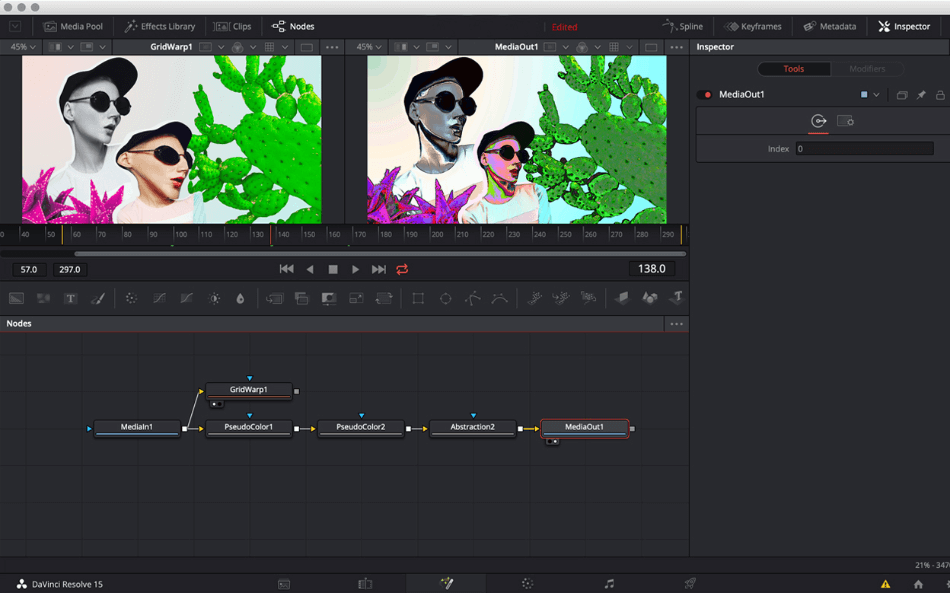
This is because DaVinci Fusion uses what is called nodes. Nodes effectively function like a recipe. You can add color, fade, stabilization, or any effect to a node. The node then takes effect onto the media wherever you connect the node. That means you can easily add layers onto layers and have it be condensed into a simpler “map.”
We say map because it isn’t exactly a timeline. However, this disruptive method of compositing has turned off a lot of potential users because it appears foreign to them.
That being said, it functions quite well. However, many users prefer to use layers instead of nodes. We’ll chalk that up to user preference. As you can see in the picture below, the nodes can get complex. But, if you were to apply the same effects to an After Effects composition, there would be an enormous amount of layers that could also appear confusing and convoluted.
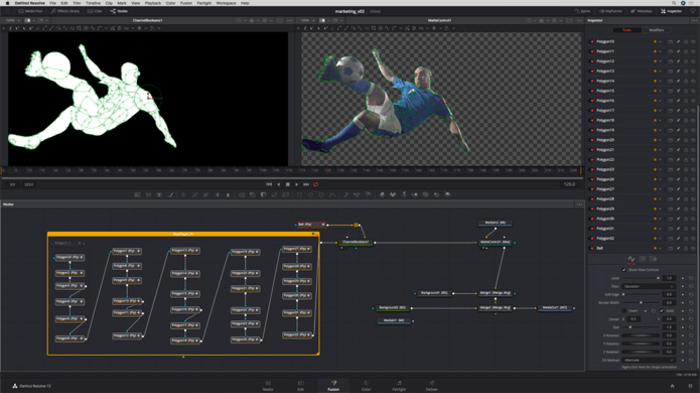
After Effects has a much less confusing interface to a moderately experienced compositor. The bottom panel is the timeline that contains all of the layers. The top layers will appear on top of the layers beneath it, simple as that. The layers also expand when selected so you can easily manipulate each layer.
The middle panel is the playback panel. Here you can also manipulate effects that need a frame to be manipulated, like many composition effects. The right panel is the effects panel which contains all of the effects which could be applied to layers or clips. And the left panel is the project panel where you can access multiple compositions, clips, or even projects to import into your project.
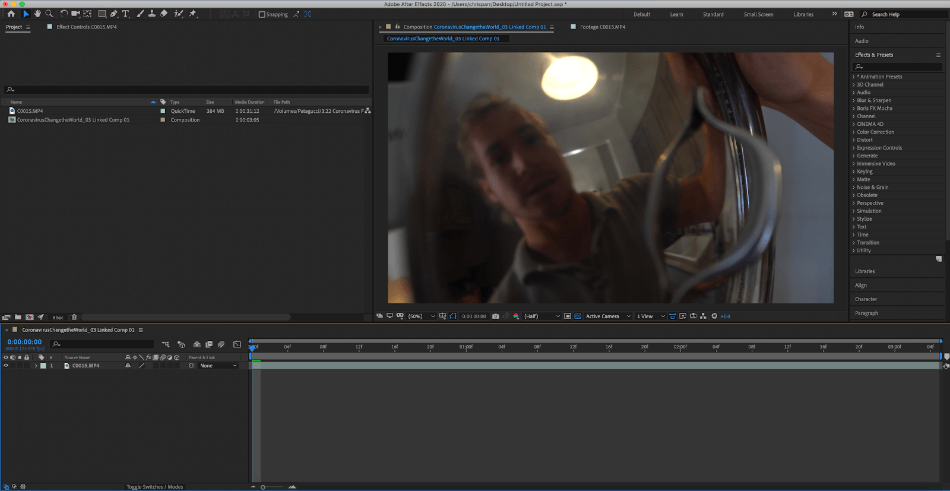
Overall, because of its ease of use, relatability, and functionality, After Effects has a better interface for a wider spectrum of users and abilities.
However, it should be noted that DaVinci Fusion’s progressive design and node implementation is more forward-thinking than any other platform on the market. The software could gain a major stake in the video editing and video compositing community in the near future. But, as for now, After Effects and Adobe dominate.
Winner: Adobe After Effects
2. Plugins
It might seem obvious, but After Effects contains many more third-party plugins than Fusion. This is because of its enormous user base and developers that help contribute to this fantastic and overwhelming number of plugins.
DaVinci Fusion does have native SDK built-in but they are currently struggling with a chicken and egg problem. In order to get more third-party plugins, you need more users, but in order to get more users, they need more third-party plugins. Over time, we’ll no doubt see an increase in plugins for Fusion, but for now, After Effects is the clear winner here.
DaVinci Fusion contains many onboard plugins like Mocha, Fusion tracking, and Synth Eyes. Fusion also contains third-party plugins like Twixtor, Element 3D, Boris, and Blender. But, as for the scope of third-party plugins, Fusion lacks well behind After Effects.
After Effects is the king of third-party plugins of most likely any other video-editing or compositing software in the industry. This is attributed to the huge user base that also contains developers and monetary incentives.
Just a hint of third-party plugins that are brand new in 2020 are the Motion V3 for motion graphics and titling, Pins and Boxes for layering and technical layout expressions, FoxReveal for animation path trimming, Lockdown for track warping, and Handycam for animating cameras.
Winner: Adobe After Effects
3. Ease of Use
We’ll assume here that you haven’t used either DaVinci Fusion or Adobe After Effects. But, you probably have some video editing experience looking to expand your skillset into VFX, advanced coloring, or titling.
Because of this, you most likely have experience using layered timelines. By layered timelines, we are referring to any kind of timeline out there, except the timeline in Fusion. This is because of the node functionality, mentioned above. And because of this, the learning curve of Fusion is steeper than that of After Effects.
The node-based compositing (NBC) is actually a fairly older technique that was featured in old versions of Final Cut Pro 6 and 7. That being said, it’s foreign to almost every editor and compositor in the industry, minus the ones working in Fusion. In short, the media input into the project undergoes effects which are represented in nodes and are output into media of their own.
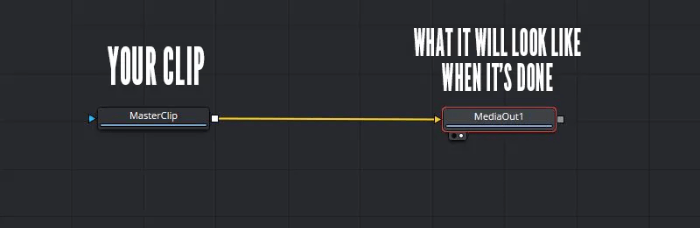
This process can actually function so differently that you can’t access the same process in After Effects. However, the downside is that every onboarded user must learn this technique, making the ease of use much more difficult.
What’s possibly even more confusing is that DaVinci Resolve uses a layered timeline, meaning that the compositing program and editing program function very differently. Once you play with this a bit and get used to it, it’s no problem. But the initial confusion is stumbling, apparent, and offputting for most users at the moment.
After Effects has ease of use problems of its own, but at least it doesn’t look totally foreign upon first use. The layered timeline makes sense to most first-time users. However, the tools and functionality are complex because the results are complex.
Generally speaking, you’ll want to watch through or read several different tutorials before actually completing anything. The good news is that because the user base is enormous, there are a huge array of tutorials for just about every type of effect or process that you will be doing. And you can customize your own project from there!
Winner: Adobe After Effects
4. Compositing
This is where we get into the meat and potatoes of the Adobe After Effects and DaVinci Fusion platforms. What you’ll start to notice after a few uses of Fusion is that it is primarily a single shot compositing tool. This means that you can take a single shot from DaVinci Resolve into Fusion, add whatever effects you prefer whether it be coloring, stabilization, blurring, etc, then take it back into Resolve for a continuing edit. Fusion works great for this.
However, when you start to take multiple clips into Fusion, it becomes quite clunky. You might even resort to exporting out your clip with the effect on it then importing back into the project to continue.
This is where After Effects shines. It’s as simple as nesting the clips in After Effects to create a separate composition that you can continue to add effects onto. This allows you to take multiple clips with multiple layers, whether they have effects on them or not, nest them, and apply effects to the entire nested sequence.
The same can be done in Resolve and Premiere but cannot, for some reason, be applied in Fusion. While there are (there always are) workarounds for this in Fusion, it makes compositing a bit too bungled.
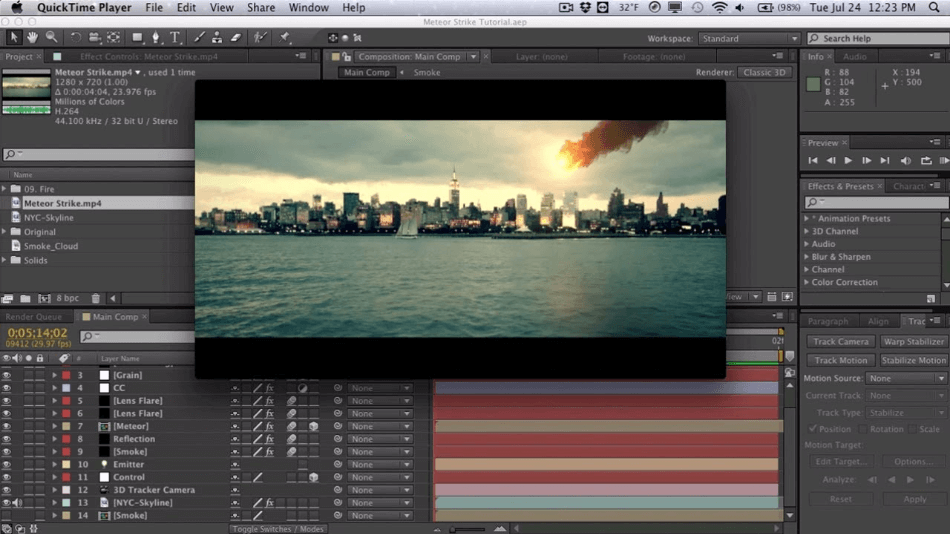
Winner: Adobe After Effects
5. Titles
Titles are often added to video-editing projects via compositing platforms like Adobe After Effects and DaVinci Fusion. While there are pros and cons to both programs, as a whole After Effects can produce a wider array of titles and most widely accepted as better quality than the titles created in Fusion.
What is most impressive in DaVinci Fusion is the implementation and customization of 3D titles. 3D titles are oftentimes restricted to plugins or onboard titles where you just change the wording and maybe a few of the font effects like size, italic, bold, color, etc. With Fusion, you have complete control over every aspect of the text when it comes to 3D. This includes node-use for a simpler 3D animation.
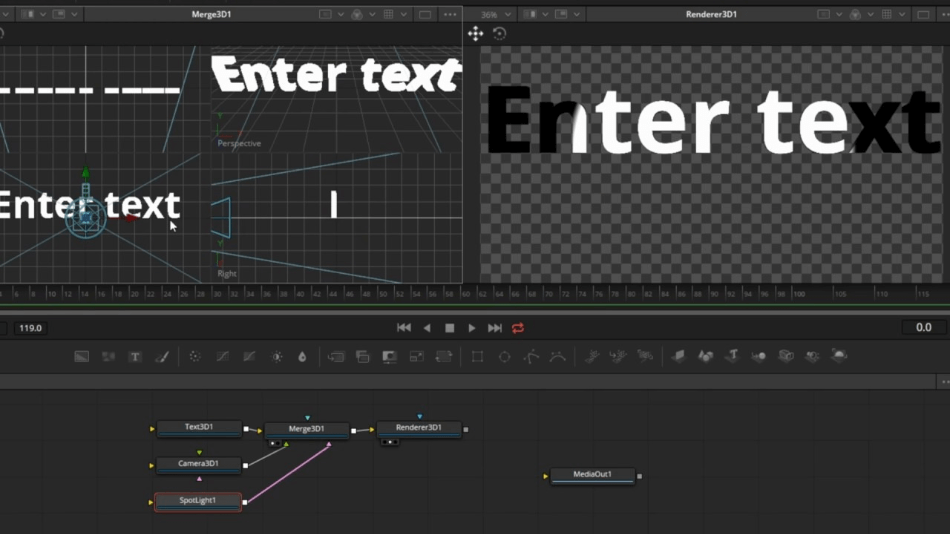
After Effects, however, is the most powerful titling program between the two, and possibly on the market today. On top of that, it is infinitely easier to project share and work with teams when using After Effects. While Fusion claims that it can project share like Adobe products, it just isn’t the same. While you can certainly edit 3D titles in After Effects, as well, it has a wide array of preset text options, as well as fully customizable titles.
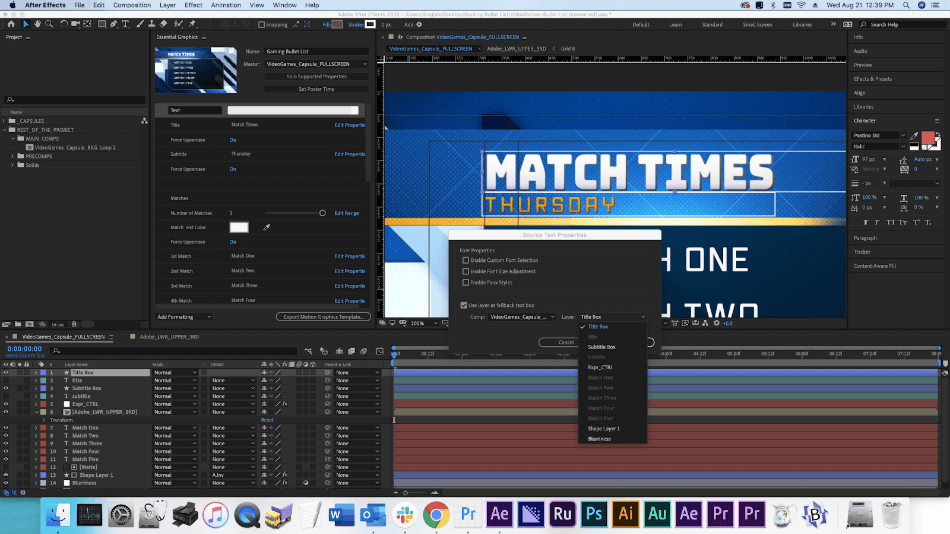
Winner: Adobe After Effects
6. Color Correction
DaVinci’s products are tailored to cinematographers and colorists. They’ve only recently expanded their offerings to a wider range of products like general video-editing and video compositing in Fusion. This makes Fusion the clear winner between itself and After Effects.
Blackmagic’s DaVinci Resolve was actually a color correction platform up until only a few years ago, and one of the top coloring platforms on the market at that.
It was and still is the top choice for many colorists, especially those that are working in lower budget spaces, but it has been regarded as the industry standard for a few years when it comes to color correction. Fusion contains these color correction tools but features them in its node-based compositing interface.
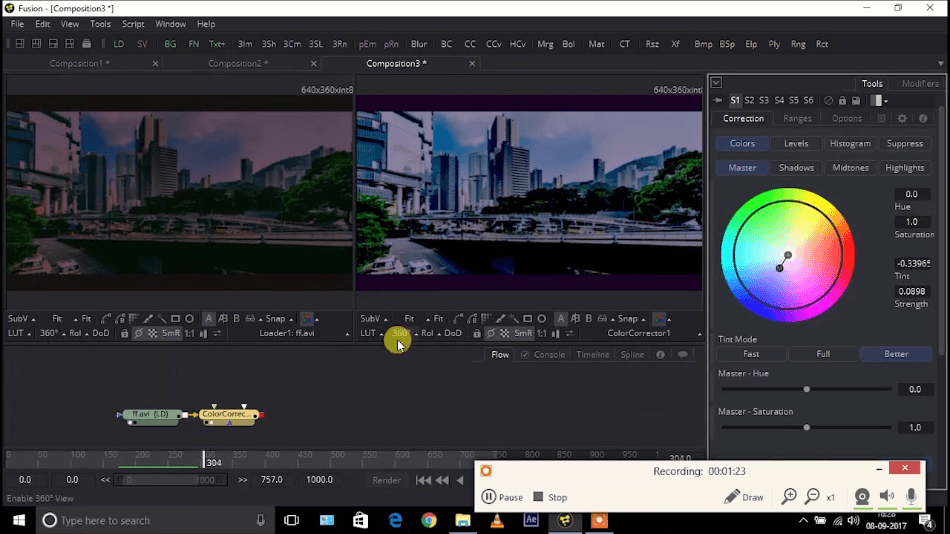
This allows Fusion users to color correct with top of the line color correction tools in a unique and effective way, unlike any other program.
After Effects also offers extensive color correction tools. These tools are very advanced and most users can accomplish the look they are going for when it comes to using the tools only within After Effects. That just goes to show you the power of the DaVinci coloring tools because they completely overshadow what Adobe can do.
By using the Lumetri color tool within After Effects, you can easily manipulate and toy around with the coloring tools. This feature is quite easy to use but not nearly as powerful.
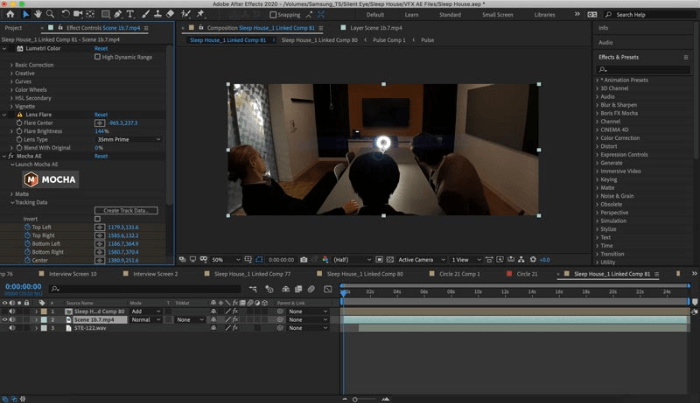
The auto color, auto contrast and other automatic effects in After Effects work great for a quick color correction but to truly add the stylized and appropriate mood to your project, using DaVinci’s Fusion is far and away the right move.
Winner: DaVinci Fusion
7. Pricing
| Product | Regular Price |
|---|---|
| Adobe Creative Cloud | $52.99/month |
| Adobe After Effects | $20.99/month |
| DaVinci Resolve with Fusion | $299.99 (one-time) |
The pricing between these two programs is no contest because DaVinci Fusion is provided at no additional cost with the purchase of DaVinci Resolve. And DaVinci Resolve only costs a flat rate of $299, which is considered to be about half the price of Adobe Premiere and After Effects.
On top of that, DaVinci Resolve is offered for free with the purchase of a Blackmagic Cinema camera, which is how many video editors and colorists get their hands on it.
After Effects, however, is a completely different pricing model. As a subscription-based plan, the After Effects application costs $20.99 per month. However, most users bundle this with Premiere, Photoshop, Lightroom, and many other applications with the Adobe Creative Cloud Suite subscription which costs $52.99 per month.
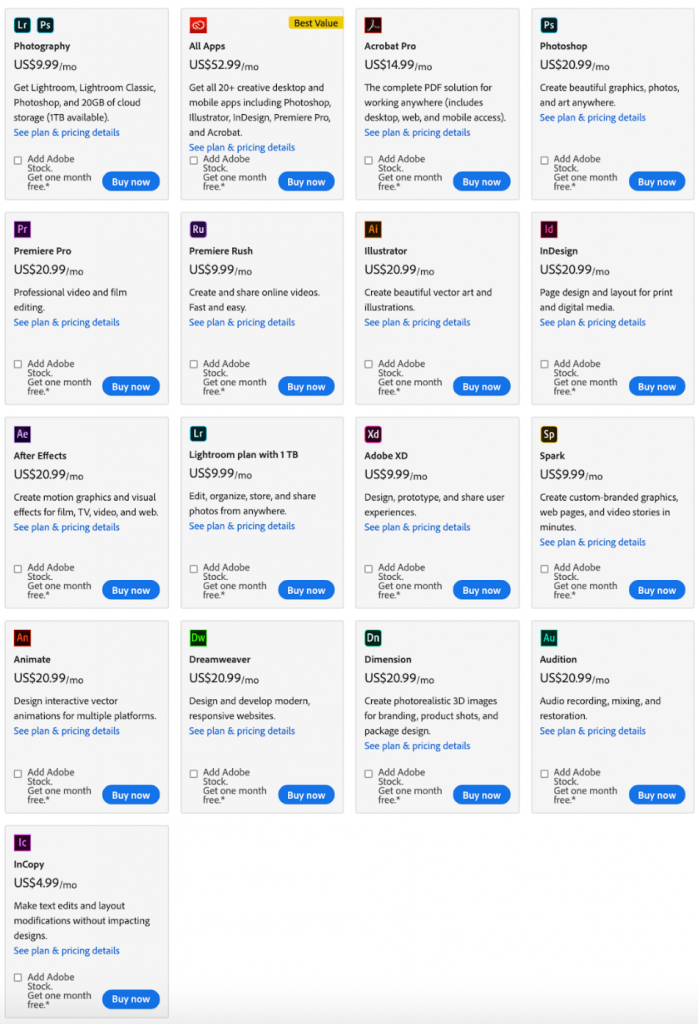
Adobe also offers student, teacher, and business pricing plans which are less expensive.
Winner: DaVinci Fusion
Final Verdict
From our use and customer reviewing, it’s clear that Adobe After Effects is the clear winner. This can be attributed to the more extensive plugins, the easier to use interface, the superior compositing performance, and the totally customizable titles you can access in After Effects.
If you’re looking to make something of yourself in the industry, are concerned with project sharing and work with a team, or just want to explore more VFX tools and learn about what crazy movie magic you can do, After Effects is probably the program for you.
It should be mentioned that if you’re a DaVinci Resolve user looking to explore the VFX world and don’t plan to project share, DaVinci Fusion might be the program for you. However, if you plan to extend that knowledge, you might want to move onto After Effects.
Frequently Asked Questions
DaVinci’s Fusion can accomplish most of the same tasks as After Effects can, yes. But in our opinion, After Effects has better sharing capabilities, compositing tools, animation features, and an easier-to-understand layout.
Yes! It is free with the purchase of DaVinci Resolve, it’s partner video-editing program.
Neither is necessarily better as a whole. This would be determined by each individual editor. For example, if you’re primarily a colorist, you would be inclined to use DaVinci Resolve, but if you’re primarily a video editor on a team of editors, you’d be more inclined to use Premiere Pro for its project sharing capabilities.
Most often, a project is edited in Premiere Pro, then VFX, animation, or advanced titles are added in After Effects via Adobe’s Dynamic Link.

Chris is an LA-based filmmaker and video editor who has a passion for writing and creating video content. He has produced and edited a wide variety of projects, most notably his documentary series “Off the Cuf,” which explores the world’s most fascinating and obscure communities. He has over 10 years of experience under his belt and is known for explaining complex concepts in simple, easy-to-understand way.
He is extremely familiar with all the top video editing software out there such as the Adobe Premiere Pro, Adobe After Effects, Final Cut Pro, iMovie, Adobe Animate, and DaVinci Resolve. Chris also has extensive know-how of top graphic design & photo-editing tools, including Photoshop, GIMP, Canva, Snappa, and more.



I like editing. I have to learn video editing and would like to gain experience.
That was so biased.
many composeters prefere NBC like Nuke-the movie standered.
And people coming from 3d animation searching to expend thier ability will feel at home. It’s when one who is used to one form of compositing that gets hard.
The case for NBC is that it’s more efficiant, esspecially when it comes to when a group of compositors work on the same project, no matter how complex.
I disagree with much of your said. However, thanks for your comment 🙂
Hello,
I think the entire analyse is good for an editor point of view. For an editor , a motion designer or a 2d animator after effect suits better the need. But if you need more high end effect for movies or advertising fusion is the way to go. (Nuke is very close to fusion and is the industry standard but a bit expensive for freelancers)
But as a compositor who used after effect (layer) and use nuke/fusion for film industry. I can clearly say that node based compositor (included fusion) is waaaaaaaaaaaaaay more powerfull than after effect for compositing tasks, it take years to master nodal compositing but once you kow the logic you can even bypass plugin (exept mocha and denoisers) and create infinite variations of effects, easy to make differents versions and way easier to share template with large teams. When I talk about compositing I’me talking about 3D integration, GreenScreen, Clean up and beauty retouching.
Important point that fusion inside Davinci is weak and should be used for small effect, but you can creat a bridge between Davinci and the stand alone version of fusion. The standalone can carry infinite number of sources depending on your hardware.
There is just one concern about Fusion future for compositing, it’s look like Black magic try to push fusion to be a after effect competitor, by trying to add motion design and editing responsivness on top of theire priority in stead of trying to compete against nuke for compositing tasks. I think after effect is unbeatable for motion design and it’s a battle already lost for fusion. I hope this huge text wasn’t to boring to read.
Good analysis 🙂 Agree with most of what you have said. Thanks for taking the time to comment 🙂 Appreciate it.
I have to agree with the other posters that your review, while well-meaning I am sure, is either biased or simply uninformed. Node-based is far superior in terms of controls and what can ultimately be done. If and when you start developing more complex projects, you quickly run into problems in after effects that you wouldn’t in a node based system .That being said, I’ve been using after effects since the first year Cosa released it, long before adobe bought it. I love the program and find it far easier than any node based system.
I started video editing, mostly logo animations or events promotions, for about 2 months. I have been using after effects for this purpose. But my laptop slows down every time I render any video(because I am a student and cannot afford to buy a new high-end PC). I wanted to know about Davinci. Does it also reduce the speed of my laptop? I just wanted to know that should I stuck with after effects or should I move to Davinci for better speed?
Hey I just want to say that this article has a EXTREMELY heavy bias toward After Effects. I don’t want to sound super critical but I don’t think you gave Fusion a fair chance. When it comes to VFX compositing your statement should be flipped around. After Effects can be used for a small shot but when it comes to large shots Fusion is the clear winner. That is why you see Fusion being used on large Hollywood productions way more often than After Effects. When it comes to pre compositions I find them extremely annoying. You have to sort through tons of them on large projects just to change a small effect. With Fusion you can see everything at once. An experienced Fusion Compositor can dominate over After Effects in almost any composite. Now I agree that After Effects is better when it comes to Motion Graphics. But when it comes to compositing, Fusion is the clear winner.
Very biased, and not-too-informative article.