(Last updated on January 9th, 2023)
We looked at both programs, comparing their strengths and weaknesses against each other. Read this in-depth Blender vs. Maya comparison to see which program is right for you.
Since Maya and Blender are primarily used for 3D animation, we’ll be reviewing them in this area. They’ll be reviewed for their modeling, texturing, rigging, and more. After that, we will give them a score on a scale of one to five.

Overview of Maya
Maya has been a long-standing 3D program since 1998, existing under the Alias brand before merging with Autodesk. The software has become an industry-standard over the years for it heavy-duty capabilities of great detail in the animation.
Since its first significant usage in Disney’s CGI film Dinosaur (2000), it has become an essential tool of theatrical special effects and animation.
Pros
- Industry-standard features used for creating the most professional of 3D animation.
- Strong tools and options for rendering your final models and animations.
- Time-saving tools are present for speeding up your renderings.
Cons
- Maya is one of the more expensive 3D applications.
- Steeper learning curve for modeling and texturing.
- Could use better support.
Overview of Blender
Blender is a younger program by comparison and also operates on a much different goal. Released as freeware in 2002, it was a rocky road of the software that sought much funding to support with plenty of hills and valleys in its development.
By 2006, however, it had evolved enough to become a major contender in animation for having been used on the animated short Elephants Dream. Today, Blender benefits from a growing and welcoming community of animators and developers alike, utilizing the open-source software in everything from short films to animated features.
Pros
- The app is free to download and use professionally.
- Easy-to-use interface when compared to Maya.
- Plenty of support available for this open-sourced app.
Cons
- Lacking in tools and plugins to simplify rendering and workflows.
- Takes more time to learn the workflow when compared to the straightforward nature of Maya.
- Not as much of an industry-standard program yet.
The Short Verdict
Though Maya offers a wealth of industry-standard features, Blender stands tall as the superior program not just for its cheaper cost (free is a good price) but for the friendly interface, a multitude of tools, and ease of use.
Comparison at a Glance
1. Modeling
Winner: Blender. While Blender’s modeling environment may take some getting used to at first, its process for creating models is a relative breeze.
2. Texturing
Winner: Blender. The surface and texturing tools are just a bit more simplified in Blender than in Maya.
3. Rigging
Winner: Maya. With a host of different plugins to aid in the process, Maya’s intricate rigging system offers excellent range and control.
4. Animation
Winner: Blender. Thanks to a host of improvements, Blender’s animation process is relatively smooth when it comes to getting your rigged models moving.
5. Interface
Winner: Blender. The interface for Blender has made vast improvements over time that has allowed it to be one of the friendliest of work environments.
6. Rendering
Winner: Maya. The rendering tools within Maya are remarkably robust and save quite a bit of time.
7. Plugins
Winner: Maya. Having been around in the industry for quite some time, Maya’s many plugins have stood the test of time to be essential and valuable for creating high-quality theatrical animation.
8. Workflow
Winner: Maya. Though both have a bit of a learning curve, Maya continues to stand the test of time for its process of creating animation.
9. Pricing
Winner: Blender. This is a no-brainer considering Blender is free.
10. Support
Winner: Blender. The community that has built up around Blender has made it one of the most accessible animation programs for support.
1. Modeling
Maya
Maya’s modeling environment does take some getting used to, considering it’s a bit more intricate to navigate than its long-time competitor of 3D Studio Max.
Shaping up a model from primitives has only grown easier over the years to jump right in and start assembling with little in the way of initial positioning and establishing editing formats. Just pop in a cube and start pushing and pulling. Or draw up a spline and get surfacing.
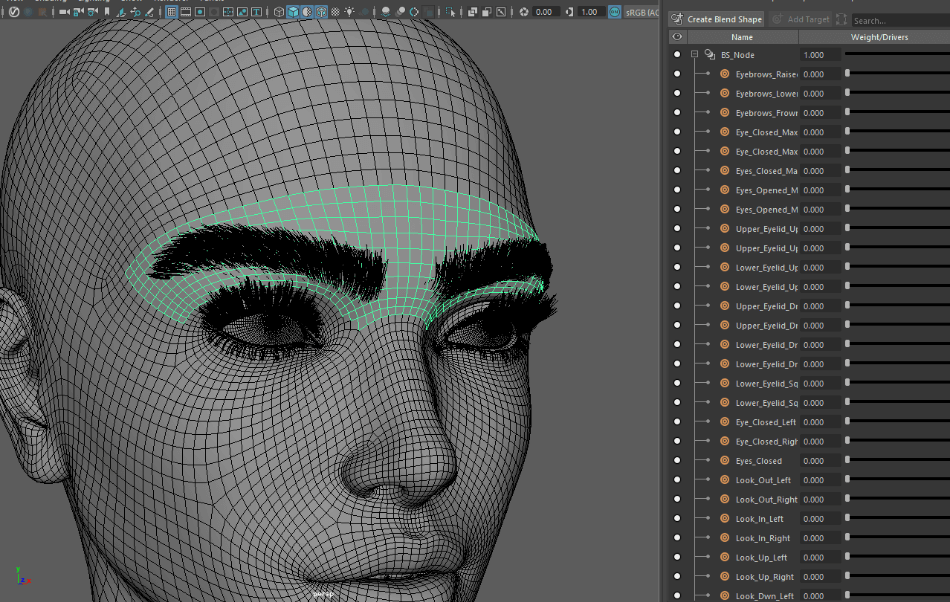
A number of tools added over the years have also made it easier to generate cleaner topology when assembling. It does take some time to learn it all, however, as there’s a bit a steeper learning curve compared to Blender. For the time it takes to get used to the modeling workflow, a point was taken off the score.
Blender
Blender has a bit of a different take in its meshing of vertex grouping and object families offers far more control than the more detailed of model assembly becomes far less intimidating. Selection is a tad more intuitive and modifiers are far easier to place on a model and tweak with ease.
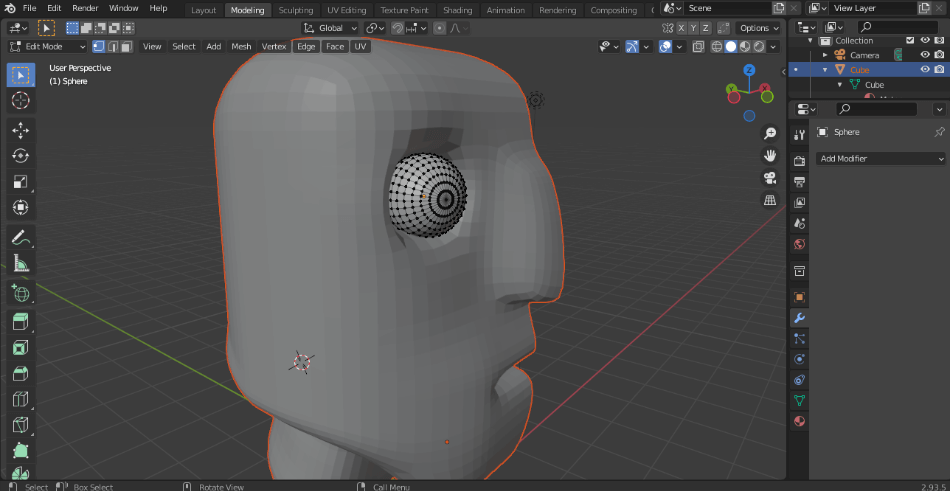
Modeling in Blender is a much different process but it doesn’t take as much time to learn as it does in Maya. For only minor issues when it comes to creating 3D models, only half a point has been taken off the score.
Winner: Blender. The 3D modeling of both software is just about on par, but there’s something about Blender’s work environment that makes it more welcoming in display and capable in functionality.
2. Texturing
Maya
Maya’s texturing tools are quite extensive when it comes to generating maps on your models. When it comes to the finer details, their UV texture mapping hasn’t changed much over the years, making it easy enough for those familiar with the process to hop back in.
For more detailed models, however, it can get quite daunting trying to get just the right fit for a UV map to make your texture stretch just right. The interface can become quite busy when trying to edit UV coordinates in such an environment.
For having a bit of a learning curve to get used to the texturing process, one point has been taken off the final score.
Blender
Blender’s texturing process is more simplified. It takes some getting used to trying to match the correct maps but once mastered, it becomes far faster to texture models within the program. This makes the workflow a bit more smooth for the more intricate of models.
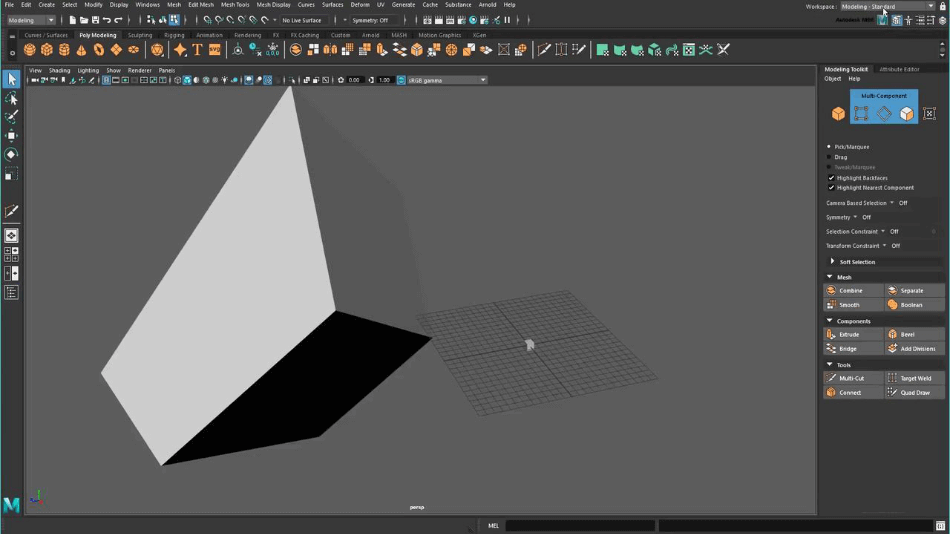
The process of texturing takes far less time to learn in Blender for being so simplified. For more advanced texturing, however, you may have to tinker with the process. For that small issue, only a half point has been taken off the final score.
Winner: Blender. Between the two programs, Blender is the easier program when it comes to texturing. You’ll spend far less time trying to composing and applying just the right look. Blender wins for being more intuitive with this 3D aspect that can often be bogged down with micromanagement.
3. Rigging
Maya
In an area where Maya has always been rather strong is that of rigging. And it’s only improved further over the years. Such additions as matrix drive workflows and UV Pin nodes have made it all the easier to get a character rigged and ready for animation with a lot of detail in little time.
GPU-accelerated Proximity Wrap deformers are also of great benefit as the software can make better use of memory for faster performance in this department that can be quite time-consuming.
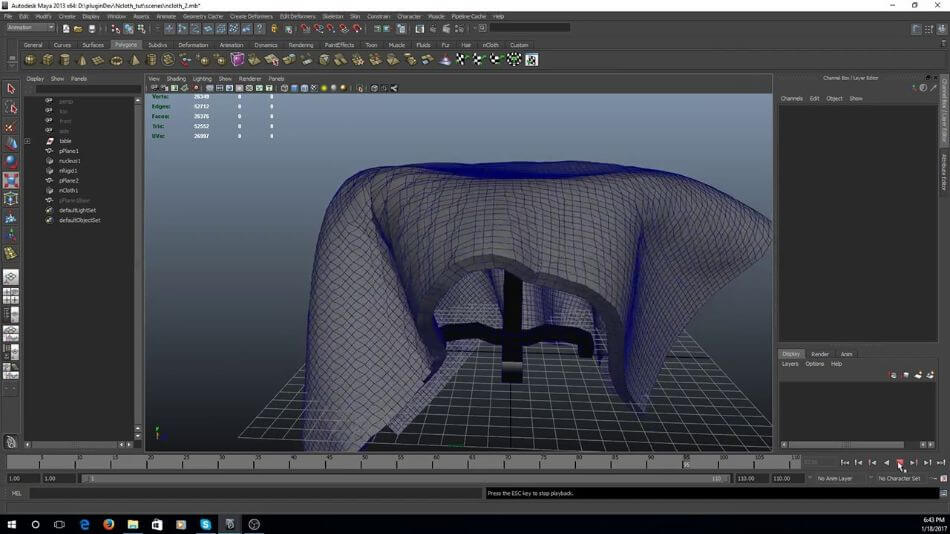
With enough practice, Maya’s rigging tools make the workflow rather smooth. They have more than enough tools for basic model rigging and the most detailed of designs. For having a bit of a learning curve, only a half-point was taken off the score.
Blender
What’s rather remarkable about Blender’s rigging process is that it bears a striking resemblance to the bone structure of Maya’s previous competitor, 3D Studio Max.
The armature of bones is remarkably similar, as is the automatic skinning options. The vertex skinning interface also shares the same colors as Max’s more vivid display of painting the weight of the vertices for just the right attachment.
Blender’s rigging tools work rather well, despite not having as many innovations as Maya. It could use some additional features but it’s detailed enough that the learning curve isn’t high. For this issue, we’re taking one point off the score.
Winner: Maya. Though Blender’s rigging tools are strong, Maya still remains the most professional 3D app for rigging. The tools have only improved over time to make it an industry standard. The additional hardware support for Wrap deformers are a real plus.
4. Animation
Blender
Blender absolutely dwarfs Maya when it comes to animation tools. Though both applications possess the same software tools of forwarding/inverse kinematics that allow for an easier means of movement, Blender has a few more key components that make it ideal for animation.
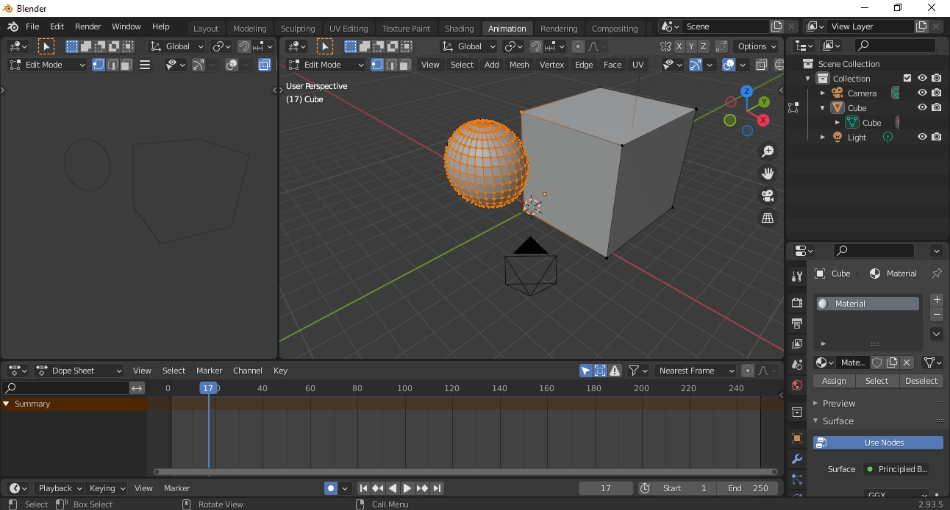
The character animation pose editor makes it simpler to keep movements and keyframes together. The non-linear animation tool helps simplify more independent actions.
And the sound sync tool makes the timing for lip-syncing and other audio-specific animations all the less of a hassle when it comes to editing out the final product. These many innovations led to Blender getting a perfect score.
Maya
Maya isn’t entirely bereft of Blender’s features, though they are not quite so refined. The two applications share similar functions of shape keys, constraints, and motion paths that help make the flow of animation more graceful. They have a few minor differences, but they essentially serve the same means.
Maya’s animation tools still take a few extra steps of getting used to when it comes to keying your model and can often get complicated in the timeline. This can be exceedingly monotonous if you have a character with an extensive amount of rigged handles.
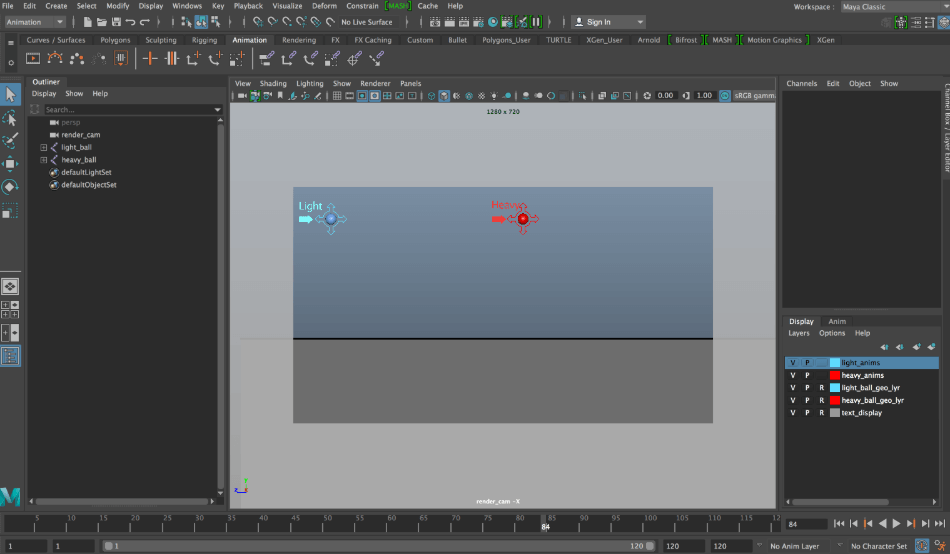
Of course, there are a host of plugins to help streamline the process. Most notable of these is MotionBuilder, a longstanding add-on program that has shown to better refine Maya-made animation. That being said, the reliance on plugins for this area led to a one-point reduction.
Winner: Blender. Blender’s animation tools are much easier to use than Maya. There’s also plenty of features to get the most detail without relying on plugins or other software. For creating the most elaborate of animations without a lot of add-ons, Blender is the winner.
5. Interface
Maya
Since its early days, Maya’s interface has always seemed a bit daunting. Compared to other programs, it’s a bit of a cluttered environment when trying to search around for just the right primitive or the proper shader.
Thankfully, the interface has made a few improvements over the years but when it comes to making your work more detailed, the interface can become quite cluttered so easily with mounting windows. For appearing rather dense, a point and a half was taken off the score.
Blender
Blender has been built to be far cleaner in its interface that has remained consistent across all platforms. What makes its interface less complicated is the simple breakdown of its three core areas of the Topbar at the top, the Areas in the middle, and the Status Bar on the bottom.
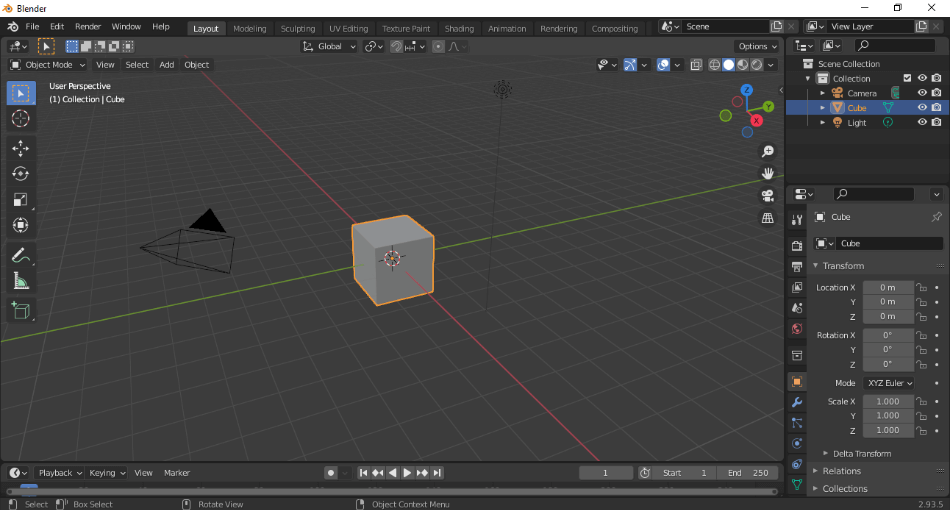
It’s not only clean but crisp in how it presents the text and lacks in annoying pop-ups that would otherwise crowd the screen. Their keymap editor is also quite extensive and the addition of the Industry Compatible feature makes switching between other programs much more manageable.
Blender’s interface does take some time to find all its features, considering what the application is capable of handling. That being said, the learning curve only led to a half-point reduction.
Winner: Blender. Blender’s balance of tools within a robust environment makes it the clear winner in this category.
6. Rendering
Maya
Maya’s rendering format has made an astounding shift in quality over the years. Their most exciting of additions is that of Arnold, an integrated element that allows for more real-time scene changes, faster viewport renders, and accelerated render times for utilizing GPU and CPU for the fastest results.
If you have a very detailed animation to render, Maya’s rendering tools are ideal. It’s why the app has been used to create various films and television series in a manner that can meet deadlines. For being so strong, Maya gets a perfect score for rendering.
Blender
Blender’s rendering isn’t too shabby either with plenty of controls for the best results, including their Frame Sequence format, which is best used for finding the perfect timing in animation.
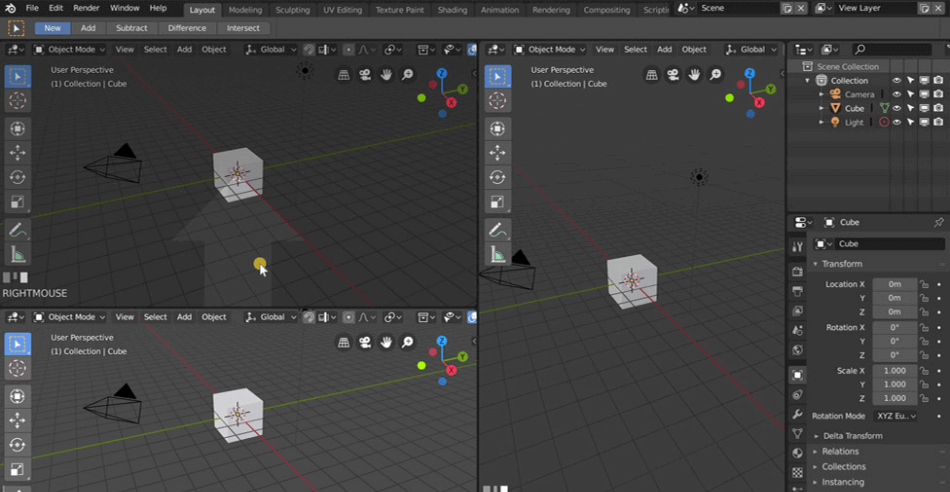
However, when it comes to more complex projects, Blender leaves you wanting a bit more. It’s a bit lacking in terms of the amount of options you have for streamlining the rendering process. For these issues, a point was taken off the final score.
Winner: Maya. Maya’s devotion to fully utilizing the most out of your machine makes it far more impressive for larger projects. Even if your projects are not that large, it helps to have these handy tools to speed up your renders. Maya wins this category easily.
7. Plugins
Maya
There’s good and bad news about Maya in terms of its features. The bad news is that the software itself doesn’t quite offer a full range of tools for extra detail in modeling and animation. The good news is that a host of plugins over the years have filled in this gap much.
Want to add some extra wrinkles to that sinister character you’re modeling? Bring your creation into the zBrush to easily sculpt some extra detail.
Want to make your character’s muscles work a bit more like real muscles? Use the Ziva plugin to improve it. Need that fur to look a bit furrier? Try using PG Yeti for better control of fur details and dynamics. Desiring some better snow physics? Load in Bifrost for improved procedural animations.
With so many options for useful plugins, Maya gets a perfect score.
Blender
Blender indeed hasn’t fallen behind too far in terms of plugin support. As an open-sourced piece of software, the program has led to many developers contributing a number of handy plugins.
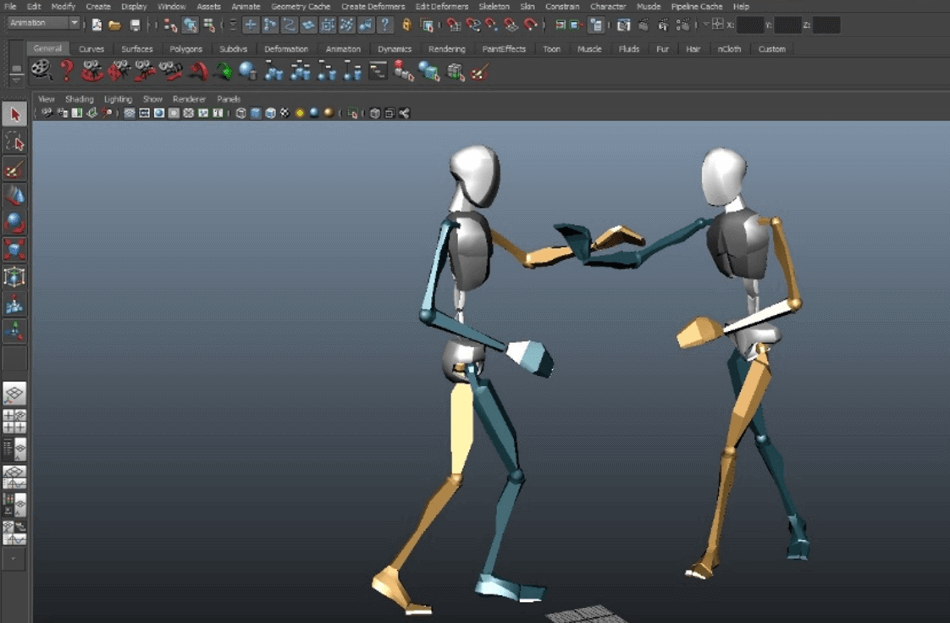
Many of these plugins are also free and rather cheap. For example, the Free Hair plugin is only $7 and is ideal for creating detailed hair effects with useful tools. Also for $7 is the Fractal Generator which can turn two meshes into trippy fractals.
Some of these plugins are pretty basic but they’ll be useful enough for most users. For lacking only in some small areas, Blender only gets a half a point taken off the score.
Winner: Maya. The category of plugins is quite a close call considering both applications offer helpful features of great importance. Maya, however, has the benefit of their plugins being the most vital and with a lot of heft behind their capabilities.
There’s a reason why Maya is considered most when it comes to feature films and a big part of that is the flexibility and detail with the additional plugins to the software.
8. Workflow
Maya
Maya has benefited from having been around for many years that its workflow hasn’t changed too much. If you haven’t used Maya in years, the process is fairly identical that it’ll feel like riding a bike again.
Newcomers can benefit from this, and a host of tutorials and books on the Maya environment can be found, including textbooks for cheap, which offer most of the familiar tools and processes.
The various pipeline integrations have also been of great benefit, allowing for more flexibility in production, scripting, scene assembly, and more. For the workflow not having been altered too much over time with streamline elements added, Maya gets a perfect score.
Blender
Blender’s workflow has made vast improvements over the years to become far more intuitive. There’s a slight learning curve present but considering a lot of features that would usually be add-ons for full production are present within Blender, the workflow is just a tad more fluid by comparison.
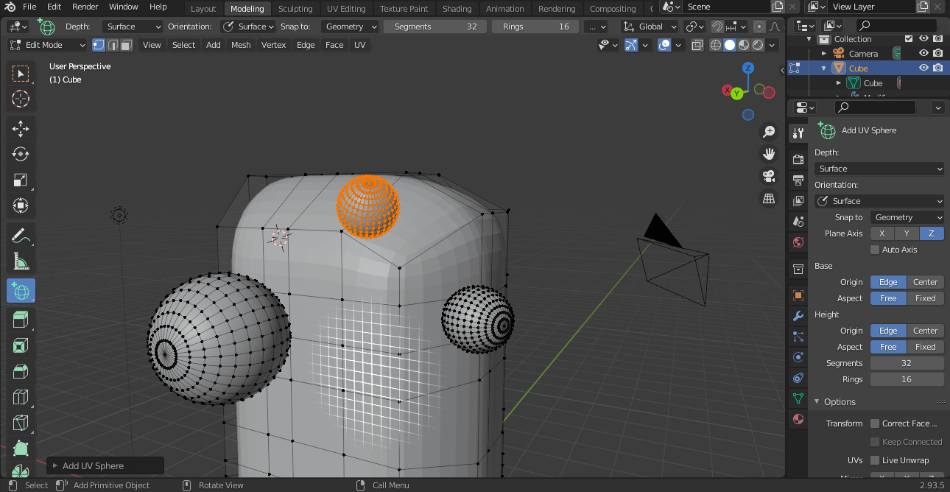
The wealth of coders and developers present within the Blender community has only allowed for greater improvements and customizations, so the range of control in workflows for this program is unparalleled.
The workflow does take some time to figure out considering its many features for animation, audio, editing, and even 2D animation. For this learning curve, a half-point was taken off the score.
Winner: Maya. Both apps have some fairly strong workflows but Maya’s workflow becomes more speedy as you learn it. This is mostly because Maya has been around longer and figured out ways to make it faster. This is why Maya is the winner for workflow.
9. Pricing
Maya
Maya has been around long enough as an industry standard that it’s an exceptionally expensive piece of animation tech. There was a time when the price of one version of the software would run you well over $3000 and that would only last you for as long as that current version would be supported.
Though the price has come down substantially to the subscription model of either $205 monthly or $1620 yearly, that’s still a hefty chunk of change for investing in quality animation software, especially if you’re either just starting to jump into the industry and are not fully trained to take on the extensive learning for the software.
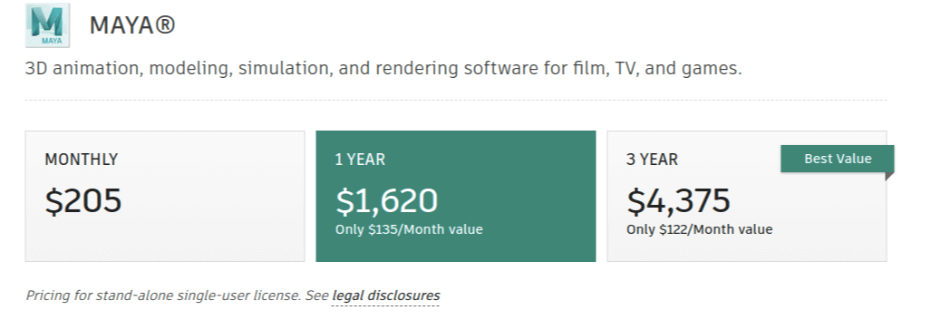
There’s a free trial of Maya, sure, but much like the subscription model, it feels as though there’s a strict time limit on trying to grasp the full extent of Maya’s potential. You’ll still have to pay the costly subscription price. Given how expensive it is, we had to take off three points for the heavy investment.
Blender
Blender is a free animation program so there’s little worry in being able to allow yourself enough time to learn the software and start using it for your personal or commercial work.
It’s not only free but also open source making it far more friendly for developers who only want to tinker with the software to better suit their needs but share their add-ons as well.
The very fact that Blender is free makes it the objective winner, but the ability to craft it so without additional fees or licenses just makes a choice all the more solidified. This is why the program gets a perfect score for pricing
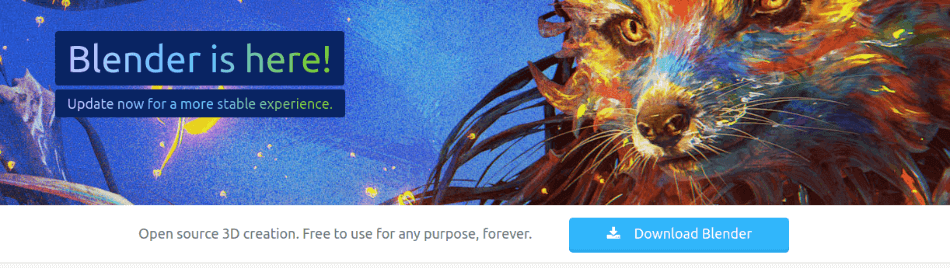
Winner: Blender. Until the day Blender is merged with another commercial studio and rebrands itself to charge for its software, Blender has been the clear winner in the price for many years and will continue to be just that.
10. Support
Maya
Given that Maya’s subscription price is rather steep, it’s expected that they’d offer a little more than just routine tech support. Thankfully, they offer much more than that.
Before you even buy the product, you can receive free advice from their experts on if Maya is the right fit for you and if it will be worth investing in for your creative future.
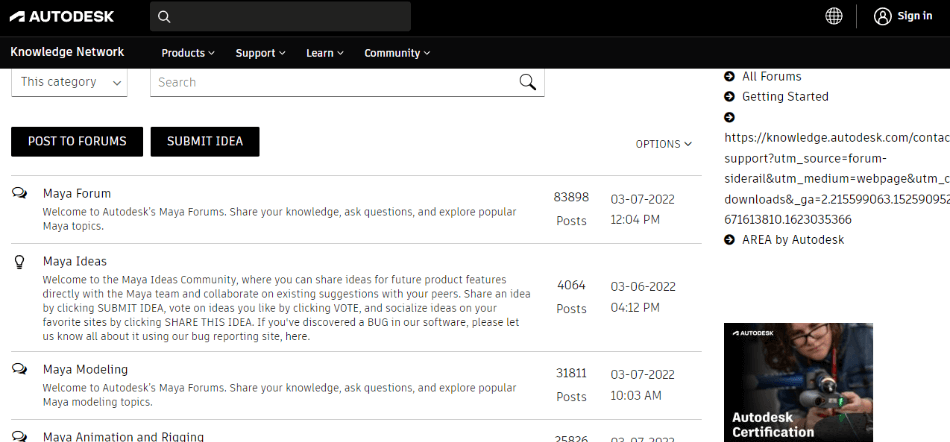
They also offer online references of tutorials, documentation, downloads, troubleshooting articles, and training videos to get you up and running rather quickly. Webinars and forum support are also a major plus as well.
The resources are so numerous that it can often be daunting figuring out where to start. For this minor issue, a half-point was taken off the final score.
Blender
Of course, this all comes back to the pricing. Blender’s support for its free software is just as numerous. Via their website, Blender has a host of free tutorials and even an active YouTube channel with plenty of tutorials and live Q&A sessions.
Demo files can also be downloaded off the site to gain some experience from working examples. Blender has its own social network for support and connections with professionals ranging from Blender Foundation certified trainers, Blender developers, and even studios.
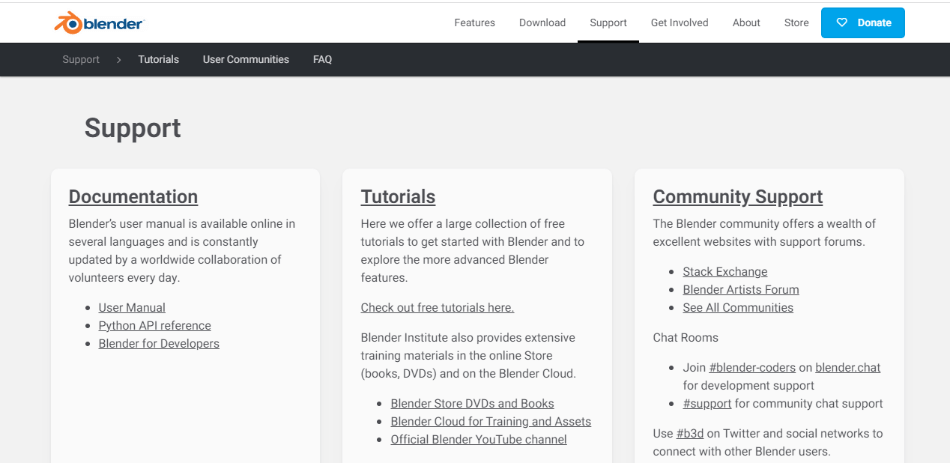
Couple all this with a Blender coding chat room and the many active communities via Stack Exchange and Reddit, and you should have everything at your fingertips to use Blender for any animation need you may have.
The fact that so much of this comes at no cost is astounding, though they also sell DVDs and books for additional support if you plan on getting fully engaged with the software and its inclusive community. And, hey, if you’re REALLY into it, they also sell shirts!
With so much free support options, many of which are simplified and unimposing, Blender gets a perfect score for support.
Winner: Blender. Given that Blender offers a wee bit more support and at the cost of $0, it’s clear that Blender is the winner in this department.
| Blender | Maya | |
| Character Animation Editor | Yes | Plugins Only |
| Support | Documentation, Tutorials, YouTube Videos | Pre-Purchase Support, Webinars, Tutorials, Documentation |
| Best For | Beginners, Animator on a Budget | Professionals, Industry-Level Animations |
| Pricing | Free | $205/monthly |
| Discounted Price | No Discount | Check here |
Final Verdict
On a studio level, Maya provides plenty of tools to craft feature-quality animation. If you’re not a big studio, however, and just want to churn out some quality 3D animation in a short time and at no cost, Blender is the choice to go with.
It’s not merely just cost, though as Blender has a complete package if you don’t have the extra money to spend on additional plugins or extra editing software. Blender wins for offering a fuller package at an even lighter expense.
Frequently Asked Questions (FAQs)
Many feature films, including Finding Nemo, Frozen, The Matrix, and Avatar, just to name a few.
Blender has been used on a number of award-winning short animated films such as Cosmos Laundromat and Agent 327. It has also been used on the animated feature film Next Gen.
Blender’s free status gives plenty of time to explore the program for any skill set.
As YouTube is not the most lucrative for most users, airing on the cheap side is preferred as Blender has been used by many YouTubers for visual effects, the most notable being Captain Disillusion for his elaborate CGI sets and effects.
An overall program, Blender is much easier to learn than Maya. The program has been designed to be intuitive enough so there’s not a huge learning curve for modeling or texturing. There’s also plenty of support offered by Blender’s developers and userbase.
Compared to Maya, Blender isn’t as actively used for big animated features or special effects in movies. That being said, its usage has been on the rise and some small animated films and shorts have been developed with the software. While the initial answer is no, that may change in the future.

Mark McPherson has been working as a video editor and content writer for over ten years. His background started in animation and video editing before shifting into the realm of web development. He also branched out into content writing for various online publications. Mark is an expert in video editing, content writing, and 2D/3D animation.


