(Last updated on November 1st, 2022)
Cinema 4D or Blender? Which software is right for you?
Read this ultimate Cinema 4D vs. Blender comparison to find out which one is the best software for your needs.
Cinema 4D has been around since 1990 as a standard in 3D animation, mostly in the visual effects arena.
Developed by the German company Maxon, the application has been used in everything from feature-length animated films (The Nut Job, The Polar Express) to visual effects in live-action films (Spider-Man 3, Tron: Legacy, Iron Man, Pacific Rim).
Blender comes branded as open-source software that has quickly risen in the last few years to not only become the cheap alternative but a more intelligent software for its engaged community.
Related: Blender vs Maya | Head-to-Head Comparison (2023)
The wealth of development milestones and user-made plugins in the past few years have proven that Blender is rising to be just as much an industry-standard. Blender has been utilized in many short animated films and only recently being used in feature-length animation.
Comparison At a Glance
1. Modeling
Winner: Cinema 4D. Cinema 4D not only features the familiar aspects of polygonal modeling but even some time-saving modeling methods as well, perfectly suited for more complex projects.
2. Texturing
Winner: Cinema 4D. The intricacies of Cinema 4D’s texturing tools are surprisingly easy to streamline the material process.
3. Rigging
Winner: Cinema 4D. The presets and automation of rigging within Cinema 4D simplify the process.
4.Animation
Winner: Cinema 4D. The tools for polishing animation within Cinema 4D is dense and detailed for full control.
5. Rendering
Winner: Cinema 4D. Not only can Cinema 4D produce better results but also better articulate and automate many render parts.
6. Interface
Winner: Blender. Simple and clean, Blender’s interface is pleasing to the eyes.
7. Plugins
Winner: Blender. Blender’s plugins are not only plentiful but cheap as well.
8. Price
Winner: Blender. The free price tag on Blender makes it the clear winner by default.
9. Support
Winner: Blender. With an active and thriving community, Blender is one of the most welcoming communities in the realm of animation.
The Short Verdict
With their features varying across numerous uses, it’s a tough call on which is best suited for animation, leading to this battle being a tie.
1. Modeling
Blender features an easy-to-jump-into yet straightforward modeling environment. Object creation and manipulation are made less intimidating thanks to a simplified interface, making it easy for beginners to hop right in and get used to the basics.
There’s a bit of a learning curve here compared to other 3D programs, however, but if you can master this environment, chances are you’ll be able to model in just about any software.
Cinema 4D, however, has made some astounding developments in modeling methods. For starters, yes, they do have an intuitive enough version of polygon modeling that is pretty straight-forward sufficient for anyone familiar enough with the process (including experience within Blender).
But what’s most impressive is the software’s parametric modeling that is best-suited not only for more complex projects but for making last-minute changes to them as well.
Utilizing the MoGraph toolset, this version of 3D modeling is perhaps most notable for creating vaster environments, ranging from enormous vegetation to long roads.
There’s more as well! Cinema 4D also has some robust sculpting tools for making sure your models boast all the little details, from a wrinkle here to a crack there. The deformers are simple enough to build wrapping objects from tires to tubes, as are the spline methods of modeling.
And let’s not forget the volume modeling elements that, much like parametric modeling, takes a more procedural approach for creating somewhat simple objects.
All of this makes Cinema 4D a boundless canvas of 3D intent with far more tools to tinker with than Blender.
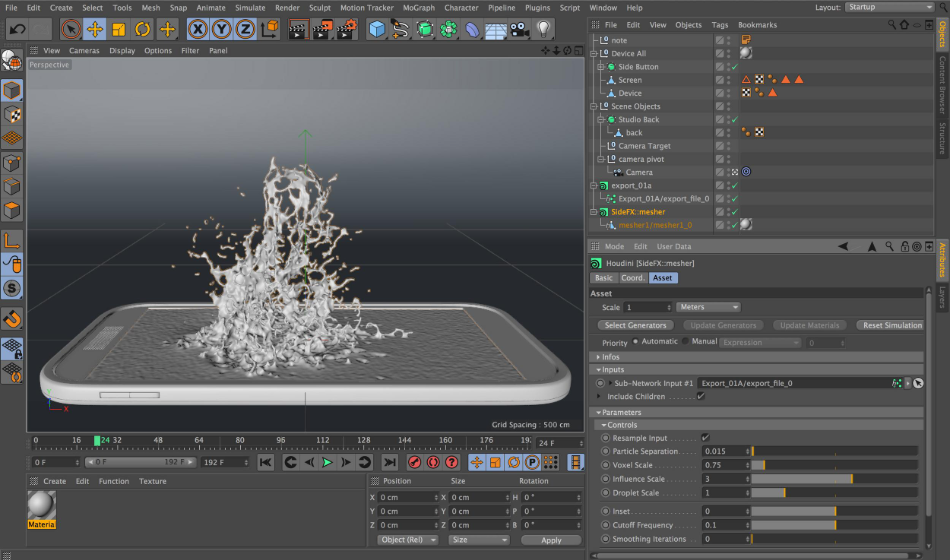
Winner: Cinema 4D
2. Texturing
Blender’s handling of materials takes a bit of practice to navigate, given that it favors more of a node-based setup.
While relatively simple in its display, there is a bit of a learning curve compared to other 3D programs that have better simplified the texturing process.
It will take some getting used to, but the good news is that there’s more than enough to easy-to-read tutorials and walkthroughs to get used to texturing with relative ease.
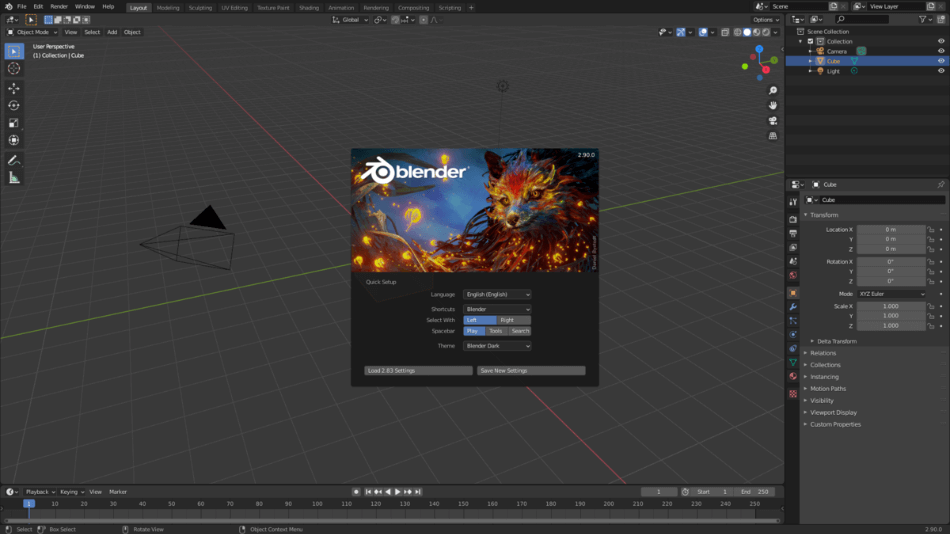
Cinema 4D is fascinating in that its texturing process is far more intricate and yet feels as though it offers much more control. Firstly, the material editor is surprisingly simpler to use and fast enough to place than almost any other 3D program out there.
Secondly, node-based materials are present as well but in a far more organized window that can make the more detailed complex textures a bit less intimidating, considering they ultimately automate much of the process.
Finally, BodyPaint 3D can make crafting materials and details as simple as just painting them directly onto the model, a method much akin to Zbrush.
Cinema 4D is the winner here not merely for their more straightforward texturing procedure but also for having multiple methods to achieve the most excellent 3D visuals.
Winner: Cinema 4D
3. Rigging
Blender, ever committed to being a friendly application for 3D beginners, boasts a rigging process that doesn’t feel intimidating.
Thanks to simple menus and a straight-forward layout, the rigging present within Blender is relatively similar to that of 3D Studio Max, especially when it comes to bones and weight painting.
Even if Blender is not as widely embraced by the feature or video game realms (yet), those who learn rigging within Blender will be able to transfer these skills into similar 3D programs.
Cinema 4D, on the other hand, has made some tremendous advancements when it comes to rigging your 3D models for animation. For a start, they have a host of intricate rig skeletons suitable for any model, be they bipeds, quadrupeds, no-peds, and everything in between.
Weighting the bones to your model is also automated enough to deliver results reasonably close to a fully rigged character depending on the model itself.
There’s also a character component aspect of the rigging process that is better suited for rigging less organic models, such as roads and pipes.
Even with a bit of a learning curve to getting used to Cinema 4D’s many components, it’s worth it for the bountiful options that’ll reduce a lot of headaches while rigging your models.
Winner: Cinema 4D
4. Animation
Blender’s animation tools are surprisingly more dense and easy to utilize for being a free application. Over its many years of retooling by numerous developers improving the software, Blender’s scope for creating detailed 3D animation has grown quite slightly.
More attractive than most 3D software that requires some outside help for better control, Blender comes with a character poser, non-linear animation tools, and audio sync. Combining all of these allows for not only a smooth final product right within Blender but possibly even a finished bit of animation with little need for a video editor program.
Yet with all of these advancements, Cinema 4D comes out quite a bit ahead for having been around longer to allow for more improvement.
Simulations are incredibly easy to generate with a cloner’s aid for multiplying objects with similar controls, Voronoi Fracturing, which provides for the smoother procedural breaking of models, and MoDynamics for better management of gravity and friction, among other physics.
Character animation favors making walk cycles easy with CMotion, and facial features are simple enough to tailor with the aid of Pose Morph.
Blender and Cinema 4D are pretty close in this department as they both give quite a bit to the most scrutinizing of animators. But Cinema 4D’s many components just shine a bit brighter.
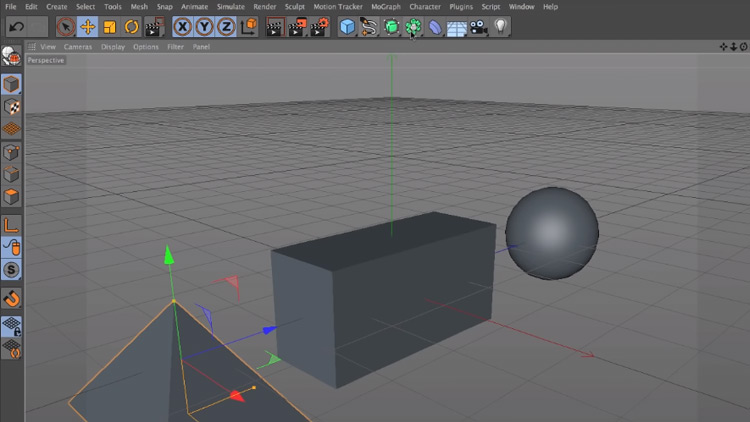
Winner: Cinema 4D
5. Rendering
Blender’s most powerful feature when it comes to rendering out frames is the Frame Sequence format. The Frame Sequence format simplifies rendering out scenes where framerate is of the utmost importance to your final animation.
Worth noting is that Blender also comes pretty close to being the complete package for coming with a video editor and sound sync right within the program.
The application also has the heft of options to contend with the minimum expectations of rendering, ranging from anti-aliasing to render baking to OpenGL support.
Cinema 4D’s rendering options, however, are a tad more towering. Namely, they’re better at processing more significant projects that require that extra bit of oomph to generate grand-scale animations with incredible detail.
Team Render can stream things along with peer-to-peer communication. Maxon’s offering of the Command-Line Render Client can help craft dedicated render farms that the big studios utilize in feature films for heavy-duty renders.
Cinema 4D also offers greater control of renders options of Global Illumination, Caustics, Sketch, and Toon.
You’d be surprised by how much automation there is for rendering out light sources and making something as complex as a natural outdoor environment comfortable enough to produce.
The dense levels of control for Cinema 4D’s output make it a clear winner only for how much ease of management it gives over various aspects.
Winner: Cinema 4D
6. Interface
Blender’s novice-friendly appeal wouldn’t feel that earned if it didn’t have a work environment that wasn’t worthy of being clean and straightforward for first-timers.
Though the screen can become a bit crowded as the 3D projects grow more elaborate, it can be quite crowded; the initial interface is inviting enough for any user to hop right on and get into creating something unique with relative ease.
Cinema 4D is designed to have many more tools and functions, making the screen more cramped and the navigation a bit more tricky. It can take some time to get used to such an environment, and you may just find yourself with windows that blow up the entire screen, as with the more intricate web of assembling texture nodes.
For those just getting their feet wet in 3D animation, Blender will feel a lot less like the deep end for beginners just jumping into the pool of visual effects.
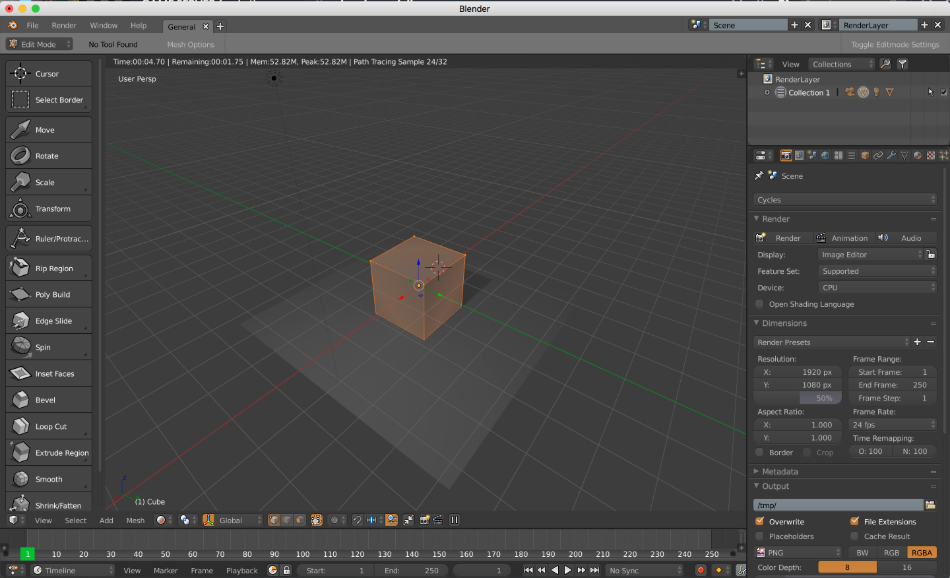
Winner: Blender
7. Plugins
Blender’s plugins are nearly boundless in what has been made available through its developers. Thanks to its open-source format, several helpful plugins continue to pop up for improving everything from modeling to workflow.
Cinema 4D has plenty of plugins as well that make it rather exceptional. Some of the essential plugins include TurbulenceFD (for making better fire and smoke effects), Light Kit Pro 3.0 (for more realistic lighting akin to that of a movie set), and Nitroblast (for blowing up your models into many pieces).
However, these plugins are not exactly cheap and will run you quite a bit, with prices ranging from $20 to $800. All of these tools are quite effective and rather essential for rendering out industry-standard 3D animation.
But unless you’re willing to make a massive investment in Cinema 4D, it’s best to stick to the less expensive solutions offered by Blender.
Winner: Blender
8. Price
| Product | Regular Price |
| Adobe Creative Cloud | $52.99/month |
| Blender | Free |
| Cinema 4D | $94.00/month |
Compared to a lot of heavy-duty 3D animation software out there, Cinema 4D is not too expensive. If you’re an individual developer, payment starts as low as $59.92/monthly with an annual plan or $94/monthly without the yearly plan.
Plans with the Redshift rendering add-on will run you $81.92/monthly on the annual plan and $116/monthly without annual.
Now, if all of this subscription business with software has you pining for the old days where you could just pay one flat-fee for a piece of software you’ll use for a few years before it becomes outdated, Cinema 4D is one of the few paid programs that offer this option.
For a cost of $3495, you can purchase the software only once and never have it expire.
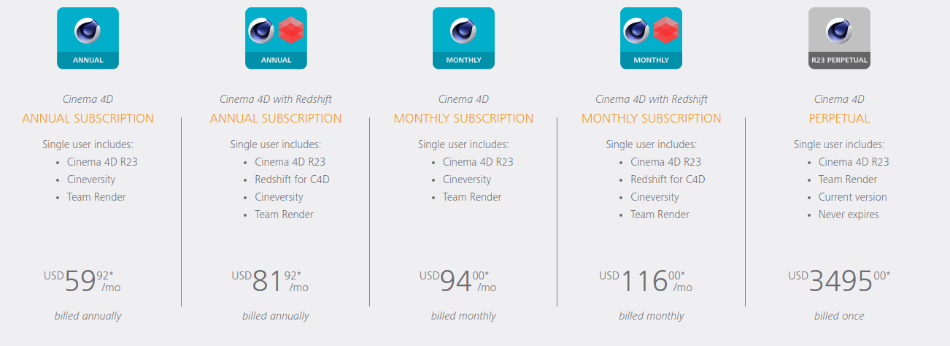
Even with all these options that make Cinema 4D cheaper and more palatable, Blender is unbeatable when it comes to price. Blender is free and open-source, meaning it’s free to tinker with everything from personal experimentation to commercial work.
So if you’re a visual effects artist who doesn’t have a lot of funds to invest in software initially, Blender is far more considerable, even if it’s only just starting to rise in the department of visual effects as a significant contender.
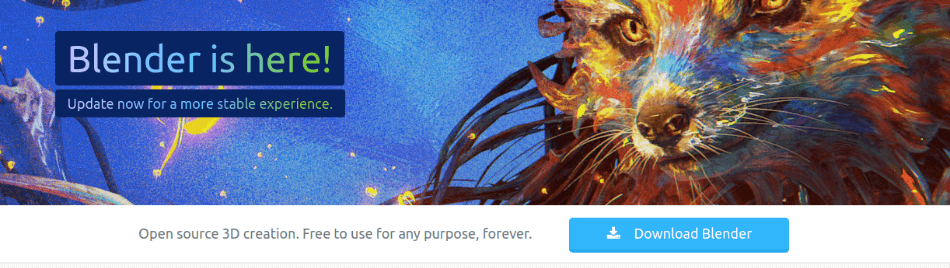
Winner: Blender
9. Support
For being an industry standard, Cinema 4D will not leave its users high and dry when it comes to support. Consider how long their list of support options on their website spans.
For developers, there are numerous resources for coding languages spanning C++, Cineware SDK, Python, and COFFEE. Downloads and updates are available for plugins coupled with documentation on numerous features.
While Maxon’s website doesn’t exactly have a vast selection of tutorials to aid in getting used to the software, there are plenty of community links to direct you to places that are teaming Cinema 4D tutorials and walkthroughs that have been building up for over a decade.
The support structure within the Blender community, however, is unrivaled. The website offers some of the most helpful resources from a growing number of developers. The software’s developers will listen to any requests you have on fixing bugs issues to problems with installation.
If there’s a more niche issue with the type of animation you’re shooting for, a host of Blender artists and developers are present within the community’s many social media spaces to help you out.
Not only are Blender’s forums the perfect spot to connect with other artists and developers but industry professionals as well, making the community not only supportive of your efforts but possibly your career as well.
The clear winner in this department is Blender for the support network that is more vast, open, and better equipped to handle just about any issue.
Winner: Blender
Final Verdict
The truth is that while Cinema 4D and Blender have similar usage, their benefit varies greatly on which industry they’re being used to create. It’s a tie as the choice ultimately depends on the user.
Suppose you’re just jumping into 3D animation and are seeking something simple and cheap to tinker with, perhaps to craft a short animated film project. In that case, Blender is the path to proceed down considering there’s nothing to lose for being free.
If, however, you are seeking to break into feature films and aim for the top of working for big-name studios, Cinema 4D is an investment that may be worth your time and money.
Your determination and passion for 3D animation will ultimately dictate which application will be best for you.
FAQ
Cinema 4D has been used in movies such as The Girl with the Dragon Tattoo, Beowulf, Inception, Pacific Rim, Monster House, Iron Man 3, and various television projects as well.
Blender has been utilized for mostly award-winning short animated films, but it has also been used on the feature-length animated Netflix film Next Gen.
Blender can be used for personal and commercial use as it is free and open-sourced, so its license goes all around.
Cinema 4D can work well in both the areas of CGI and visual effects. Though there are some discrepancies in which medium of 3D animation it favors better than other software, Cinema 4D is strong enough to compete in both arenas well.

Mark McPherson has been working as a video editor and content writer for over ten years. His background started in animation and video editing before shifting into the realm of web development. He also branched out into content writing for various online publications. Mark is an expert in video editing, content writing, and 2D/3D animation.



How does Cinema4D beat Blender in Modeling and sculpting? Blender is capable of everything listed in these categories. Especially in sculpting Blender improved a lot.