(Last updated on January 9th, 2023)
Are you having second thoughts about the Adobe app you purchased? If you need to make a switch, you can cancel your subscription. Here’s how to cancel your Adobe subscription with just a few easy steps. We’ll also go over whether or not a refund is possible.

Adobe Subscription Plans
Most of Adobe’s applications come under the Creative Cloud banner. This means that these apps are sold more as a service with a monthly or annual fee. This includes industry-standard apps like Photoshop, Premiere, Illustrator, and more.
Photoshop, for example, can be purchased for $20.99/monthly with an annual contract or $31.49/monthly with no annual contract. The annual contract works out to $251.88/annually.
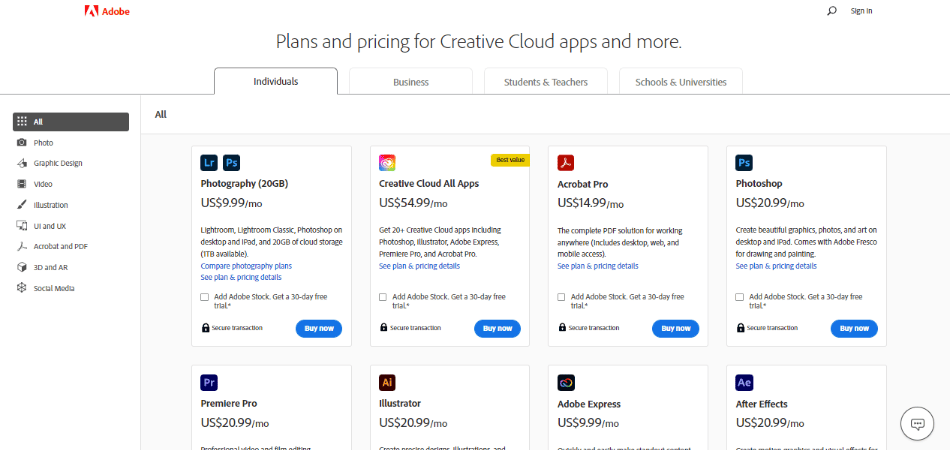
Creative Cloud subscriptions offer the latest version of whichever app you purchase. There are different prices and bundles, but they all offer the same amount of support. They’re also easily accessible using the Creative Cloud downloader, which keeps track of where each app is installed.
Certain plans also come with a certain amount of cloud storage space. For example, the Photography Plan (Photoshop, Lightroom, Lightroom Classic) costs $9.99/monthly for 20GB of cloud storage or $19.99/monthly for 1TB of storage.
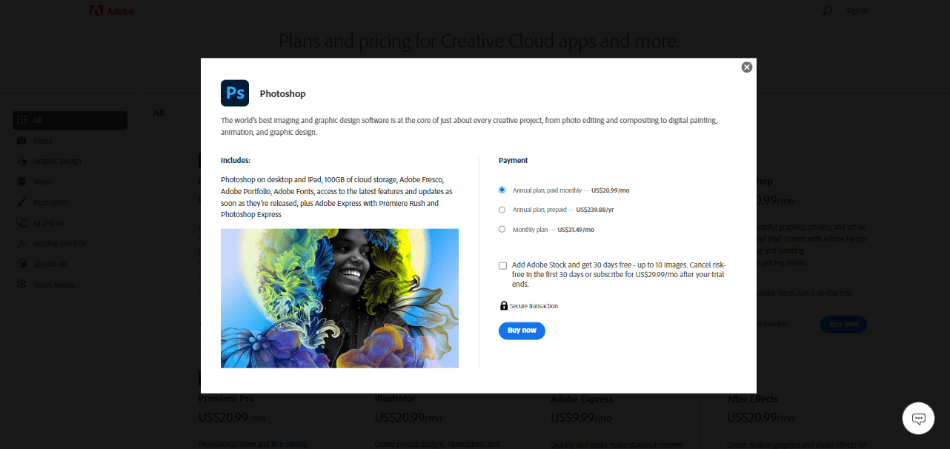
Adobe also offers discounts for students and teachers. If you can prove you work in education with your email, you can pay just $20 per month for the complete Creative Cloud package instead of $54.99. There’s also a team plan for businesses which can cost as low as $35.99/monthly for one app to be used by multiple users.
Check Adobe’s website for all your options before making a purchase, so you won’t have to cancel if you change your mind. Finding the right plan ahead of time will save you from canceling and might even save you money if there’s a cheaper bundle.
Here’s a breakdown of what the subscription payments would look like for Photoshop:
| Photoshop CC | Photography Plan | Photography Plan (Upgraded) | Creative Cloud Complete | |
| Price (with annual plan) | $20.99/Monthly | $9.99/Monthly | $19.99/Monthly | $54.99/Monthly |
| Price (without an annual plan) | $31.49/Monthly | None Available | None Available | $82.49/Monthly |
| Includes | Photoshop CC | Photoshop CC, Lightroom CC, Lightroom Classic | Photoshop CC, Lightroom CC, Lightroom Classic | Photoshop CC, Lightroom CC, Lightroom Classic, Illustrator CC, InDesign CC, and more. |
| Cloud Storage Space | 100GB | 20GB | 1TB | 100GB |
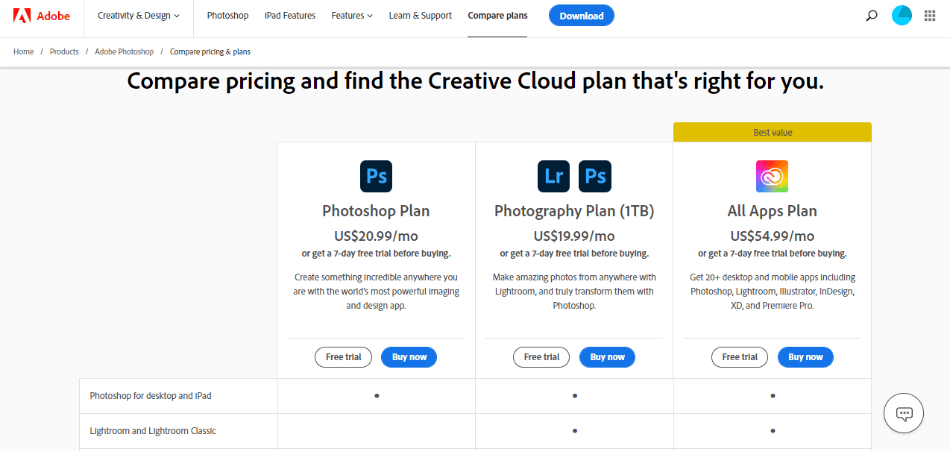
Should I Go With an Annual or Monthly Contract?
Deciding which route to go with payment for a subscription can make a big difference when it comes to canceling a subscription. If you’re certain you will use an app for a long time, going with an annual contract will be a cheaper route. This path will save you money when using the app in the long run.
If you’re unsure about an Adobe app and suspect that you might cancel, a month-to-month contract will save you money if you do cancel. No annual contract means you won’t have to commit to paying partially for a full year should you cancel.
No matter which route you choose, you should definitely take advantage of the 7-day free trial. Adobe offers this trial period for most of its applications and it’s a good choice for uncertain users. As long as you cancel before the week is over, you won’t be charged.
How to Cancel Your Adobe Subscription
No matter which route you choose for purchasing a subscription, you can cancel that subscription at any time. Here’s a step-by-step guide on how to cancel a subscription to any Adobe application.
- Go to the Adobe website and log into your Adobe account. When logged in, find your app plan or plans. They will be located here.
- Click on “Manage Plan.” If you only have one app that you paid for, you should just find ones like Photoshop or Premiere.
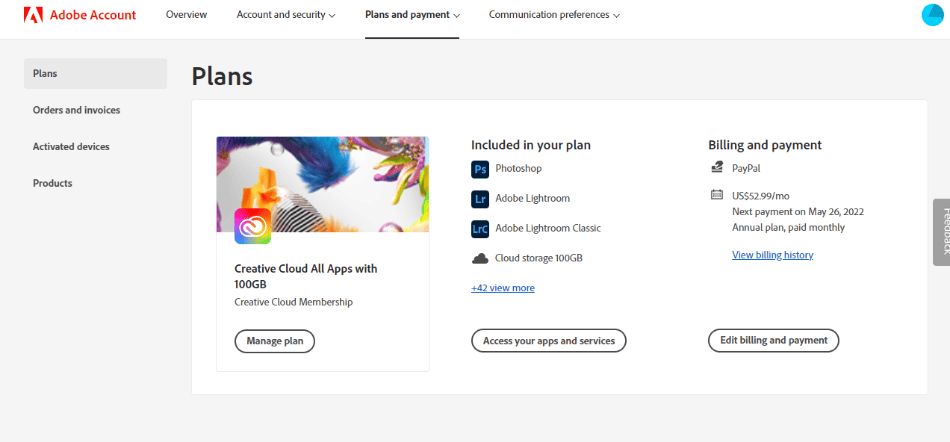
- Now, click “Cancel Your Plan.” Clicking this button will take you through the process of canceling your plan. The website will ask you a few questions and confirm the cancelation of your subscription.
- The final step before confirming the cancelation is to leave a comment on the exit survey as to why you canceled. After entering that, your subscription should now be canceled.
If you’re having issues with the cancelation process, Adobe offers plenty of resources on its website. Check out this link if you need further assistance.
Read more:
What You Lose When Canceling
Canceling an Adobe app subscription doesn’t just take away your ability to use the app. You also won’t have access to the support offered by Adobe or the cloud storage, meaning you could lose your work. This is why it’s important to ensure you’ve backed up all your work off the cloud before canceling.
The cancelation of an Adobe subscription does not mean a cancelation of your Adobe user account. You can still log in to the Adobe website and keep the Creative Cloud installer on your computer. You just won’t be able to download any Adobe apps with the installer.
The Creative Cloud installer can also be uninstalled if you don’t plan on using Adobe apps again. For PDF viewing and creation, you may still want to keep it around for Adobe’s other applications, like Acrobat. You can also keep it around to try out other Adobe applications that might fit your needs.
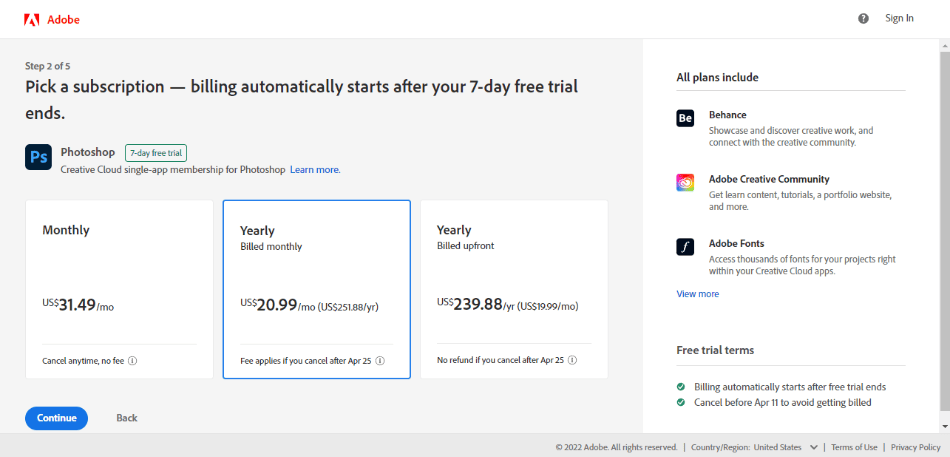
How Much Do I Pay For Canceling Annual Subscriptions?
If you’ve signed up for an annual plan with monthly payments, you can cancel without paying the remaining amount. This depends on how long you’ve had a subscription based on the months since the purchase. There’s no way to get a full refund if you’re under this annual contract.
This is why it’s best to go for the 7-day trial period. If you used the app for less than a week and didn’t want to pay, you can cancel the subscription and end up paying nothing. You can still get a full refund if the subscription is less than 14 days old.
After the grace period, however, you’ll have to pay 50% of the remaining amount on the annual contract’s monthly payments when you cancel. The full amount depends entirely on how much time is left on the contract. So if you just started an annual contract and it’s been 14 days since purchase, you’ll still have to pay a substantial portion.
Let’s use Photoshop as an example, which costs $20.99/per month. Adobe offers plenty of resources on its website if under an annual contract. Check out the table of cancellations.
| Month Canceled | Photoshop CC |
| 1 | $115.45 |
| 2 | $104.95 |
| 3 | $94.46 |
| 4 | $83.96 |
| 5 | $73.47 |
| 6 | $62.97 |
| 7 | $52.48 |
| 8 | $41.98 |
| 9 | $31.49 |
| 10 | $20.99 |
| 11 | $10.50 |
Tips & Tricks For Canceling An Adobe Application
- Go With a Trial: Always go for the 7-day trial if you’re not 100% sure you’ll be sticking with an Adobe application. It’ll save you a lot of time and money, as well as give you a chance to explore the app.
- Keep Track of Your Account: Make sure to keep a close eye on your scheduled payments to determine if canceling would be worth it. You might just want to let the app expire if you’ve only got a month or two left on the contract.
- Download From Adobe Cloud Storage: If you used Adobe’s Cloud Storage space under an app, be sure to download everything you might’ve stored there. Adobe will not keep that space for you once you cancel your app subscription.
Frequently Asked Questions
Yes, you can get a refund depending on when you cancel. If you cancel within 14 days of buying the subscription, you can get a full refund. If you cancel after that time, you’ll only have to pay 50% of the remaining amount on an annual contract.
Adobe charges a monthly or annual charge for using Creative Cloud applications. You will only be charged for the subscription plan that you pay for and can cancel at any time.
When you unsubscribe from an Adobe application, you may have to pay for the remainder of the contract. If you’re paying month-to-month, there’s no cost as you simply cancel and don’t get charged for the next month. If you’re paying under an annual contract, you’ll owe 50% of what’s left on the contract.
If you cancel your Adobe application within 14 days of purchase, you can get a full refund with no cancelation fee. You can also avoid cancelation fees altogether if you are on a month-to-month contract instead of an annual contract.
Adobe can make your subscription inactive if your payment method doesn’t go through. Your account won’t reactivate until your fix whatever issues you have with payment. The problems can include incorrect credit card numbers or insufficient funds.
Adobe gives their Creative Cloud applications a 7-day trial period to use before payment. You can cancel before the seven days are finished and not be charged anything. You will be charged after seven days, but you can still get a full refund if you cancel within under 14 days of you purchasing the app.

Mark McPherson has been working as a video editor and content writer for over ten years. His background started in animation and video editing before shifting into the realm of web development. He also branched out into content writing for various online publications. Mark is an expert in video editing, content writing, and 2D/3D animation.
