(Last updated on January 9th, 2023)
Read this ultimate PaintShop Pro vs. Photoshop comparison to find out which one is the best software for your needs.

Both applications are capable of similar functions. They both cannot only edit photos but create illustrations as well within a raster environment. For this comparison, they’ll be compared on similar grounds of their capabilities and then rate them on a scale of one to five.
Overview of PaintShop Pro
PaintShop Pro started its life in 1990 as a basic image converter that could switch between BMP, GIF, and PCX formats. Over time, the program grew better to adopt more color modes of CMYK and HSL, and expanded into integrations for animation as with the release of Paint Shop Pro 5.0 with Animation Shop.
Related: Is Photoshop Available for One Time Purchase? (Explained)
By 2006, the program was rebranded as Corel Paint Shop Pro Photo, dropping Photo from the title. Since its initial release, today’s PaintShop Pro is better known as a raster and vector graphics editor.
Pros
- Cheap application with a one-time cost.
- Better tools for editing photos when compared to Photoshop.
- High-quality tools for everything from graphic design to photography.
Cons
- Lacking in features when compared to Photoshop.
- Doesn’t integrate as well with other programs.
- Limited plugins for additional support.
Overview of Adobe Photoshop
Photoshop shouldn’t need much of an introduction considering it’s been one of the most widely used and recognized applications in various graphic design industries.
Since 1990, it has been one of the top raster-based graphics programs in the market, worthy of enough acclaim to be referenced as an act of doctoring images (“This looks Photoshopped”).
Over time, it has evolved to be capable of far more than just photo touch-ups, being used in everything from graphic design to animation.
Pros
- Numerous and powerful features that can be used in a variety of industries.
- Easily integrates with other Adobe programs.
- Plenty of plugins to choose from to better customize your projects.
Cons
- Expensive application with a monthly cost that adds up over time.
- Lacking in some areas for more detailed tools.
- Steeper learning curve.
Short Verdict
Though PaintShop Pro boasts much of the same functionality, Photoshop has just a few more features to make it a more versatile application.
Both applications have similar functionality in that they are capable of high-quality projects. But with PaintShop Pro being relegated to a Windows environment and limited formats, it just can’t topple Photoshop.
Comparison at a Glance
1. Features
Winner: Photoshop. Built for many different projects, Photoshop has more features to accommodate.
2. Interface
Winner: Tie. Both applications have such replicating styles that best suit the needs.
3. Tools
Winner: PaintShop Pro. With more tools for high-quality photo-editing, PaintShop Pro has more unique tools lacking in Photoshop.
4. Workflow
Winner: PaintShop Pro. When it comes to editing photos, PaintShop Pro can take users quite far.
5. Integration
Winner: Photoshop. Photoshop is not only serviceable on various platforms but connects well with the rest of the Adobe catalog.
6. Plugins
Winner: Photoshop. The numerous plugins that have cropped up around Photoshop are incredibly vast.
7. Pricing
Winner: PaintShop Pro. With a one-time payment license, PaintShop Pro is the cheaper product in the longer run.
8. Support
Winner: Tie. Both applications offer a high level of support in the form of tutorials and forums.
1. Features
PaintShop Pro
PaintShop Pro offers many of the same features as within Photoshop. They both are capable of raster and vector graphics and similar usage of effects and adjustments.
Some of the newer features that offer better crossover are the new workspaces and SmartClone self-aware functions. There are even a few features within PaintShop Pro that are not present within Photoshop. This includes an in-app guided tour that makes for an easy-going experience for the first-time user.
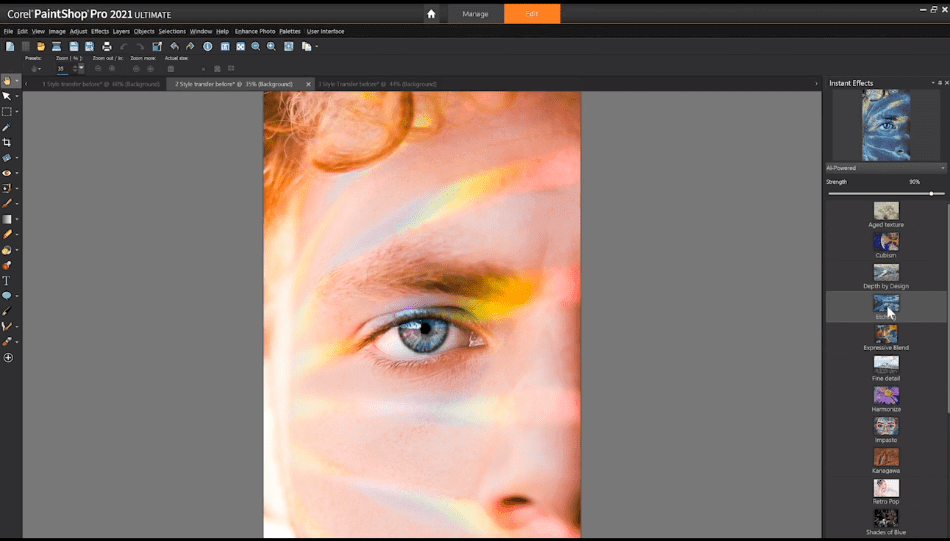
Another useful feature is the dual-monitor setup, handy for those requiring a larger canvas and workspace. All of these features are quite handy. Comparatively, however, they are limited by Photoshop standards, leading to a one-point deduction.
Adobe Photoshop
Photoshop, however, has more features that go beyond that of illustration and photo-editing. The application can bring in outsider elements of 3D models, audio files, and videos.
While Photoshop doesn’t precisely recognize every format in these mediums, the ability to integrate these elements into your project can be invaluable should you find yourself needing to incorporate files you didn’t anticipate using.
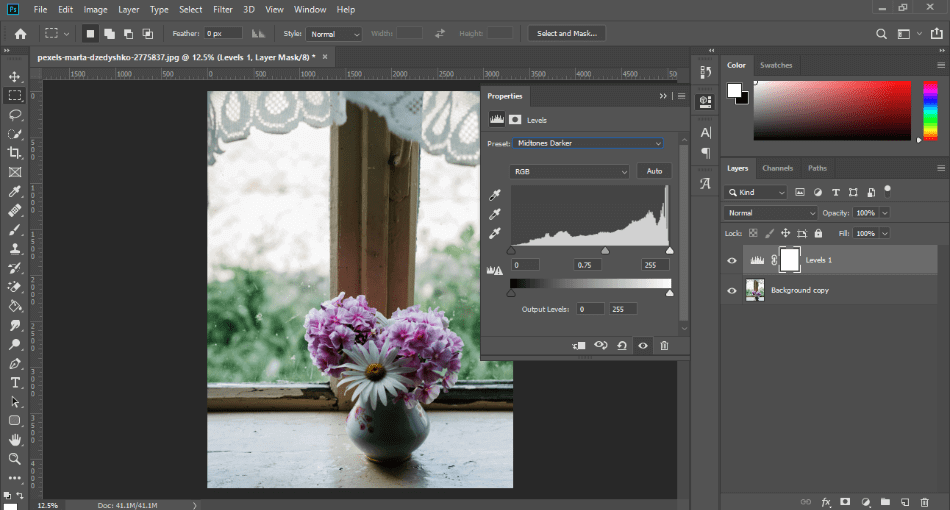
Keep in mind this category doesn’t take into account plugins, of which Photoshop has quite a few with infinite potential. Even without that addition, Photoshop’s features are still incredibly ideal for just about any industry. For this reason, the app gets a perfect score.
Winner: Adobe Photoshop. Photoshop is just far more capable with all it has to offer, being versatile enough to jump into other types of projects. This is why it’s the clear winner of this category.
2. Interface
PaintShop Pro and Photoshop are rather fierce in the competition, considering how similar their interfaces are to each other. There’s a lot of overlap between the two in setting up their work environments and tools. Even a cursory glance at both makes them seem remarkably similar.
Adobe Photoshop
Photoshop utilizes a layered approach of mounting different graphics housed within the bottom-right sidebar. Adjustments for colors and tools can be found on the top-right sidebar. And most of the essential tools are nestled in either the left or top toolbars.
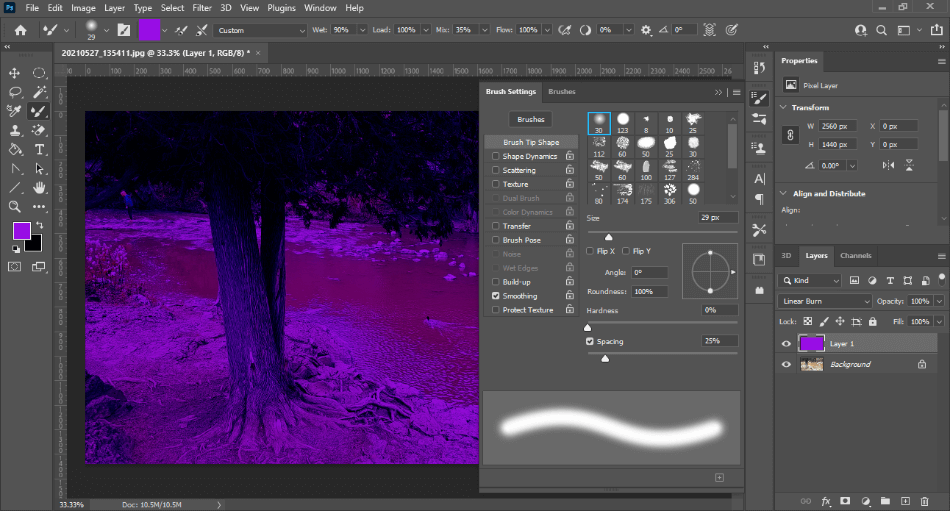
The interface can also be highly customized to whatever your workflow requires. Once you get used to where everything is placed, the interface becomes a breeze to use. For the slight learning curve, the app gets only a half-point deduction.
PaintShop Pro
There’s nothing all that distinct to mention about PaintShop Pro that doesn’t match the interface of Photoshop. It has all the same unique aspects for customizations and design. The compartmentalization is also quite similar.
The differences are incredibly minor, relating to the presentation of the interface theme and how some of the toolbars appear. These are such small issues which is why PaintShop Pro gets a similar score.
Winner: Tie. Honestly, the most significant distinction between the two programs is relatively minute. It’s doubtful that choices in theme color and initial toolbar placement will be hindering factors in deciding which program to use for graphical purposes. The robust nature of both makes this battle of interfaces a tie.
3. Tools
PaintShop Pro
PaintShop Pro is far more versatile than Photoshop in what it has to offer in the form of both brushes and photo-editing tools. Brushes can be recognized either in the formats readable by Photoshop or in the additional extensions of Jasc Brush (.jbr) and the software-specific PaintShop Pro Brush (.pspbrush).
Photo-editing tools are also more plentiful. A lot of what PaintShop Pro is capable of is right in the program, unlike Photoshop, which requires additional Adobe applications.
By far, the best features of PaintShop Pro are the ones that provide the most automation. Image presets are pretty powerfully assorted by artificial intelligence that can better cater to what users seek in their projects.
Effects and filters can be applied instantly for quick results rather than going through the extra steps of setting them up to be displayed. Many photo fixes within PaintShop Pro have been automated to such a degree that most can be performed and completed with a single click.
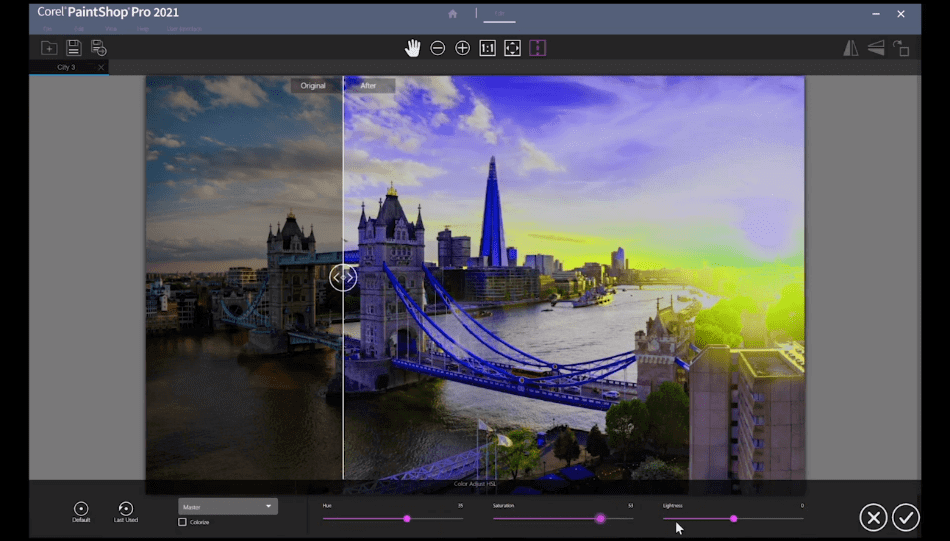
Another feature that may not seem as familiar for usage but could benefit some users is the exclusive screenshot feature. For instance, if you’re someone who wants to provide a quick screenshot of their work to others – be it a work-in-progress for your portfolio or an update for clients.
Creating a screenshot is far easier within PaintShop Pro than trying to navigate the Print-Screen function on your computer. For harboring such fantastic tools, the application gets a perfect score.
Adobe Photoshop
Photoshop does have its fair share of robust tools as well. Much of Photoshop’s tools have made great strides with improvements that have made it easier to use for photographers and graphic designers.
The tools for removing backgrounds from photos and cropping out features from the background have been improved. They take a lot of the grunt work out of areas where you’d otherwise have to rotoscope and micromanage your way out of photo issues.
Photoshop may be a jack-of-all-trades program but it’s not exactly a master of them all. When compared to PaintShop Pro, there’s certainly room for improvement. It’s for this reason why a half-point was taken off the score.
Winner: PaintShop Pro. While both applications have much to offer in terms of their tools, PaintShop Pro stands much taller. The abundance of photo-specific tools takes a lot of the hassle out of reworking your photos.
And since Photoshop requires a bit of help from other applications to make similar fixes, PaintShop Pro feels like the complete package.
4. Workflow
Adobe Photoshop
Photoshop’s workflow is relatively open for spanning both photo-editing and illustrations. Built to be serviceable to meet both photographers and editors’ needs, the interface has been created to handle both.
You simply bring in whatever photo you want or just start composing your painting with the tools available. Churning out a final product follows a relatively straightforward approach as well.
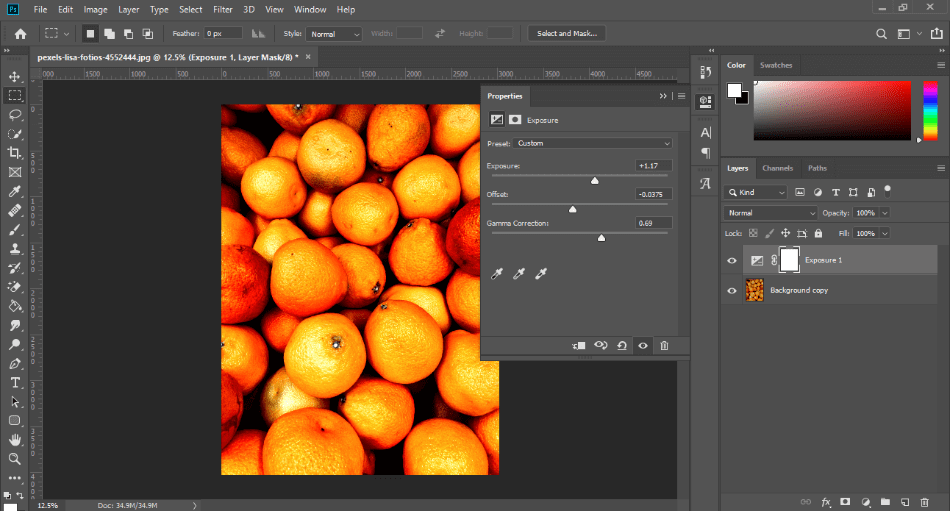
All effects and adjustments can be organized through layers to keep everything together. When finished, simply render out your project with a host of different formats to choose from.
With enough practice, Photoshop’s workflow can proceed rather quickly. That being said, there’s still some extra features it could use when compared to PaintShop Pro. For this reason, a half-point was taken off the score.
PaintShop Pro
PaintShop Pro not only mimics much of these aspects but also comes branded with some advanced features to speed up the process.
The image presets, instantaneous addition of effects, and plenty of one-click functions can quickly help your project move in the right direction. Those working in team environments may get a lot of use of the screenshot function to help speed the review process.
All these extra features may not be of use for all using PaintShop Pro. But considering how many similarities there are between the two applications (including 4K and RAW functionalities), it’s these little things that make PaintShop Pro superior in the long run, leading to a perfect score.
Winner: PaintShop Pro. It’s a close call to consider so many commonalities, but Photoshop could use some of these useful features to speed up the work process just a bit more. This is why PaintShop Pro is the clear winner.
5. Integration
There’s a surprising amount of overlap in terms of integrations between PaintShop Pro and Photoshop. Both can recognize numerous file types, including the standard project format of PSD. Both of them also have support for several brushes as well under the ABR format.
PaintShop Pro
PaintShop Pro has its own set of more exclusive features in the realm of photo-editing. Camera support within the program spans over 450 models, while Photoshop requires Adobe RAW’s assistance to accommodate.
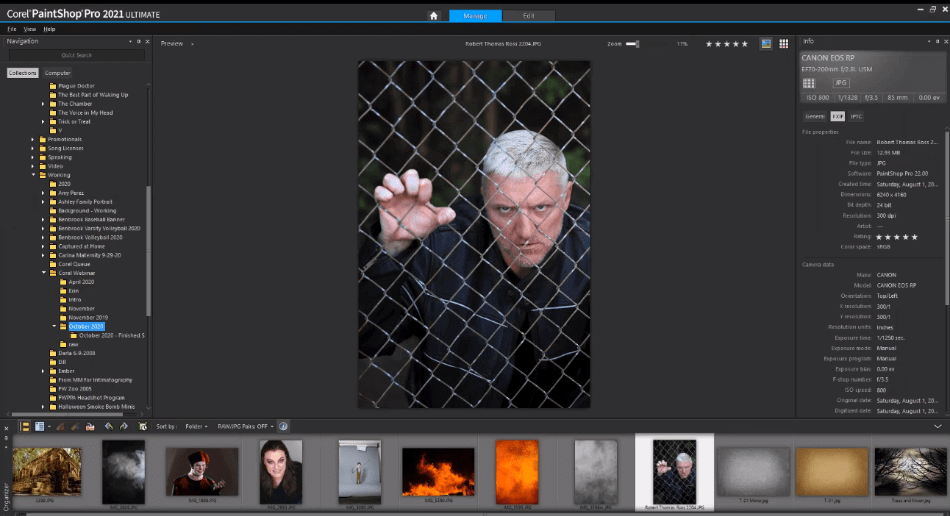
PaintShop Pro also recognizes a larger number of brush formats than Photoshop, which only adapts to one format for brushes. That being said, PaintShop Pro only runs on Windows operating systems. For that major hindrance, a point and a half was taken off the score.
Adobe Photoshop
Photoshop has a huge advantage in this department since it can recognize both 3D models, video, and audio files. Various formats are recognized under these areas, which include 3DS (3D models), AIFF (audio), and MPEG-4 (video).
Though Photoshop is somewhat limited in how much control you have over bringing in these file types (given that it’s not exactly a dedicated application in any of these three areas), it’s still useful to have these options available need to incorporate them into your project.
Photoshop can be run on desktop and mobile for PC and Mac environments. That may be one of the most crucial aspects considering PaintShop Pro is limited to PCs. For being more versatile, one point was taken off for the few limitations in control.
Winner: Adobe Photoshop. There are many differences between the two apps when it comes to integration. The most obvious is the choice of platforms. Considering that PaintShop Pro is limited to Windows environments only, Photoshop is far more applicable for any work environment.
6. Plugins
Adobe Photoshop
Photoshop continues to make innovations in its product with plenty of plugins to keep up with its users’ demands. This can be of great benefit for those who want to use Photoshop for one function specifically and want the interface and tools to work more effectively.
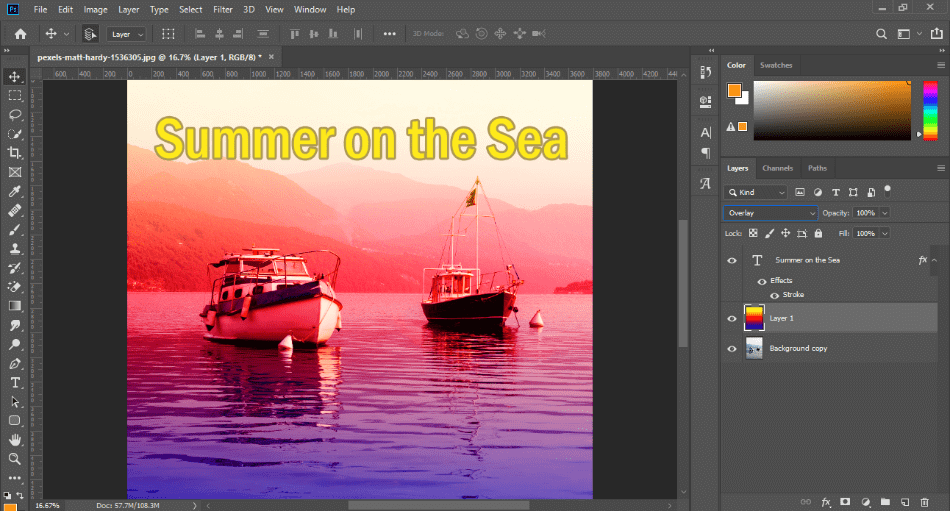
So if you’re going to, say, dabble in creating comic books, but like a good template and layout built for such projects, plugins are present to help make this aspiration less daunting.
With such a wide range of incredibly useful plugins to choose from, Photoshop gets a perfect score.
PaintShop Pro
PaintShop Pro hasn’t lagged in this department either, as many plugins are offered internally and externally. This handful of plugins can cover essential quick functions of transforming photographs into crisp black-and-white displays to changing up toolsets.
The application can also recognize most Photoshop plugins and make it easier to get the same effect out of PaintShop Pro. However, PaintShop Pro is still a bit limited in this crossover department.
The software only recognizes Photoshop plugins assembled in Adobe Plugin SDK version 10. This can make the program quite limited in terms of how much can be tailored to the sprawling plugin landscape of Photoshop. For these limitations, one point was taken off the score.
Winner: Photoshop. In terms of plugin functionality, both programs are relatively strong. Both are capable of plugin migration and also have robust support for automation in this area. However, going just by the girth and freedom offered by the plugin selections, Photoshop only has so much more to offer.
7. Pricing
PaintShop Pro and Photoshop come under different pricing models. PaintShop Pro can be acquired with a one-time payment for a full license. Photoshop is only purchasable via a monthly subscription.
PaintShop Pro
PaintShop Pro can initially be downloaded for free to use for a 30-day trial. After that, you’ve got a few options in how you could purchase the program.
$79.99 will get you the standard version of PaintShop Pro with a chance to upgrade in the future for $59.99. $99.99 will get you the Ultimate edition of the program.
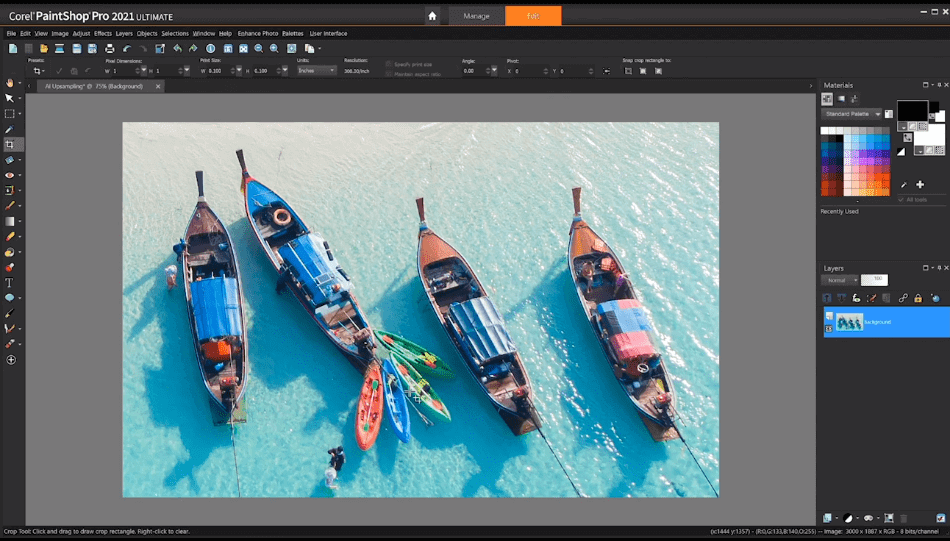
The Ultimate edition comes loaded with such new features as the AI HDR Studio and the Sky-to-Sky Workspace, better suited for environmental photography. Upgrades for future versions will run you $79.99.
While the software may seem expensive right out of the gate, it ends up being more cost-effective than paying a monthly subscription. For being cheaper in the long run, PaintShop Pro only gets a half-point taken off the score for the price tag.
Adobe Photoshop
Photoshop comes under a few different subscription tiers. For Photoshop on its own, the cost is $20.99/monthly under an annual plan (monthly plans will run you $31.49/monthly). You can also just pay for one whole year with a yearly payment of $239.88 a year.
There’s a deal to be had with the Photography Plan better suited for those doing more photography work. Under this plan, users will not only get Photoshop but the additional photo-editing applications of Lightroom and Lightroom Classic.
Pricing under this tier depends on how much cloud storage you want: $9.99/monthly for 20GB of space and $19.99/monthly for 1TB of space.
But for the photographer or artist who needs enough applications to accommodate all needs, there’s the grand Adobe Creative Suite for a monthly price of $52.99.
This complete package includes everything within the Adobe application library, including Photoshop for photo-editing, Illustrator for vector art, and XD for app design prototypes. This package can be purchased /monthly.
It should be mentioned there is a one-time cost version of Photoshop. This is Photoshop Elements, and it costs only $99.99, with upgrades to future versions available for $79.99.
The catch is that Elements is built more to be a consumer-friendly version of Photoshop that is stripped down and not at all suited for professional-quality work.
No matter the choice, you’re going to end up paying quite a bit for Photoshop over time. For being so expensive, two points were taken off the score.
Winner: PaintShop Pro. There is one common element that both applications share in their pricing. They do have unique tiers better suited for educational purposes or businesses that require many licenses. Special pricing is available for these needs, but you can additionally contact the distributor to work out a deal for your school or business.
With all of these factors considered, PaintShop Pro is the better investment. Even if you have to purchase the latest version, the reduced price over time makes it cheaper in the long-run. Compared to Adobe’s subscription model pricing, PaintShop Pro is the winner for the price.
8. Support
Adobe Photoshop
Seeing as how Photoshop has been one of Adobe’s library’s top products, they’ve made sure there’s plenty of support behind their most iconic of applications.
Accompanying the license is tech support available both in the form of a ticketing system and phone calls. Those more comfortable reading up on instructions can look at the user manual or the numerous walkthroughs offered on the website.
The community behind Photoshop is also quite broad, and Adobe’s forums can be a great place to connect with like minded artists and photographers. You can find just about anything in the forum, from answers to technical questions to unique tricks developed by experienced users.
You can even submit your queries about the program if there’s something you feel more comfortable talking about with other users than tech support.
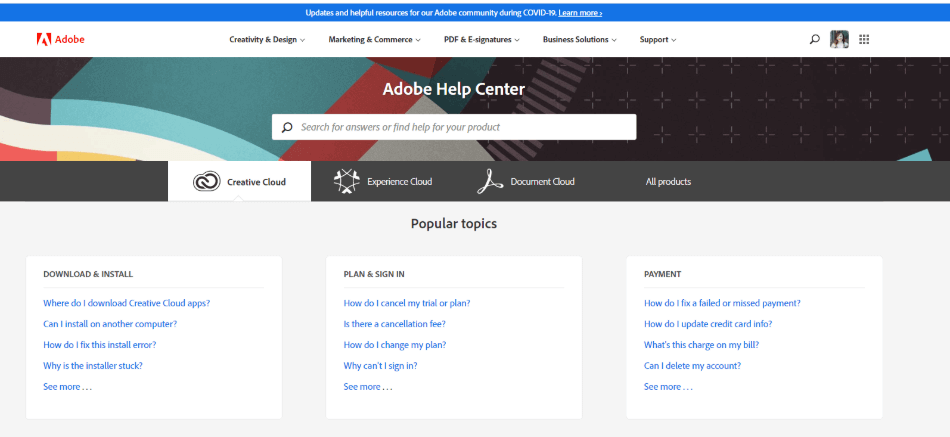
Once you feel comfortable enough with the program and inspired enough to dive right in, the Adobe website has a host of expert tutorials for the more elaborate creations. Just about anything can be learned from sky replacement to removing objects, including how to perform some of these techniques on the mobile version of the program.
But there’s a whole world outside of Adobe’s website with a community that has been around for decades, where searching around the internet can turn up no shortage of tutorials and forums. All of this leads to Photoshop getting a perfect score for support.
PaintShop Pro
PaintShop Pro hasn’t skimped on the support either. Their range of help for both technical support and learning the program is incredibly expansive. It’s pretty similar to the level of community and troubleshooting present within Adobe.
Via Corel’s website, PaintShop Pro users can access many options for technical support. Users can contact either through text chat, submitting a ticket, or calling the company on their support line. A knowledgebase is also present to provide detailed answers to the most common questions.
Over on the Learning tab of the Corel website, you can find plenty of additional help through the Corel Discovery Center. Numerous tutorials and walkthroughs are present to both inform and inspire users of all skill levels.
There are even contests and user galleries available if you’re rather impressed with your work and want to show it off for the whole PaintShop Pro community. This high level of support led to the app getting a perfect score.
Winner: Tie. The range of support for both PaintShop Pro and Photoshop is just astounding. The various avenues for all technical questions, in addition to community-based support, are going to be a massive benefit for both beginner hobbyists or seasoned professionals. As far as both applications are concerned, they tie for their high levels of support.
| PaintShop Pro | Adobe Photoshop | |
| Platforms | PC | PC, Mac |
| Plugins | Limited | Many |
| Pricing | $79.99 (one-time) | $20.99/monthly |
| Discounted Price | No Discount | Check here |
Final Verdict
The overlap between Photoshop and PaintShop Pro is so surprising that this race is almost a close call. Yet, there are still so many PaintShop Pro limitations that set it back from toppling Photoshop.
A major flaw that is going to disqualify PaintShop Pro for many immediately is that it can only be used on Windows environments, unlike Photoshop that is built for Windows, Mac, and mobile environments.
It’s kind of a shame when considering that PaintShop Pro has a bit of a leg up in several areas of features and tools that are more powerful than its biggest competition.
For as close as this race was, there’s a lot of little and big things about PaintShop Pro that hold it back from being the winner here. Whether it’s for photos or illustrations, Photoshop wins this round.
Frequently Asked Questions (FAQs)
PaintShop Pro can be downloaded for a 30-day trial but requires you to purchase a license to continue using it for projects
Photoshop can be downloaded for a free trial, but once it expires within a few days, you’ll have to purchase a license.
PaintShop Pro is used for both illustrations and photography edits.
Under the basic pricing tier, Photoshop will cost you $20.99 a month.
There is a mobile version of Photoshop that you can use on your phone. It comes in the form of Adobe Photoshop Sketch for illustrations and Adobe Photoshop Mix and Adobe Photoshop Fix for simple photography edits. There’s also an iPad application that is closer to the desktop version of Photoshop.
A key difference between Paintshop and Photoshop is that Paintshop only works on Windows environments while Photoshop works on Windows and Mac computers.

Mark McPherson has been working as a video editor and content writer for over ten years. His background started in animation and video editing before shifting into the realm of web development. He also branched out into content writing for various online publications. Mark is an expert in video editing, content writing, and 2D/3D animation.



If you are minted buy photoshop if not buy paintshop
Great article. I still think because of the price difference I would give the edge to paint shop pro. I resent having to pay monthly fees for anything