(Last updated on November 2nd, 2022)
Adobe Spark or Canva, which software should you choose and why?
We looked at both programs, comparing their strengths and weaknesses against each other. Read this in-depth Adobe Spark vs. Canva comparison to see which program is right for you.
Adobe Spark is a web app by Adobe that’s curated to help you create beautiful designs with ease. Spark has thousands of templates, letting you create anything graphics related. You can create everything from videos to logos.
Canva is a web app designed to make graphic design accessible to the everyday user. The program has thousands of templates for everything from business cards to presentations.
Getting started is as simple as using the search bar to find the template you need. Canva has templates for practically everything.
Related: Canva Pricing: How Much is Canva Pro (Explained)
For clarity purposes, I will be reviewing the individual paid version of Adobe Spark and Canva. Both apps are also available for free, with fewer templates and features. I will go over the limitations of the free software in the pricing section below.
Read on to see which program works best for you.
Comparison At a Glance
1. Features
Winner: Canva. Canva has better features. The UI is more intuitive and content creation is easier than Adobe Spark.
2. Pricing
Winner: Adobe Spark. Adobe Spark is a better value overall. The pricing is cheaper than Canva, which can save you hundreds of dollars.
3. Sharing
Winner: Canva. Canva has the best sharing tools, allowing you to schedule posts in one place for social media. Canva also does in-app commenting, making collaboration a breeze.
4. Video
Winner: Canva. Unlike Adobe Spark, Canva offers free stock video and a better design layout overall. You can create all the video content you need.
5. Compatibility
Winner: Tie. Both Canva and Adobe Spark work across many devices and use Mac and Windows. Both also work as web apps, meaning you can edit and access the files from anywhere.
5. Workflow
Winner: Canva. Canva’s workflow is simpler and better than Adobe Spark. The editor is more intuitive.
6. Longevity
Winner: Tie. Both Adobe Spark and Canva are great programs that will stand the test of time. Canva is used by millions of people every month, and Adobe Spark has a whole family of apps supporting it.
7. Learning Curve
Winner: Tie. Both Canva and Adobe Spark are easy programs to learn and very straightforward. However, the organization of the tutorials and lessons are equally bad. The UI makes answers difficult to find.
The Short Verdict
Both Adobe Spark and Canva are for people who need to create content rapidly without a professional graphic designer. Both tools help you in creating beautiful and effective content quickly and with ease.
Overall, Canva gives you the most organized app with the best editor, but Adobe Spark is a very powerful alternate.
1. Features
Canva gives you more tools over Adobe Spark, making it easy to create content and get it scheduled out. Powerful tools such as the Content Planner and the clean web editor make Canva a better choice overall.
Templates
Both Canva and Adobe Spark have thousands of templates to choose from. Both have inaccessible premium templates that you can only get with a subscription. In comparison to Adobe, Canva has way more templates, with 65,000.
Accessibility
Both apps are web apps. You can access them from anywhere without having to download the software. Online accessibility is especially helpful for workers on the go.
Text
Both Canva and Adobe Spark have a text feature. Canva’s text tool is straightforward and easy to edit. All edits are immediate and adding text is very simple.
Adobe Spark takes you to a secondary window when changing the text, a clunky way to do editing when you need to see the layout. Adobe Spark does connect to Adobe Fonts, a very helpful font library with thousands of fonts to choose from.
Stock Graphics
Canva has a ton of stock images, icons, and graphics. Having a huge library makes adding colorful details super easy. Adobe Spark connects you to the free image library, Unsplash and Pixabay, and gives you access to the paid stock library, Adobe Stock.
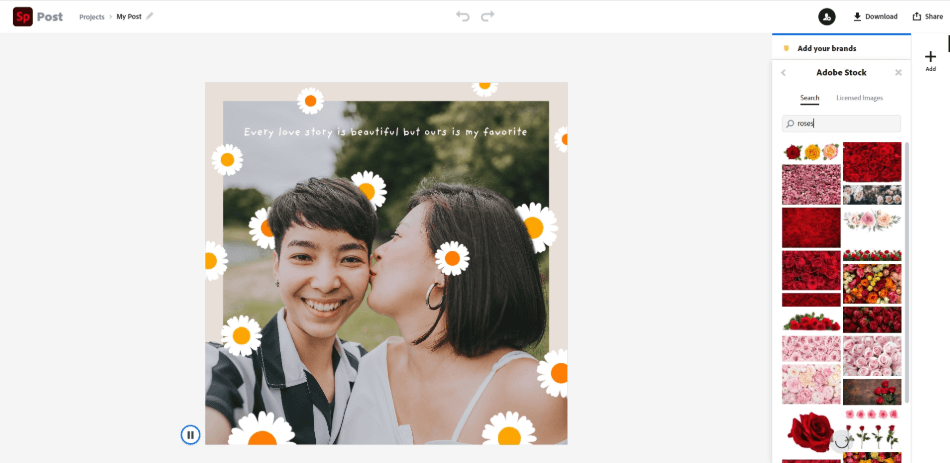
Editor
Canva’s UI is smoother and more intuitive. Adobe Spark can be clunky and doesn’t load as fast. Both editors can create the same final result, but Canva gets you there quicker.
Publishing Tools
Canva has a fantastic tool called the Content Planner, allowing you to schedule and assign social media content all in one place. Adobe Spark lets you publish social content individually. Adobe Spark doesn’t have a planning app.
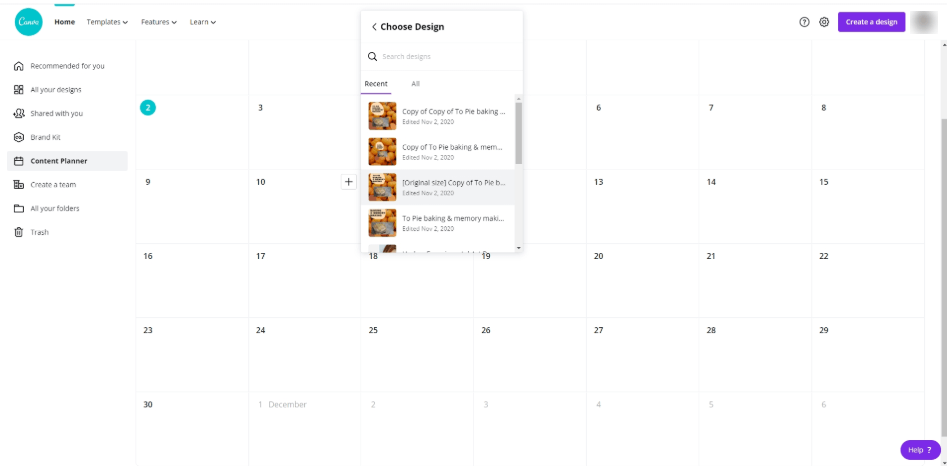
Web Design
Canva and Adobe Spark have great features for web design. They have templates that you can embed into an existing site. As soon as you finish a site, you can also make it live immediately, with a public link to share with others.
Printing
Both Adobe Spark and Canva have templates for printing your work on t-shirts and more. However, Canva’s printing feature is even better because you can print and ship canvases, tees, and more directly in the program without using a third party.
Overall, Canva’s site was easier to use with better features. While Adobe Spark is a great alternative, Canva does it best.
Winner: Canva
2. Pricing
| Product | Regular Price |
| Adobe Creative Cloud | $52.99/month |
| Adobe Spark (Individual Plan) | $9.99/month |
| Canva (Pro plan) | $12.95/month |
You can get both Adobe Spark and Canva for free. Getting their membership will give you more templates, more storage, and great benefits. Here is how it breaks down:
Adobe Spark Pricing
- Free – The Starter Plan includes many templates to create designs. Limited to non-premium options. Includes pesky things like Adobe Spark watermark, obviously trying to convince you to pay for the membership.
- $9.99/month or $99.99/year – The Individual Plan includes all of the templates on the program. This package lets you have the most creative control over the assets, allowing you to swap out your logo and fonts in a project.
- $19.99/month per user license – The Team Plan includes everything from the Individual plan plus the Admin feature, allowing you to dole out team licenses and access technical phone support.
It is worth noting that if you already have an Adobe Creative Cloud subscription, you will get full individual access to Adobe Spark included, no additional charge.
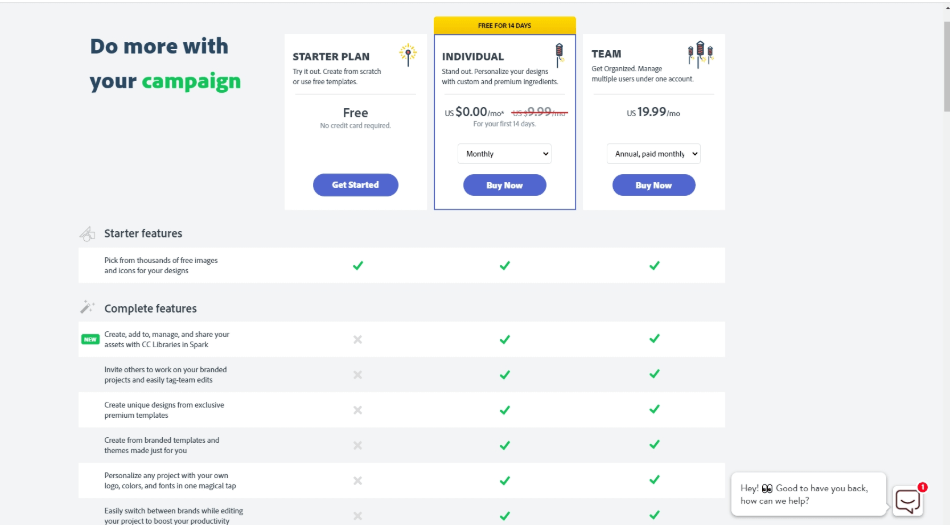
Canva Pricing
- Free – The Free plan includes thousands of templates, free photos and graphics, and the Canva App. You also get 5 GB cloud storage, and you must do self-serve support. If you use the free version, you will have to pay for premium assets as you go.
- $12.95 billed monthly or $119.40 billed yearly ($9.95/month cost) – The Pro plan gets you everything in the Free plan, plus premium stock imagery, customizable templates, and more tools. You also can create/publish social media content directly from Canva. You get brand management for one brand and 100 GB of cloud storage.
- $360/year, per user – Enterprise is great for businesses. The plan includes everything from the Pro Plan, plus multiple brand management, team collaboration workflows, unlimited storage, 24/7 Enterprise-level support, and SSO collaboration.
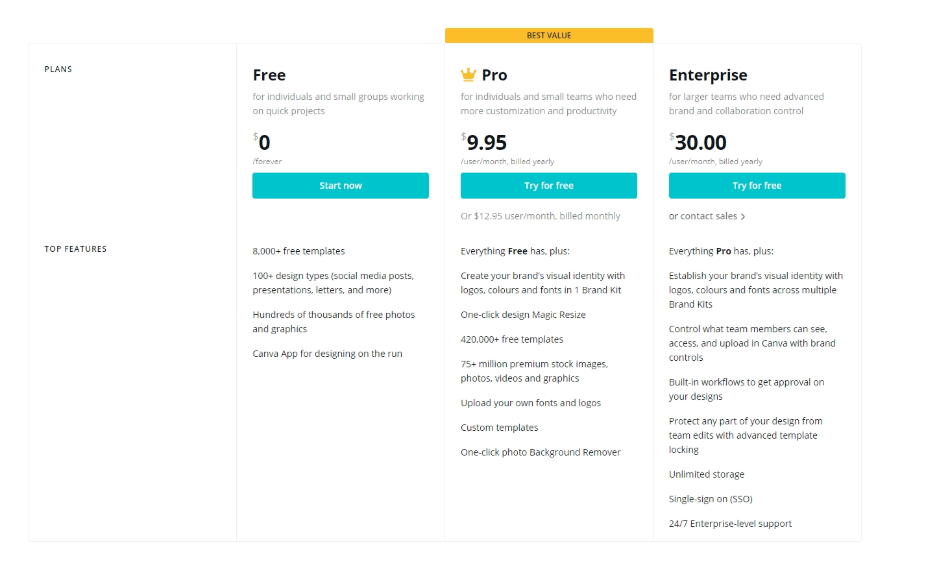
Overall, Adobe Spark has a better price. You can get team pricing for a hundred less per year than Canva, and Spark has a cheaper Individual plan.
Winner: Adobe Spark
3. Sharing
Both Adobe Spark and Canva have great collaboration tools, perfect for working on group projects. They also many options for sharing on social media. Canva does sharing the best.
Canva lets you share projects with other users, allowing you to comment on a project in-app, a great feature for providing feedback. You can also make a shareable link, edit shared projects, and work anywhere, from any device.
You can also share a project with other collaborators in Adobe Spark, but not in-app like Canva. You can share via email or by sharing a link. Outside editors can request edit access. You can also send the document directly to Google Drive.
Both Adobe Spark and Canva, being web apps, are awesome for device versatility. Web accessibility makes it so you can chat and work on a project from anywhere on most devices. Web apps are perfect where you are on the go.
Adobe Spark lets you share to Facebook, Twitter, Google Classroom, Microsoft Teams, Email, or link to the project.
To share to socials, Canva has an incredible feature called the Content Planner. Here, you can create and schedule out posts for the rest of the month.
The planner lets you choose between social media templates, so helpful because it automatically creates content in the correct dimensions. They have options for Facebook, Twitter, Instagram, Pinterest, and Tumblr.
Overall, Canva has more options for sharing to social media and a better collaboration set up.
Winner: Canva
4. Video
Both Canva and Adobe Spark allow you to edit and make visually stunning videos.
Canva is great for Video Making. The app already connects you to stock video, music, and graphics. The Animate tool automatically animates the objects in your project, a great way to add some visual movement.
You can preview in-app and resize the project to fit the medium. You can also embed YouTube videos in the project.
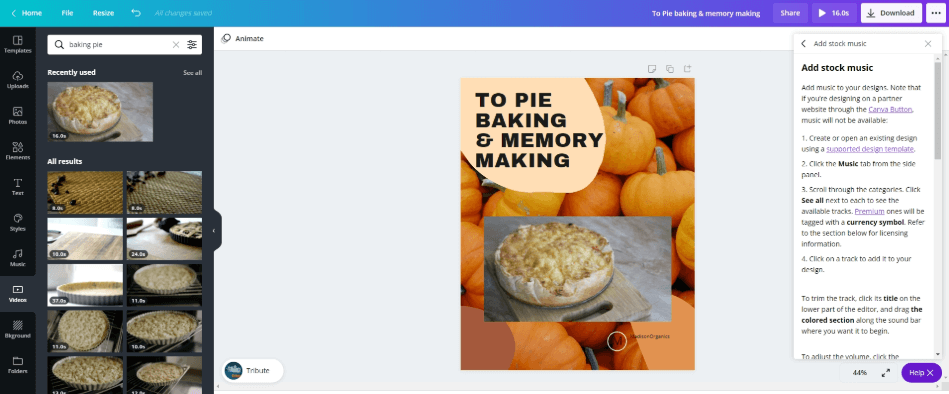
For Adobe Spark, you use the Adobe Spark Video editor. Here, you can add your photos and videos. You can add songs from the free stock library or import them from your files or iTunes. You can set the duration of the clip and change the video view between landscape and square.
Canva is better than Adobe Spark for video making. They offer not only free music but also include tons of stock video. The animate feature also adds a lot more visual interest.
It is also nice that everything for Canva is in one app. It’s confusing to switch between the three apps in Adobe Spark.
Winner: Canva
5. Compatibility
Adobe Spark and Canva are very compatible, working on both Mac and Windows and across various devices.
Adobe Spark works on all devices, mobile, desktop, iPad, tablets, iPhone, and Android –everything. What’s especially great about the software is the fact that you can work from anywhere. You don’t have to download an app on a different computer. You can just log in and go.
Adobe Spark is divided into three apps: Adobe Spark Video, Adobe Spark Post, and Adobe Spark Page doing video, social media, and web design, respectively. These are separate apps on mobile and iPad, semi-separate on the desktop version. The split can be confusing.
Canva works on desktop, mobile, and iPad. The app also works for both Mac and Windows operating systems. Canva also has a sister app called Canva: IG Story, Video Collage, for making Instagram highlights. You must be online to access Canva.
Both Adobe Spark and Canva work across all programs and devices. They are both web apps, too, so projects can be viewed and edited from any device, no downloads necessary. These features make them so versatile and great for people with a multi-device process.
Winner: Tie
6. Workflow
Canva has a better workflow in comparison to Adobe Spark. Overall, they are both very easy to use.
Canva is incredibly intuitive. They offer thousands of templates to choose from. The web-app immediately directs you from the front page, asking you what you need to create.
Within a few clicks, you’ve designed a logo for a company, a poster for a party, or a business card for your boss. It’s fast, easy, and simple.
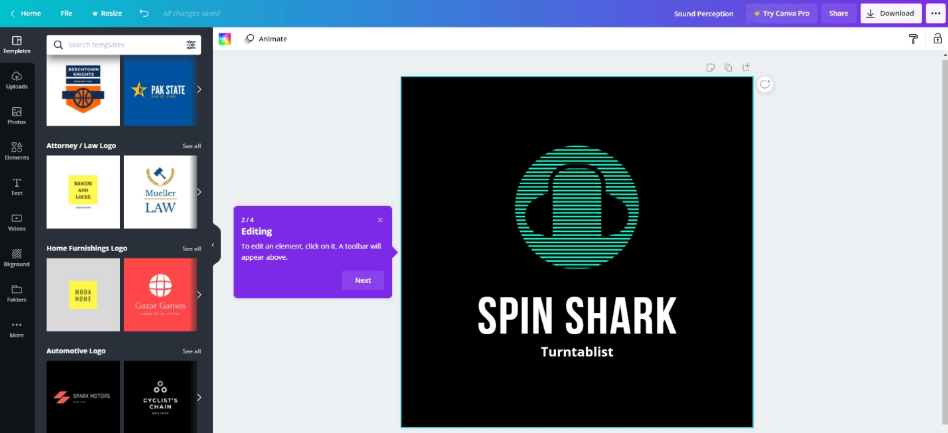
Adobe Spark has a similar layout to Canva. You can drag and drop elements, customizing templates to make them your own.
Overall, Canva is a bit faster than Adobe Spark when it comes to dragging elements into the program. The Content Planner, simple text editor design, and other features make Canva much more intuitive and better in comparison.
Winner: Canva
7. Longevity
Both Adobe Spark and Canva have a ton of great features. Canva is incredibly easy to work, and Adobe Spark is connected to a huge family of apps supporting it. They both are great tools that will stand the test of time.
Canva is very polished. The in-app editor is so seamless and easy to use. Canva has everything you need to make great graphics. Per Google Analytics, Canva trends much higher than Adobe Spark, with over 30 million users using Canva each month.
Adobe Spark is a fantastic tool for making content quickly. The app is available on desktop, mobile, and iPad, making it great for on-the-go content creation.
The app also comes free with an Adobe subscription and has huge asset resources such as Adobe Stock and Typekit. This software isn’t going anywhere
Overall, both apps have good longevity.
Winner: Tie
8. Learning Curve
Overall, Canva and Adobe Spark have very scattered self-help support sites. They are equally confusing and disorganized.
The apps themselves are very straightforward. If you want an answer to a simple question, get ready to sift through a ton of unnecessary material to find the solution.
I was surprised by the lack of organization for Adobe Spark. Adobe mostly has fantastic tutorials, written and video content, for everything concerning a program. Meanwhile, with Adobe Spark, finding an answer to a question will be buried in forums that I have to wade through.
To get support, Canva has the Help Center, a self-help resource guide where you can look up any questions you run into.
There is a getting started document, as well as keywords, pointing to common issues. However, you will also run into problems trying to learn about basic features like the Content Publisher.
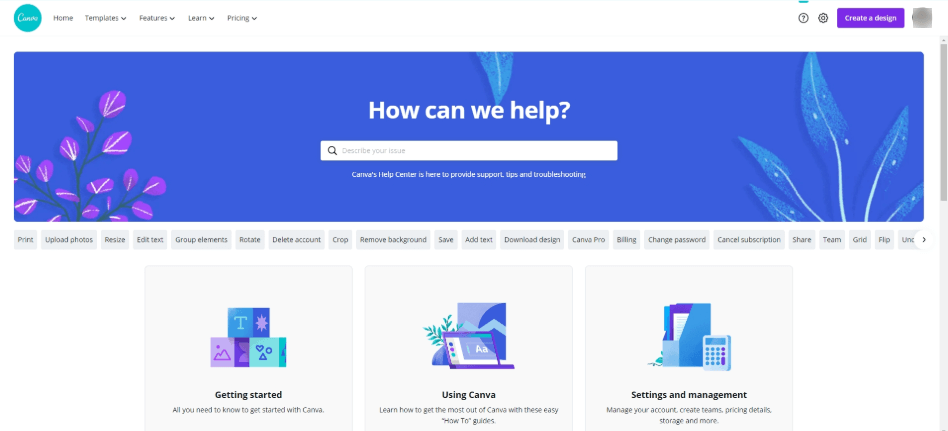
Inside the editor, Canva has a decent chat box that will try to help you find an answer to your questions. This chat box is the best part of the support’s design, allowing you to find solutions without leaving the editing page. Canva also has an extensive video tutorial series on the Design School page.
Overall, Canva and Adobe Spark could do a lot better with their online tutorials. Thankfully their programs are very straightforward, so you shouldn’t have too many roadblocks.
Winner: Tie
Final Thoughts
Both Canva and Adobe Spark are powerful web apps, great for businesses looking for affordable solutions to make basic graphics.
Both apps are for people who want a graphics builder that does the heavy lifting on design and creates a finished piece quickly. These apps are not meant for people who desire precise creative control.
If you already use Adobe products, stick with Adobe Spark. Buying a Canva membership on top of your Adobe subscription wouldn’t be worth it. Adobe Spark offers enough features to be a great alternative, even with the confusing three-app structure.
If you don’t use Adobe already, I recommend trying both of them for free to see which one works best for you. Their free services are good and the individual plans are reasonable.
Adobe is cheaper than Canva but isn’t as intuitive overall. Canva takes the cake with more templates, a better UI design, and a great social media planner.
Frequently Asked Questions (FAQs)
Adobe Spark is one of the best quick-editor apps in its market. Good alternatives include Canva, Desygner, Gravit Designer, and Pixlr.
There is a free version of the plan called the Starter Plan. The individual plan is $9.99/month.
Adobe Spark is a web-app that lets you create beautiful content quickly using templates, stock images, and intuitive layout, optimized for social media, print, whatever your needs may be.
You can get a 30-day free trial.

Anne is a filmmaker and writer with a passion to bring stories to life. She has created several short films, specializing in stop-motion animation. Anne has over eight years of filmmaking experience, and she is always ready to share her knowledge with other creators. She started her company Anne Gets Creative in 2020.
Anne is extremely familiar with many Adobe programs: Photoshop, Illustrator, InDesign, After Effects, Premiere, and Audition, to name a few. She has also worked with other programs such as Procreate, Canva, iMovie, and Final Cut Pro. She always strives to give the best software reviews, researching diligently so her readers don’t have to.



Spark has an additional benefit that you can store your branding information such as Logos and Colors. So when you open a new post with one click you can update the colors of your brand or campaign. Whilst in Canva you would have to manually update the colors.
You are right. Thanks for your comment.
This was an AWESOME presentation!! You answered ALL my questions & really helped me to choose.
Thank you so much for the time you put in.
Denise Gibbons
Great to hear that. Don’t forget to buy the software using our link if you want to support our channel 🙂