(Last updated on November 2nd, 2022)
Adobe After Effects or Final Cut Pro, which editing software is better in 2023?
See this ultimate After Effects vs. Final Cut Pro comparison to make a smart decision.
It should be mentioned upfront that Final Cut Pro is only compatible with Apple computers that use Mac OS. Adobe After Effects, however, functions on multiple operating systems including Mac OS, Windows, and Linux. This can be a quick deciding factor when determining which software is for you.
Related: Adobe Illustrator vs Procreate | In-depth Comparison (2023)
Both Adobe After Effects and Final Cut Pro are being updated constantly. After consulting hundreds of user reviews, and testing both platforms for countless hours, we have the most up to date comparison that considers a dynamic array of the functionality on both systems.
Comparison at a Glance
1. Interface
Winner: Adobe After Effects. The interfaces between Final Cut Pro and After Effects are actually quite different for accomplishing similar tasks. While the learning curve is a bit steeper for After Effects, the control you have over this interface is far and above what Final Cut offers.
2. Color Correction
Winner: Adobe After Effects. After Effects offers the same tool as in Premiere Pro, called Lumetri Color for color correction. However, when used in After Effects, it is visually much more impressive as the pixels are easily manipulated in this video compositing program.
3. Titles
Winner: Adobe After Effects. After Effects is used by many editors primarily as an alternative to producing more advanced text and titles and therefore clearly wins this category over Final Cut Pro.
4. Project Sharing
Winner: Adobe After Effects. While Final Cut Pro offers a project sharing setting, it can be clunky and not efficient. Adobe offers fantastic project sharing settings that are even customizable.
5. Ease of Use
Winner: Final Cut Pro. Final Cut clearly wins this category as it is one of the easiest to use video-editing platforms while maintaining its high-end features and tools.
6. Tools/Features
Winner: Adobe After Effects. As After Effects is a video-compositing platform, the tools offered are far better than Final Cut Pro. Features like rotoscoping, masking, and animation are what makes After Effects so powerful.
7. Pricing
Winner: Final Cut Pro. Final Cut Pro is offered for a flat rate of $299 while After Effects is offered in a bundled package of Adobe’s full Creative Cloud Suite for $52.99.
The Short Verdict
After Effects is a visual effect and compositing application, while Final Cut Pro is a full-fledged video editing program. When After Effects is paired with its partner program Premiere Pro, it allows you to produce effects unlike anything seen on Final Cut Pro or any other programs for that matter.
Most users subscribe to both After Effects and Premiere Pro, therefore, it can be assumed that if you have After Effects, you also have the video-editing program Premiere Pro. However, it’s worth mentioning that After Effects has a more complex interface and system, which makes the learning curve a bit steeper than that of Final Cut Pro.
1. Interface
The interface of both Final Cut Pro and Adobe After Effects defines the platform for many users. Because of this, it’s an extremely relevant and obvious category to determine which platform is better. From what we have gathered, the After Effects interface is clearly more complex, but it also produces much more powerful effects than Final Cut Pro.
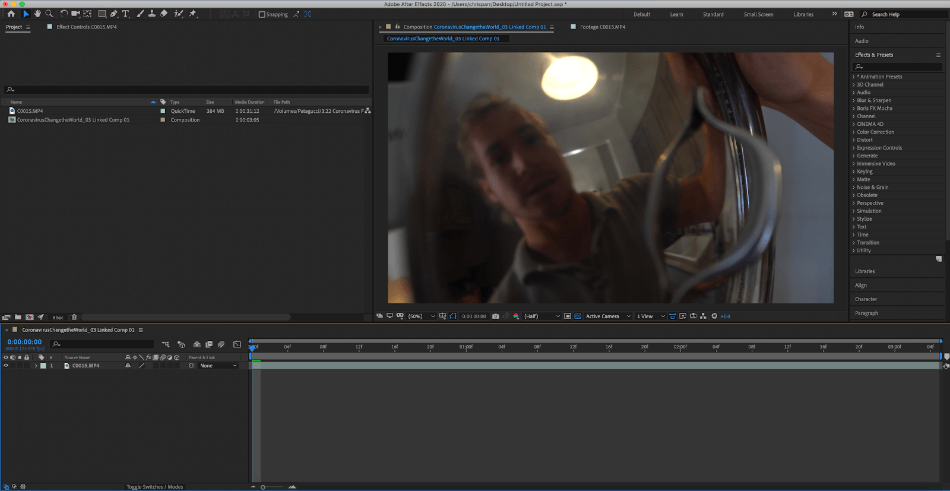
Starting with the timeline on the bottom panel, you’ll notice that After Effects has a unique layered approach to its design. This is a result of After Effects being primarily a video compositing program. While it certainly has editing capabilities, it provides much more nuanced and specified features which are laid out on each layer in the timeline.
The top left panel in After Effects is the project folder which contains all of the composition layers that can be added and nested to form new compositions. Here, you’ll import media into the project, as well.
The middle panel is the playback panel. However, because After Effects is a compositing program, you’ll notice that you can manipulate things like motion trackers and stabilization trackers, as well as masked layers on the frame itself in this panel. The right panel is the effects panel which holds an extremely wide array of powerful tools that we will talk a bit more about later. Finally, the toolbar is along the top edge.
Of course, all of these panels can be customized for the best user experience for you. This just happens to be the generic setup and most often used setup among users.
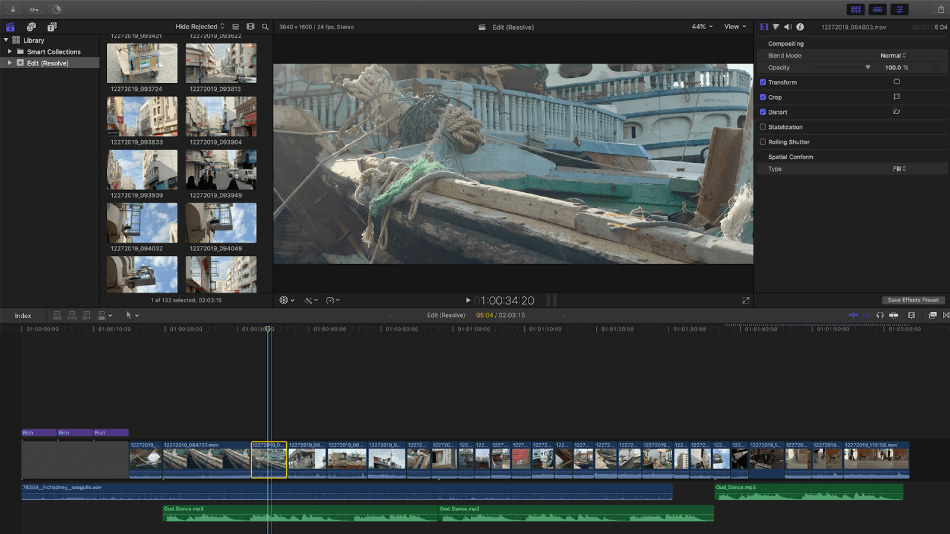
One thing you’ll notice right off the bat in the Final Cut Pro interface is that there is an audio layer. Or rather, there isn’t in the After Effects timeline. Clearly represented in the bottom panel is the Final Cut Pro timeline.
The most distinguishing factor of this panel is the magnetism of the timeline. This means that when you place a new clip in, it will automatically snap to the end of the clip on the far end of the timeline. This can be aggravating to some users, but a magical effect for others. It’s entirely preferential and oftentimes based on the type of editing you primarily do.
On the top left panel, you will find the project panel which holds the media imported and different project files. This is no different from any other major video-editing platform in the industry. The top right panel represents the effects panel. This is fairly simple and offers an extensive array of preset effects and fully customizable effects. It should be noted that this is simpler and less extensive than the After Effects effects panel.
The middle panel is the playback panel and this deserves some attention. The playback in Final Cut Pro is unlike any other in the video-editing industry. This is because Final Cut Pro is limited to Apple products and Mac operating systems. As a result, the file structure is totally symbiotic, which allows for significantly less lag and skippy playback. On top of that, the file structure of the imported clips is actually altered to fit the Final Cut Pro system better, making video playback the best out of any program.
Winner: Adobe After Effects
2. Color Correction
Color Correction is an important tool when it comes to video editing. While it doesn’t necessarily affect the flow of the project, coloring has a great effect on the mood and feel of the product. Both After Effects and Final Cut Pro offer great tools for achieving the particular look that you seek when coloring. Let’s first take a look at what Final Cut Pro offers.
Final Cut Pro contains many color correction tools that can be used to achieve drastic and subtle mood modifications. There are waveform tools, color wheels, and spectrum bars. All of these can individually adjust the highlights, mids, and shadows as well as any specific color or all of them at once via RGB coloring.
Also offered in Final Cut Pro is an auto color effect. This, of course, isn’t nearly as specific or precise or even mood-matching as coloring each clip manually can provide. But, this effect does offer an expedited way to get a quick and easy color effect that will improve the look of your clips with the click of a button.
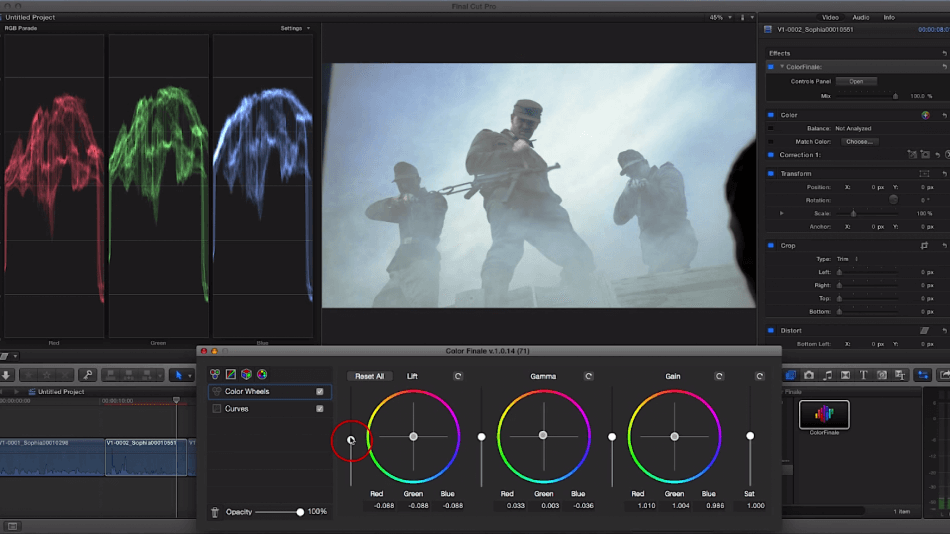
After Effects is unique in that it is primarily a composition editing platform. Because of this, you can access many of the same effects in its editing platform partner of Premiere Pro.
However, the effects, or more specifically, the Lumetri Color effects pack much more of a punch when used in After Effects. Because After Effects manipulates the pixels of a frame in a much more comprehensive manner, the pixels are also sharpened and colored much more precisely in After Effects.
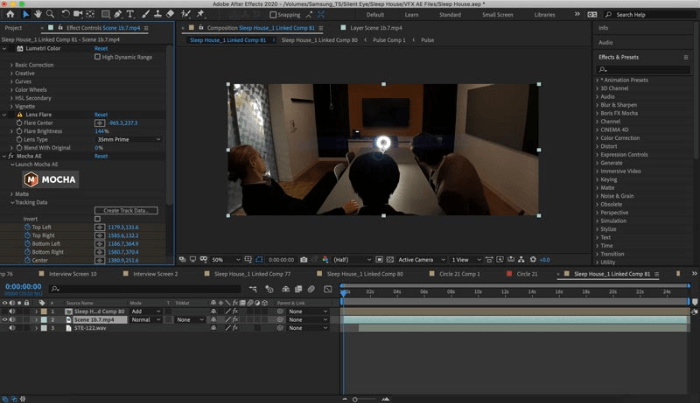
You also have access to lens flares, masks, and luts in After Effects that are above and beyond what is offered in Final Cut Pro. Because of these reasons and more, After Effects is the clear winner of the color correction category.
Winner: Adobe After Effects
3. Titles
Another important aspect of a video-editing platform is adding text. Most final product videos contain text at some point throughout the video whether it’s crucial to the video’s style and information or whether it’s simply end credits. Both Final Cut Pro and After Effects offer a huge array of preset text options and customizable text.
Final Cut Pro is probably most known for its preset titles. Onboarded into Final Cut are preset text options that can be manipulated to change the size, font and color. This makes it very easy for new editors to add sleek titles that are also somewhat customized.
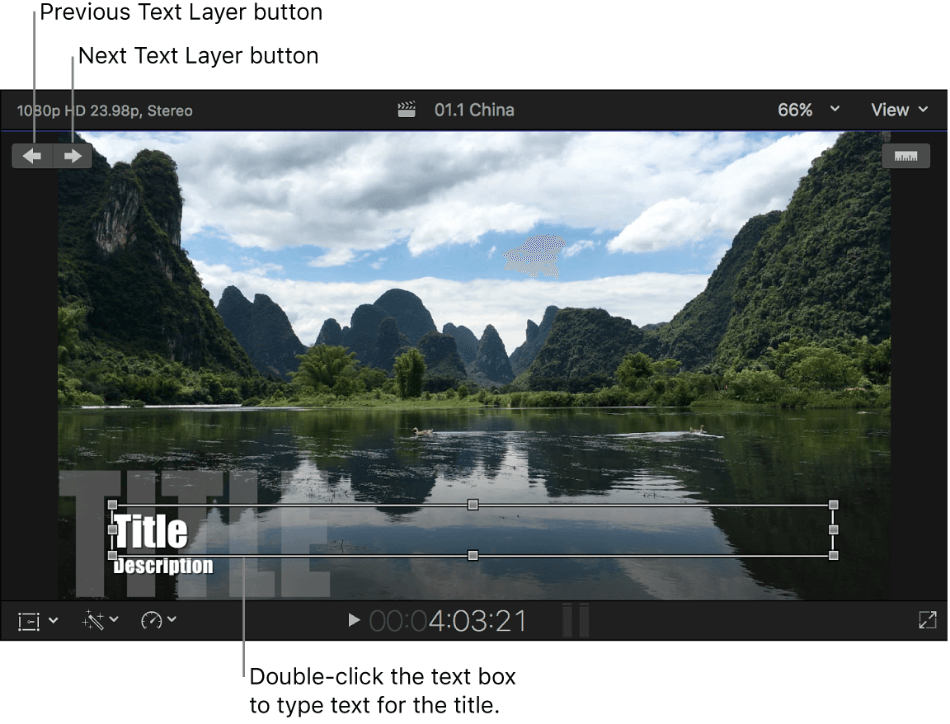
After Effects, on the other hand, is known for it’s totally customizable and specialized text tools. In fact, After Effects is commonly used by Premiere Pro editors to add more advanced titles to their projects.
On top of that, there is an infinite amount of third-party titles for free and purchase that will most likely fit your project’s style and mood.
Even more so, After Effects allows you to track the motion of the raw video that you may be using and add the text to fit into the frame as if it’s actually in the world of the video, moving with the motion of the video clip. This can also be improved by making the text 3 dimensional, adding motion blur, and including a drop-shadow onto the text as if it’s really existing in the frame.

Of course, there are also simpler preset title options in After Effects, as well. But what’s especially great about this is that each aspect of these preset titles can be altered to better fit the timing of your clips, the mood of your project, or the brand of the video.
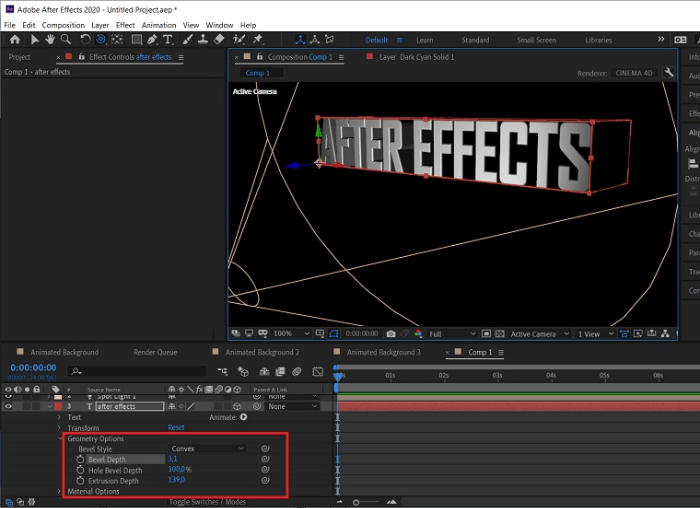
Winner: Adobe After Effects
4. Project Sharing
This is a clear winner for After Effects not only for its awesome project sharing settings but also because of the lack of Final Cut Pro’s project sharing settings.
One thing right away is that Adobe offers a specialized project sharing export. You simply go to export the video as is, but select project sharing. This will allow you to share the full project and assets used, which is probably most common. But it also lets you only share the specific length and frames of each clip used to cut down on space.
On top of that, the project sharing export allows you to share a buffer of a manual length on the ends of the clips that are used. That way the person receiving the project will be able to adjust the ends of the clips to better suit their editing techniques.
Also included in After Effects is the option to render out and export a template. That way, whoever you share this with can manipulate the aspects of the video within the template, possibly expediting many steps of the project sharing, compositing, and video-editing experience.
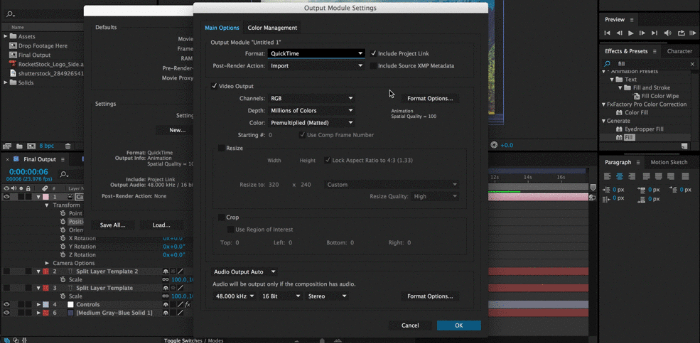
Final Cut does offer a project sharing setting but it’s just not up to the standard that Adobe has created. In Final Cut Pro, you can copy all assets and project to another file storage device. However, when opening the project, you’ll be prompted to reconnect all of the media and this just isn’t ideal or seamless in any way. Final Cut Pro is best used for one user that films and edits all of their own projects.
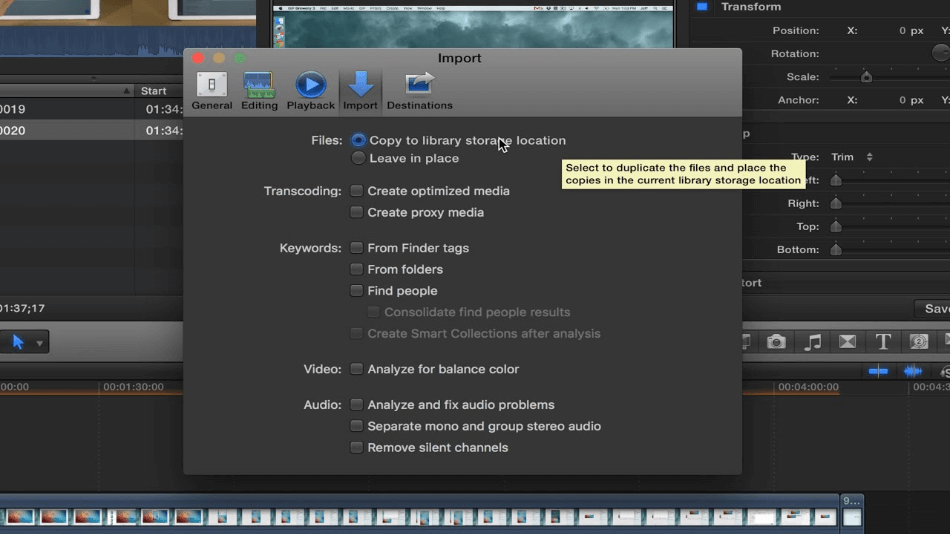
The superior project settings that Adobe has created allow After Effects to clearly be the winner of the project sharing category.
Winner: Adobe After Effects
5. Ease of Use
This is where Final Cut Pro outperforms the most advanced video-editing platforms in the industry. Like most other Apple products, the user experience is designed to be easy to use. This makes the complicated task of video-editing actually possible for many new editors that are looking to produce high-quality videos.
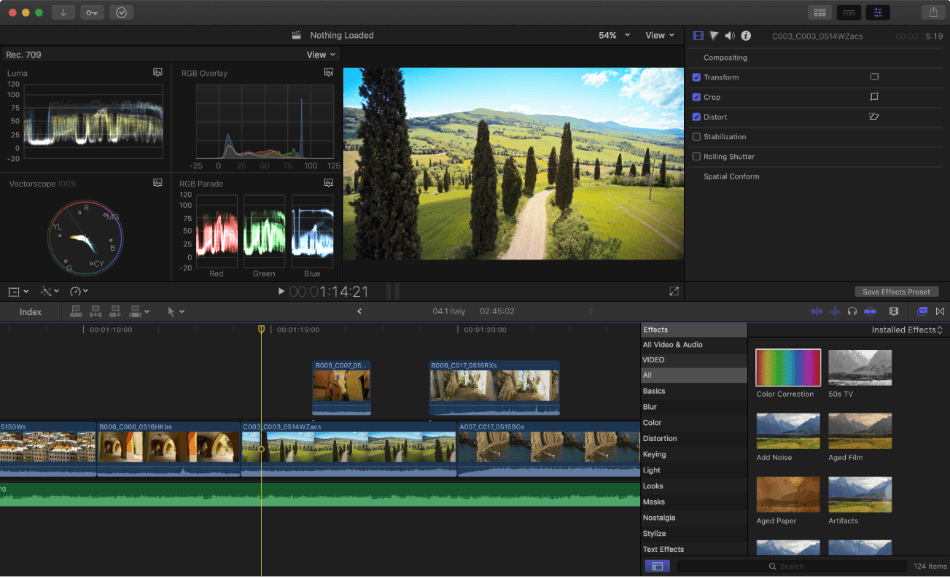
Just about every aspect in Final Cut, from its magnetic timeline to preset titles, is designed to be user-friendly. This also makes the program faster than most to get to the final product. The downside of this is that some aspects are more difficult to customize and might actually be a time sink to many that are looking for a more specialized system.
The greatest downside to the After Effects complex system is that it has a much steeper learning curve than Final Cut Pro. Because of this, Final Cut Pro is the clear winner of the ease of use category.
Winner: Final Cut Pro
6. Tools/Features
Possibly the strongest asset of After Effects is its tools and features. At the same time, Final Cut Pro offers a wide array of complex and advanced tools. By contrast, After Effects is designed to be a video compositing program. This means that less energy was spent on the ease of use, and more energy was spent putting together the tools and features of this highly sophisticated system. Let’s take a look at what After Effects offers.
With After Effects, you can add masks, rotoscope out objects, add immersive virtual reality effects, data-driven animation, include expressions for shape path points, masks, and so much more.
The green screen keying technology is one of a kind in After Effects, as well, through the use of the Keylight effects. The motion tracking is also uniquely impressive. With this, you can track objects on the screen, pair this motion to another layer, and apply the exact same motion with motion blur and sizing. What’s most impressive is that this same effect can be applied to a 3-dimensional space, not just 2D.
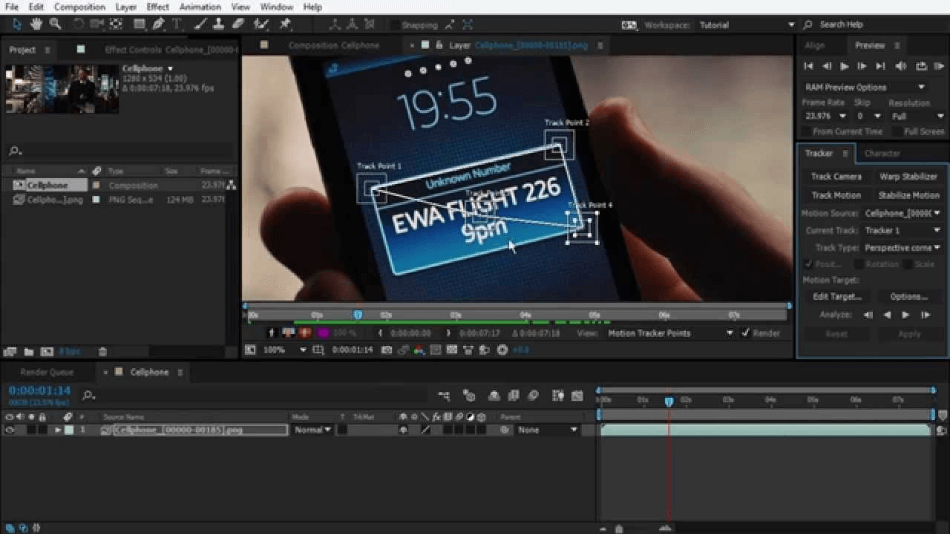
Of course, the tools and features in Final Cut Pro are impressive, as well, but they are primarily designed for an easy to use video-editing platform that can rival other major players in the industry. This just doesn’t quite level up to the ever-powerful video compositing platform of After Effects.
Winner: Adobe After Effects
7. Pricing
| Product | Regular Price |
|---|---|
| Adobe Creative Cloud | $52.99/month |
| Adobe After Effects | $20.99/month |
| Final Cut Pro | $299.99 (one-time) |
Final Cut Pro is offered for a flat rate of $299. This includes a lifetime of updates and improvements to the software. While a subscription plan like Adobe offers is nice for many, this flat rate will most likely be the best rate you’ll get for any professional editing platform.
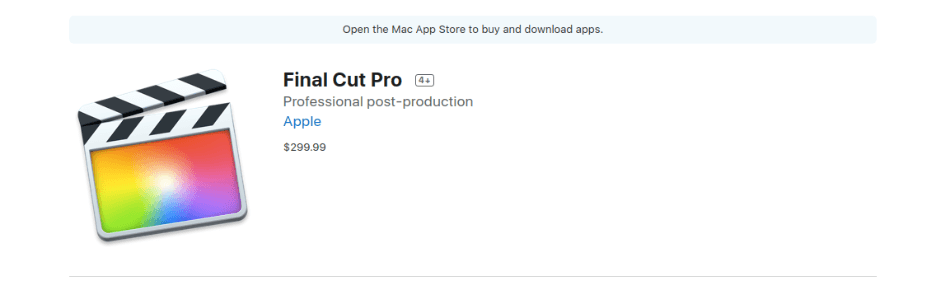
Adobe, on the other hand, offers a subscription-based plan which offers After Effects for a rate of $20.99 per month. On top of that, you’ll also need the Premiere Pro video-editing software which is another $20.99 per month.
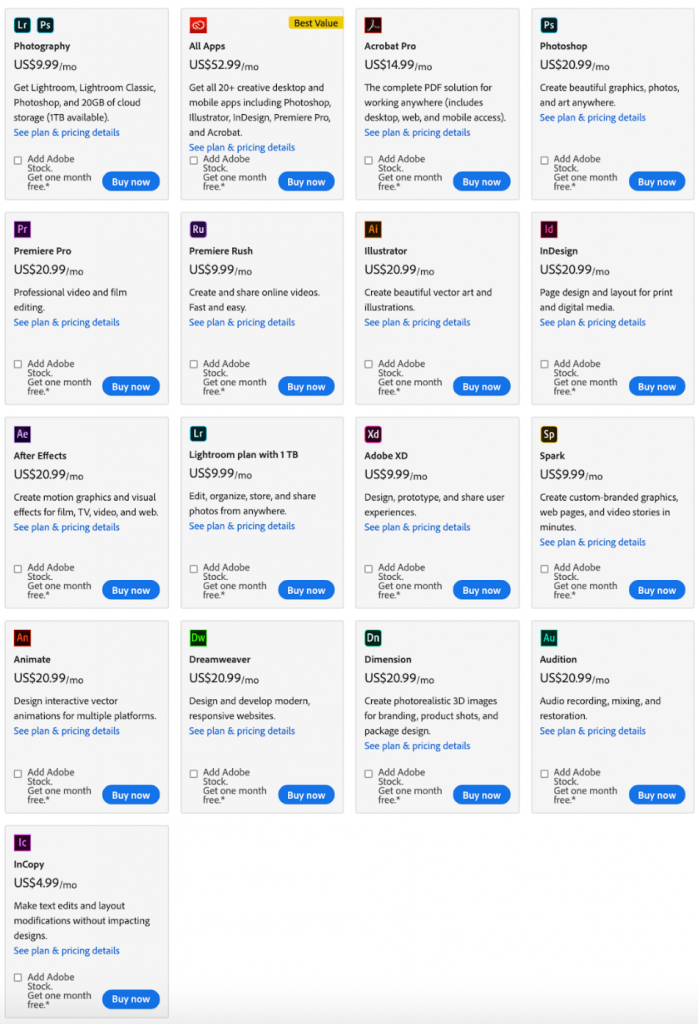
To ease your stress, Adobe has bundled all of their applications which include Adobe Animate, Lightroom, Audition, Photoshop, Media Encoder, and so many more for a rate of $52.99. There are often deals for 40% off. Also offered are student and teacher pricing plans that can be significantly lower in price.
Winner: Final Cut Pro
Final Verdict
While Final Cut Pro provides an easy to use video-editing platform that is unlike anything else on the market, its stake of editors has been dwindling for years. To jump on board this product at this stage as a new editor would potentially not be the best option as the industry changes and many people only work on one platform.
The better alternative would be the Adobe Suite, or more specifically, Premiere Pro and After Effects. Indeed, you will most likely use both Premiere Pro and After Effects in tandem, and because of this, it’s the clear winner and our recommended video-editing application.
Frequently Asked Questions
Yes. You can export an XML from Final Cut Pro and import this into After Effects. Another option would be to export a version of the clip you’re working on at an improved bitrate to minimize quality loss and import this into After Effects.
Final Cut Pro is an Apple product. Adobe’s video editing software is Premiere Pro.
The Apple alternative to After Effects is Apple Motion. With both of these tools, you can manipulate layers, add VFX, and produce complex video compositions.
Final Cut Pro is used by professionals, yes. As a professional editing program, however, it is losing stake in its market. Competitors like Premiere Pro and Avid have been able to gain more of a following among the higher end video-editors.

Chris is an LA-based filmmaker and video editor who has a passion for writing and creating video content. He has produced and edited a wide variety of projects, most notably his documentary series “Off the Cuf,” which explores the world’s most fascinating and obscure communities. He has over 10 years of experience under his belt and is known for explaining complex concepts in simple, easy-to-understand way.
He is extremely familiar with all the top video editing software out there such as the Adobe Premiere Pro, Adobe After Effects, Final Cut Pro, iMovie, Adobe Animate, and DaVinci Resolve. Chris also has extensive know-how of top graphic design & photo-editing tools, including Photoshop, GIMP, Canva, Snappa, and more.


